共 499 条结果匹配 "sensor",(耗时 0.06 秒)
如何c语言编译开发固件
OpenMV 目前并没有resize的功能,你可以在sensor里直接设置图像大小
请问,sensor的设置有没有什么要求
你不是在所有的sensor设置完之后添加的,你是在中间添加的。
新版固件中LCD怎么显示QVGA的中心图像?
可以添加SCALE_ASPECT_IGNORE
import sensor
import display
import image
sensor.reset()
sensor.set_pixformat(sensor.RGB565)
sensor.set_framesize(sensor.QVGA)
lcd = display.SPIDisplay()
while True:
lcd.write(sensor.snapshot(), hint=image.SCALE_ASPECT_IGNORE)
拍的图片不对,内容有错位现象
硬件是什么?具体代码是什么?固件版本是什么?sensor模组是什么?
想获取分辨率高的图片 但是报错怎么解决?
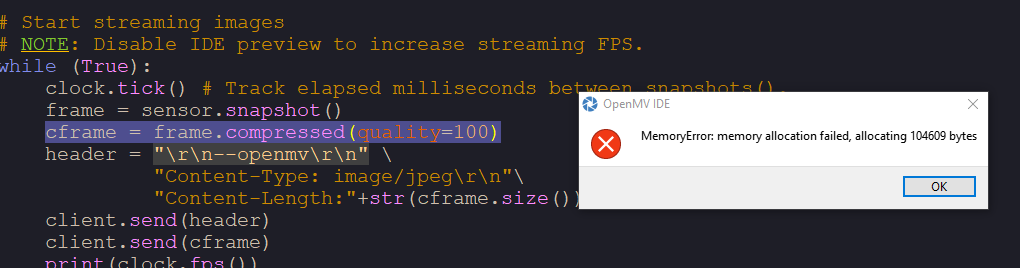
sensor.set_pixformat(sensor.JPEG)
#FHD 1920x1080 (only for the OV5640 sensor)
sensor.set_framesize(sensor.FHD)
怎么讲sd卡里的图片显示在LCD上呢?
我运行下面的代码很正常,我看到你的尺寸可能不对,应该是QQVGA2保存成bmp
import sensor, image, lcd
sensor.reset() # Initialize the camera sensor.
sensor.set_pixformat(sensor.RGB565) # or sensor.GRAYSCALE
sensor.set_framesize(sensor.QQVGA2) # Special 128x160 framesize for LCD Shield.
lcd.init() # Initialize the lcd screen.
sensor.snapshot().save("test.bmp")
img = image.Image("test.bmp",copy_to_fb=True)
lcd.display(img) # Take a picture and display the image.
调用difference函数问题
import sensor, image, time
sensor.reset() # Reset and initialize the sensor.
sensor.set_pixformat(sensor.GRAYSCALE) # Set pixel format to RGB565 (or GRAYSCALE)
sensor.set_framesize(sensor.QQVGA) # Set frame size to QVGA (320x240)
sensor.skip_frames(time = 2000) # Wait for settings take effect.
sensor.set_auto_whitebal(False)
clock = time.clock() # Create a clock object to track the FPS.
clock.tick()# Update the FPS clock.
img = sensor.snapshot().mean(1)
template = image.Image("/template.bmp")
sensor.skip_frames(time = 2000)
diff = img.difference(template)
在RGB565格式时是可以用的
如何实现上电自动录制视频并保存
import sensor
import time
import mjpeg
import machine
sensor.reset() # Reset and initialize the sensor.
sensor.set_pixformat(sensor.RGB565) # Set pixel format to RGB565 (or GRAYSCALE)
sensor.set_framesize(sensor.QVGA) # Set frame size to QVGA (320x240)
sensor.skip_frames(time=2000) # Wait for settings take effect.
led = machine.LED("LED_RED")
while True:
led.on()
m = mjpeg.Mjpeg("example.mjpeg")
clock = time.clock() # Create a clock object to track the FPS.
for i in range(5*60*30):
clock.tick()
m.add_frame(sensor.snapshot())
print(clock.fps())
m.close(clock.fps())
led.off()
print("saved")