系统迁移中,暂时无法访问,所有数据会迁移到新的网站。
OpenMV VSCode 扩展发布了,在插件市场直接搜索OpenMV就可以安装
如果有产品硬件故障问题,比如无法开机,论坛很难解决。可以直接找售后维修。
发帖子之前,请确认看过所有的视频教程,https://singtown.com/learn/ 和所有的上手教程http://book.openmv.cc/
每一个新的提问,单独发一个新帖子
帖子需要目的,你要做什么?
如果涉及代码,需要报错提示与全部代码文本,请注意不要贴代码图片
必看:玩转星瞳论坛了解一下图片上传,代码格式等问题。
分区域扫描图像
-
想用VGA格式读一幅图像,但是内存不够,所以想把一幅图片分开扫描,但遇到很多问题,求指教
yellow_threshold = ( 70, 80, 10, 25, 30, 60) from pyb import UART from pyb import Timer ROI1=(90,0,230,400) ROI2=(90,400,230,80) ROI3=(320,0,110,460) ROIS=[ROI1,ROI2,ROI3] def saomiao(): while(True): for ROI in ROIS: pyb.delay(1000) sensor.reset() #sensor.skip_frames(10) return ROI sensor.reset() # 初始化摄像头 sensor.set_pixformat(sensor.RGB565) # 格式为 RGB565. sensor.set_framesize(sensor.VGA) sensor.set_windowing(saomiao()) sensor.skip_frames(1000) sensor.set_auto_whitebal(False)# Create a clock object to track the FPS. clock = time.clock() uart = UART(3, 9600) #start = pyb.millis() while(True): image = sensor.snapshot() # Take a picture and return the image. img = image.lens_corr(strength=1.8) blobs = img.find_blobs([yellow_threshold]) #img.draw_rectangle(ROI) if blobs: for b in blobs: img.draw_rectangle(b[0:4]) uart.write('CX :') uart.write(str(b[5])) print('x:',str(b[5])) uart.write('CY :') uart.write(str(b[6])) print('y:',str(b[6]))
-
如果不在循环里进行初始化的话,saomiao函数只能给set_windows返回第一个值。如果加初始化的话,会出现sensor timeout 的错误。有人知道怎么解决吗?求指教
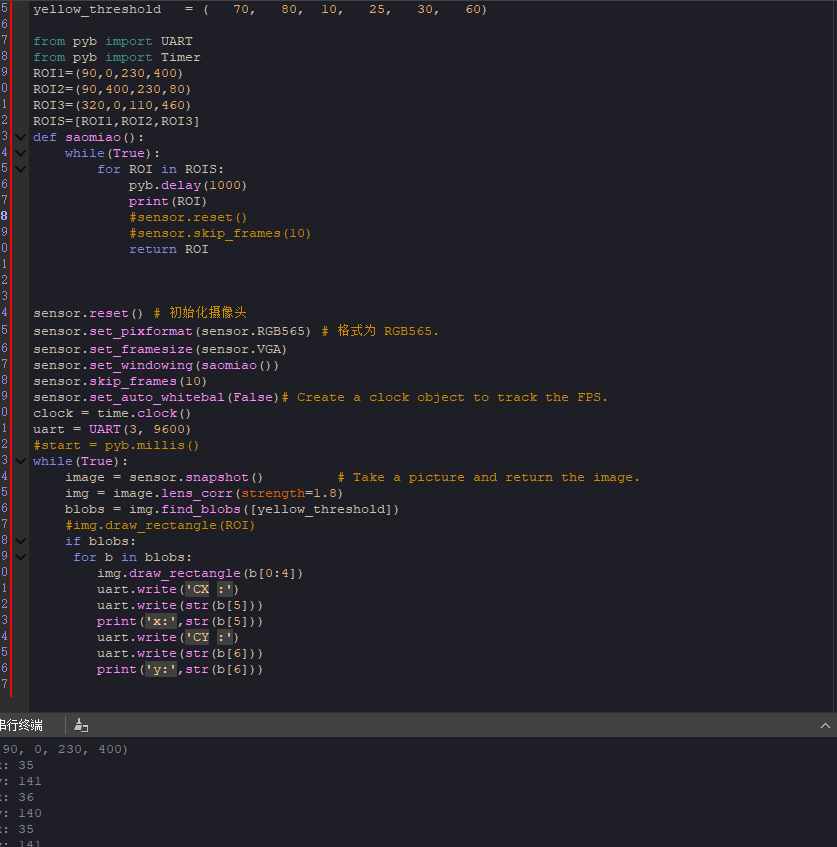
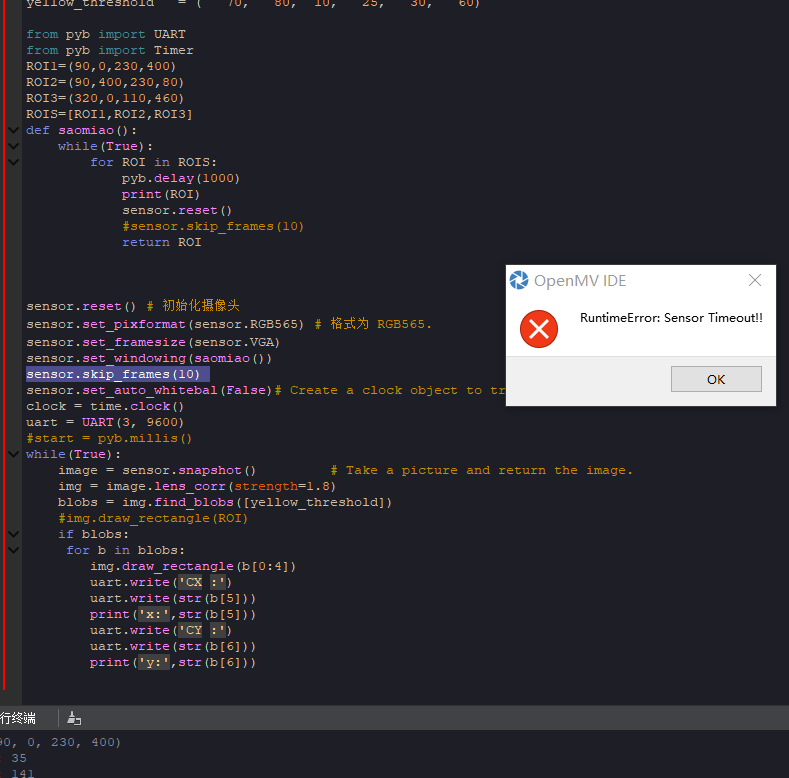
-
想问有没有人做过类似的,通过对set_windows()的变量进行不断变换和扫描的工作?
-
首先,你的代码逻辑不对。
而且,OpenMV这么用很蛋疼,效果并不好,速度很慢。很蛋疼,但是下面的代码可以运行。
import sensor, image ROI1=(90,0,230,400) ROI2=(90,400,230,80) ROI3=(320,0,110,460) ROIS=[ROI1,ROI2,ROI3] yellow_threshold = ( 70, 80, 10, 25, 30, 60) sensor.reset() # 初始化摄像头 sensor.set_pixformat(sensor.RGB565) # 格式为 RGB565. sensor.set_framesize(sensor.VGA) sensor.set_windowing(ROIS[0]) sensor.set_auto_whitebal(False)# Create a clock object to track the FPS. sensor.skip_frames(10) while(True): for r in ROIS: sensor.set_windowing(r) print(r) sensor.skip_frames(10) img = sensor.snapshot() # Take a picture and return the image. blobs = img.find_blobs([yellow_threshold]) if blobs: for b in blobs: img.draw_rectangle(b[0:4]) print('x:',str(b[5])) print('y:',str(b[6]))
-
@kidswong999 嗯嗯,我速度要求不是很高。非常感谢您的帮忙,感谢感谢。