脱机运行时,代码怎么改才能在识别二维码时候只拍一次二维码,二维码内容就一直出现在LCD上,而不用一直对准二维码识别
import sensor, image, time, lcd, pyb
sensor.reset()
sensor.set_pixformat(sensor.RGB565)
sensor.set_framesize(sensor.QVGA)
sensor.skip_frames(time = 2000)
sensor.set_auto_gain(False) # must turn this off to prevent image washout...
clock = time.clock()
lcd.init() # Initialize the lcd screen.
while(True):
clock.tick()
img = sensor.snapshot()
for i in range(10):
x = (pyb.rng() % (2*img.width())) - (img.width()//2)
y = (pyb.rng() % (2*img.height())) - (img.height()//2)
r = (pyb.rng() % 127) + 128
g = (pyb.rng() % 127) + 128
b = (pyb.rng() % 127) + 128
img.lens_corr(1.8) # strength of 1.8 is good for the 2.8mm lens.
for code in img.find_qrcodes():
img.draw_rectangle(code.rect(), color = (255, 0, 0))
print(code)
img.draw_string(x, y, code.payload(), color = (255, 0, 0), scale = 5, mono_space = False)
lcd.display(img)
print(clock.fps())
怎么修改扫描二维码的代码,使LCD屏幕上显示出openmv扫描到的二维码的内容?
如扫描的二维码内容是“123”,如何使LCD屏幕显示出“123”?
如何在lcd上显示识别出的二维码信息?
lcd里只有一个方法lcd.display(img).我现在想让lcd显示一组字符串code.paylaod()。具体应该怎么操作呢?是要在lcd里添加新的方法吗?
草料二维码生成,用openmv进行二维码识别
用草料二维码生成新的二维码,然后运行太调试,二维码简单的可以扫描出来,二维码复杂的就扫描不出来了,想问下这是因为程序 需要改动的原因还是openmv摄像头的精度不够呀?
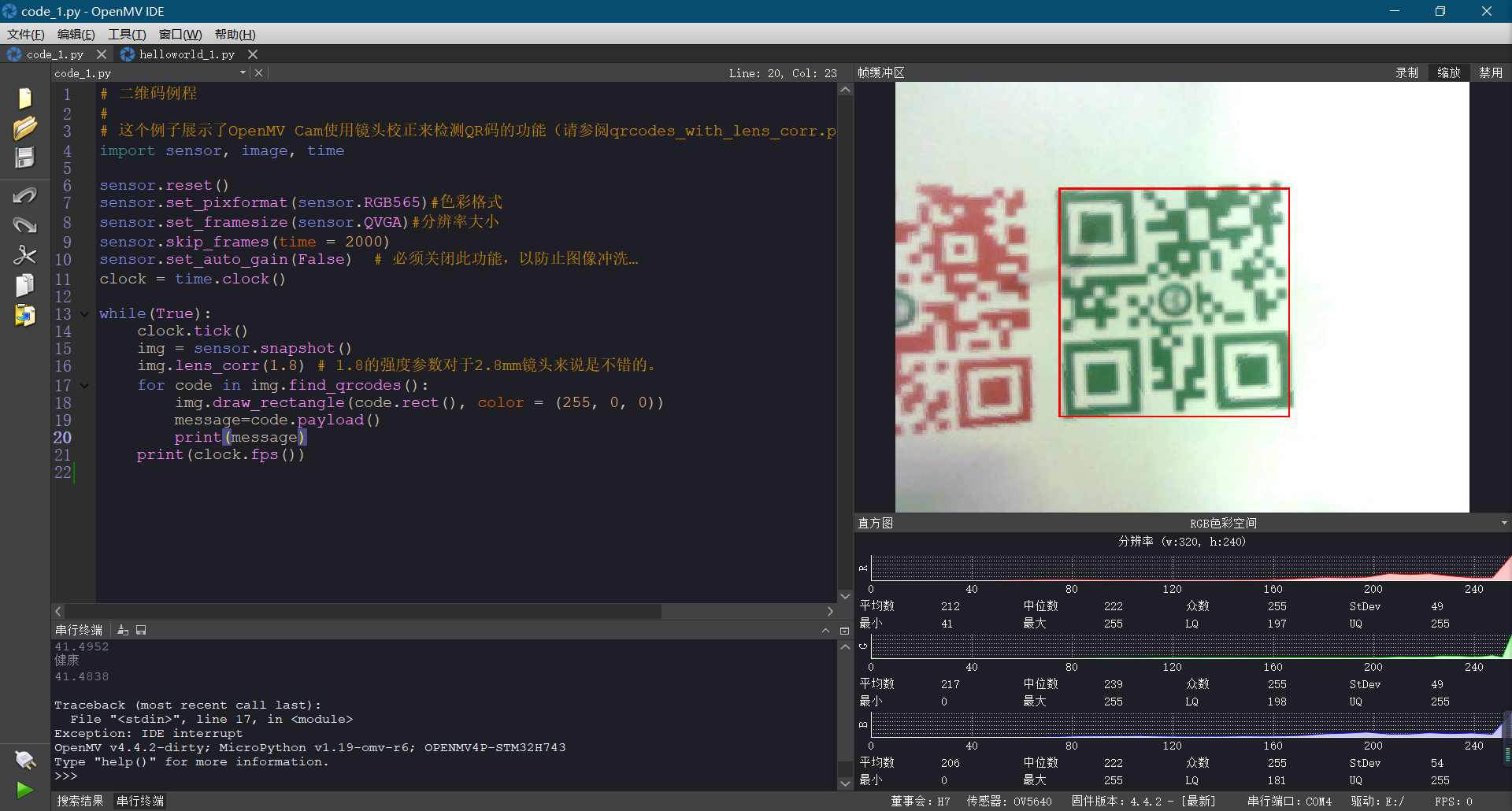
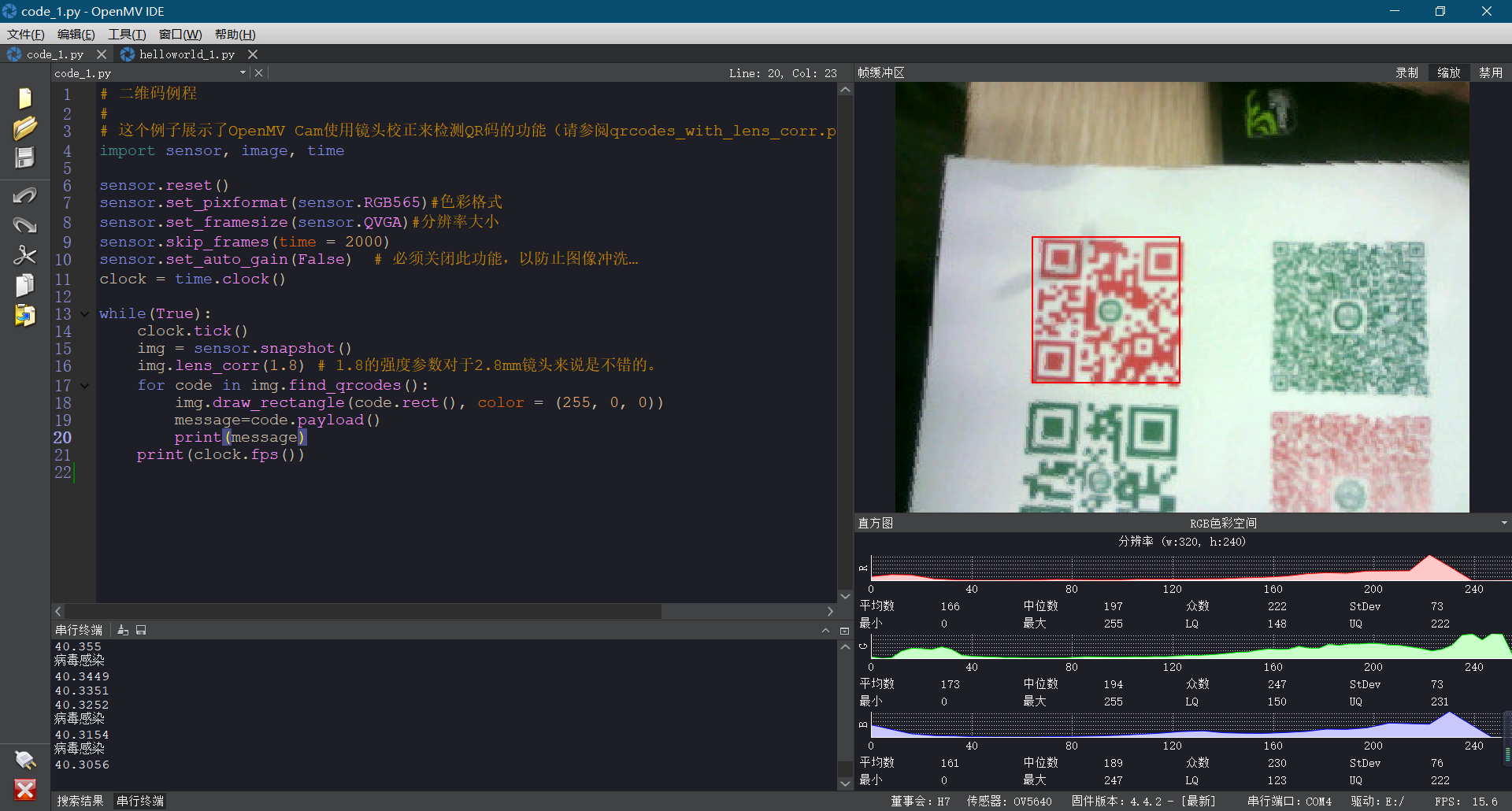
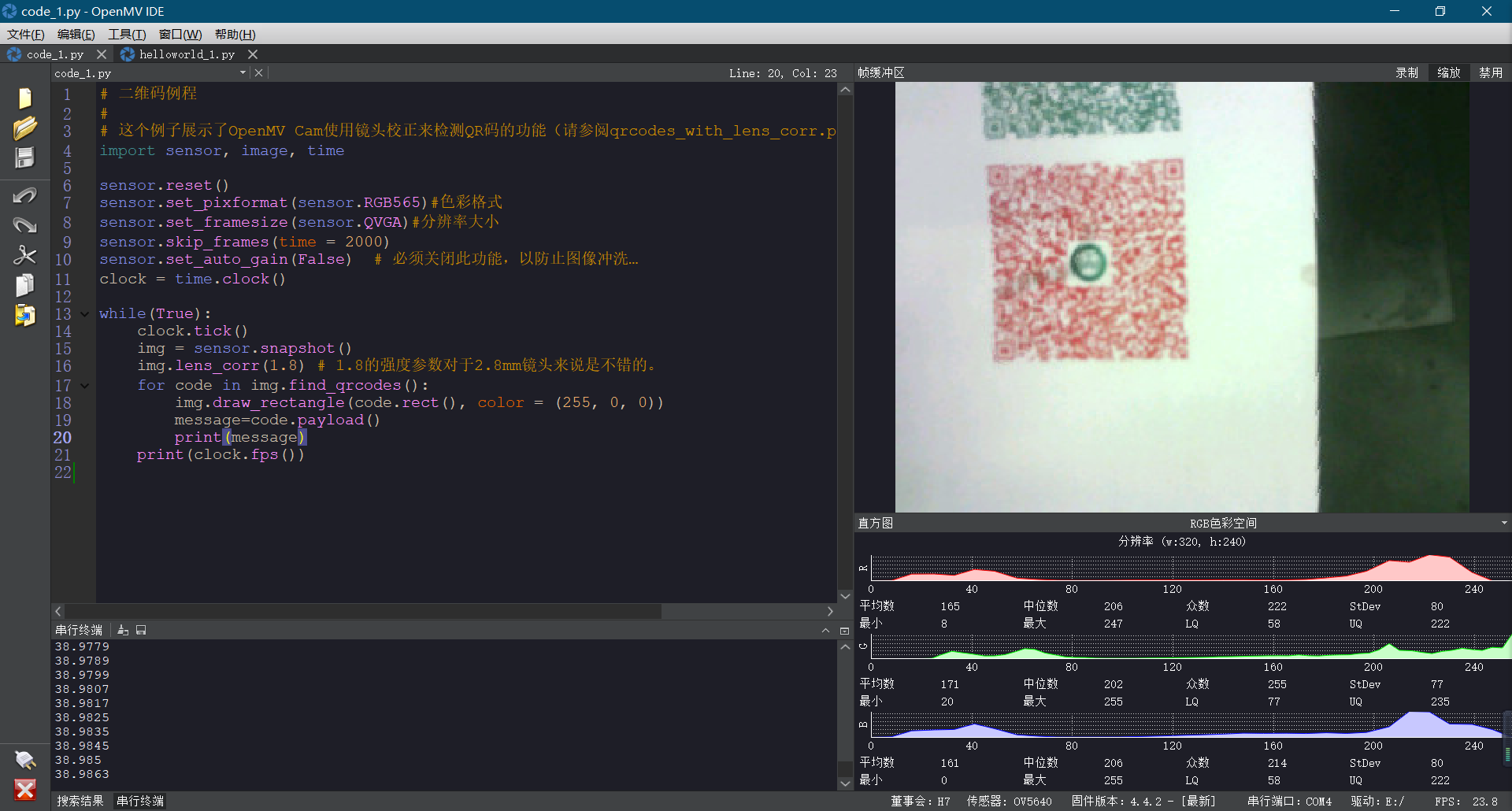
# 二维码例程
#
# 这个例子展示了OpenMV Cam使用镜头校正来检测QR码的功能(请参阅qrcodes_with_lens_corr.py脚本以获得更高的性能)。
import sensor, image, time
sensor.reset()
sensor.set_pixformat(sensor.RGB565)#色彩格式
sensor.set_framesize(sensor.QVGA)#分辨率大小
sensor.skip_frames(time = 2000)
sensor.set_auto_gain(False) # 必须关闭此功能,以防止图像冲洗…
clock = time.clock()
while(True):
clock.tick()
img = sensor.snapshot()
img.lens_corr(1.8) # 1.8的强度参数对于2.8mm镜头来说是不错的。
for code in img.find_qrcodes():
img.draw_rectangle(code.rect(), color = (255, 0, 0))
message=code.payload()
print(message)
print(clock.fps())
二维码识别
大家好,我使用的是OpenMv3 M7版本的摄像头,我按照教程里的程序copy到IDE中,按照教程推荐的网页生成了二维码,然后让摄像头去识别,但是似乎并没有什么反应。这是怎么回事呢?我之刚才使用特征点识别的例程就没有问题可以成功运行,但现在不晓得为什么
import sensor, image
sensor.reset()
sensor.set_pixformat(sensor.RGB565)
sensor.set_framesize(sensor.QQVGA) # can be QVGA on M7...
sensor.skip_frames(30)
sensor.set_auto_gain(False) # must turn this off to prevent image washout...
while(True):
img = sensor.snapshot()
img.lens_corr(1.8) # strength of 1.8 is good for the 2.8mm lens.
for code in img.find_qrcodes():
print(code)
import sensor, image
sensor.reset()
sensor.set_pixformat(sensor.RGB565)
sensor.set_framesize(sensor.QQVGA) # can be QVGA on M7...
sensor.skip_frames(30)
sensor.set_auto_gain(False) # must turn this off to prevent image washout...
while(True):
img = sensor.snapshot()
img.lens_corr(1.8) # strength of 1.8 is good for the 2.8mm lens.
for code in img.find_qrcodes():
print(code)
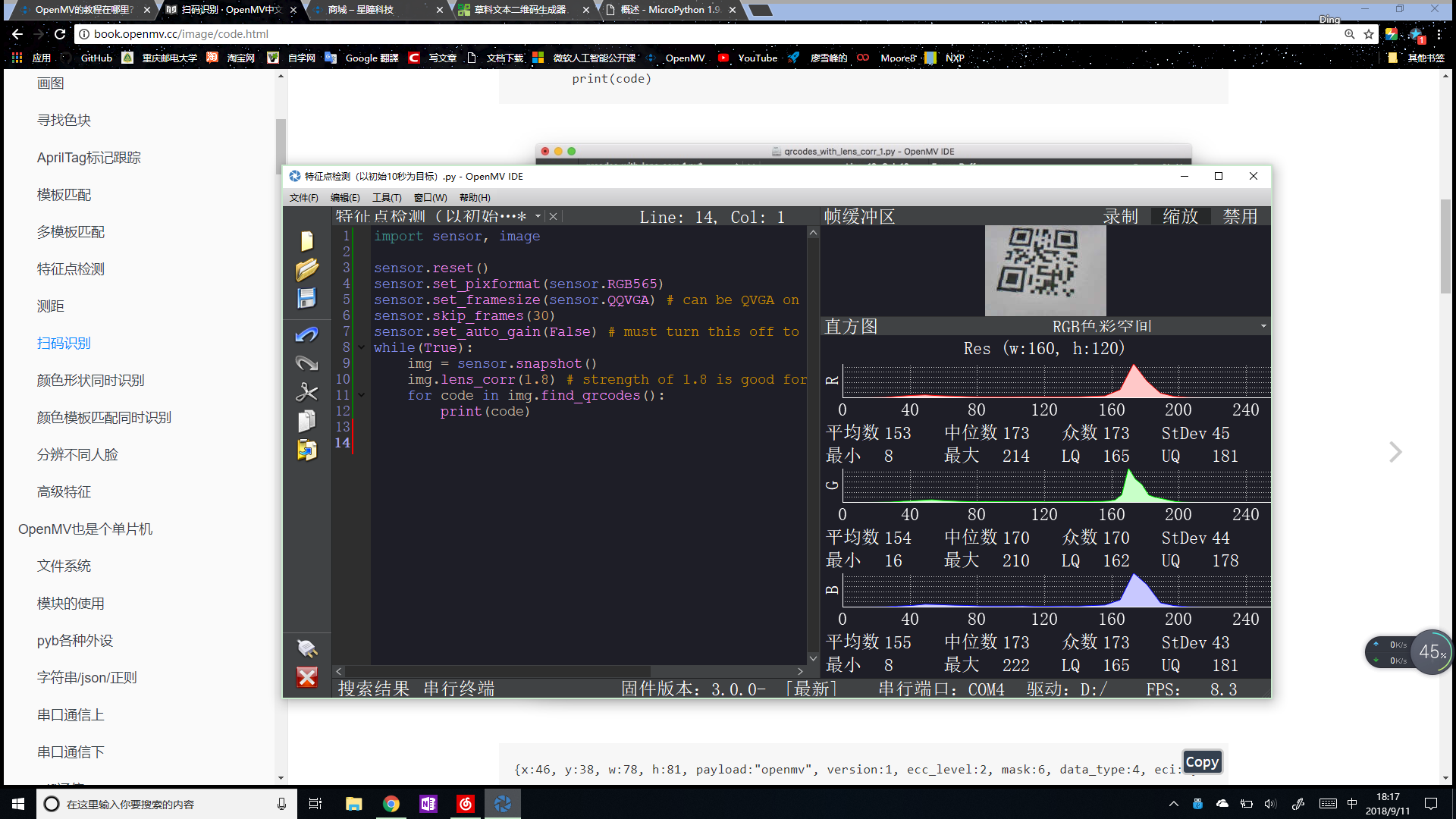
二维码识别
主要想解决二维码提取信息的时候 提取出 payload对应的信息
AttributeError: 'qrcode' object has no attribute 'get' 报错
代码
import sensor, image
sensor.reset()
sensor.set_pixformat(sensor.RGB565)
sensor.set_framesize(sensor.QQVGA) # can be QVGA on M7...
sensor.skip_frames(30) # 修改sensor配置之后, 跳过30帧
sensor.set_auto_gain(False) # must turn this off to prevent image washout...
while(True):
img = sensor.snapshot()
img.lens_corr(1.8) # strength of 1.8 is good for the 2.8mm lens.
for code in img.find_qrcodes():
print(code.get("payload"))
在lcd上显示识别的二维码信息,要怎么修改
import sensor, image, time,lcd
sensor.reset()
sensor.set_pixformat(sensor.RGB565)
sensor.set_framesize(sensor.QVGA)
sensor.skip_frames(time = 2000)
sensor.set_auto_gain(False) # must turn this off to prevent image washout...
clock = time.clock()
while(True):
clock.tick()
img = sensor.snapshot()
img.lens_corr(1.8) # strength of 1.8 is good for the 2.8mm lens.
for code in img.find_qrcodes():
img.draw_rectangle(code.rect(), color = (255, 0, 0))
message = code.payload()
img.draw_string(message)
lcd.display(img)
print(code)
print(clock.fps())
求教:怎么将Openmv识别的二维码显示在lcd上面
怎么将Openmv识别的二维码显示在lcd上面,请问我该怎么改呢
代码:import sensor, image
import lcd
sensor.reset()
sensor.set_pixformat(sensor.RGB565)
sensor.set_framesize(sensor.QQVGA2) # can be QVGA on M7...
sensor.skip_frames(30)
sensor.set_auto_gain(False) # must turn this off to prevent image washout...
lcd.display(code.payload())
while(True):
img = sensor.snapshot()
img.lens_corr(1.8) # strength of 1.8 is good for the 2.8mm lens.
for code in img.find_qrcodes():
print(code.payload())
怎么修改这个二维码的程序使二维码的内容在LCD中显示(纯小白,请大佬揉碎了喂嘴里)
import sensor, image
sensor.reset()
sensor.set_pixformat(sensor.RGB565)
sensor.set_framesize(sensor.QQVGA) # can be QVGA on M7...
sensor.skip_frames(30)
sensor.set_auto_gain(False) # must turn this off to prevent image washout...
while(True):
img = sensor.snapshot()
img.lens_corr(1.8) # strength of 1.8 is good for the 2.8mm lens.
for code in img.find_qrcodes():
print(code)
使用例程的二维码识别程序无法识别二维码
如图所示,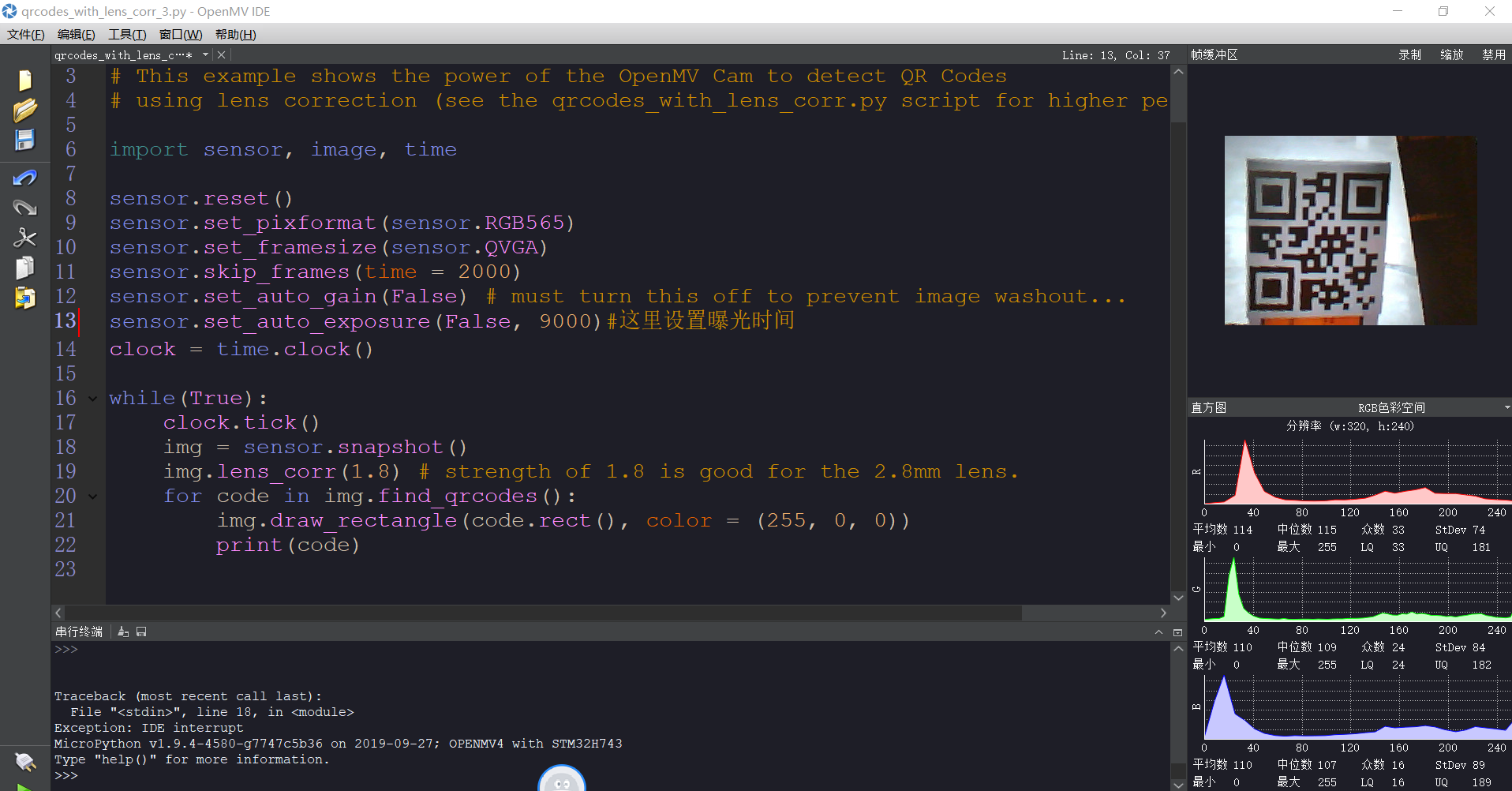
# QRCode Example
#
# This example shows the power of the OpenMV Cam to detect QR Codes
# using lens correction (see the qrcodes_with_lens_corr.py script for higher performance).
import sensor, image, time
sensor.reset()
sensor.set_pixformat(sensor.RGB565)
sensor.set_framesize(sensor.QVGA)
sensor.skip_frames(time = 2000)
sensor.set_auto_gain(False) # must turn this off to prevent image washout...
sensor.set_auto_exposure(False, 9000)#这里设置曝光时间
clock = time.clock()
while(True):
clock.tick()
img = sensor.snapshot()
img.lens_corr(1.8) # strength of 1.8 is good for the 2.8mm lens.
for code in img.find_qrcodes():
img.draw_rectangle(code.rect(), color = (255, 0, 0))
print(code)
请问是什么情况呢