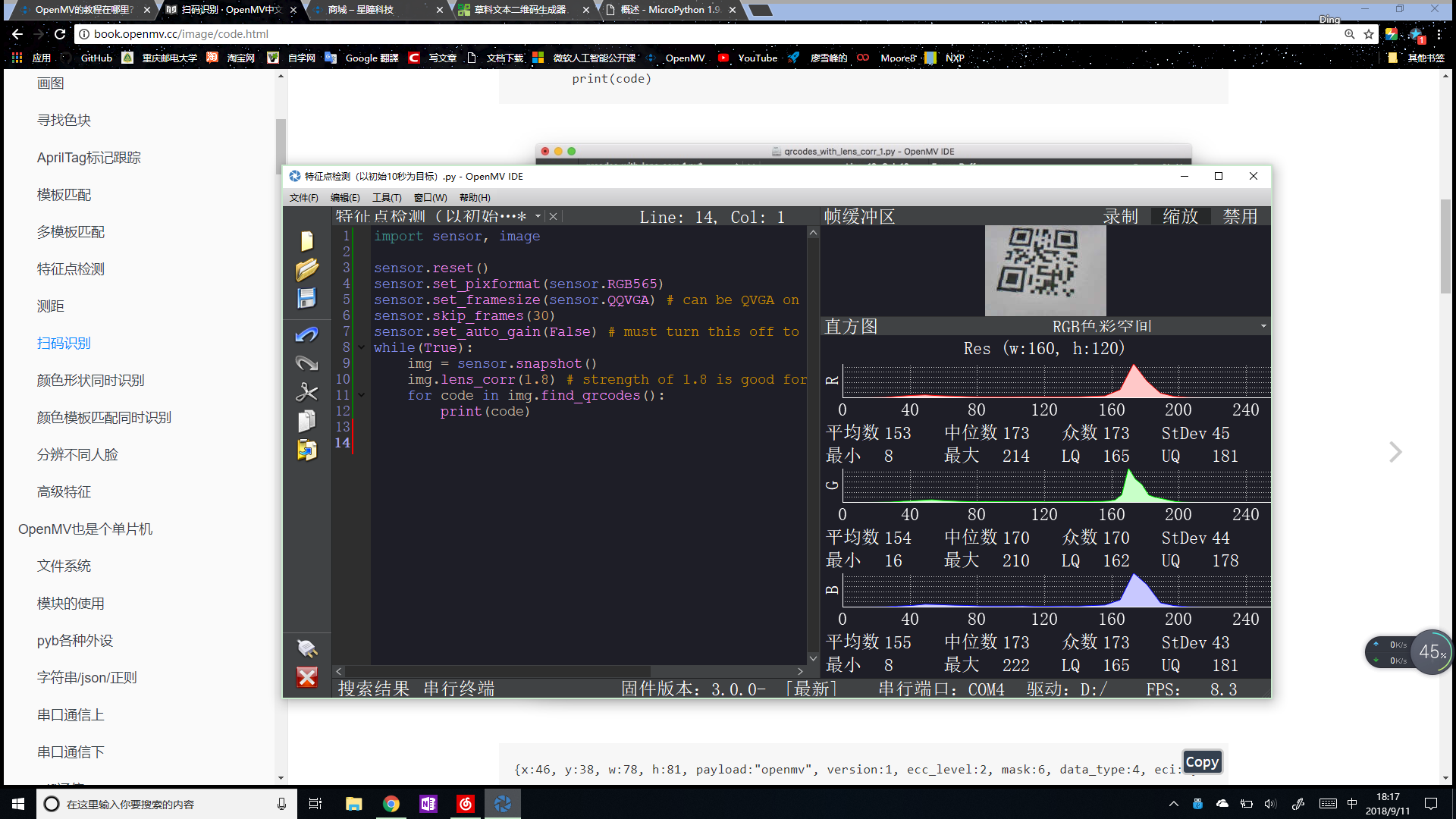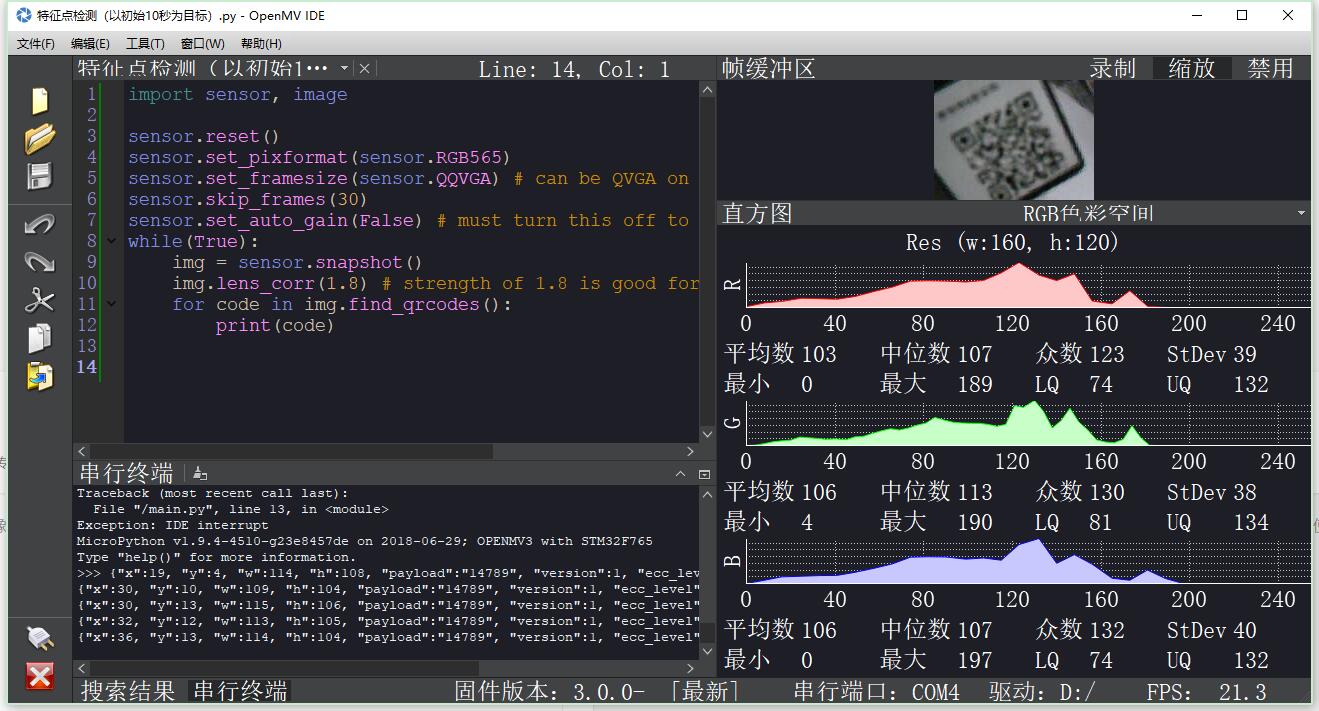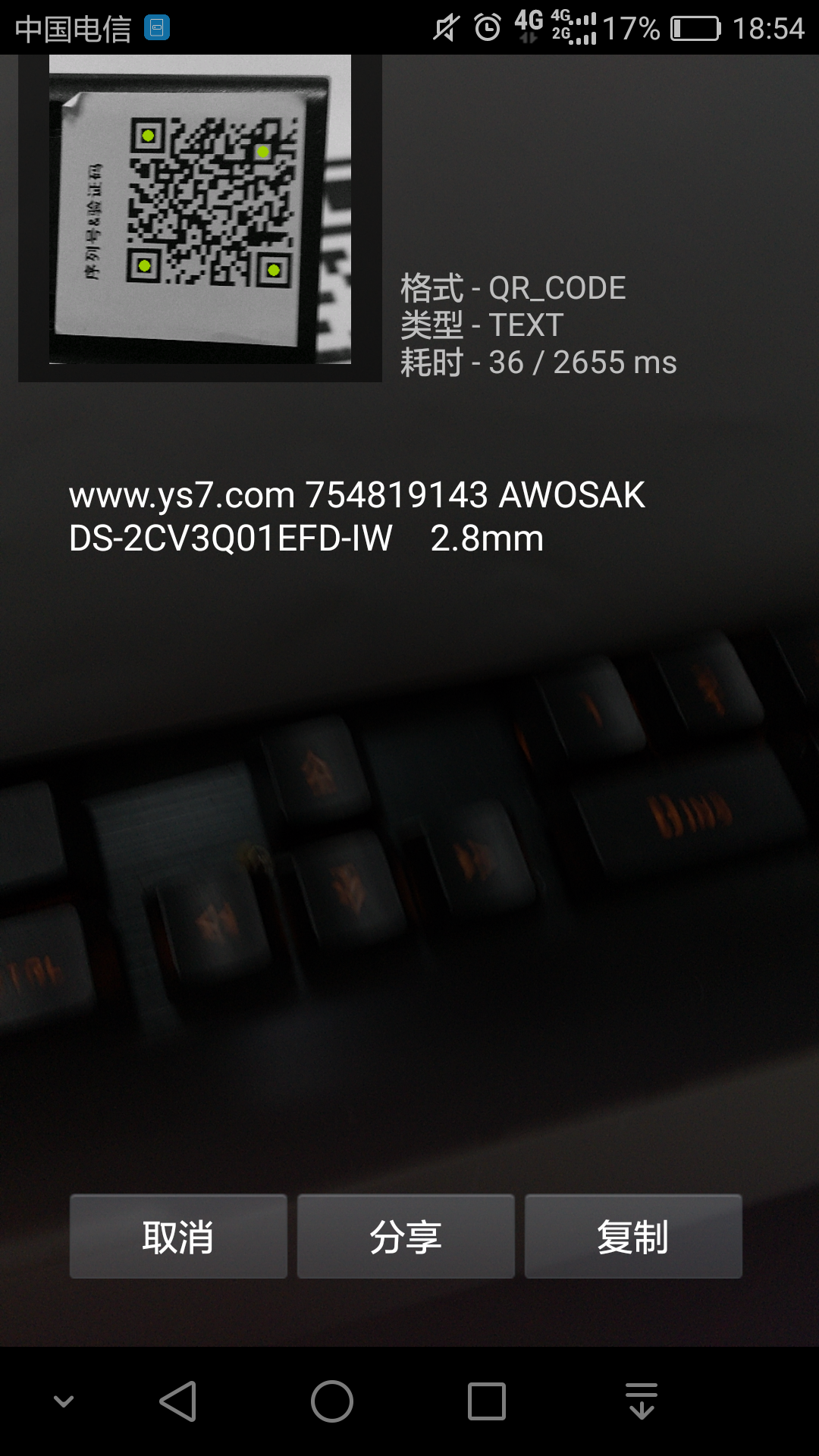好的,谢谢,我拍完照传到电脑屏幕他就看清楚了
JiuDing
@JiuDing
JiuDing 发布的帖子
-
二维码识别发布在 OpenMV Cam
大家好,我使用的是OpenMv3 M7版本的摄像头,我按照教程里的程序copy到IDE中,按照教程推荐的网页生成了二维码,然后让摄像头去识别,但是似乎并没有什么反应。这是怎么回事呢?我之刚才使用特征点识别的例程就没有问题可以成功运行,但现在不晓得为什么
import sensor, imagesensor.reset()
sensor.set_pixformat(sensor.RGB565)
sensor.set_framesize(sensor.QQVGA) # can be QVGA on M7...
sensor.skip_frames(30)
sensor.set_auto_gain(False) # must turn this off to prevent image washout...
while(True):
img = sensor.snapshot()
img.lens_corr(1.8) # strength of 1.8 is good for the 2.8mm lens.
for code in img.find_qrcodes():
print(code)import sensor, image
sensor.reset()
sensor.set_pixformat(sensor.RGB565)
sensor.set_framesize(sensor.QQVGA) # can be QVGA on M7...
sensor.skip_frames(30)
sensor.set_auto_gain(False) # must turn this off to prevent image washout...
while(True):
img = sensor.snapshot()
img.lens_corr(1.8) # strength of 1.8 is good for the 2.8mm lens.
for code in img.find_qrcodes():
print(code)