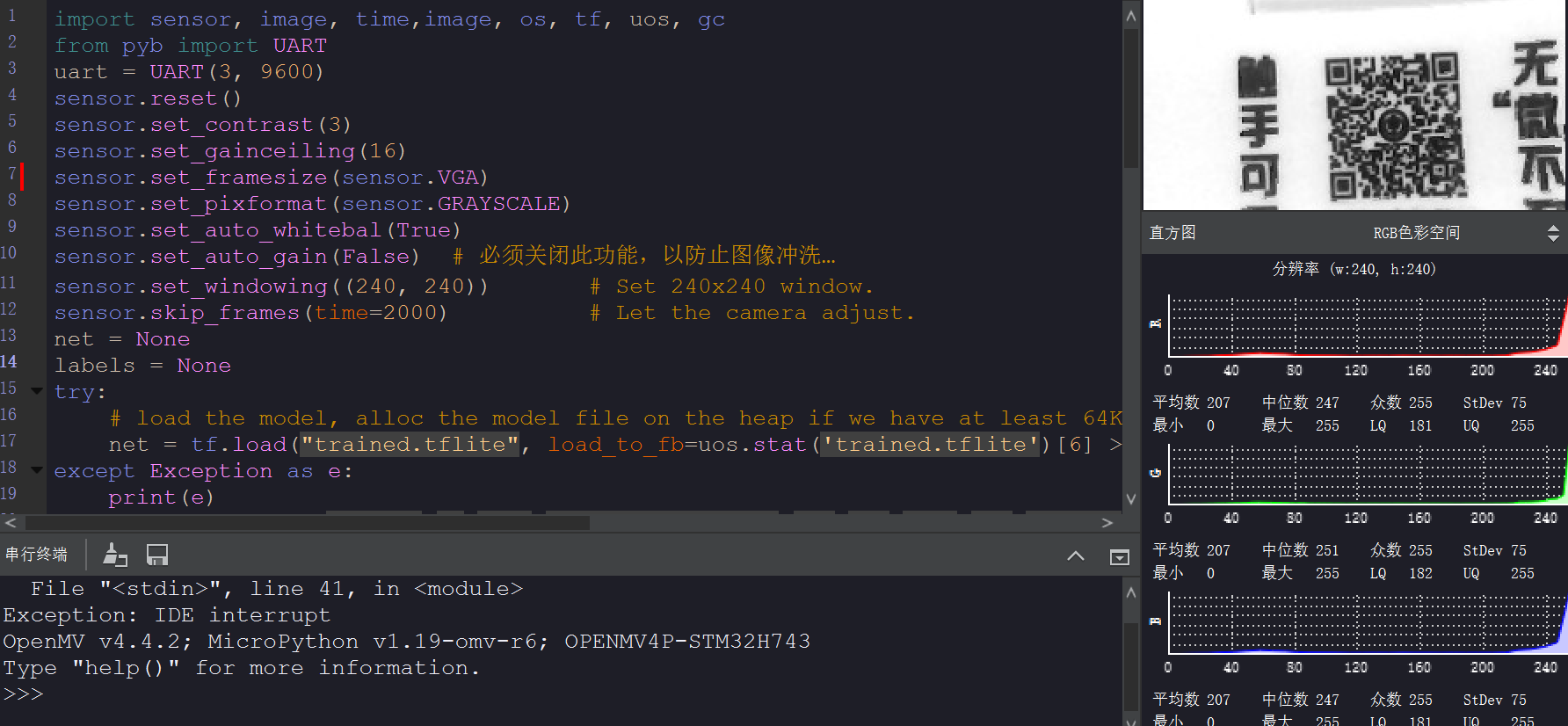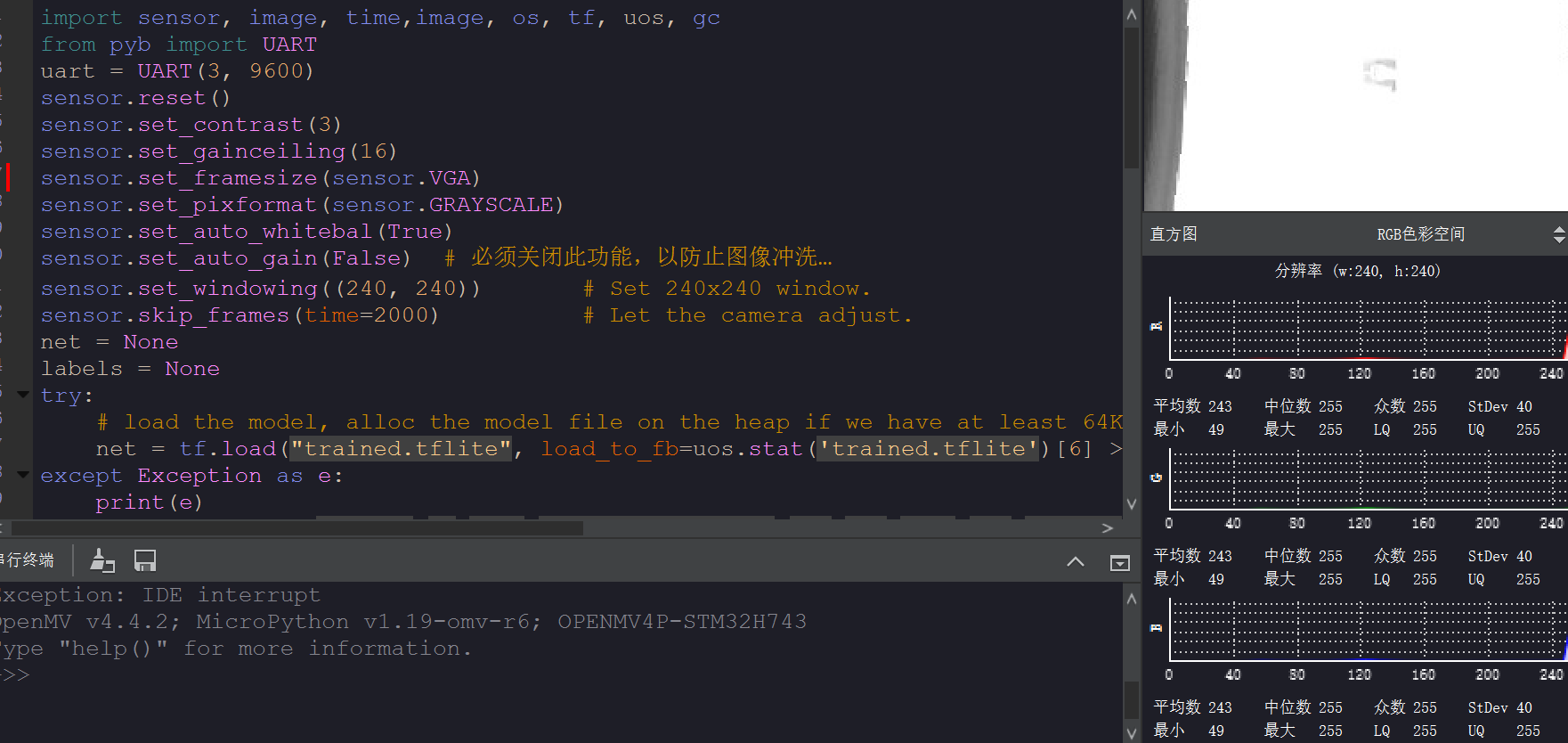人脸要用灰度图,二维码颜色检测要用彩色图,这要怎么处理
2
2giq 发布的帖子
-
RE: 为什么比较复杂的二维码无法识别成功,不是特别方正的二维码也无法识别成功,而且有时候扫描二维码是一片空白,这个该怎么解决发布在 OpenMV Cam
@kidswong999 删除后人脸识别就有一点问题,有时候能识别到,有时候不能,但能识别到的次数很少,一片白的情况解决了,二维码识别很慢,这些问题怎么解决
-
RE: 为什么比较复杂的二维码无法识别成功,不是特别方正的二维码也无法识别成功,而且有时候扫描二维码是一片空白,这个该怎么解决发布在 OpenMV Cam
@2giq 在 为什么比较复杂的二维码无法识别成功,不是特别方正的二维码也无法识别成功,而且有时候扫描二维码是一片空白,这个该怎么解决 中说:
@kidswong999 删除后人脸识别就有一点问题,有时候能识别到,有时候不能,但能识别到的次数很少,一片白的情况解决了,二维码识别很慢,这些问题怎么解决
-
RE: 为什么右边的摄像区域还是灰度图发布在 OpenMV Cam
@kidswong999 那怎么才能先设置为灰度图,再进入循环,然后转为彩色图,进行多颜色识别,识别完成后再转为灰度图,进行这样的循环
-
为什么右边的摄像区域还是灰度图发布在 OpenMV Cam
# 多颜色组合识别 # # 这个例子展示了使用OpenMV Cam进行多色代码跟踪。 # # 颜色代码是由两种或更多颜色组成的色块。下面的例子只会跟踪其中有两种或多种颜色的彩色物体。 import sensor, image, time # 颜色跟踪阈值(L Min, L Max, A Min, A Max, B Min, B Max) # 下面的阈值一般跟踪红色/绿色的东西。你可以调整它们… thresholds = [(33, 59, 45, 105, -7, 127), # generic_red_thresholds -> index is 0 so code == (1 << 0) (42, 64, 5, 36, 3, 36), # generic_yellow_thresholds -> index is 1 so code == (1 << 1) (14, 88, -128, -8, -124, 78)] # generic_green_thresholds -> index is 2 so code == (1 << 2) # 当“find_blobs”的“merge = True”时,code代码被组合在一起。 sensor.reset() #初始化摄像头,reset()是sensor模块里面的函数 sensor.set_pixformat(sensor.GRAYSCALE) #sensor.set_pixformat(sensor.RGB565) #设置图像色彩格式,有RGB565色彩图和GRAYSCALE灰度图两种 sensor.set_framesize(sensor.QVGA) #设置图像像素大小 sensor.skip_frames(time = 2000) sensor.set_auto_gain(False) # 颜色跟踪必须关闭自动增益 sensor.set_auto_whitebal(True) # 颜色跟踪必须关闭白平衡 clock = time.clock() # 只有比“pixel_threshold”多的像素和多于“area_threshold”的区域才被 # 下面的“find_blobs”返回。 如果更改相机分辨率, # 请更改“pixels_threshold”和“area_threshold”。 “merge = True”合并图像中所有重叠的色块。 while(True): clock.tick() img = sensor.snapshot() img=img.to_rgb565() for blob in img.find_blobs([thresholds[0]], pixels_threshold=100, area_threshold=100): img.draw_rectangle(blob.rect()) img.draw_cross(blob.cx(), blob.cy()) img.draw_string(blob.x() + 2, blob.y() + 2, "reg") print("reg") for blob in img.find_blobs([thresholds[1]], pixels_threshold=100, area_threshold=100): img.draw_rectangle(blob.rect()) img.draw_cross(blob.cx(), blob.cy()) img.draw_string(blob.x() + 2, blob.y() + 2, "yellow") print("yellow") for blob in img.find_blobs([thresholds[2]], pixels_threshold=100, area_threshold=100): img.draw_rectangle(blob.rect()) img.draw_cross(blob.cx(), blob.cy()) img.draw_string(blob.x() + 2, blob.y() + 2, "green") print("blue")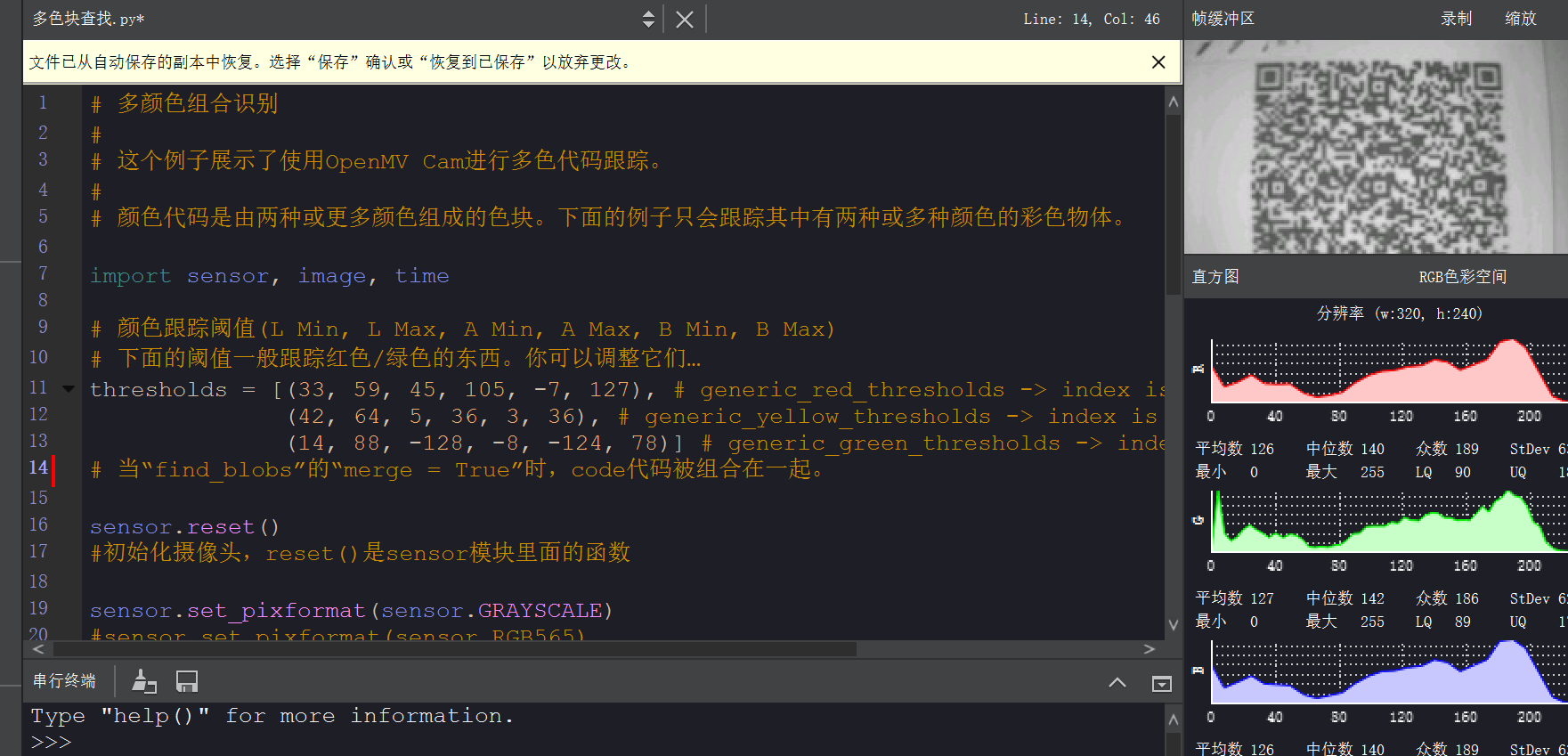
img=img.to_rgb565()这个不是把灰度图转为彩色图了吗,为什么不能识别颜色区域 -
RE: 为什么比较复杂的二维码无法识别成功,不是特别方正的二维码也无法识别成功,而且有时候扫描二维码是一片空白,这个该怎么解决发布在 OpenMV Cam
@kidswong999 删除后人脸识别就有一点问题,有时候能识别到,有时候不能,但能识别到的次数很少,一片白的情况解决了,二维码识别很慢,这些问题怎么解决
-
RE: 为什么比较复杂的二维码无法识别成功,不是特别方正的二维码也无法识别成功,而且有时候扫描二维码是一片空白,这个该怎么解决发布在 OpenMV Cam
@kidswong999 用hello程序可以看清,也没有一片白的情况
-
RE: 为什么比较复杂的二维码无法识别成功,不是特别方正的二维码也无法识别成功,而且有时候扫描二维码是一片空白,这个该怎么解决发布在 OpenMV Cam
并且转换角度之后不能及时调整亮度,先照人的话再照平板就会很亮,这该怎么解决
-
为什么比较复杂的二维码无法识别成功,不是特别方正的二维码也无法识别成功,而且有时候扫描二维码是一片空白,这个该怎么解决发布在 OpenMV Cam
import sensor, image, time,image, os, tf, uos, gc from pyb import UART uart = UART(3, 9600) sensor.reset() sensor.set_contrast(3) sensor.set_gainceiling(16) sensor.set_framesize(sensor.VGA) sensor.set_pixformat(sensor.GRAYSCALE) sensor.set_auto_whitebal(True) sensor.set_auto_gain(False) # 必须关闭此功能,以防止图像冲洗… sensor.set_windowing((240, 240)) # Set 240x240 window. sensor.skip_frames(time=2000) # Let the camera adjust. net = None labels = None try: # load the model, alloc the model file on the heap if we have at least 64K free after loading net = tf.load("trained.tflite", load_to_fb=uos.stat('trained.tflite')[6] > (gc.mem_free() - (64*1024))) except Exception as e: print(e) raise Exception('Failed to load "trained.tflite", did you copy the .tflite and labels.txt file onto the mass-storage device? (' + str(e) + ')') try: labels = [line.rstrip('\n') for line in open("labels.txt")] except Exception as e: raise Exception('Failed to load "labels.txt", did you copy the .tflite and labels.txt file onto the mass-storage device? (' + str(e) + ')') # 加载Haar算子 # 默认情况下,这将使用所有阶段,更低的satges更快,但不太准确。 face_cascade = image.HaarCascade("frontalface", stages=25) #image.HaarCascade(path, stages=Auto)加载一个haar模型。haar模型是二进制文件, #这个模型如果是自定义的,则引号内为模型文件的路径;也可以使用内置的haar模型, #比如“frontalface” 人脸模型或者“eye”人眼模型。 #stages值未传入时使用默认的stages。stages值设置的小一些可以加速匹配,但会降低准确率。 # FPS clock clock = time.clock() while(True): clock.tick() img = sensor.snapshot() img.lens_corr(1.8) # 1.8的强度参数对于2.8mm镜头来说是不错的。 objects = img.find_features(face_cascade, threshold=0.75, scale=1.35) QR_Code=img.find_qrcodes() if objects: for r in objects: img.draw_rectangle(r) for obj in net.classify(img, min_scale=1.0, scale_mul=0.8, x_overlap=0.5, y_overlap=0.5): img.draw_rectangle(obj.rect()) predictions_list = list(zip(labels, obj.output())) radio=predictions_list[1][1]*100 print("%s = %.2f%%" % (predictions_list[1][0],radio )) radio=str(radio) uart.write('@'+radio+'\r\n') elif QR_Code: for code in QR_Code: img.draw_rectangle(code.rect(), color = (255, 0, 0)) print(code.payload()) uart.write('@'+code.payload()+'\r\n') #else: #print("-----------error------------")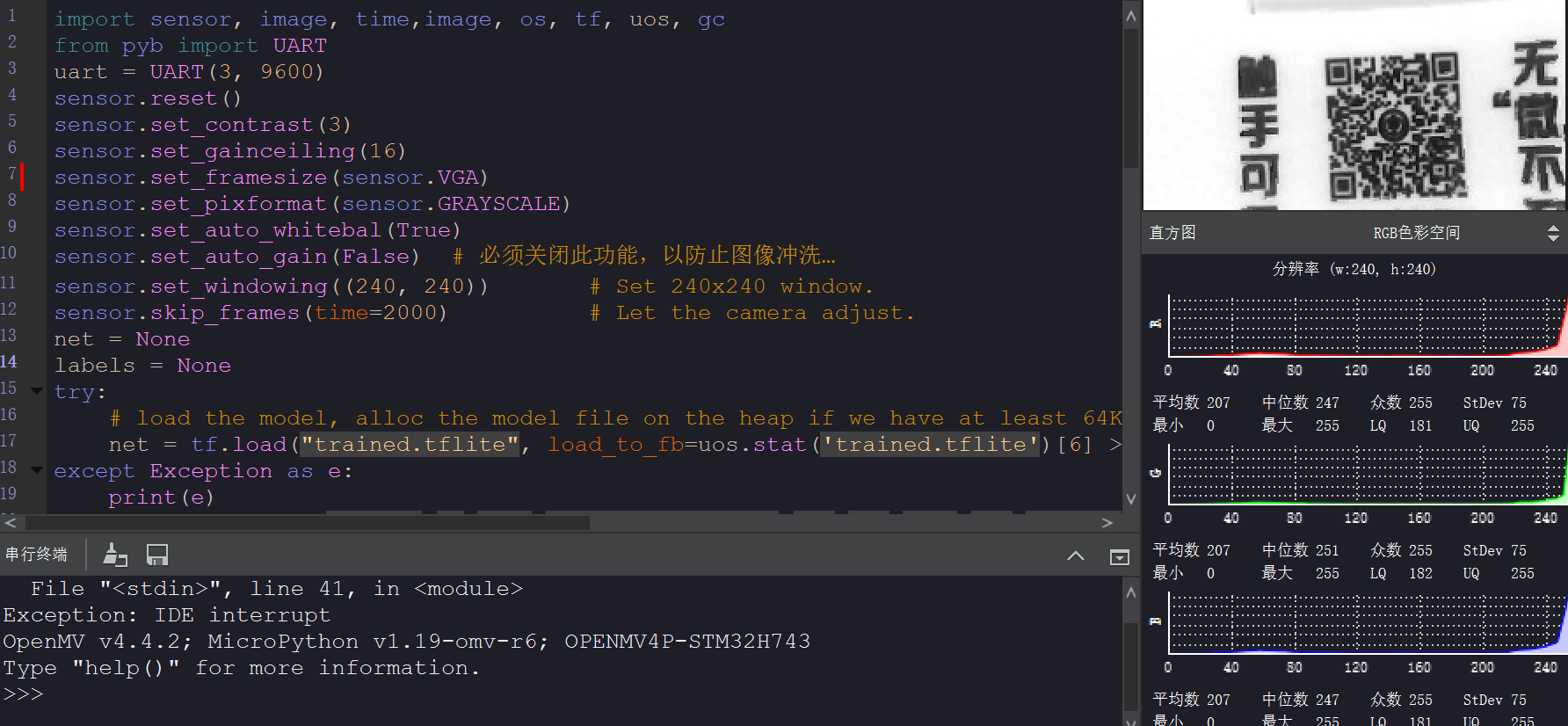
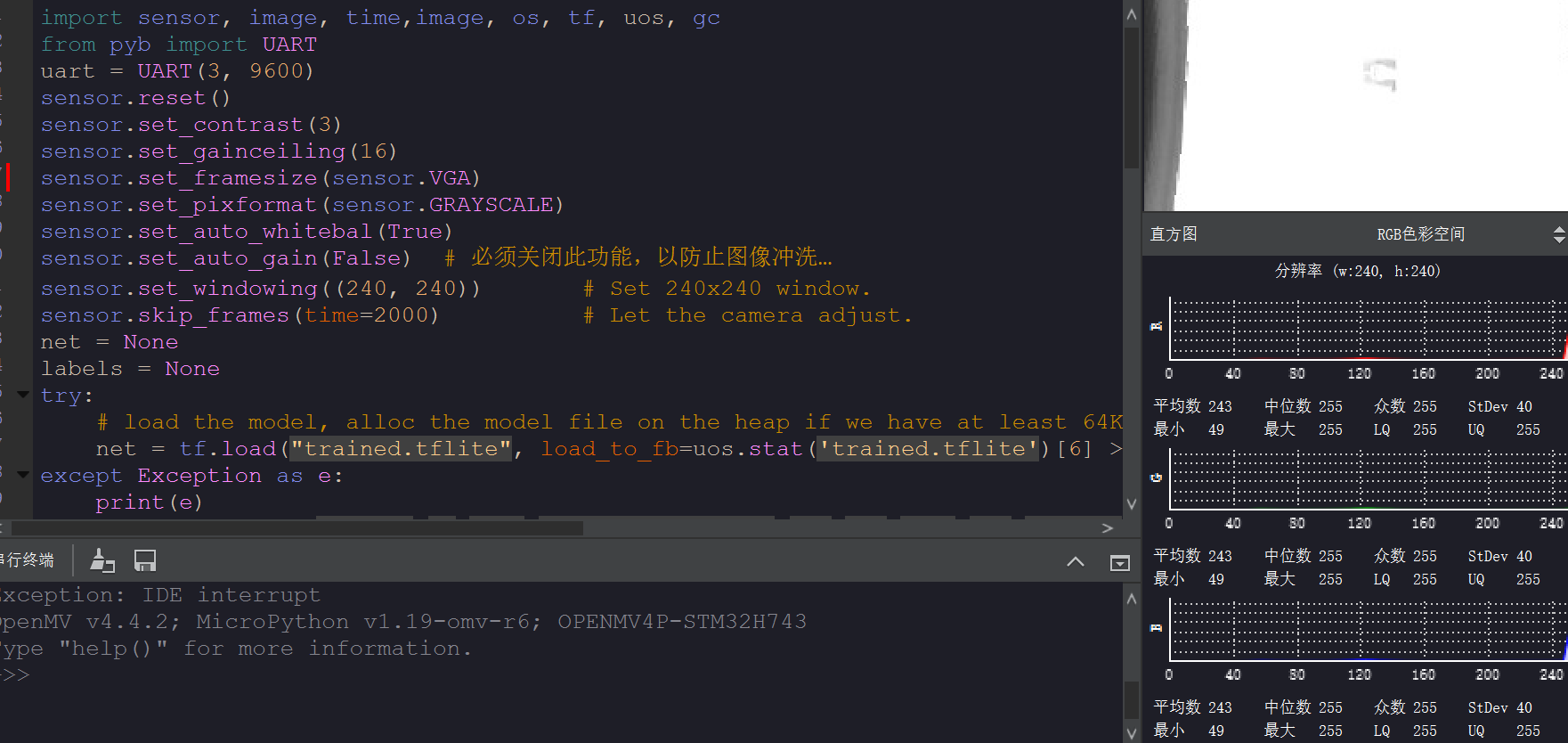
-
为什么img=img.to_grayscale()可以使用,但使用img=img.to_rgb()会出现错误?发布在 OpenMV Cam
错误:AttributeError: 'Image' object has no attribute 'to_rgb'
img=img.to_grayscale()
img=img.to_rgb() -
RE: 为什么比较复杂的二维码无法识别成功,不是特别方正的二维码也无法识别成功,而且有时候扫描二维码是一片空白,这个该怎么解决发布在 OpenMV Cam
并且转换角度之后不能及时调整亮度,先照人的话再照平板就会很亮,这该怎么解决
-
为什么比较复杂的二维码无法识别成功,不是特别方正的二维码也无法识别成功,而且有时候扫描二维码是一片空白,这个该怎么解决发布在 OpenMV Cam
先判断是二维码还是人物,是人的话则判断是否带口罩,是二维码的话输出二维码的内容
import sensor, image, time,image, os, tf, uos, gc from pyb import UART uart = UART(3, 9600) sensor.reset() sensor.set_contrast(3) sensor.set_gainceiling(16) sensor.set_framesize(sensor.VGA) sensor.set_pixformat(sensor.GRAYSCALE) sensor.set_auto_whitebal(True) sensor.set_auto_gain(False) # 必须关闭此功能,以防止图像冲洗… sensor.set_windowing((240, 240)) # Set 240x240 window. sensor.skip_frames(time=2000) # Let the camera adjust. net = None labels = None try: # load the model, alloc the model file on the heap if we have at least 64K free after loading net = tf.load("trained.tflite", load_to_fb=uos.stat('trained.tflite')[6] > (gc.mem_free() - (64*1024))) except Exception as e: print(e) raise Exception('Failed to load "trained.tflite", did you copy the .tflite and labels.txt file onto the mass-storage device? (' + str(e) + ')') try: labels = [line.rstrip('\n') for line in open("labels.txt")] except Exception as e: raise Exception('Failed to load "labels.txt", did you copy the .tflite and labels.txt file onto the mass-storage device? (' + str(e) + ')') # 加载Haar算子 # 默认情况下,这将使用所有阶段,更低的satges更快,但不太准确。 face_cascade = image.HaarCascade("frontalface", stages=25) #image.HaarCascade(path, stages=Auto)加载一个haar模型。haar模型是二进制文件, #这个模型如果是自定义的,则引号内为模型文件的路径;也可以使用内置的haar模型, #比如“frontalface” 人脸模型或者“eye”人眼模型。 #stages值未传入时使用默认的stages。stages值设置的小一些可以加速匹配,但会降低准确率。 # FPS clock clock = time.clock() while(True): clock.tick() img = sensor.snapshot() img.lens_corr(1.8) # 1.8的强度参数对于2.8mm镜头来说是不错的。 objects = img.find_features(face_cascade, threshold=0.75, scale=1.35) QR_Code=img.find_qrcodes() if objects: for r in objects: img.draw_rectangle(r) for obj in net.classify(img, min_scale=1.0, scale_mul=0.8, x_overlap=0.5, y_overlap=0.5): img.draw_rectangle(obj.rect()) predictions_list = list(zip(labels, obj.output())) radio=predictions_list[1][1]*100 print("%s = %.2f%%" % (predictions_list[1][0],radio )) radio=str(radio) uart.write('@'+radio+'\r\n') elif QR_Code: for code in QR_Code: img.draw_rectangle(code.rect(), color = (255, 0, 0)) print(code.payload()) uart.write('@'+code.payload()+'\r\n') #else: #print("-----------error------------")