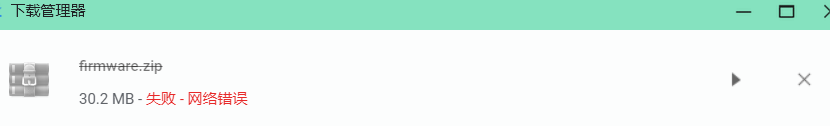
换了浏览器就这样
1gvc
@1gvc
1gvc 发布的帖子
-
舵机小白,想要学习openmv2控制舵机,应该怎么看啊发布在 OpenMV Cam
我在视频教程里看了好久,中文教程也翻,论坛也搜了好多,并没有什么实际帮助,我该怎么学习舵机控制啊,不用控制三个舵机,一个就够了


-
下载3.3版固件,总是显示没有权限发布在 OpenMV Cam
是这样,openmv2之前升级固件,最新的固件用不了,所以我联系淘宝客服,她建议我下载3.3左右的固件,我下载了很多次,都会在一半时候自动暂停,显示没有权限![0_1627955775685_2_[XYGK5VNZA]BU0U9I$N1.png](正在上传 100%)
-
RE: 忙碌中...请稍等...发布在 OpenMV Cam
@kidswong999 @kidswong999数据线是正常的,最开始用的时候,因为设备处理器不显示端口,所以买的线,可以连接了,这次是固件升级后突然不好使了,之前用是正常的
-
忙碌中...请稍等...发布在 OpenMV Cam
本来用的好好的,我升级固件之后,突然就不能用了,IDE连接很不稳定,插上USB口,无法正常开始运行代码,每次都显示忙碌中,几次点击开始小绿后,IDE自动登退,重新连接显示变砖,需要重新插USB口才好使
我该怎么办啊,眼泪落下来运行的代码是最简单的主机代码:
Hello World Example Welcome to the OpenMV IDE! Click on the green run arrow button below to run the script! import sensor, image, time sensor.reset() # Reset and initialize the sensor. sensor.set_pixformat(sensor.RGB565) # Set pixel format to RGB565 (or GRAYSCALE) sensor.set_framesize(sensor.QVGA) # Set frame size to QVGA (320x240) sensor.skip_frames(time = 2000) # Wait for settings take effect. clock = time.clock() # Create a clock object to track the FPS. while(True): clock.tick() # Update the FPS clock. img = sensor.snapshot() # Take a picture and return the image. print(clock.fps()) # Note: OpenMV Cam runs about half as fast when connected # to the IDE. The FPS should increase once disconnected. -
SOS:忙碌中...请稍等...发布在 OpenMV Cam
本来用的好好的,我升级固件之后,突然就不能用了,IDE连接很不稳定,插上USB口,无法正常开始运行代码,每次都显示忙碌中,几次点击开始小绿后,IDE自动登退,重新连接显示变砖,需要重新插USB口才好使
我该怎么办啊,眼泪落下来运行的代码是最简单的主机代码:
Hello World Example
Welcome to the OpenMV IDE! Click on the green run arrow button below to run the script!
import sensor, image, time
sensor.reset() # Reset and initialize the sensor.
sensor.set_pixformat(sensor.RGB565) # Set pixel format to RGB565 (or GRAYSCALE)
sensor.set_framesize(sensor.QVGA) # Set frame size to QVGA (320x240)
sensor.skip_frames(time = 2000) # Wait for settings take effect.
clock = time.clock() # Create a clock object to track the FPS.while(True):
clock.tick() # Update the FPS clock.
img = sensor.snapshot() # Take a picture and return the image.
print(clock.fps()) # Note: OpenMV Cam runs about half as fast when connected
# to the IDE. The FPS should increase once disconnected. -
RE: 人脸识别可以,瞳孔识别报错RuntimeError: Capture Failed: -3发布在 OpenMV Cam
@kidswong999 用的是OPENMV2
固件是最新的
代码是官方的,见下# 人眼追踪例程 # # 该脚本使用内置的前脸检测器来查找脸部,然后查找脸部的眼睛。如果你想确定 # 眼睛的瞳孔,请参阅iris_detection脚本,了解如何做到这一点。 import sensor, time, image #重置传感器 sensor.reset() #传感器设置 sensor.set_contrast(1) sensor.set_gainceiling(16) sensor.set_framesize(sensor.HQVGA) sensor.set_pixformat(sensor.GRAYSCALE) # 加载Haar算子 # 默认情况下,这将使用所有阶段,较低的阶段更快但不太准确。 face_cascade = image.HaarCascade("frontalface", stages=25)#人脸识别的haar算子 eyes_cascade = image.HaarCascade("eye", stages=24)#眼睛的haar算子 #image.HaarCascade(path, stages=Auto)加载一个haar模型。haar模型是二进制文件, #这个模型如果是自定义的,则引号内为模型文件的路径;也可以使用内置的haar模型, #比如“frontalface” 人脸模型或者“eye”人眼模型。 #stages值未传入时使用默认的stages。stages值设置的小一些可以加速匹配,但会降低准确率。 print(face_cascade, eyes_cascade) # FPS clock clock = time.clock() while (True): clock.tick() # Capture snapshot #捕获快照 img = sensor.snapshot() # Find a face ! # Note: Lower scale factor scales-down the image more and detects smaller objects. # Higher threshold results in a higher detection rate, with more false positives. objects = img.find_features(face_cascade, threshold=0.5, scale=1.5) # 先利用haar算子找到视野中的人脸。image.find_features(cascade, threshold=0.5, scale=1.5),thresholds越大, # 匹配速度越快,错误率也会上升。scale可以缩放被匹配特征的大小。 # Draw faces #将找到的人脸用矩形标记出来 for face in objects: img.draw_rectangle(face) # Now find eyes within each face. # 现在找出每一张脸的眼睛。 # Note: Use a higher threshold here (more detections) and lower scale (to find small objects) # 注意:这里使用更高的阈值(更多的检测)和更低的尺度(寻找小物体) eyes = img.find_features(eyes_cascade, threshold=0.5, scale=1.2, roi=face) #在人脸中识别眼睛。roi参数设置特征寻找的范围,roi=face即在找到的人脸中识别眼睛。 #将找到的眼睛标记出来 for e in eyes: img.draw_rectangle(e) # 打印FPS。 # 注意:实际FPS更高,流FB使它更慢。 print(clock.fps())