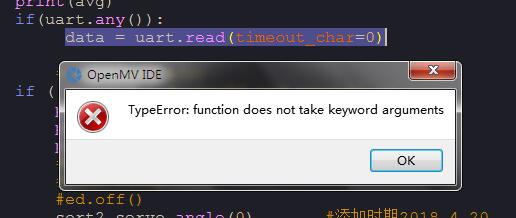色块跟踪实验为什么要关掉白平衡?
18229941233 发布的帖子
-
两个MV之间通信怎么清空接收方UART.ANY()里的数据从而重新查询。发布在 OpenMV Cam
import sensor, image, time from pyb import UART from pyb import Servo import cpufreq import pyb threshold_index = 0 # 0 for red, 1 for green, 2 for blue # Color Tracking Thresholds (L Min, L Max, A Min, A Max, B Min, B Max) # The below thresholds track in general red/green/blue things. You may wish to tune them... thresholds = [(58, 88, 57, -4, 20, 70)] # generic_red_thresholds # generic_green_thresholds # generic_blue_thresholds threshold2 = [(30, 47, -39, 19, 20, 42)] avg=[0,0,0,0,0,0,0,0,0,0,0,0] sort2_servo=Servo(1) led = pyb.LED(3) #cpufreq.set_frequency(cpufreq.CPUFREQ_216MHZ) sensor.reset() sensor.set_pixformat(sensor.RGB565) sensor.set_framesize(sensor.QQVGA) sensor.skip_frames(time = 2000) sensor.set_auto_gain(False) # must be turned off for color tracking sensor.set_auto_whitebal(False) # must be turned off for color tracking clock = time.clock() # Only blobs that with more pixels than "pixel_threshold" and more area than "area_threshold" are # returned by "find_blobs" below. Change "pixels_threshold" and "area_threshold" if you change the # camera resolution. "merge=True" merges all overlapping blobs in the image. uart=UART(3,115200) def find_max(blobs): max_size=0 for blob in blobs: if blob[2]*blob[3] > max_size: max_blob=blob max_size = blob[2]*blob[3] return max_blob ROI=(0,0,1,1) while(True): data = 0 clock.tick() img = sensor.snapshot() sort2_servo.angle(-900) time.sleep(20) #time.sleep(10) blobs = img.find_blobs([thresholds[0]], pixels_threshold=80, area_threshold=850, merge=True) if blobs: max_blob = find_max(blobs) ROI = max_blob.rect() xc = max_blob.cx() yc = max_blob.cy() x = max_blob.x() y = max_blob.y() xn = int(xc-(xc-x)*7/10) yn = int(yc-(yc-y)*7/10) wn = (xc-xn)*2 hn = (yc-yn)*2 ROI = (xn, yn, wn, hn) img.binary(thresholds) #Bimg.erode(2) #img.dilate(1) statistics=img.get_statistics(roi=ROI) avg = statistics.mean() print(avg) if(uart.any()): data = uart.readline() if ( data!=0):#avg>=50 and avg<=95 or print("bad") print(data) print(uart.any()) #led.on() #time.sleep(150) #ed.off() sort2_servo.angle(0) #添加时期2018.4.20 time.sleep(1000) #添加时期2018.4.20 sort2_servo.angle(-900) #添加时期2018.4.20 time.sleep(1000) #添加时期2018.4.20 data = 0 elif (avg>95): sort2_servo.angle(-900) #添加时期2018.4.20 time.sleep(100) print("good") print(uart.any()) #print(clock.fps()) #print(cpufreq.get_frequency()) -
ROI取值float转换成int型怎么做?发布在 OpenMV Cam
# Single Color RGB565 Blob Tracking Example # # This example shows off single color RGB565 tracking using the OpenMV Cam. import sensor, image, time threshold_index = 0 # 0 for red, 1 for green, 2 for blue # Color Tracking Thresholds (L Min, L Max, A Min, A Max, B Min, B Max) # The below thresholds track in general red/green/blue things. You may wish to tune them... thresholds = [(100, 37, -40, 127, 12, 127)] # generic_red_thresholds # generic_green_thresholds # generic_blue_thresholds threshold2 = [(30, 47, -39, 19, 20, 42)] sensor.reset() sensor.set_pixformat(sensor.RGB565) sensor.set_framesize(sensor.QVGA) sensor.skip_frames(time = 2000) sensor.set_auto_gain(False) # must be turned off for color tracking sensor.set_auto_whitebal(False) # must be turned off for color tracking clock = time.clock() # Only blobs that with more pixels than "pixel_threshold" and more area than "area_threshold" are # returned by "find_blobs" below. Change "pixels_threshold" and "area_threshold" if you change the # camera resolution. "merge=True" merges all overlapping blobs in the image. def find_max(blobs): max_size=0 for blob in blobs: if blob[2]*blob[3] > max_size: max_blob=blob max_size = blob[2]*blob[3] return max_blob ROI=(0,0,1,1) while(True): clock.tick() img = sensor.snapshot() blobs = img.find_blobs([thresholds[0]], pixels_threshold=800, area_threshold=800, merge=False) if blobs: max_blob = find_max(blobs) print(max_blob.rect()) #img.draw_rectangle(max_blob.rect()) #img.draw_cross(max_blob.cx(), max_blob.cy()) ROI = max_blob.rect() xc = max_blob.cx() yc = max_blob.cy() x = max_blob.x() y = max_blob.y() xn = xc-(xc-x)*8/10 int(xn) yn = yc-(yc-y)*8/10 int(yn) wn = (xc-xn)*2 int(wn) hn = (yc-yn)*2 int(hn) ROI = (xn, yn, wn, hn) img.binary(thresholds) img.dilate(2, threshold = 10) statistics=img.get_statistics(roi=ROI) avg = statistics.mean() print(avg) print(clock.fps()) -
openmv接两个大舵机,舵机转动工作的时候抖动地厉害发布在 OpenMV Cam
openmv接两个大舵机,舵机转动工作的时候抖动地厉害,我怀疑是细分的不好,不知道大伙怎么看,可不可以进到函数里面赶下舵机的精度?
-
openmv的模块库下载发布在 OpenMV Cam
我在星瞳的教程上发现了这个网址https://github.com/SingTown/OpenMV-lib
教程上说这个网址里有各个模块库的例程,但我没看到,是跑到哪里去了? -
RE: openmv怎么用超声波测距?发布在 OpenMV Cam
@kidswong999
从网上找得资料,做的一个超声波测距,但是print的全是0,这是怎么回事,可以帮忙看下吗?还有上面的网站打不开
#openmv利用超声波测距
import time,utime,pyb
from pyb import Pinwave_echo_pin = Pin('P7', Pin.IN, Pin.PULL_NONE)
wave_trig_pin = Pin('P8', Pin.OUT_PP, Pin.PULL_DOWN)wave_distance = 0
tim_counter = 0
flag_wave = 0#超声波启动
def wave_start():
wave_trig_pin.value(1)
utime.sleep_us(15)
wave_trig_pin.value(0)#超声波距离计算
def wave_distance_calculation():
#全局变量声明
global tim_counter
#频率f为0.2MHZ 高电平时间t=计数值1/f
wave_distance = tim_counter5*0.017
#输出最终的测量距离(单位cm)
print('wave_distance',wave_distance)#超声波数据处理
def wave_distance_process():
global flag_wave
if(flag_wave == 0):
wave_start()
if(flag_wave == 2):
wave_distance_calculation()
flag_wave = 0#配置定时器
tim =pyb.Timer(1, prescaler=720, period=65535) #相当于freq=0.2M#外部中断配置
def callback(line):
global flag_wave,tim_counter
#上升沿触发处理
if(wave_echo_pin.value()):
tim.init(prescaler=720, period=65535)
flag_wave = 1
#下降沿
else:
tim.deinit()
tim_counter = tim.counter()
tim.counter(0)
extint.disable()
flag_wave = 2
#中断配置
extint = pyb.ExtInt(wave_echo_pin, pyb.ExtInt.IRQ_RISING_FALLING, pyb.Pin.PULL_DOWN, callback)while(True):
wave_distance_process()
time.sleep(100)
print('wave_distance',wave_distance)
如果要在图像上显示,总是提示pix format错误,要怎么解决呢? -
pixformat is not supported是怎么回事?发布在 OpenMV Cam
import pyb, sensor, image, math, time, utimesensor.reset()#openmv初始化sensor.set_framesize(sensor.QVGA)#设置图像大小sensor.set_pixformat(sensor.GRAYSCALE)from pyb import Pinwave_echo_pin = Pin('P7', Pin.IN , Pin.PULL_NONE)wave_trig_pin = Pin('P8', Pin.OUT_PP, Pin.PULL_DOWN)wave_distance = 0tim_counter = 0flag_wave = 0#超声波启动def wave_start(): wave_trig_pin.value(1) utime.sleep_us(15) wave_trig_pin.value(0)#超声波距离计算def wave_distance_calculation(): #全局变量声明 global tim_counter #频率f为0.2MHZ 高电平时间t=计数值1/f wave_distance = tim_counter5*0.017 #输出最终的测量距离(单位cm) print('wave_distance',wave_distance)#超声波数据处理def wave_distance_process(): global flag_wave if(flag_wave == 0): wave_start() if(flag_wave == 2): wave_distance_calculation() flag_wave = 0#配置定时器tim =pyb.Timer(1, prescaler=720, period=65535) #相当于freq=0.2M#外部中断配置def callback(line): global flag_wave,tim_counter #上升沿触发处理 if(wave_echo_pin.value()): tim.init(prescaler=720, period=65535) flag_wave = 1 #下降沿 else: tim.deinit() tim_counter = tim.counter() tim.counter(0) extint.disable() flag_wave = 2#中断配置extint = pyb.ExtInt(wave_echo_pin, pyb.ExtInt.IRQ_RISING_FALLING, pyb.Pin.PULL_DOWN, callback)while(True): wave_distance_process() time.sleep(100) for i in range(10): img = sensor.snapshot() for j in range(100): img.draw_string(50, 0, "space:",color=[255,0,0]) img.draw_string(50, 10, str(wave_distance),color=[255,0,0]) img.draw_string(100, 10, "CM",color=[255,0,0])
-
RE: 怎么用杜邦线向OPENMV提供5V电源?谢谢。发布在 OpenMV Cam
@kidswong999
我用直流电源提供了5V,负端接GND,正极接VIN。通电的时候,MV闪了一下白灯,是一闪而过的那种闪。 不像USB口供电那样,MV闪俩下绿灯,然后晾一下白灯。咋回事 -
RE: WIFI传图做色块识别,手机上看不到框框怎办发布在 OpenMV Cam
import sensor, image, time, network, usocket, sys from pyb import UART,LED uart = UART(3, 1382400) #设置串口波特率 uart.init(1382400,timeout_char=100) green_threshold = ((42, 78, 34, 82, 0, 63))#目标颜色 # Reset sensor sensor.reset() # Set sensor settings sensor.set_contrast(1) sensor.set_brightness(1) sensor.set_saturation(1) sensor.set_gainceiling(16) sensor.set_framesize(sensor.QQVGA) sensor.set_pixformat(sensor.RGB565) sensor.skip_frames(10) sensor.set_auto_whitebal(False) # turn this off. #sensor.set_auto_gain(False) clock = time.clock() def find_max(blobs): max_size=0 for blob in blobs: if blob[2]*blob[3] > max_size: max_blob=blob max_size = blob[2]*blob[3] return max_blob #等待接收客服端连接成功 while(uart.readchar()!=43): print("connect...") #连接成功LED显示 LED(1).on() time.sleep(2000) uart.write("HTTP/1.1 200 OK!\r\n" \ "Server: OpenMV\r\n" \ "Content-Type: multipart/x-mixed-replace;boundary=openmv\r\n" \ "Cache-Control: no-cache\r\n" \ "Pragma: no-cache\r\n\r\nend") # FPS clock time.sleep(4000) # Start streaming images # NOTE: Disable IDE preview to increase streaming FPS. while (True): clock.tick() # Track elapsed milliseconds between snapshots(). img = sensor.snapshot() cframe = img.compressed(quality=35) header = "\r\n--openmv\r\n" \ "Content-Type: image/jpeg\r\n"\ "Content-Length:"+str(cframe.size())+"\r\n\r\n" blobs = img.find_blobs([green_threshold]) if blobs: max_blob = find_max(blobs) pan_error = max_blob.cx()-img.width()/2 tilt_error = max_blob.cy()-img.height()/2 print("pan_error: ", pan_error) img.draw_rectangle(max_blob.rect()) # rect img.draw_cross(max_blob.cx(), max_blob.cy()) # cx, cy uart.write(header) uart.write(cframe) uart.write("end")