人体型识别问题,有哪位大佬知道咋样解决?
-
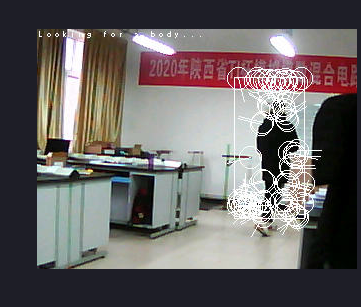
这是根据例程人脸追踪改过来的,之前还可以用,但不知道为什么现在只能识别人体,然后就卡在识别那里,下方也不能输出数据,不能追踪了,import sensor, time, image sensor.reset() sensor.set_contrast(3) sensor.set_gainceiling(16) sensor.set_framesize(sensor.VGA) sensor.set_windowing((320, 240)) sensor.set_pixformat(sensor.RGB565) # Skip a few frames to allow the sensor settle down sensor.skip_frames(time = 2000) # Load Haar Cascade # By default this will use all stages, lower satges is faster but less accurate. body_cascade = image.HaarCascade("haarcascade_fullbody.cascade", stages=25) print(body_cascade) # First set of keypoints kpts1 = None # Find a body! while (kpts1 == None): img = sensor.snapshot() img.draw_string(0, 0, "Looking for a body...") # Find bodies objects = img.find_features(body_cascade, threshold=0.5, scale=1.25) if objects: # Expand the ROI by 31 pixels in every direction body = (objects[0][0]-31, objects[0][1]-31,objects[0][2]+31*2, objects[0][3]+31*2) # Extract keypoints using the detect face size as the ROI kpts1 = img.find_keypoints(threshold=10, scale_factor=1.1, max_keypoints=100, roi=body) # Draw a rectangle around the first face img.draw_rectangle(objects[0]) # Draw keypoints print(kpts1) img.draw_keypoints(kpts1, size=24) img = sensor.snapshot() time.sleep(2000) # FPS clock clock = time.clock() while (True): clock.tick() img = sensor.snapshot() # Extract keypoints from the whole frame kpts2 = img.find_keypoints(threshold=10, scale_factor=1.1, max_keypoints=100, normalized=True) if (kpts2): # Match the first set of keypoints with the second one c=image.match_descriptor(kpts1, kpts2, threshold=85) match = c[6] # C[6] contains the number of matches. if (match>5): img.draw_rectangle(c[2:6]) img.draw_cross(c[0], c[1], size=10) print(kpts2, "matched:%d dt:%d"%(match, c[7])) # Draw FPS img.draw_string(0, 0, "FPS:%.2f"%(clock.fps()))
-
如果升级了最新的固件,把time.sleep改为time.sleep_ms