加载omv储存卡保存的图片总是会出现Image is not mutable
-
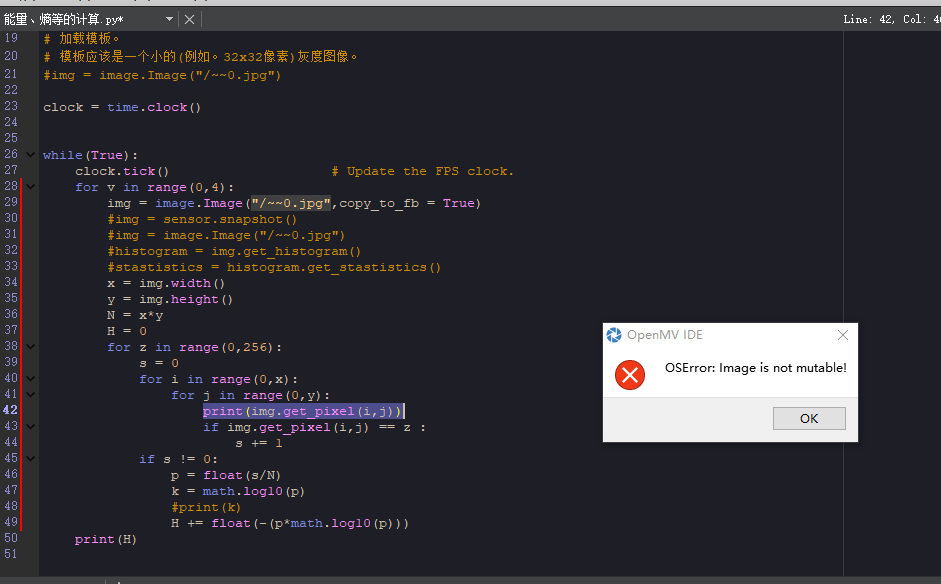
import time, sensor, image, math from image import SEARCH_EX, SEARCH_DS #从imgae模块引入SEARCH_EX和SEARCH_DS。使用from import仅仅引入SEARCH_EX, #SEARCH_DS两个需要的部分,而不把image模块全部引入。 # 重置传感器 sensor.reset() # 设置传感器 sensor.set_contrast(1) sensor.set_gainceiling(16) # Max resolution for template matching with SEARCH_EX is QQVGA # 模板与SEARCH_EX匹配的最大分辨率是QQVGA sensor.set_framesize(sensor.QQVGA) # 你可以设置windowing窗口来减少搜索图片。 #sensor.set_windowing(((640-80)//2, (480-60)//2, 80, 60)) sensor.set_pixformat(sensor.GRAYSCALE) # 加载模板。 # 模板应该是一个小的(例如。32x32像素)灰度图像。 #img = image.Image("/~~0.jpg") clock = time.clock() while(True): clock.tick() # Update the FPS clock. for v in range(0,4): img = image.Image("/~~0.jpg",copy_to_fb = True) #img = sensor.snapshot() #img = image.Image("/~~0.jpg") #histogram = img.get_histogram() #stastistics = histogram.get_stastistics() x = img.width() y = img.height() N = x*y H = 0 for z in range(0,256): s = 0 for i in range(0,x): for j in range(0,y): print(img.get_pixel(i,j)) if img.get_pixel(i,j) == z : s += 1 if s != 0: p = float(s/N) k = math.log10(p) #print(k) H += float(-(p*math.log10(p))) print(H)
-
jpg是压缩图像,不能操作。
解决办法:用bmp。