系统迁移中,暂时无法访问,所有数据会迁移到新的网站。
OpenMV VSCode 扩展发布了,在插件市场直接搜索OpenMV就可以安装
如果有产品硬件故障问题,比如无法开机,论坛很难解决。可以直接找售后维修。
发帖子之前,请确认看过所有的视频教程,https://singtown.com/learn/ 和所有的上手教程http://book.openmv.cc/
每一个新的提问,单独发一个新帖子
帖子需要目的,你要做什么?
如果涉及代码,需要报错提示与全部代码文本,请注意不要贴代码图片
必看:玩转星瞳论坛了解一下图片上传,代码格式等问题。
急急急Wifi 传图不支持高清图片吗?不支持的话,这个sensor.WQXGA2: 2592x1944 格式是咋用的
-
import sensor, image, time, network, usocket, sys import sensor, image, time, network, usocket, sys SSID ='HSAuto' KEY ='Aa123456' HOST =' 10.119.96.163' PORT = 8082 # Reset sensor sensor.reset() sensor.set_framesize(sensor.WQXGA2) sensor.set_pixformat(sensor.RGB565) # Init wlan module and connect to network print("Trying to connect... (may take a while)...") wlan = network.WINC() wlan.connect(SSID, key=KEY, security=wlan.WPA_PSK) # We should have a valid IP now via DHCP print(wlan.ifconfig()) # Create server socket s = usocket.socket(usocket.AF_INET, usocket.SOCK_STREAM) # Bind and listen s.bind([HOST, PORT]) s.listen(5) print(s) # Set server socket to blocking s.setblocking(True) def response(s): print ('Waiting for connections..') client, addr = s.accept() # set client socket timeout to 2s client.settimeout(2.0) print ('Connected to ' + addr[0] + ':' + str(addr[1])) # Read request from client #data = client.recv(8192) # Should parse client request here # Send multipart header client.send("HTTP/1.1 200 OK\r\n" \ "Server: OpenMV\r\n" \ "Content-Type: image/jpeg\r\n\r\n") # FPS clock clock = time.clock() # Start streaming images # NOTE: Disable IDE preview to increase streaming FPS. frame = sensor.snapshot() cframe = frame.compressed(quality=35) client.write(cframe) client.close() while (True): # Create server socket s = usocket.socket(usocket.AF_INET, usocket.SOCK_STREAM) try: # Bind and listen s.bind([HOST, PORT]) s.listen(5) # Set server socket timeout # NOTE: Due to a WINC FW bug, the server socket must be closed and reopened if # the client disconnects. Use a timeout here to close and re-create the socket. response(s) s.settimeout(60) except OSError as e: s.close() print("socket error: ", e) #sys.print_exception(e)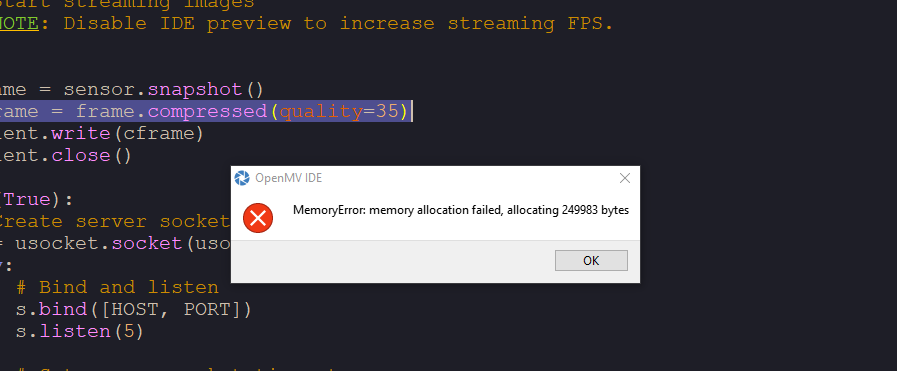
-
在补上一张 不支持高清图片的错误
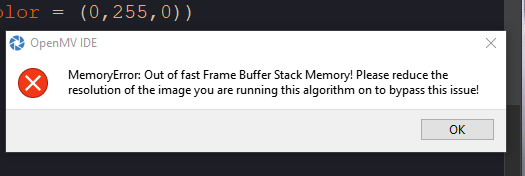
-
改成
sensor.set_pixformat(sensor.JPEG) sensor.set_framesize(sensor.WQXGA2)然后把compressed()删掉。
注意分辨率太高了会非常慢。
-
@kidswong999 在 急急急Wifi 传图不支持高清图片吗?不支持的话,这个sensor.WQXGA2: 2592x1944 格式是咋用的 中说:
sensor.set_pixformat(sensor.JPEG)
sensor.set_framesize(sensor.WQXGA2)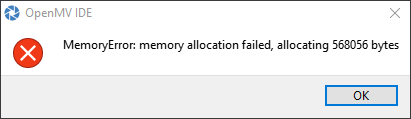
还是不行,内存不够吧
-
@kidswong999 在 急急急Wifi 传图不支持高清图片吗?不支持的话,这个sensor.WQXGA2: 2592x1944 格式是咋用的 中说:
sensor.set_pixformat(sensor.JPEG)
sensor.set_framesize(sensor.WQXGA2)使用Wifi传输的时候 就会出现这个问题,请问该怎样解决
-
@kidswong999 删掉compressed()之后 图片就成这样了
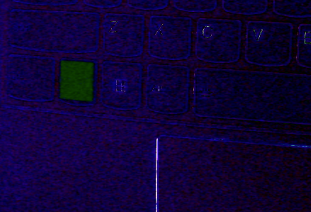
这样也没办法用啊
-
# MJPEG Streaming AP. # # This example shows off how to do MJPEG streaming in AccessPoint mode. # Chrome, Firefox and MJpegViewer App on Android have been tested. # Connect to OPENMV_AP and use this URL: http://192.168.1.1:8080 to view the stream. import sensor, image, time, network, usocket, sys SSID ='OPENMV_AP' # Network SSID KEY ='1234567890' # Network key (must be 10 chars) HOST = '' # Use first available interface PORT = 8080 # Arbitrary non-privileged port # Reset sensor sensor.reset() sensor.set_framesize(sensor.WQXGA2) sensor.set_pixformat(sensor.JPEG) # Init wlan module in AP mode. wlan = network.WINC(mode=network.WINC.MODE_AP) wlan.start_ap(SSID, key=KEY, security=wlan.WEP, channel=2) print("AP mode started. SSID: {} IP: {}".format(SSID, wlan.ifconfig()[0])) # You can block waiting for client to connect #print(wlan.wait_for_sta(10000)) def start_streaming(s): print ('Waiting for connections..') client, addr = s.accept() # set client socket timeout to 2s client.settimeout(2.0) print ('Connected to ' + addr[0] + ':' + str(addr[1])) # Read request from client data = client.recv(1024) # Should parse client request here # Send multipart header client.send("HTTP/1.1 200 OK\r\n" \ "Server: OpenMV\r\n" \ "Content-Type: multipart/x-mixed-replace;boundary=openmv\r\n" \ "Cache-Control: no-cache\r\n" \ "Pragma: no-cache\r\n\r\n") # FPS clock clock = time.clock() # Start streaming images # NOTE: Disable IDE preview to increase streaming FPS. while (True): clock.tick() # Track elapsed milliseconds between snapshots(). cframe = sensor.snapshot() header = "\r\n--openmv\r\n" \ "Content-Type: image/jpeg\r\n"\ "Content-Length:"+str(cframe.size())+"\r\n\r\n" client.send(header) client.send(cframe) print(clock.fps()) while (True): # Create server socket s = usocket.socket(usocket.AF_INET, usocket.SOCK_STREAM) try: # Bind and listen s.bind([HOST, PORT]) s.listen(5) # Set server socket timeout # NOTE: Due to a WINC FW bug, the server socket must be closed and reopened if # the client disconnects. Use a timeout here to close and re-create the socket. s.settimeout(3) start_streaming(s) except OSError as e: s.close() print("socket error: ", e) #sys.print_exception(e)固件版本4.4.2,OpenMV4 H7 Plus,运行没问题。