先颜色识别后模块匹配的程序,为什么没有图像显示?
-
@kidswong999
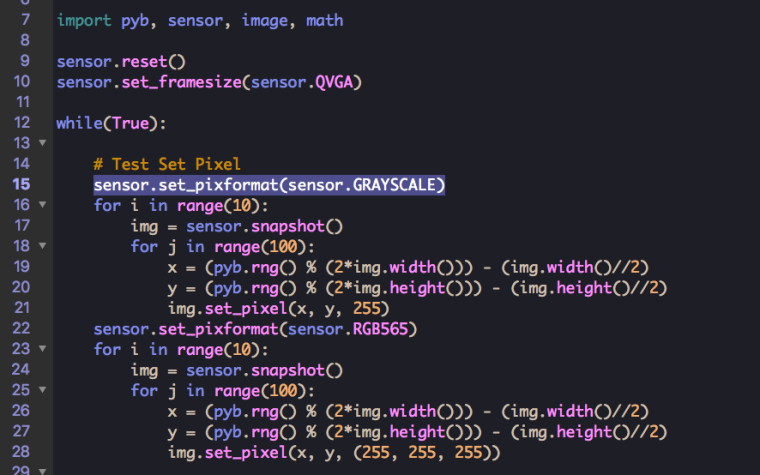 我参考的这个程序啊,这个程序也是在循环里面设置sensor
我参考的这个程序啊,这个程序也是在循环里面设置sensor
-
你把代码贴一下,我这边测试一下
-
你看一下 来自星瞳实验室APP: 玩转星瞳论坛https://forum.singtown.com/topic/57
把格式改一下
-
@kidswong999 在 先颜色识别后模块匹配的程序,为什么没有图像显示? 中说:
#先进行颜色识别 再进行模版匹配(数字识别),当检测到绿色时将列表中的第一个数置1,红色第二个数置2,蓝色将第三个数置3 import sensor, image, time #引入三个模块 from image import SEARCH_DS,SEARCH_EX#从imgae模块引入SEARCH_EX和SEARCH_DS而不把image模块全部引入。 sensor.reset()#初始化感光元件 sensor.set_contrast(1) sensor.set_gainceiling(16)#适合SEARCH_EX匹配模版的最大分辨率为QQVGA sensor.set_framesize(sensor.QQVGA)#设置图像的大小 one = image.Image("/1.pgm")#加载模版图片,模版图片应该是一个小的黑白图片 two = image.Image("/2.pgm") three = image.Image("/3.pgm") four = image.Image("/4.pgm") number = [0,0,0,0]#设置一个列表,初始状态为0000 green_threshold = (52, 78, -59, -16, 17, -3) red_threshold = ( 15, 50, 40, 80, 20, 60) blue_threshold = ( 30, 50, 0, 20, -45, -20) yellow_threshold = ( 65, 80, -10, 10, 60, 70)#阈值 color = [0,0,0]#设置一个列表,初始状态为000 clock = time.clock() #追踪帧率 while(True): sensor.set_pixformat(sensor.RGB565) #设置像素模式为彩色 sensor.set_auto_whitebal(False) #关闭白平衡。白平衡是默认开启的,在颜色识别中,需要关闭白平衡。 clock.tick() img = sensor.snapshot() #截取当前图像,存放于变量img green_blobs = img.find_blobs([green_threshold])#找出绿色块 if green_blobs: #如果找到了目标颜色, for b in green_blobs: #迭代找到的目标颜色区域 img.draw_cross(b[5], b[6])#在目标颜色区域的中心画十字形标记 color[0] = 1 red_blobs = img.find_blobs([red_threshold])#找出红色块 if red_blobs: #如果找到了目标颜色, for b in red_blobs: #迭代找到的目标颜色区域 img.draw_cross(b[5], b[6])#在目标颜色区域的中心画十字形标记 color[1] = 2 blue_blobs = img.find_blobs([blue_threshold])#找出蓝色块 if blue_blobs: #如果找到了目标颜色, for b in blue_blobs: #迭代找到的目标颜色区域 img.draw_cross(b[5], b[6])#在目标颜色区域的中心画十字形标记 color[2] = 3 print (color[0],color[1],color[2]) time.sleep(600) sensor.set_pixformat(sensor.GRAYSCALE) img = sensor.snapshot()#截取当前图像,存放于变量img r1 = img.find_template(one,0.7,step=4,search=SEARCH_EX) #find_template(template, threshold, [roi, step, search]) #template模版,0.7代表相似度阈值,roi=(10, 0, 60, 60)roi是进行匹配的区域(左上顶点为(10,0),长80宽60的矩形) if r1: img.draw_rectangle(r1) #画一个矩形,把匹配到的图像标记出来 number[0] = 1 r2 = img.find_template(two,0.7,step=4,search=SEARCH_EX) if r2: img.draw_rectangle(r2) #画一个矩形,把匹配到的图像标记出来 number[1] = 2 r3 = img.find_template(three,0.7,step=4,search=SEARCH_EX) if r3: img.draw_rectangle(r3) #画一个矩形,把匹配到的图像标记出来 number[2] = 3 r4 = img.find_template(four,0.7,step=4,search=SEARCH_EX) if r4: img.draw_rectangle(r4) #画一个矩形,把匹配到的图像标记出来 number[3] = 4 time.sleep(600) print (number[0],number[1],number[2],number[3]) number[0] = 0 number[1] = 0 number[2] = 0 number[3] = 0 color[0] = 0 color[1] = 0 color[2] = 0
-
你把那几个模版图片放到内存卡了?
one = image.Image("/1.pgm")#加载模版图片,模版图片应该是一个小的黑白图片
two = image.Image("/2.pgm")
three = image.Image("/3.pgm")
four = image.Image("/4.pgm")
-
@kidswong999 放了的
-
@15828422856 你每次
img = sensor.snapshot() #截取当前图像,存放于变量img截取图片的时候,加一个循环,
for i in range(10): img = sensor.snapshot()这样就没问题了。
-
此回复已被删除!
-
或者,
sensor.set_pixformat(sensor.RGB565) #设置像素模式为彩色 sensor.skip_frames(time = 2000) img = sensor.snapshot() #截取当前图像,存放于变量img每次设置后加一句
sensor.skip_frames(time = 2000)使图像跳过几帧,目的是使sensor的设置生效。
-