请问怎么在帧缓冲区显示想要看的图像
-
我设了一个变量s=sensor.snapshot(),然后让a=s,但是发现a灰度化后,帧缓冲区显示的是灰度化的图像,等于说显示的是a的图像。但是a不是在堆区存放吗?
# Hello World Example # # Welcome to the OpenMV IDE! Click on the green run arrow button below to run the script! import sensor, image, time, pyb sensor.reset() sensor.set_pixformat(sensor.RGB565) sensor.set_framesize(sensor.QVGA)#160X120 sensor.skip_frames(time=100) clock=time.clock() while(True): time_start = pyb.millis() scr_shot=sensor.snapshot() #scr_shot.lens_corr(1.8) a=scr_shot a.to_grayscale() duration = pyb.elapsed_millis(time_start) print(duration)不知道怎么才能让想要显示的图像显示在帧缓冲区,求教!!!
另外,这是另一个错误,麻烦帮忙解释一下
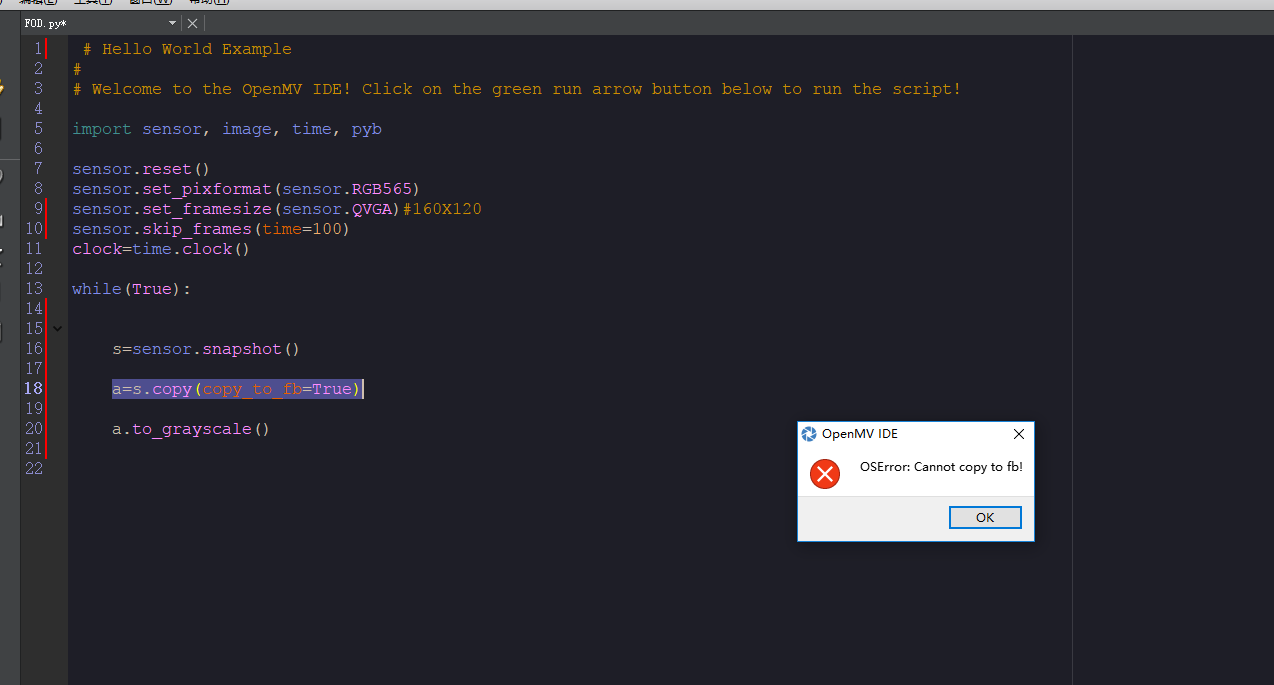
-
这是第二个代码,刚刚忘了贴
# Hello World Example # # Welcome to the OpenMV IDE! Click on the green run arrow button below to run the script! import sensor, image, time, pyb sensor.reset() sensor.set_pixformat(sensor.RGB565) sensor.set_framesize(sensor.QVGA)#160X120 sensor.skip_frames(time=100) clock=time.clock() while(True): s=sensor.snapshot() a=s.copy(copy_to_fb=True) a.to_grayscale()
-
OpenMV 只有一个framebuffer用来存储图像,IDE显示的就是这个。
不能直接复制,直接操作两个图片,内存没那么大。
-
@kidswong999 请问怎么让framebuffer显示想要的图像呢?
-
IDE会一直显示frambuffer的。
你只需要操作操作图像就行。