系统迁移中,暂时无法访问,所有数据会迁移到新的网站。
OpenMV VSCode 扩展发布了,在插件市场直接搜索OpenMV就可以安装
如果有产品硬件故障问题,比如无法开机,论坛很难解决。可以直接找售后维修。
发帖子之前,请确认看过所有的视频教程,https://singtown.com/learn/ 和所有的上手教程http://book.openmv.cc/
每一个新的提问,单独发一个新帖子
帖子需要目的,你要做什么?
如果涉及代码,需要报错提示与全部代码文本,请注意不要贴代码图片
必看:玩转星瞳论坛了解一下图片上传,代码格式等问题。
get_regression函数中的roi的书写
-
THRESHOLD = (15, 48, -42, 33, -48, 71)# Grayscale threshold for dark things... import sensor, image, time #引入感知、视觉、时间模块 import pyb #引入pyb模块 from pyb import Servo #引入舵机模块 k=0.1 #角度的调整系数,是调快还是调慢 s1 = Servo(1) # P7 s2 = Servo(2) # P8 n=40 sensor.reset() sensor.set_vflip(True) sensor.set_hmirror(True) sensor.set_pixformat(sensor.RGB565) sensor.set_framesize(sensor.QQVGA) # 80x60 (4,800 pixels) - O(N^2) max = 2,3040,000. #sensor.set_windowing([0,20,80,40]) sensor.skip_frames(time = 2000) # WARNING: If you use QQVGA it may take seconds clock = time.clock() # 引入时钟对象 roi=(0,0,160,20) while(True): clock.tick() img = sensor.snapshot().binary([THRESHOLD]) line = img.get_regression([(100,100,0,0,0,0)],roi, robust = True) if (line): line_theta=line.theta() print("%f" % line_theta) img.draw_line(line.line(), color = 127) ![0_1538657260206_2TUD16@LYTK3%P_)]9T_IJV.png](https://fcdn.singtown.com/2e196a2e-85f3-46ec-850d-b5287876fc49.png)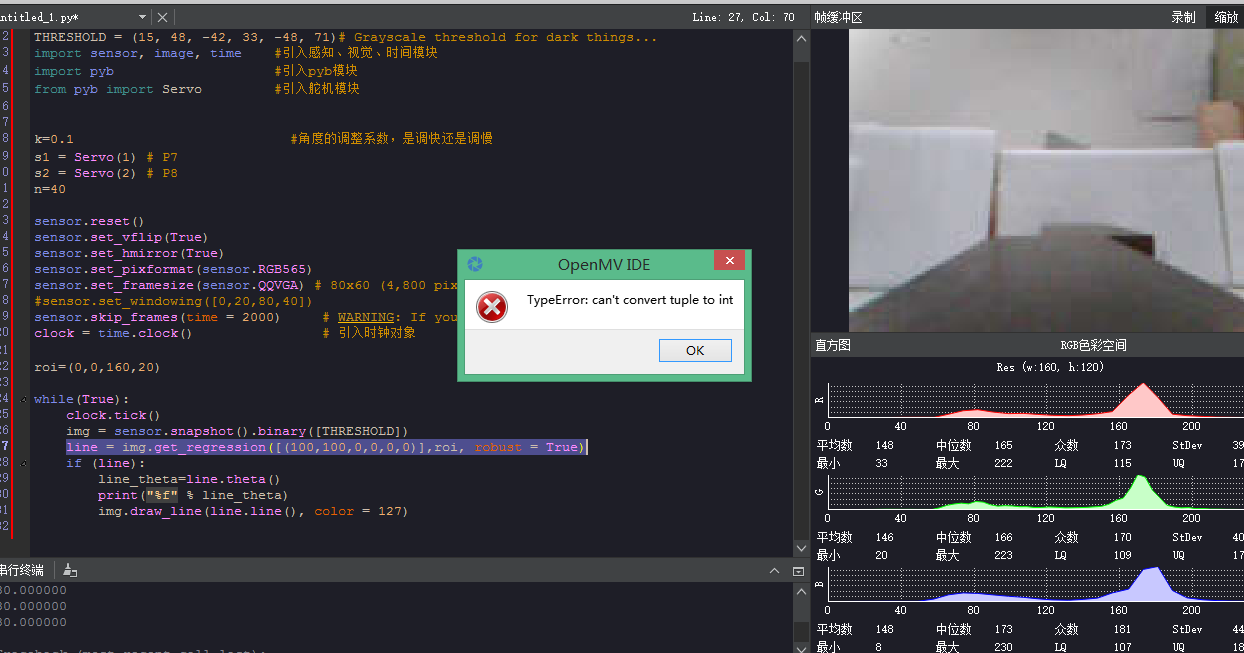
-
img.get_regression(roi=(10,10,100,100))
-
你好,get_regression是上面的格式,image.get_regression(thresholds[, invert=False[, roi[, x_stride=2[, y_stride=1[, area_threshold=10[, pixels_threshold=10[, robust=False]]]]]]])
thresholds 必须是元组列表。 [(lo, hi), (lo, hi), ..., (lo, hi)] 定义你想追踪的颜色范围。也就是上图中的【(100,100,0,0,0,0)】也就是黑色部分。现在我想在这个基础上加入roi 是感兴趣区域,如上图的roi=(0,0,160,20)。也就是说既要感兴趣的颜色,又要感兴趣的区域。
get_regression的格式我没看懂,你给的答案是只有感兴趣的区域。
希望你的回复既有感兴趣的颜色,又有感兴趣的区域。
-
img.get_regression(thresholds=[(100,100),(0,0),(0,0)], roi=(10,10,100,100))