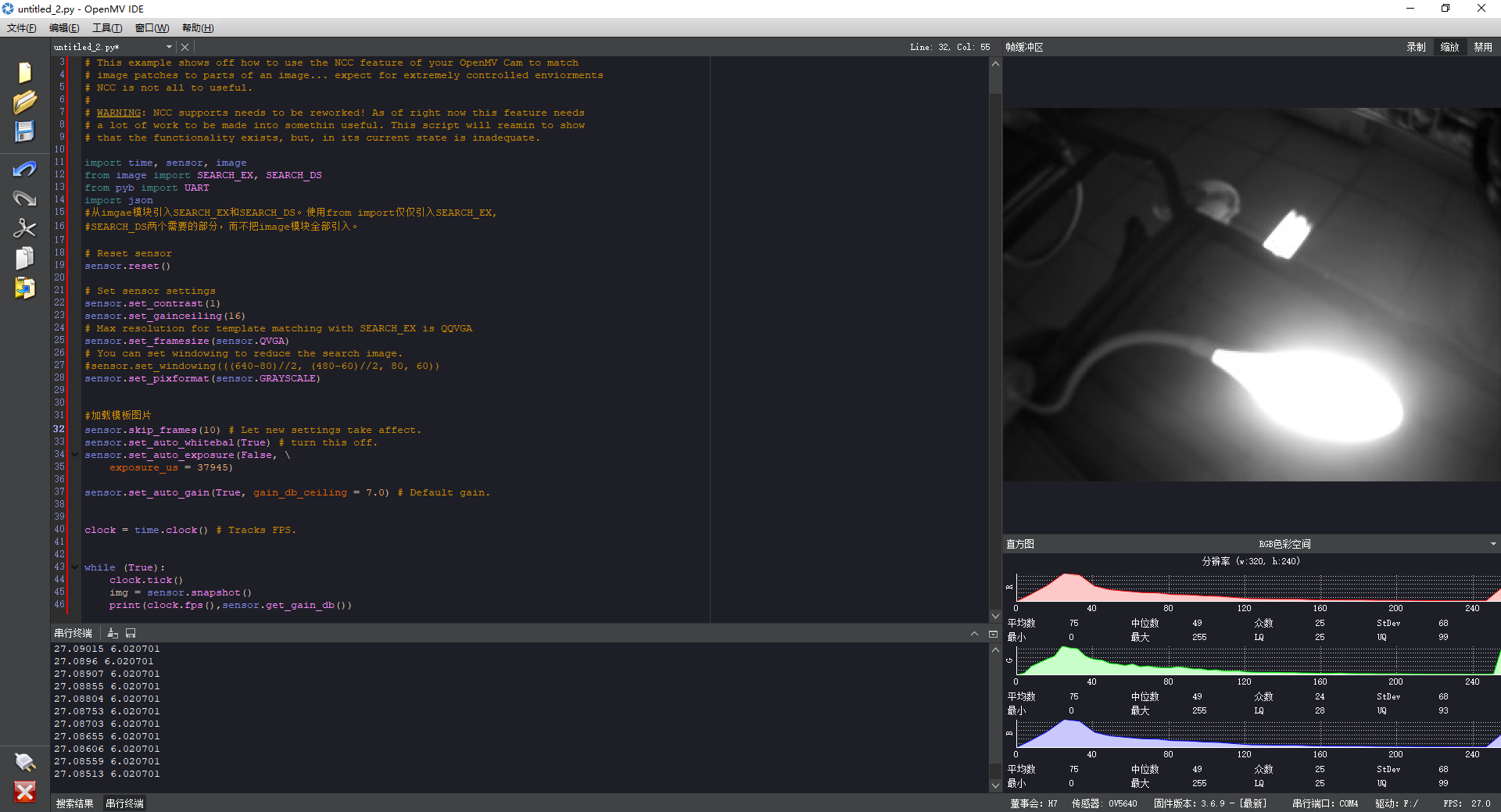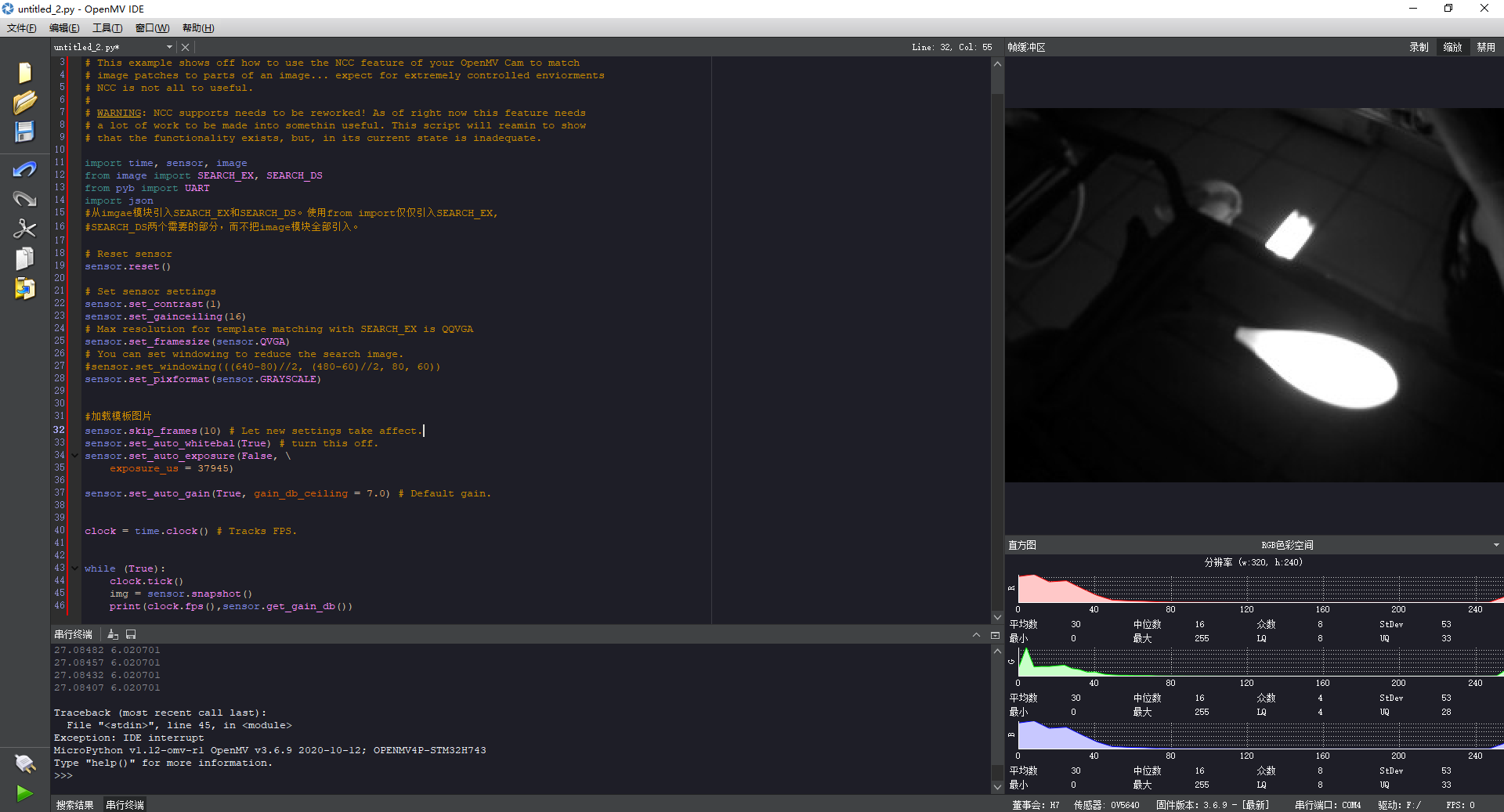回复: openmv 怎么自动曝光?
那如何能调整自动曝光的参数 实现自己想要的效果呢?
R
rdig
@rdig
0
声望
4
楼层
889
资料浏览
0
粉丝
1
关注
rdig 发布的帖子
-
如何自动调整曝光时间 使得光源在不同的亮度条件下产生的效果都是一样的发布在 OpenMV Cam
请在这里粘贴代码Template Matching Example - Normalized Cross Correlation (NCC)
This example shows off how to use the NCC feature of your OpenMV Cam to match
image patches to parts of an image... expect for extremely controlled enviorments
NCC is not all to useful.
WARNING: NCC supports needs to be reworked! As of right now this feature needs
a lot of work to be made into somethin useful. This script will reamin to show
that the functionality exists, but, in its current state is inadequate.
import time, sensor, image
from image import SEARCH_EX, SEARCH_DS
from pyb import UART
import json
#从imgae模块引入SEARCH_EX和SEARCH_DS。使用from import仅仅引入SEARCH_EX,
#SEARCH_DS两个需要的部分,而不把image模块全部引入。Reset sensor
sensor.reset()
Set sensor settings
sensor.set_contrast(1)
sensor.set_gainceiling(16)Max resolution for template matching with SEARCH_EX is QQVGA
sensor.set_framesize(sensor.QVGA)
You can set windowing to reduce the search image.
#sensor.set_windowing(((640-80)//2, (480-60)//2, 80, 60))
sensor.set_pixformat(sensor.GRAYSCALE)#加载模板图片
sensor.skip_frames(10) # Let new settings take affect.
sensor.set_auto_whitebal(True) # turn this off.
sensor.set_auto_exposure(False,
exposure_us = 37945)sensor.set_auto_gain(True, gain_db_ceiling = 7.0) # Default gain.
clock = time.clock() # Tracks FPS.
while (True):
clock.tick()
img = sensor.snapshot()
print(clock.fps(),sensor.get_gain_db())