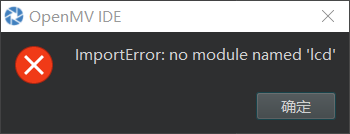mvlf
@mvlf
mvlf 发布的帖子
-
这是寻找最大色块的程序,电脑连上摄像头以后大部分时候识别不到,偶尔能识别到发布在 OpenMV Cam
import sensor, image, time, math
import json
from pyb import Pin, Timer
#屏幕 320*240
height = 120
sensor.reset()
sensor.set_pixformat(sensor.RGB565)
sensor.set_framesize(sensor.QVGA)
#sensor.set_windowing(320,240))
sensor.skip_frames(time = 2000)
sensor.set_auto_gain(False) # must be turned off for color tracking
sensor.set_auto_whitebal(False) # must be turned off for color tracking
clock = time.clock()
red_block_x=1
green_block_x=2
blue_block_x=3message=000
#lcd.init() # Initialize the lcd screen.
threshold_index = 0 # 0 for red, 1 for green, 2 for blue
Color Tracking Thresholds (L Min, L Max, A Min, A Max, B Min, B Max)
The below thresholds track in general red/green/blue things. You may wish to tune them...
thresholds = [(23, 55, 26, 64, -19, 42), # generic_red_thresholds
(53, 74, -42, -7, -29, 2), # generic_green_thresholds
(53, 76, -30, 40, -68, -27)] # generic_blue_thresholds
objthresholds = [(61, 86, 11, 44, -33, 0), # generic_red_thresholds
(34, 97, -11, -46, -52, 40), # generic_green_thresholds
(69, 51, 5, 44, -29, -50)] # generic_blue_thresholdsgraythreshold=[(100,255)]
K=5000
while(True):clock.tick() light = Timer(2, freq=1800).channel(1, Timer.PWM, pin=Pin("P6"))#ferq=50000 light.pulse_width_percent(2)#30 if(C_led): light.pulse_width_percent(2)#30 # 控制亮度 0~100############################################## CS_flag=1 img = sensor.snapshot() if(CS_flag): #light = Timer(2, freq=1800).channel(1, Timer.PWM, pin=Pin("P6"))#ferq=50000 #light.pulse_width_percent(2)#30 clock.tick() # Track elapsed milliseconds between snapshots(). img = sensor.snapshot() # Take a picture and return the image. blobs = img.find_blobs([thresholds[0],thresholds[1],thresholds[2]],x_stride=40,y_stride=40,pixels_threshold=1000) if blobs: data=[] max_blob = find_max(blobs) img.draw_cross(max_blob.cx(),max_blob.cy()) img.draw_circle(max_blob.cx(),max_blob.cy(),max_blob.cx()-max_blob.x(), color = (255, 255, 255)) X =int(max_blob.cx()-img.width()/2) Y =int(max_blob.cy()-img.height()/2) data.append((X,Y)) data_out = json.dumps(set(data)) uart.write('CS'+data_out +"\r\n") print(data_out) print("偏移坐标 : ",X, Y) #print("Y轴偏移坐标 : ",Y) #print("帧率 : ",clock.fps()) CS_flag = 0 -
示例的10-Color_Ttracking-blob_detection运行没有出现识别框发布在 OpenMV Cam
# Blob Detection Example # # 这个例子展示了如何使用find_blobs函数来查找图像中的颜色色块。这个例子特别寻找深绿色的物体。 import sensor, image, time # 为了使色彩追踪效果真的很好,你应该在一个非常受控制的照明环境中。 green_threshold = ( 0, 80, -70, -10, -0, 30) # 设置绿色的阈值,括号里面的数值分别是L A B 的最大值和最小值(minL, maxL, minA, # maxA, minB, maxB),LAB的值在图像左侧三个坐标图中选取。如果是灰度图,则只需 # 设置(min, max)两个数字即可。 # 你可能需要调整上面的阈值来跟踪绿色的东西… # 在Framebuffer中选择一个区域来复制颜色设置。 sensor.reset() # 初始化sensor sensor.set_pixformat(sensor.RGB565) # use RGB565. #设置图像色彩格式,有RGB565色彩图和GRAYSCALE灰度图两种 sensor.set_framesize(sensor.QQVGA) # 使用QQVGA的速度。 #设置图像像素大小 sensor.skip_frames(10) # 让新的设置生效。 sensor.set_auto_whitebal(False) # turn this off. #关闭白平衡。白平衡是默认开启的,在颜色识别中,需要关闭白平衡。 clock = time.clock() # 跟踪FPS帧率 while(True): clock.tick() # 追踪两个snapshots()之间经过的毫秒数. img = sensor.snapshot() # 拍一张照片并返回图像。 blobs = img.find_blobs([green_threshold]) #find_blobs(thresholds, invert=False, roi=Auto),thresholds为颜色阈值, #是一个元组,需要用括号[ ]括起来。invert=1,反转颜色阈值,invert=False默认 #不反转。roi设置颜色识别的视野区域,roi是一个元组, roi = (x, y, w, h),代表 #从左上顶点(x,y)开始的宽为w高为h的矩形区域,roi不设置的话默认为整个图像视野。 #这个函数返回一个列表,[0]代表识别到的目标颜色区域左上顶点的x坐标,[1]代表 #左上顶点y坐标,[2]代表目标区域的宽,[3]代表目标区域的高,[4]代表目标 #区域像素点的个数,[5]代表目标区域的中心点x坐标,[6]代表目标区域中心点y坐标, #[7]代表目标颜色区域的旋转角度(是弧度值,浮点型,列表其他元素是整型), #[8]代表与此目标区域交叉的目标个数,[9]代表颜色的编号(它可以用来分辨这个 #区域是用哪个颜色阈值threshold识别出来的)。 if blobs: #如果找到了目标颜色 for b in blobs: #迭代找到的目标颜色区域 # Draw a rect around the blob. img.draw_rectangle(b[0:4]) # rect #用矩形标记出目标颜色区域 img.draw_cross(b[5], b[6]) # cx, cy #在目标颜色区域的中心画十字形标记 print(b[5], b[6]) #输出目标物体中心坐标 print(clock.fps()) # 注意: 当连接电脑后,OpenMV会变成一半的速度。当不连接电脑,帧率会增加。