将main.py拷贝到SD卡就行了
Mr_Zty 发布的帖子
-
RE: 如何获取模板匹配物体中心坐标?发布在 OpenMV Cam
报错显示:IndentationError: unindent does not match any outer indentation level
import time, sensor, image from image import SEARCH_EX, SEARCH_DS#从imgae模块引入SEARCH_EX和SEARCH_DS。 #使用from import仅仅引入SEARCH_EX, SEARCH_DS两个需要的部分,而不把image模块全部引入。 sensor.reset()# 重置传感器 sensor.set_contrast(1)#设置传感器 sensor.set_gainceiling(16)#与SEARCH_EX的模板匹配的最大分辨率是QQVGA。 sensor.set_framesize(sensor.QQVGA)#你可以设置窗口来减少搜索图像。#sensor.set_windowing(((640-80)//2, (480-60)//2, 80, 60)) sensor.set_pixformat(sensor.GRAYSCALE) #加载模板。 #模板应该是小的(如。为32 x32像素)灰度图像。 template = image.Image("/make.pgm") #加载模板图片 clock = time.clock() while (True): clock.tick() img = sensor.snapshot() img.lens_corr(strength=1.8, zoom=1.0) # find_template(template, threshold, [roi, step, search]) # Step: The loop step used (y+=step, x+=step) use a bigger step to make it faster. # 步骤:使用的循环步骤(y+= Step, x+= Step)使用更大的步骤使其更快。 # Search is either image.SEARCH_EX for exhaustive search or image.SEARCH_DS for diamond search # Note1: ROI必须小于图像,大于模板(template)。 # Note2: In diamond search, step and ROI are both ignored. r = img.find_template(template, 0.70, step=4, search=SEARCH_EX) #, roi=(10, 0, 100, 80)) #threshold中的0.70是相似度阈值,roi是进行匹配的区域(左上顶点为(10,0),长80宽60的矩形), # 注意roi的大小要比模板图片大,比frambuffer小。 #把匹配到的图像标记出来 if r: img.draw_rectangle(r,color=0) print(r[0]+r[2]/2, r[1]+r[3]/2) -
RE: 如何获取模板匹配物体中心坐标?发布在 OpenMV Cam
@yuan @kidswong999 ```
import time, sensor, image
from image import SEARCH_EX, SEARCH_DS#从imgae模块引入SEARCH_EX和SEARCH_DS。
#使用from import仅仅引入SEARCH_EX, SEARCH_DS两个需要的部分,而不把image模块全部引入。sensor.reset()# 重置传感器
sensor.set_contrast(1)#设置传感器
sensor.set_gainceiling(16)#与SEARCH_EX的模板匹配的最大分辨率是QQVGA。
sensor.set_framesize(sensor.QQVGA)#你可以设置窗口来减少搜索图像。#sensor.set_windowing(((640-80)//2, (480-60)//2, 80, 60))
sensor.set_pixformat(sensor.GRAYSCALE)#加载模板。
#模板应该是小的(如。为32 x32像素)灰度图像。
template = image.Image("/make.pgm")
#加载模板图片clock = time.clock()
while (True):
clock.tick()
img = sensor.snapshot()
img.lens_corr(strength=1.8, zoom=1.0)# find_template(template, threshold, [roi, step, search]) # Step: The loop step used (y+=step, x+=step) use a bigger step to make it faster. # 步骤:使用的循环步骤(y+= Step, x+= Step)使用更大的步骤使其更快。 # Search is either image.SEARCH_EX for exhaustive search or image.SEARCH_DS for diamond search # Note1: ROI必须小于图像,大于模板(template)。 # Note2: In diamond search, step and ROI are both ignored. r = img.find_template(template, 0.70, step=4, search=SEARCH_EX) #, roi=(10, 0, 100, 80)) #threshold中的0.70是相似度阈值,roi是进行匹配的区域(左上顶点为(10,0),长80宽60的矩形), # 注意roi的大小要比模板图片大,比frambuffer小。 #把匹配到的图像标记出来 if r: img.draw_rectangle(r,color=0) print(r[0]+r[2]/2, r[1]+r[3]/2)程序如上,但出现报错 :File "<stdin>", line 37, in <module> TypeError: 'NoneType' object is not subscriptable -
使用模版匹配NCC模板时提示内存不足发布在 OpenMV Cam
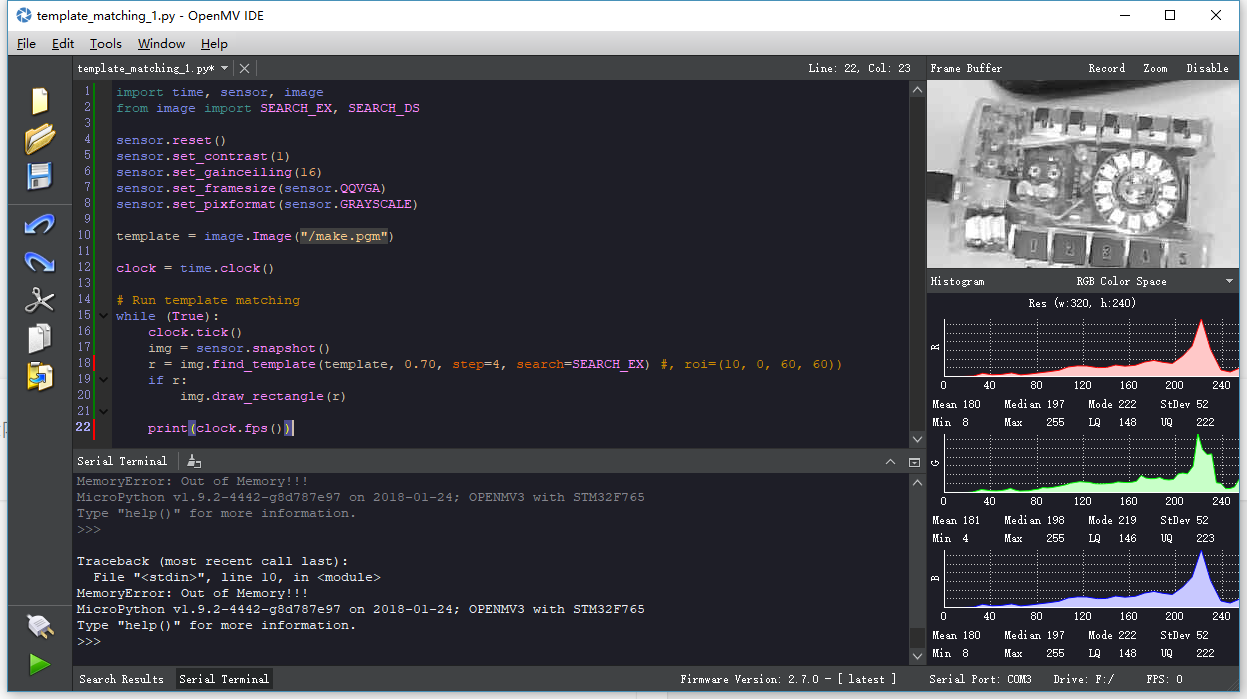
如图所示,使用的时IDE自带的示例,已安装SD卡,只使用了这一个模板;安装教程上的方法在内存不足时把QQVGA改成QQCIF也没有用