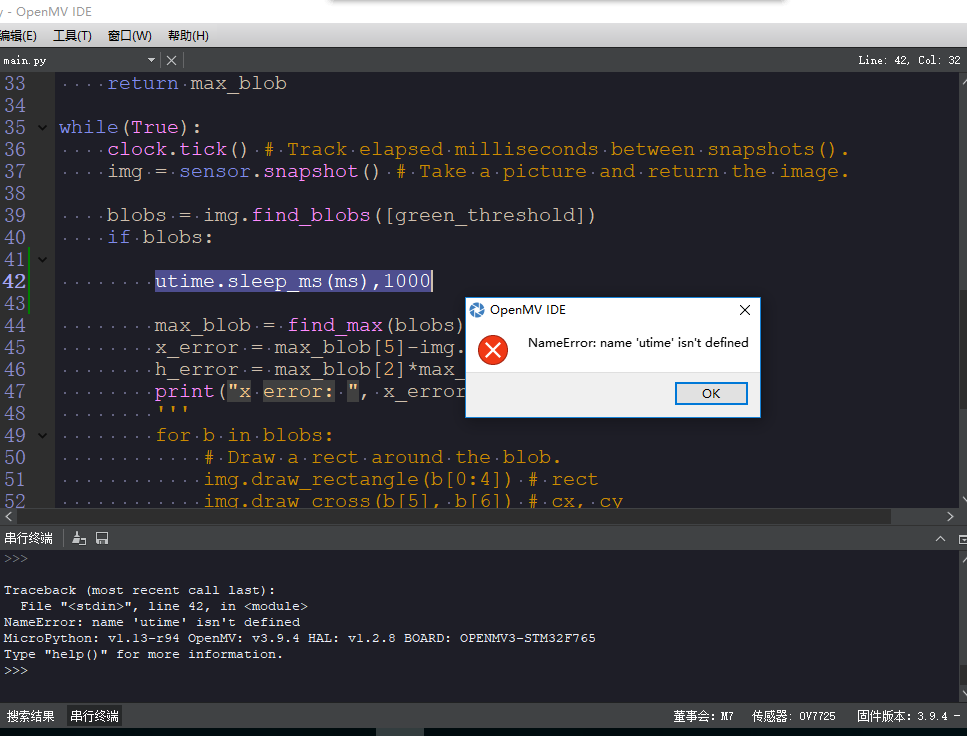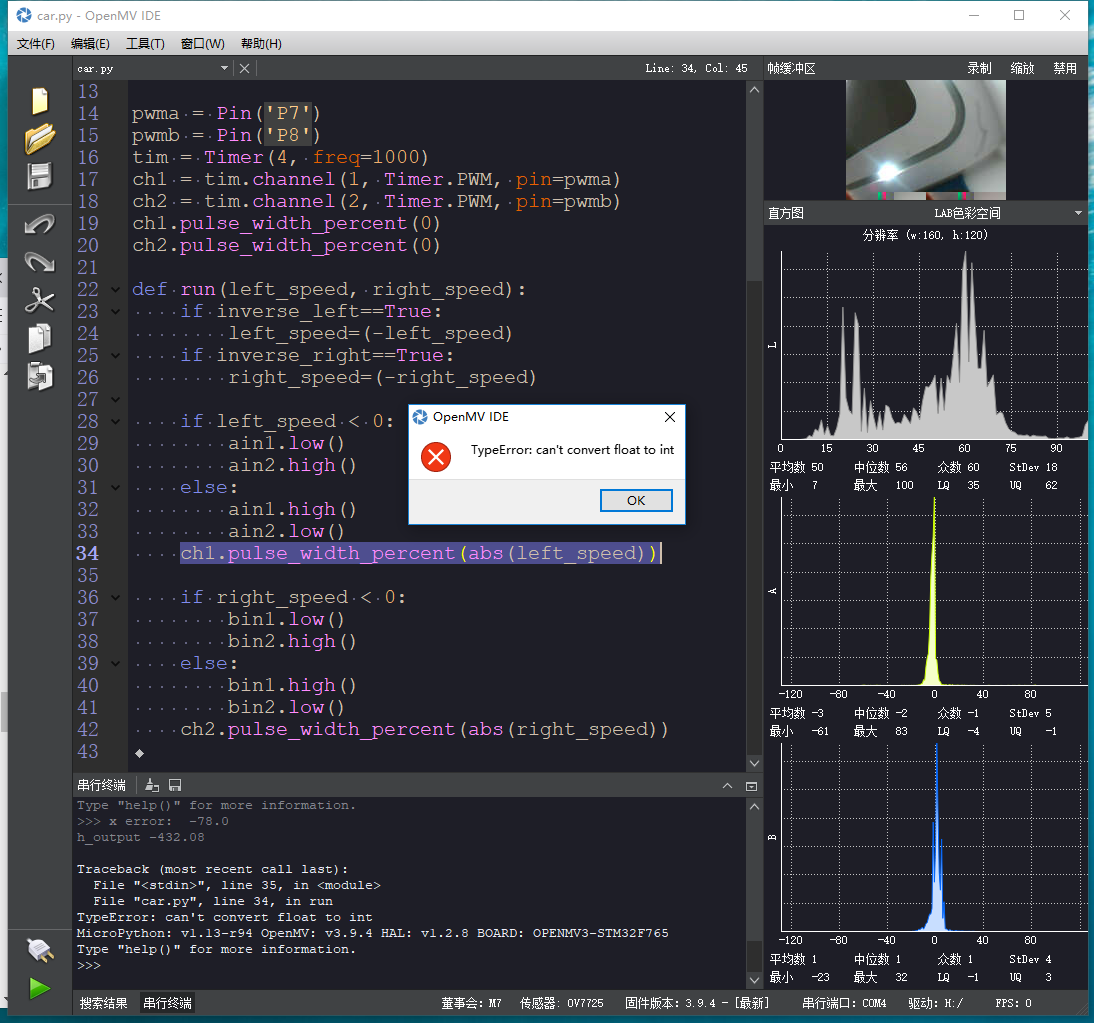import sensor, image, time
import car
from pid import PID
from time import sleep
from pyb import Pin
sensor.reset()
sensor.set_pixformat(sensor.RGB565)
sensor.set_framesize(sensor.QQVGA)
sensor.skip_frames(10)
sensor.set_auto_whitebal(False)
clock = time.clock()
green_threshold = (46, 65, -53, -16, 18, 66)
size_threshold = 2000
x_pid = PID(p=0.1, i=1, imax=100)
h_pid = PID(p=0.05, i=0.1, imax=50)
def find_max(blobs):
max_size=0
for blob in blobs:
if blob[2]*blob[3] > max_size:
max_blob=blob
max_size = blob[2]*blob[3]
return max_blob
while(True):
clock.tick()
img = sensor.snapshot()
blobs = img.find_blobs([green_threshold])
if blobs:
max_blob = find_max(blobs)
x_error = max_blob[5]-img.width()/2
h_error = max_blob[2]*max_blob[3]-size_threshold
print("x error: ", x_error)
img.draw_rectangle(max_blob[0:4])
img.draw_cross(max_blob[5], max_blob[6])
x_output=x_pid.get_pid(x_error,1)
h_output=h_pid.get_pid(h_error,1)
print("h_output",h_output)
car.run(-h_output-x_output,-h_output+x_output)
sleep(0.1)
else:
car.run(26,-26)
iv5d 发布的帖子
-
这段代码是用的例程上的源码,但是不能左转是因为啥发布在 OpenMV Cam
-
这段程序不能正常转弯,应该怎么改代码发布在 OpenMV Cam
import sensor, image, time import car from pid import PID from time import sleep from pyb import Pin sensor.reset() sensor.set_pixformat(sensor.RGB565) sensor.set_framesize(sensor.QQVGA) sensor.skip_frames(10) sensor.set_auto_whitebal(False) clock = time.clock() green_threshold = (46, 65, -53, -16, 18, 66) size_threshold = 2000 x_pid = PID(p=0.1, i=1, imax=100) h_pid = PID(p=0.05, i=0.1, imax=50) def find_max(blobs): max_size=0 for blob in blobs: if blob[2]*blob[3] > max_size: max_blob=blob max_size = blob[2]*blob[3] return max_blob while(True): clock.tick() img = sensor.snapshot() blobs = img.find_blobs([green_threshold]) if blobs: max_blob = find_max(blobs) x_error = max_blob[5]-img.width()/2 h_error = max_blob[2]*max_blob[3]-size_threshold print("x error: ", x_error) img.draw_rectangle(max_blob[0:4]) img.draw_cross(max_blob[5], max_blob[6]) x_output=x_pid.get_pid(x_error,1) h_output=h_pid.get_pid(h_error,1) print("h_output",h_output) car.run(-h_output-x_output,-h_output+x_output) sleep(0.1) else: car.run(26,-26) -
为啥转弯不是很灵敏,而且不会向左转弯发布在 OpenMV Cam
# Blob Detection Example # # This example shows off how to use the find_blobs function to find color # blobs in the image. This example in particular looks for dark green objects. import sensor, image, time import utime import car from pid import PID # You may need to tweak the above settings for tracking green things... # Select an area in the Framebuffer to copy the color settings. sensor.reset() # Initialize the camera sensor. sensor.set_pixformat(sensor.RGB565) # use RGB565. sensor.set_framesize(sensor.QQVGA) # use QQVGA for speed. sensor.skip_frames(10) # Let new settings take affect. sensor.set_auto_whitebal(False) # turn this off. clock = time.clock() # Tracks FPS. # For color tracking to work really well you should ideally be in a very, very, # very, controlled enviroment where the lighting is constant... green_threshold = (48, 76, 0, 78, 42, 74) size_threshold = 2000 x_pid = PID(p=0.5, i=1, imax=100) h_pid = PID(p=0.05, i=0.1, imax=50) def find_max(blobs): max_size=0 for blob in blobs: if blob[2]*blob[3] > max_size: max_blob=blob max_size = blob[2]*blob[3] return max_blob while(True): clock.tick() # Track elapsed milliseconds between snapshots(). img = sensor.snapshot() # Take a picture and return the image. blobs = img.find_blobs([green_threshold]) if blobs: # utime.sleep_ms(0) max_blob = find_max(blobs) x_error = max_blob[5]-img.width()/2 h_error = max_blob[2]*max_blob[3]-size_threshold print("x error: ", x_error) ''' for b in blobs: # Draw a rect around the blob. img.draw_rectangle(b[0:4]) # rect img.draw_cross(b[5], b[6]) # cx, cy ''' img.draw_rectangle(max_blob[0:4]) # rect img.draw_cross(max_blob[5], max_blob[6]) # cx, cy x_output=x_pid.get_pid(x_error,1) h_output=h_pid.get_pid(h_error,1) print("h_output",h_output) car.run(-h_output-x_output,-h_output+x_output) else: car.run(26,-26) -
如何控制小车的速度为定值,现在的小车跟疯了似的乱跑发布在 OpenMV Cam
from pyb import Pin, Timer inverse_left=False #change it to True to inverse left wheel inverse_right=False #change it to True to inverse right wheel ain1 = Pin('P0', Pin.OUT_PP) ain2 = Pin('P1', Pin.OUT_PP) bin1 = Pin('P2', Pin.OUT_PP) bin2 = Pin('P3', Pin.OUT_PP) ain1.low() ain2.low() bin1.low() bin2.low() pwma = Pin('P7') pwmb = Pin('P8') tim = Timer(4, freq=1000) ch1 = tim.channel(1, Timer.PWM, pin=pwma) ch2 = tim.channel(2, Timer.PWM, pin=pwmb) ch1.pulse_width_percent(0) ch2.pulse_width_percent(0) def run(left_speed, right_speed): if inverse_left==True: left_speed=(-left_speed) if inverse_right==True: right_speed=(-right_speed) if left_speed < 0: ain1.low() ain2.high() else: ain1.high() ain2.low() ch1.pulse_width_percent(int(abs(left_speed))) if right_speed < 0: bin1.low() bin2.high() else: bin1.high() bin2.low() ch2.pulse_width_percent(int(abs(right_speed))) -
有没有追小球的小车驱动与opmv连接的原理图,要接的电机自带的驱动带不起来,有点超负荷,一用就烧了发布在 OpenMV Cam
有没有追小球的小车驱动与opmv连接的原理图,要接的电机自带的驱动带不起来,有点超负荷,一用就烧了