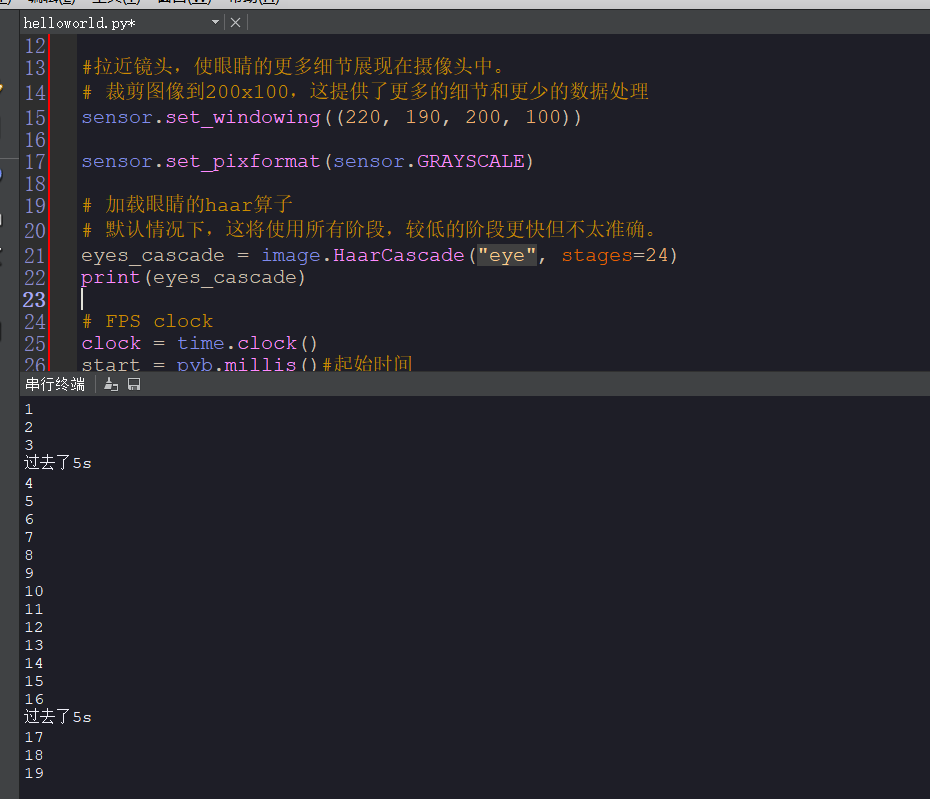这个就可以控制舵机转动吗
G
guzr
@guzr
0
声望
33
楼层
1216
资料浏览
0
粉丝
1
关注
guzr 发布的帖子
-
我想每隔5秒只把最后的一个数打印出来,再隔5秒打印另一个最新的最后一个数但不是连续,这种的如何实现?发布在 OpenMV Cam
import sensor, time, image,pyb #重置传感器 sensor.reset() #传感器设置 sensor.set_contrast(3) sensor.set_gainceiling(16) # 将分辨率设置为VGA。 sensor.set_framesize(sensor.VGA) #拉近镜头,使眼睛的更多细节展现在摄像头中。 # 裁剪图像到200x100,这提供了更多的细节和更少的数据处理 sensor.set_windowing((220, 190, 200, 100)) sensor.set_pixformat(sensor.GRAYSCALE) # 加载眼睛的haar算子 # 默认情况下,这将使用所有阶段,较低的阶段更快但不太准确。 eyes_cascade = image.HaarCascade("eye", stages=24) print(eyes_cascade) # FPS clock clock = time.clock() start = pyb.millis()#起始时间 num=0 delta = time.ticks_diff(time.ticks_ms(), start) # compute time difference 计算时间差 while (True): clock.tick() # Capture snapshot img = sensor.snapshot() eyes = img.find_features(eyes_cascade, threshold=0.5, scale=1.5) delta = time.ticks_diff(time.ticks_ms(), start) # compute time difference 计算时间差 for e in eyes: if delta > 5000: start = pyb.millis() # 更新时间 print("过去了5s") iris = img.find_eye(e) img.draw_rectangle(e) img.draw_cross(iris[0], iris[1]) objects = img.find_features(eyes_cascade, threshold=0.5, scale=1.5) num=num+1 print(num)