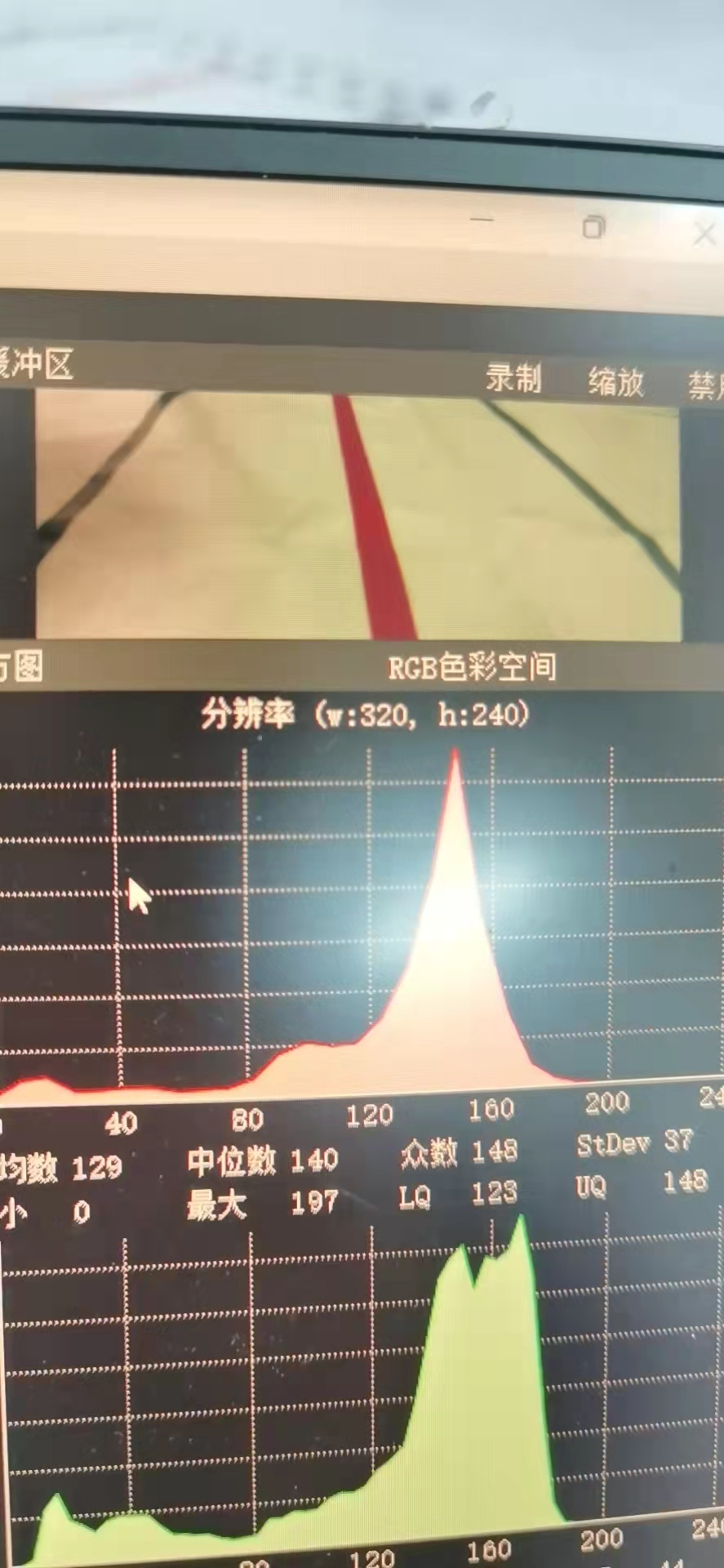好像是的欸,不能超过六个吗
dymb 发布的帖子
-
用神经网络fomo的时候出现了这个问题发布在 OpenMV Cam
Exception: Failed to load "trained.tflite", did you copy the .tflite and labels.txt file onto the mass-storage device? (Arena size is too small for all buffers. Needed 225840 but only 219920 was available.
-
在用神经网络的fomo的时候,显示报错“列表索引超出范围”发布在 OpenMV Cam
# Edge Impulse - OpenMV Object Detection Example import sensor, image, time, os, tf, math, uos, gc sensor.reset() # Reset and initialize the sensor. sensor.set_pixformat(sensor.RGB565) # Set pixel format to RGB565 (or GRAYSCALE) sensor.set_framesize(sensor.QVGA) # Set frame size to QVGA (320x240) sensor.set_windowing((240, 240)) # Set 240x240 window. sensor.skip_frames(time=2000) # Let the camera adjust. net = None labels = None min_confidence = 0.5 try: # load the model, alloc the model file on the heap if we have at least 64K free after loading net = tf.load("trained.tflite", load_to_fb=uos.stat('trained.tflite')[6] > (gc.mem_free() - (64*1024))) except Exception as e: raise Exception('Failed to load "trained.tflite", did you copy the .tflite and labels.txt file onto the mass-storage device? (' + str(e) + ')') try: labels = [line.rstrip('\n') for line in open("labels.txt")] except Exception as e: raise Exception('Failed to load "labels.txt", did you copy the .tflite and labels.txt file onto the mass-storage device? (' + str(e) + ')') colors = [ # Add more colors if you are detecting more than 7 types of classes at once. (255, 0, 0), ( 0, 255, 0), (255, 255, 0), ( 0, 0, 255), (255, 0, 255), ( 0, 255, 255), (255, 255, 255), ] clock = time.clock() while(True): clock.tick() img = sensor.snapshot() # detect() returns all objects found in the image (splitted out per class already) # we skip class index 0, as that is the background, and then draw circles of the center # of our objects for i, detection_list in enumerate(net.detect(img, thresholds=[(math.ceil(min_confidence * 255), 255)])): if (i == 0): continue # background class if (len(detection_list) == 0): continue # no detections for this class? print("********** %s **********" % labels[i]) for d in detection_list: [x, y, w, h] = d.rect() center_x = math.floor(x + (w / 2)) center_y = math.floor(y + (h / 2)) print('x %d\ty %d' % (center_x, center_y)) img.draw_circle((center_x, center_y, 12), color=colors[i], thickness=2) print(clock.fps(), "fps", end="\n\n")img.draw_circle((center_x, center_y, 12), color=colors[i], thickness=2)这句话报错
-
大佬知道在在Edge Impuse上生成的神经网络模型怎么识别多个物品嘛发布在 OpenMV Cam
就是画面中同时出现三个物品,判断他们中有哪些是我需要的。如果不行的话,是否可以把画面分割成三个部分,三个画面分别识别。如果可以的话,能不能教我一下代码,,,求教大佬解答了,万分感谢!!!!
-
在Edge Impuse上生成的神经网络模型只能全屏识别物品。怎么样可以像模板识别一样用小一点的矩形框选出识别到的物品发布在 OpenMV Cam
在Edge Impuse上生成的神经网络模型只能全屏识别物品。怎么样可以像模板识别一样用小一点的矩形框选出识别到的物品
这里附上生成的代码:# Edge Impulse - OpenMV Image Classification Exampleimport sensor, image, time, os, tf, uos, gc
flag=0
a=0
b=0
pre=0
sensor.reset() # Reset and initialize the sensor.
sensor.set_pixformat(sensor.RGB565) # Set pixel format to RGB565 (or GRAYSCALE)
sensor.set_framesize(sensor.QVGA) # Set frame size to QVGA (320x240)
sensor.set_windowing((240, 240)) # Set 240x240 window.
sensor.skip_frames(time=2000) # Let the camera adjust.
from pyb import UART
net = None
labels = None
uart = UART(3, 115200)
while(True):
#a=uart.read()
#if a==b'o' :
try:
# load the model, alloc the model file on the heap if we have at least 64K free after loading
net = tf.load("trained.tflite", load_to_fb=uos.stat('trained.tflite')[6] > (gc.mem_free() - (64*1024)))
except Exception as e:
print(e)
raise Exception('Failed to load "trained.tflite", did you copy the .tflite and labels.txt file onto the mass-storage device? (' + str(e) + ')')try: labels = [line.rstrip('\n') for line in open("labels.txt")] except Exception as e: raise Exception('Failed to load "labels.txt", did you copy the .tflite and labels.txt file onto the mass-storage device? (' + str(e) + ')') clock = time.clock() while(True): clock.tick() img = sensor.snapshot() # default settings just do one detection... change them to search the image... for obj in net.classify(img, min_scale=1.0, scale_mul=0.8, x_overlap=0.5, y_overlap=0.5) : print("**********\nPredictions at [x=%d,y=%d,w=%d,h=%d]" % obj.rect()) img.draw_rectangle(obj.rect()) #, roi=(10, 0, 60, 60)) # This combines the labels and confidence values into a list of tuples predictions_list = list(zip(labels, obj.output())) for i in range(len(predictions_list)): print("%s = %f" % (predictions_list[i][0], predictions_list[i][1])) if predictions_list[0][1]>0.85: flag=1 elif predictions_list[1][1]>0.85: flag=2 elif predictions_list[0][1]<0.85 and predictions_list[1][1]<0.85: flag=3 if pre!=flag: b=0 pre=flag if flag==1: if b<=2: uart.write("z1") b+=1 if flag==2: if b<=2: uart.write("z2") b+=1 if flag==3: if b<=2: uart.write("g") b+=1 print(clock.fps(), "fps")求大佬解答
-
用openmv做模板识别特别卡啊发布在 OpenMV Cam
应该怎么解决 啊大佬
import time, sensor, image from image import SEARCH_EX, SEARCH_DS # Reset sensor sensor.reset() # Set sensor settings sensor.set_contrast(1) sensor.set_gainceiling(16) sensor.set_framesize(sensor.QQVGA) # You can set windowing to reduce the search image. #sensor.set_windowing(((640-80)//2, (480-60)//2, 80, 60)) sensor.set_pixformat(sensor.GRAYSCALE) from pyb import UART uart = UART(3, 115200) # Load template. # Template should be a small (eg. 32x32 pixels) grayscale image. template1 = image.Image("/1.pgm") template2 = image.Image("/2.pgm") template3 = image.Image("/3.pgm") template4 = image.Image("/4.pgm") template5 = image.Image("/5.pgm") template6 = image.Image("/6.pgm") template7 = image.Image("/7.pgm") template8 = image.Image("/8.pgm") template9 = image.Image("/9.pgm") template14 = image.Image("/m.pgm") template18 = image.Image("/1L2.pgm") template19 = image.Image("/1L3.pgm") template21 = image.Image("/1R2.pgm") template22 = image.Image("/1R3.pgm") template25 = image.Image("/2L2.pgm") template26 = image.Image("/2L3.pgm") template29 = image.Image("/2R2.pgm") template30 = image.Image("/3L1.pgm") template31 = image.Image("/3L2.pgm") template33 = image.Image("/3R1.pgm") template34 = image.Image("/3R2.pgm") template37 = image.Image("/4L1.pgm") template38 = image.Image("/4L2.pgm") template40 = image.Image("/4R1.pgm") template41 = image.Image("/4R1.pgm") flag=0 flag1=0 clock = time.clock() # Run template matching while (True): clock.tick() img = sensor.snapshot() # find_template(template, threshold, [roi, step, search]) # ROI: The region of interest tuple (x, y, w, h). # Step: The loop step used (y+=step, x+=step) use a bigger step to make it faster. # Search is either image.SEARCH_EX for exhaustive search or image.SEARCH_DS for diamond search # # Note1: ROI has to be smaller than the image and bigger than the template. # Note2: In diamond search, step and ROI are both ignored. r1 = img.find_template(template1, 0.70, step=4, search=SEARCH_EX) #, roi=(10, 0, 60, 60)) r2 = img.find_template(template2, 0.70, step=4, search=SEARCH_EX) #, roi=(10, 0, 60, 60)) r3 = img.find_template(template3, 0.70, step=4, search=SEARCH_EX) #, roi=(10, 0, 60, 60)) r4 = img.find_template(template4, 0.70, step=4, search=SEARCH_EX) #, roi=(10, 0, 60, 60)) r5 = img.find_template(template5, 0.70, step=4, search=SEARCH_EX) #, roi=(10, 0, 60, 60)) r6 = img.find_template(template6, 0.70, step=4, search=SEARCH_EX) #, roi=(10, 0, 60, 60)) r7 = img.find_template(template7, 0.70, step=4, search=SEARCH_EX) #, roi=(10, 0, 60, 60)) r8 = img.find_template(template8, 0.70, step=4, search=SEARCH_EX) #, roi=(10, 0, 60, 60)) r9 = img.find_template(template9, 0.70, step=4, search=SEARCH_EX) #, roi=(10, 0, 60, 60)) r14= img.find_template(template14, 0.70, step=4, search=SEARCH_EX) #, roi=(10, 0, 60, 60)) r18= img.find_template(template18, 0.70, step=4, search=SEARCH_EX) #, roi=(10, 0, 60, 60)) r19= img.find_template(template19, 0.70, step=4, search=SEARCH_EX) #, roi=(10, 0, 60, 60)) r22= img.find_template(template22, 0.70, step=4, search=SEARCH_EX) #, roi=(10, 0, 60, 60)) r25= img.find_template(template25, 0.70, step=4, search=SEARCH_EX) #, roi=(10, 0, 60, 60)) r26= img.find_template(template26, 0.70, step=4, search=SEARCH_EX) #, roi=(10, 0, 60, 60)) r29= img.find_template(template29, 0.70, step=4, search=SEARCH_EX) #, roi=(10, 0, 60, 60)) r30= img.find_template(template30, 0.70, step=4, search=SEARCH_EX) #, roi=(10, 0, 60, 60)) r31= img.find_template(template31, 0.70, step=4, search=SEARCH_EX) #, roi=(10, 0, 60, 60)) r33= img.find_template(template33, 0.70, step=4, search=SEARCH_EX) #, roi=(10, 0, 60, 60)) r37= img.find_template(template37, 0.70, step=4, search=SEARCH_EX) #, roi=(10, 0, 60, 60)) r38= img.find_template(template38, 0.70, step=4, search=SEARCH_EX) #, roi=(10, 0, 60, 60)) r40= img.find_template(template40, 0.70, step=4, search=SEARCH_EX) #, roi=(10, 0, 60, 60)) r41= img.find_template(template41, 0.70, step=4, search=SEARCH_EX) #, roi=(10, 0, 60, 60)) if flag1==0: if r14: uart.write("s") flag1=1 if flag==0: if r1: img.draw_rectangle(r1) flag=1 uart.write("1") if r2: img.draw_rectangle(r2) flag=2 uart.write("2") if r3: img.draw_rectangle(r3) flag=3 uart.write("3") if r4: img.draw_rectangle(r4) flag=4 uart.write("4") if r5: img.draw_rectangle(r5) uart.write("5") if r6: img.draw_rectangle(r6) uart.write("6") if r7: img.draw_rectangle(r7) uart.write("7") if r8: img.draw_rectangle(r8) uart.write("8") if r9: img.draw_rectangle(r9) uart.write("9") if flag==1: if r14: if r18 or r19: uart.write("l") if r22: uart.write("r") else: uart.write("m") import time time.sleep(2) flag1=0 if flag==2: if r14: if r25 or r26: img.draw_rectangle("l") if r29: uart.write("r") else: uart.write("m") import time time.sleep(2) flag1=0 if flag==3: if r14: if r30 or r31: img.draw_rectangle("l") if r33: uart.write("r") else: uart.write("m") import time time.sleep(2) flag1=0 if flag==4: if r14: if r37 or r38: uart.write("l") if r40 or r41: uart.write("r") else: uart.write("m") import time time.sleep(2) flag1=0 print(clock.fps()) -
RE: 红线左边识别到数字发送L,右边识别到数字发送R发布在 OpenMV Cam
@kidswong999 # Template Matching Example - Normalized Cross Correlation (NCC)
# # This example shows off how to use the NCC feature of your OpenMV Cam to match # image patches to parts of an image... expect for extremely controlled enviorments # NCC is not all to useful. # # WARNING: NCC supports needs to be reworked! As of right now this feature needs # a lot of work to be made into somethin useful. This script will reamin to show # that the functionality exists, but, in its current state is inadequate. import time, sensor, image from image import SEARCH_EX, SEARCH_DS # Reset sensor sensor.reset() # Set sensor settings sensor.set_contrast(1) sensor.set_gainceiling(16) # Max resolution for template matching with SEARCH_EX is QQVGA sensor.set_framesize(sensor.QQVGA) # You can set windowing to reduce the search image. #sensor.set_windowing(((640-80)//2, (480-60)//2, 80, 60)) sensor.set_pixformat(sensor.GRAYSCALE) from pyb import UART uart = UART(3, 115200) # Load template. # Template should be a small (eg. 32x32 pixels) grayscale image. template1 = image.Image("/1.pgm") template2 = image.Image("/2.pgm") clock = time.clock() flag=0 # Run template matching while (True): clock.tick() img = sensor.snapshot() # find_template(template, threshold, [roi, step, search]) # ROI: The region of interest tuple (x, y, w, h). # Step: The loop step used (y+=step, x+=step) use a bigger step to make it faster. # Search is either image.SEARCH_EX for exhaustive search or image.SEARCH_DS for diamond search # # Note1: ROI has to be smaller than the image and bigger than the template. # Note2: In diamond search, step and ROI are both ignored. if flag==0: r1 = img.find_template(template1, 0.70, step=4, search=SEARCH_EX) #, roi=(10, 0, 60, 60)) r2 = img.find_template(template2, 0.70, step=4, search=SEARCH_EX) #, roi=(10, 0, 60, 60)) if r1: img.draw_rectangle(r1) flag=1 if r2: img.draw_rectangle(r2) flag=2 print(clock.fps()) if flag==1: uart.write("1") flag=999 if flag==2: uart.write("2") flag=998 r1 = img.find_template(template1, 0.70, step=4, search=SEARCH_EX) #, roi=(10, 0, 60, 60)) r2 = img.find_template(template2, 0.70, step=4, search=SEARCH_EX) #, roi=(10, 0, 60, 60)) if flag==999 if r1: img.draw_rectangle(r1) if -
OSError:Region of interest is smaller thantemplate发布在 OpenMV Cam
怎么解决OSError:Region of interest is smaller thantemplate