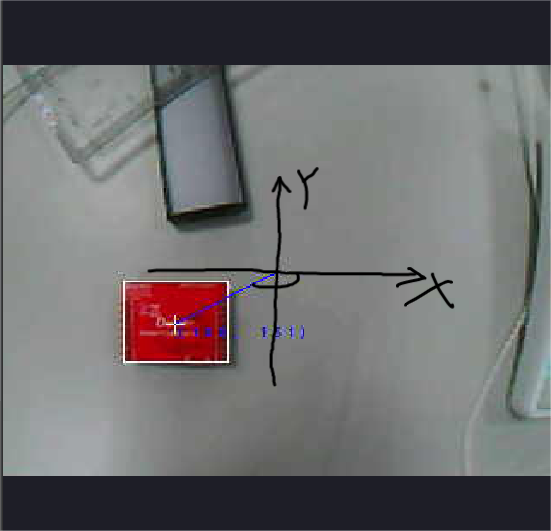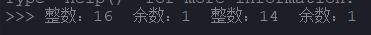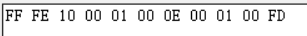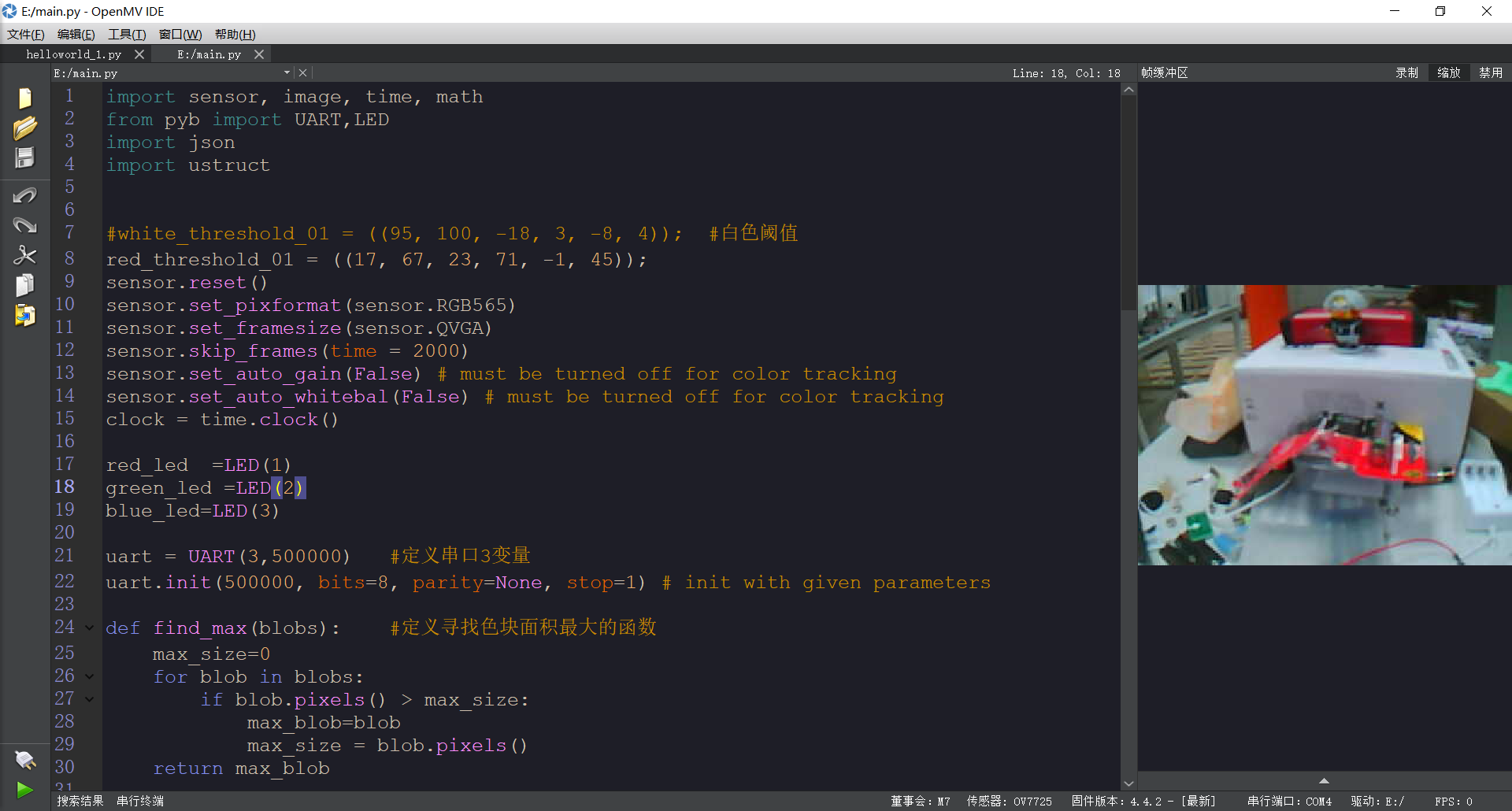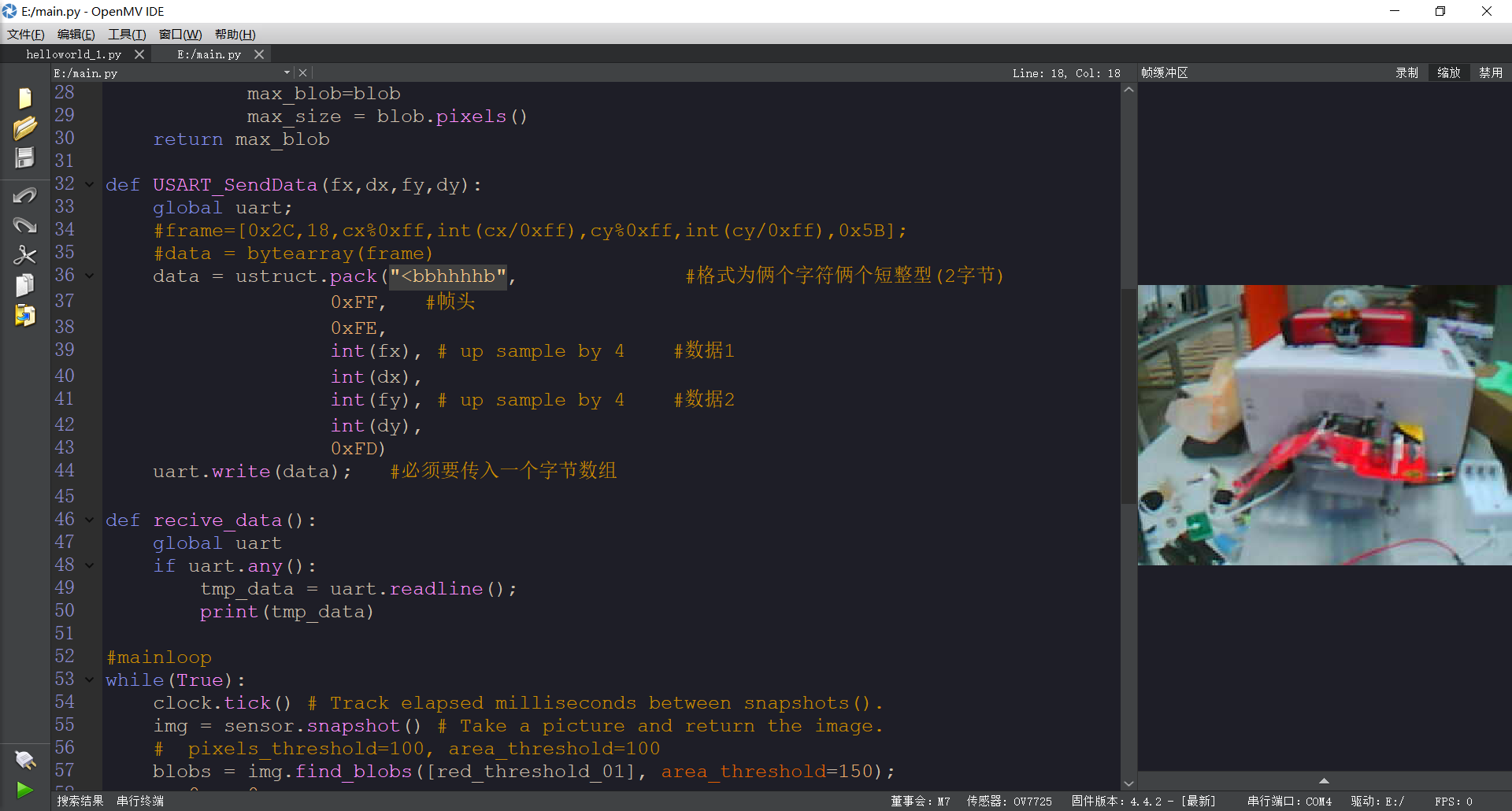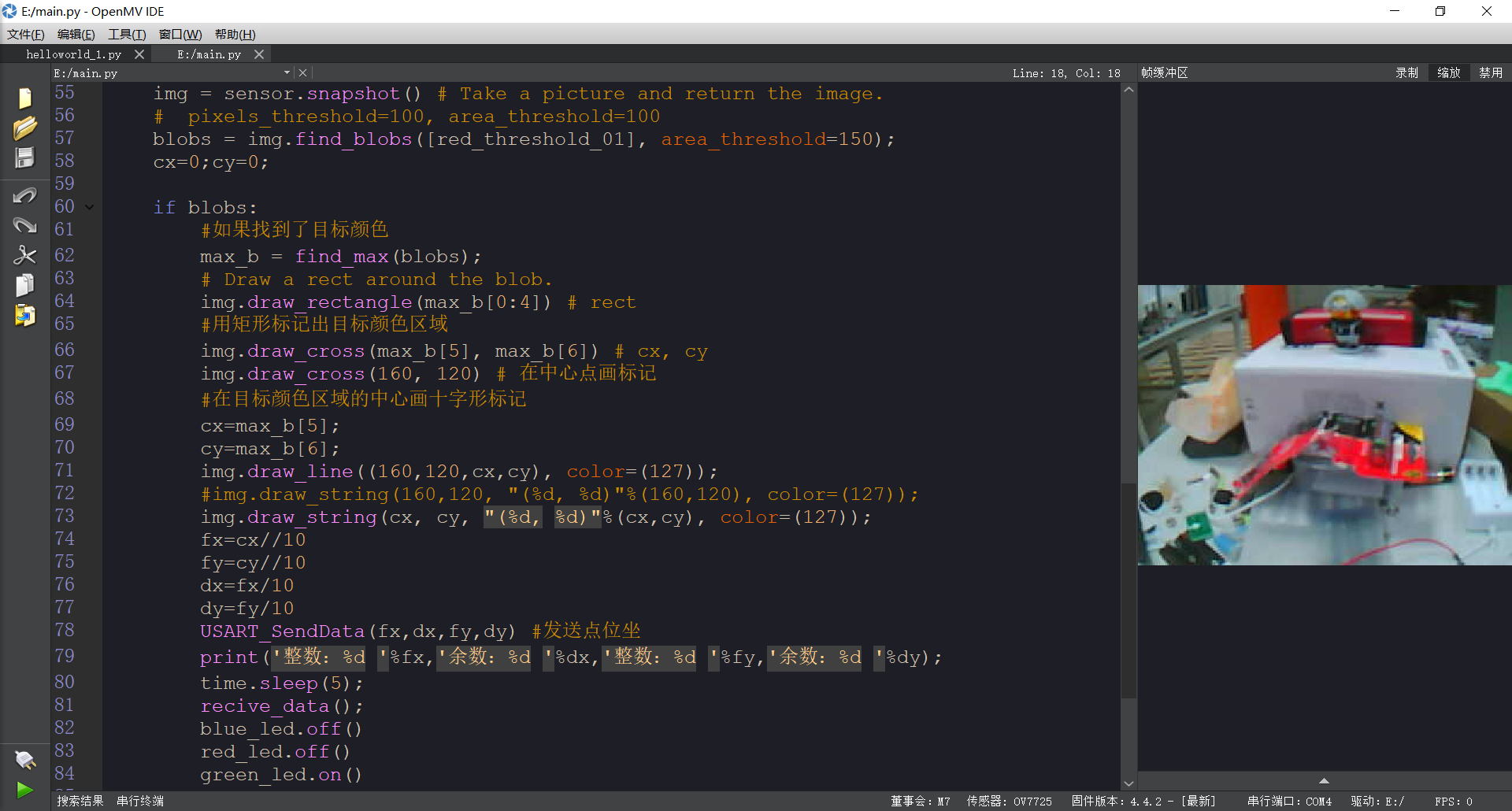我直接写P=p.high()它就报错,说我tuple缺少'high'
b2em
@b2em
b2em 发布的帖子
-
openmv的P9引脚外接了一个LED发布在 OpenMV Cam
我在P9引脚外接了一个LED灯,我想让openmv检测到矩形的时候P9输出高电平点亮LED,反之熄灭,但是它报错了
import sensor, image, time from pyb import UART,LED import pyb sensor.reset() sensor.set_pixformat(sensor.GRAYSCALE) # 灰度更快(160x120 max on OpenMV-M7) sensor.set_framesize(sensor.QQVGA) sensor.skip_frames(time = 2000) clock = time.clock() p = pyb.Pin("P9",pyb.Pin.OUT_PP) tuple([p.high(),p.low()]) #p.high() #p.low() LED(1).on() LED(2).on() LED(3).on() while(True): clock.tick() img = sensor.snapshot() jx=img.find_rects(threshold = 15000) # 下面的`threshold`应设置为足够高的值,以滤除在图像中检测到的具有 # 低边缘幅度的噪声矩形。最适用与背景形成鲜明对比的矩形。 for r in img.find_rects(threshold = 15000): if jx: p=tuple([p.high()]) else: p=tuple([p.low()]) img.draw_rectangle(r.rect(), color = (255, 0, 0)) cx = r.x() + (r.w() // 2) cy = r.y() + (r.h() // 2) img.draw_line((80,60,cx,cy), color=(127)) img.draw_cross(cx ,cy) img.draw_cross(80 ,60) for p in r.corners(): img.draw_circle(p[0], p[1], 5, color = (0, 255, 0)) print(cx,cy) print("FPS %f" % clock.fps())下面是它的报错
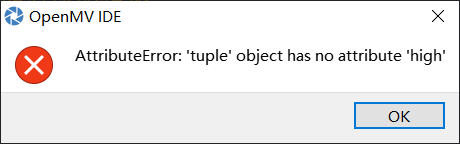
怎么解决
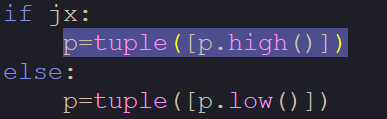
-
识别矩形如何提高识别精度发布在 OpenMV Cam
我现在想要识别矩形块,但是矩形的颜色和背景色太相近了并且无法更换颜色,有没有什么办法能提高矩形识别精度?
import sensor, image, time
from pyb import UART,LEDsensor.reset()
sensor.set_pixformat(sensor.GRAYSCALE) # 灰度更快(160x120 max on OpenMV-M7)
sensor.set_framesize(sensor.QQVGA)
sensor.skip_frames(time = 2000)
clock = time.clock()LED(1).on()
LED(2).on()
LED(3).on()while(True):
clock.tick()
img = sensor.snapshot()
# 下面的threshold应设置为足够高的值,以滤除在图像中检测到的具有
# 低边缘幅度的噪声矩形。最适用与背景形成鲜明对比的矩形。
for r in img.find_rects(threshold = 15000):
img.draw_rectangle(r.rect(), color = (255, 0, 0))
cx = r.x() + (r.w() // 2)
cy = r.y() + (r.h() // 2)
img.draw_line((80,60,cx,cy), color=(127))
img.draw_cross(cx ,cy)
img.draw_cross(80 ,60)
for p in r.corners(): img.draw_circle(p[0], p[1], 5, color = (0, 255, 0))
print(cx,cy)print("FPS %f" % clock.fps())根据教程里面的矩形识别代码改的
-
RE: openmv串口数据输出问题发布在 OpenMV Cam
@kidswong999
import sensor, image, time, math
from pyb import UART,LED
import json
import ustruct#white_threshold_01 = ((95, 100, -18, 3, -8, 4)); #白色阈值
red_threshold_01 = ((17, 67, 23, 71, -1, 45));
sensor.reset()
sensor.set_pixformat(sensor.RGB565)
sensor.set_framesize(sensor.QVGA)
sensor.skip_frames(time = 2000)
sensor.set_auto_gain(False) # must be turned off for color tracking
sensor.set_auto_whitebal(False) # must be turned off for color tracking
clock = time.clock()red_led =LED(1)
green_led =LED(2)
blue_led=LED(3)uart = UART(3,500000) #定义串口3变量
uart.init(500000, bits=8, parity=None, stop=1) # init with given parametersdef find_max(blobs): #定义寻找色块面积最大的函数
max_size=0
for blob in blobs:
if blob.pixels() > max_size:
max_blob=blob
max_size = blob.pixels()
return max_blobdef USART_SendData(fx,dx,fy,dy):
global uart;
#frame=[0x2C,18,cx%0xff,int(cx/0xff),cy%0xff,int(cy/0xff),0x5B];
#data = bytearray(frame)
data = ustruct.pack("<bbhhhhb", #格式为俩个字符俩个短整型(2字节)
0xFF, #帧头
0xFE,
int(fx), # up sample by 4 #数据1
int(dx),
int(fy), # up sample by 4 #数据2
int(dy),
0xFD)
uart.write(data); #必须要传入一个字节数组def recive_data():
global uart
if uart.any():
tmp_data = uart.readline();
print(tmp_data)#mainloop
while(True):
clock.tick() # Track elapsed milliseconds between snapshots().
img = sensor.snapshot() # Take a picture and return the image.
# pixels_threshold=100, area_threshold=100
blobs = img.find_blobs([red_threshold_01], area_threshold=150);
cx=0;cy=0;if blobs: #如果找到了目标颜色 max_b = find_max(blobs); # Draw a rect around the blob. img.draw_rectangle(max_b[0:4]) # rect #用矩形标记出目标颜色区域 img.draw_cross(max_b[5], max_b[6]) # cx, cy img.draw_cross(160, 120) # 在中心点画标记 #在目标颜色区域的中心画十字形标记 cx=max_b[5]; cy=max_b[6]; img.draw_line((160,120,cx,cy), color=(127)); #img.draw_string(160,120, "(%d, %d)"%(160,120), color=(127)); img.draw_string(cx, cy, "(%d, %d)"%(cx,cy), color=(127)); fx=cx//10 fy=cy//10 dx=fx/10 dy=fy/10 USART_SendData(fx,dx,fy,dy) #发送点位坐 print('整数:%d '%fx,'余数:%d '%dx,'整数:%d '%fy,'余数:%d '%dy); time.sleep(5); recive_data(); blue_led.off() red_led.off() green_led.on() else: blue_led.off() green_led.off() red_led.on() if uart.any(): tmp_data = uart.readline(); blue_led.on() green_led.off() red_led.off()