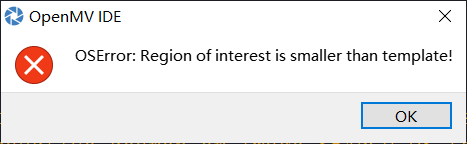固件与IDE也升级到最新版本,依然报错
A
a2bm 发布的帖子
-
连接延长线为什么会报错,不使用延长线是可以正常使用的发布在 OpenMV Cam
import sensor, image, time,pyb from pyb import Pin from pyb import LED red_threshold = (54, 65, 54, 79, 16, 48) blue_threshold = (42, 65, 5, 48, -87, -33) green_threshold = (44, 82, -54, 1, -6, 24) sensor.reset() sensor.set_pixformat(sensor.RGB565) sensor.set_framesize(sensor.VGA) sensor.skip_frames(10) sensor.set_auto_whitebal(False) led1 = pyb.LED(1) led2 = pyb.LED(2) led3 = pyb.LED(3) p3 = Pin('P0', Pin.OUT_PP) p4 = Pin('P1', Pin.OUT_PP) p5 = Pin('P2', Pin.OUT_PP) p6 = Pin('P3', Pin.OUT_PP) while(True): img = sensor.snapshot() blobs1 = img.find_blobs([red_threshold],roi=(270,5,150,250), pixels_threshold=150, area_threshold=200,merge=True) blobs2 = img.find_blobs([blue_threshold],roi=(270,5,150,250), pixels_threshold=150, area_threshold=200,merge=True) blobs3 = img.find_blobs([green_threshold],roi=(270,5,150,250),pixels_threshold=150, area_threshold=200,merge=True) img.lens_corr(1.8) for code in img.find_qrcodes(): print(code) Data = code.payload() if Data == '357': i=0 while(i<1000): p3.low() p4.low() p5.low() p6.high() i=i+1 print(i) elif Data == '358': i=0 while(i<1000): p3.low() p4.low() p5.high() p6.low() i=i+1 print(i) elif Data == '367': i=0 while(i<1000): p3.low() p4.low() p5.high() p6.high() i=i+1 print(i) elif Data == '368': i=0 while(i<1000): p3.low() p4.high() p5.low() p6.low() i=i+1 print(i) elif Data == '457': i=0 while(i<1000): p3.low() p4.high() p5.low() p6.high() i=i+1 print(i) elif Data == '458': i=0 while(i<1000): p3.low() p4.high() p5.high() p6.low() i=i+1 print(i) elif Data == '467': i=0 while(i<1000): p3.low() p4.high() p5.high() p6.high() i=i+1 print(i) elif Data == '468': i=0 while(i<1000): p3.high() p4.low() p5.low() p6.low() i=i+1 print(i) if blobs1: for b in blobs1: img.draw_rectangle(b[0:4]) print('red') led1.on() led2.off() led3.off() p3.high() p4.low() p5.low() p6.high() elif blobs2: for b in blobs2: img.draw_rectangle(b[0:4]) print('blue') led1.off() led2.off() led3.on() p3.high() p4.low() p5.high() p6.low()
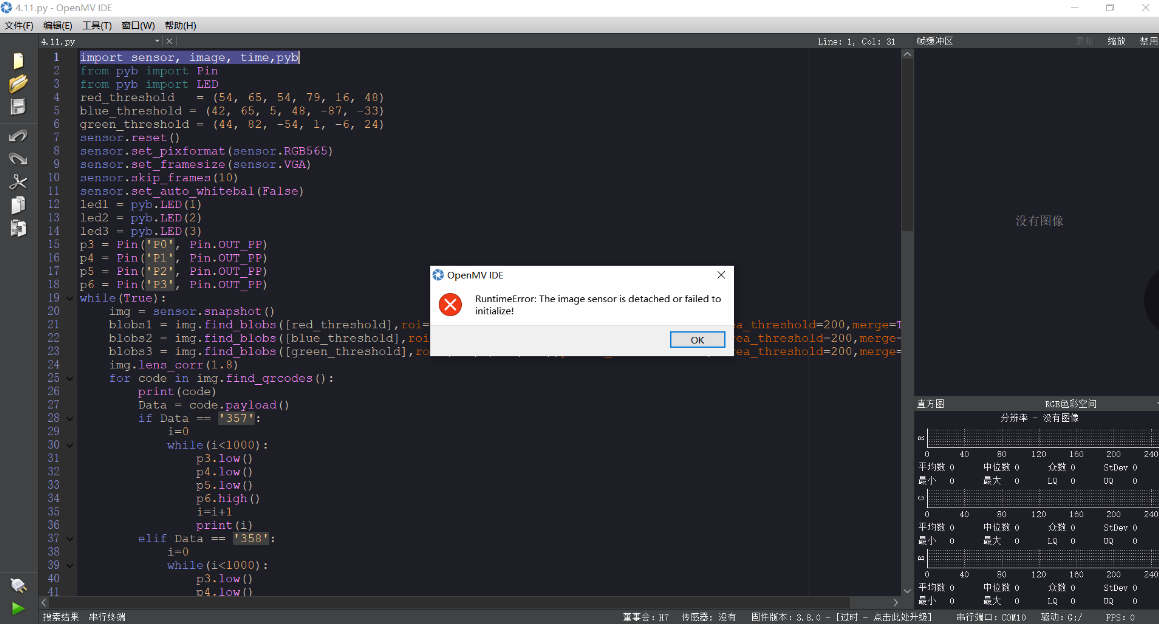
-
出现莫名起码的报错,不知道为什么报错发布在 OpenMV Cam
import sensor, time, image,pyb from pyb import Pin, Timer from pyb import LED sensor.reset() sensor.set_contrast(3) sensor.set_gainceiling(16) sensor.set_framesize(sensor.VGA) sensor.set_windowing((320, 240)) sensor.set_pixformat(sensor.GRAYSCALE) sensor.skip_frames(time = 2000) sensor.set_auto_gain(False) sensor.set_auto_whitebal(False) p1 = Pin("P7", Pin.OUT_PP) p2 = Pin("P8", Pin.OUT_PP) p3 = Pin("P4", Pin.OUT_PP) led1 = pyb.LED(1) led2 = pyb.LED(2) led3 = pyb.LED(3) kpts3 = image.load_descriptor("/a3.orb") kpts4 = image.load_descriptor("/a4.orb") kpts5 = image.load_descriptor("/a5.orb") kpts51 = image.load_descriptor("/a51.orb") kpts6 = image.load_descriptor("/a6.orb") kpts61 = image.load_descriptor("/a61.orb") kpts7 = image.load_descriptor("/a7.orb") kpts71 = image.load_descriptor("/a71.orb") kpts8 = image.load_descriptor("/a8.orb") kpts81 = image.load_descriptor("/a81.orb") clock = time.clock() light = Timer(2, freq=50000).channel(1, Timer.PWM, pin=Pin("P6")) light.pulse_width_percent(1) while (True): clock.tick() time.sleep(1) img = sensor.snapshot() if (kpts3 == None): kpts3 = img.find_keypoints(max_keypoints=150, threshold=10, scale_factor=1.2) else: kpts2 = img.find_keypoints(max_keypoints=150, threshold=10, normalized=True) if (kpts2): match3 = image.match_descriptor(kpts3, kpts2, threshold=85) match4 = image.match_descriptor(kpts4, kpts2, threshold=85) match5 = image.match_descriptor(kpts5, kpts2, threshold=85) match51 = image.match_descriptor(kpts51, kpts2, threshold=85) match6 = image.match_descriptor(kpts6, kpts2, threshold=85) match61 = image.match_descriptor(kpts61, kpts2, threshold=85) match7 = image.match_descriptor(kpts7, kpts2, threshold=85) match71 = image.match_descriptor(kpts71, kpts2, threshold=85) match8 = image.match_descriptor(kpts8, kpts2, threshold=85) match81 = image.match_descriptor(kpts81, kpts2, threshold=85) if (match3.count()>15): img.draw_rectangle(match3.rect()) img.draw_cross(match3.cx(), match3.cy(), size=10) print("3") p1.high() p2.low() p3.low() if (match4.count()>15): img.draw_rectangle(match4.rect()) img.draw_cross(match4.cx(), match4.cy(), size=10) print("4") p1.low() p2.high() p3.low() if (match5.count()>15): img.draw_rectangle(match5.rect()) img.draw_cross(match5.cx(), match5.cy(), size=10) print("5") p1.low() p2.low() p3.high() if (match51.count()>15): img.draw_rectangle(match51.rect()) img.draw_cross(match51.cx(), match51.cy(), size=10) print("51") p1.low() p2.low() p3.high() if (match6.count()>15): img.draw_rectangle(match6.rect()) img.draw_cross(match6.cx(), match6.cy(), size=10) print("6") p1.high() p2.high() p3.low() if (match61.count()>15): img.draw_rectangle(match61.rect()) img.draw_cross(match61.cx(), match61.cy(), size=10) print("61") p1.high() p2.high() p3.low() if (match7.count()>15): img.draw_rectangle(match7.rect()) img.draw_cross(match7.cx(), match7.cy(), size=10) print("7") p1.low() p2.high() p3.high() if (match71.count()>15): img.draw_rectangle(match71.rect()) img.draw_cross(match71.cx(), match71.cy(), size=10) print("71") p1.low() p2.high() p3.high() if (match8.count()>15): img.draw_rectangle(match8.rect()) img.draw_cross(match8.cx(), match8.cy(), size=10) print("8") p1.high() p2.low() p3.high() if (match81.count()>15): img.draw_rectangle(match81.rect()) img.draw_cross(match81.cx(), match81.cy(), size=10) print("81") p1.high() p2.low() p3.high()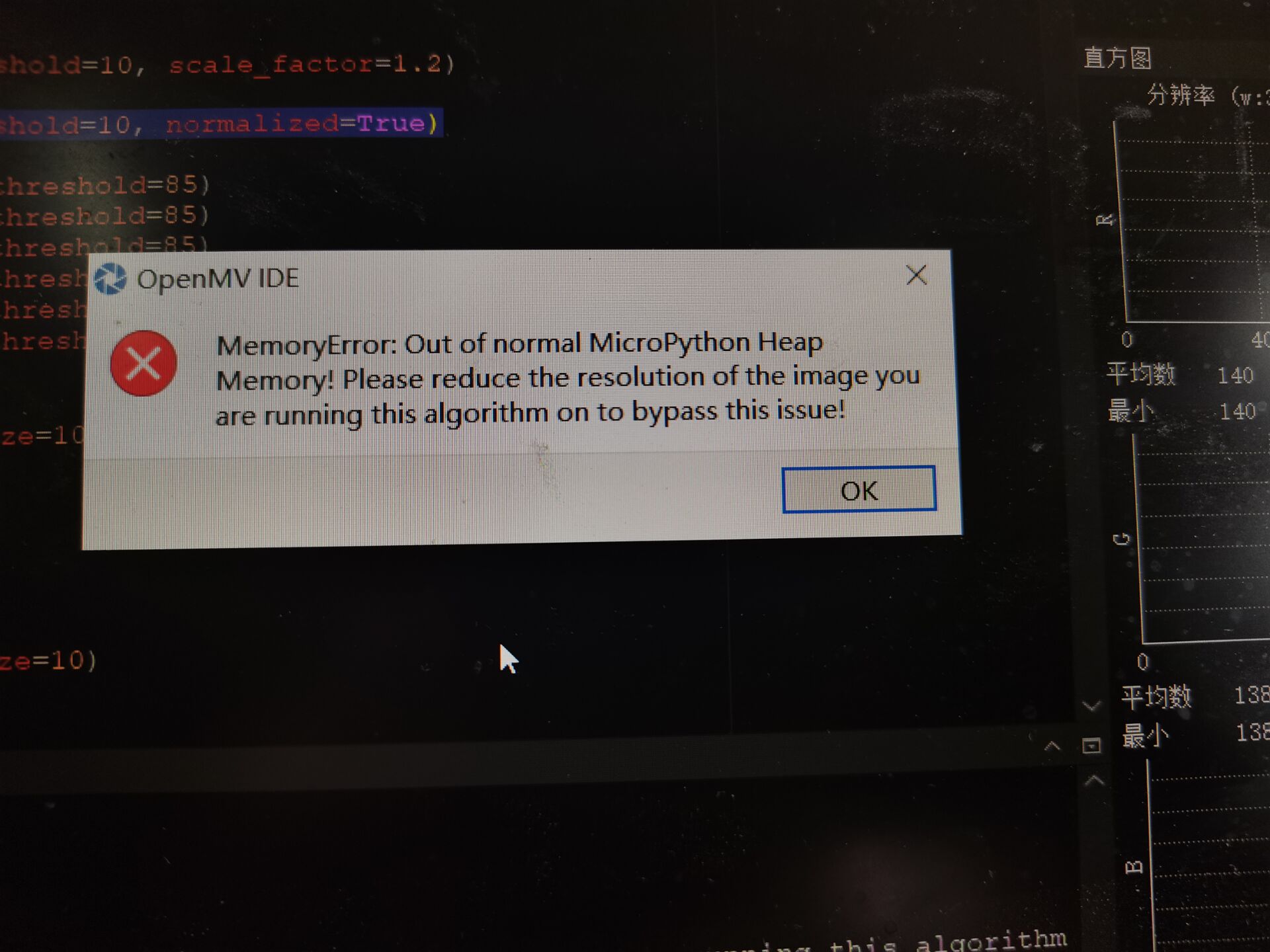
用的plus -
官网给的光源拓展板的例程会报错?发布在 OpenMV Cam
import time from pyb import Pin, Timer # 50kHz pin6 timer2 channel1 light = Timer(2, freq=50000).channel(1, Timer.PWM, pin=Pin("P6")) light.pulse_width_percent(100) # 控制亮度 0~100 while (True): time.sleep_ms(1000)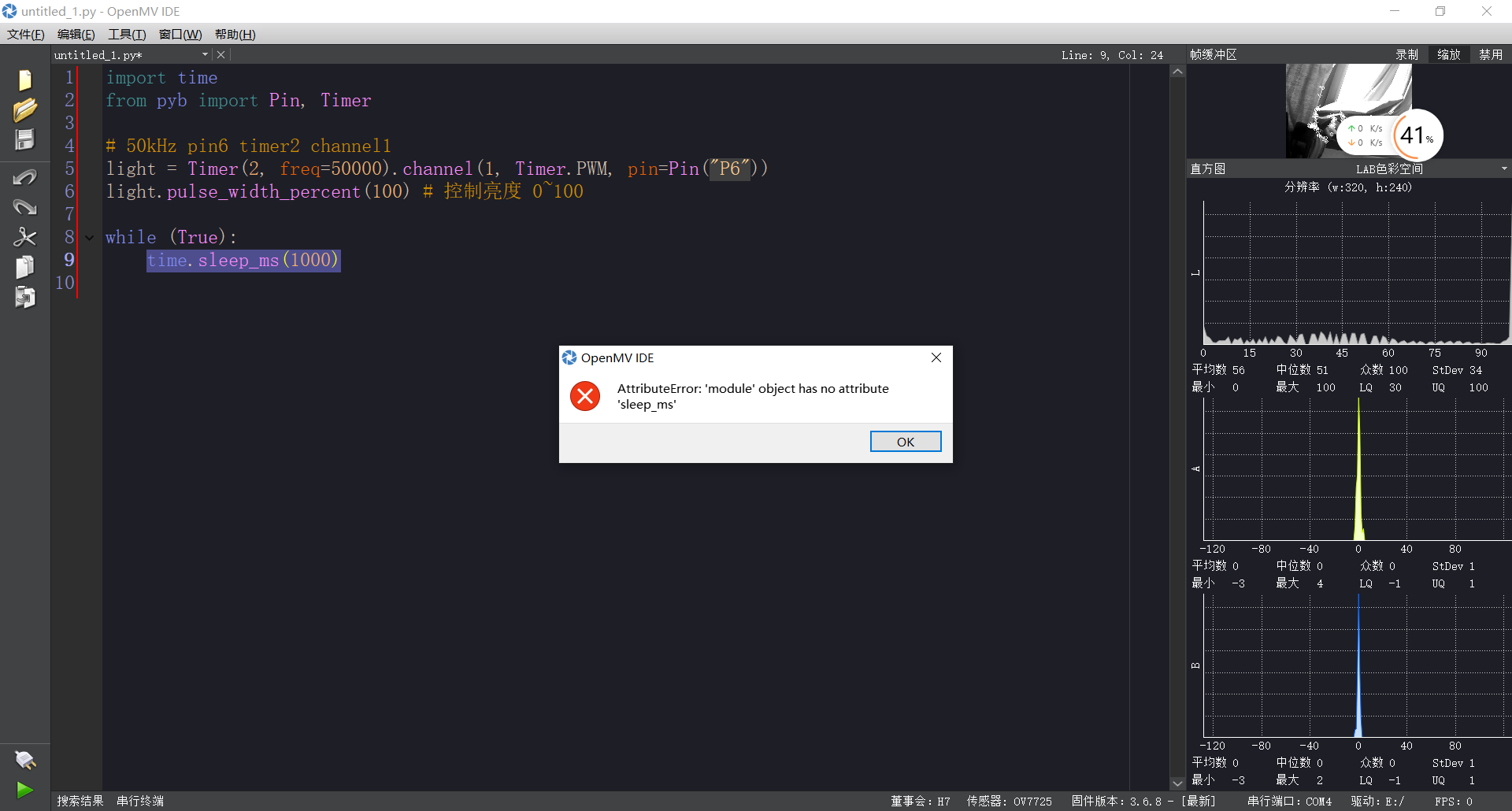
-
识别二维码,之后进行判断发布在 OpenMV Cam
我想先进行识别二维码,扫描出二维码的内容之后根据内容进行判断应该如何写
import sensor, image,pyb,time from pyb import UART from pyb import Pin uart = UART(3, 9600) led1 = pyb.LED(1) led2 = pyb.LED(2) led3 = pyb.LED(3) sensor.reset() sensor.set_pixformat(sensor.RGB565) sensor.set_framesize(sensor.QQVGA) # can be QVGA on M7... sensor.skip_frames(30) sensor.set_auto_gain(False) # must turn this off to prevent image washout... while(True): img = sensor.snapshot() img.lens_corr(1.8) # strength of 1.8 is good for the 2.8mm lens. for code in img.find_qrcodes(): xingxi = code.payload() print(xingxi) uart.write(xingxi)这是代码,例如:识别出二维码内容是123+123,让红灯亮,识别出内容321+321让绿灯亮。判断的程序应该怎么写
-
识别颜色的时候加上led灯,会出现花屏发布在 OpenMV Cam
这是代码
import sensor, image, time,pyb red_threshold = (85, 25, 93, 16, 42, 21) blue_threshold = (52, 61, -128, 10, -118, -23) green_threshold = (9, 53, -49, -7, -8, 11) # 设置绿色的阈值,括号里面的数值分别是L A B 的最大值和最小值(minL, maxL, minA, # maxA, minB, maxB),LAB的值在图像左侧三个坐标图中选取。如果是灰度图,则只需 # 设置(min, max)两个数字即可。 # 你可能需要调整上面的阈值来跟踪绿色的东西… # 在Framebuffer中选择一个区域来复制颜色设置。 led1 = pyb.LED(1)#红色 led2 = pyb.LED(2)#绿色 led3 = pyb.LED(3)#蓝色 sensor.reset() sensor.set_pixformat(sensor.RGB565) sensor.set_framesize(sensor.QQVGA) sensor.skip_frames(10) # 让新的设置生效。 sensor.set_auto_whitebal(False) # turn this off. #关闭白平衡。白平衡是默认开启的,在颜色识别中,需要关闭白平衡。 clock = time.clock() # 跟踪FPS帧率 while(True): clock.tick() # 追踪两个snapshots()之间经过的毫秒数. img = sensor.snapshot() # 拍一张照片并返回图像。 blobs = img.find_blobs([red_threshold]) #find_blobs(thresholds, invert=False, roi=Auto),thresholds为颜色阈值, #是一个元组,需要用括号[ ]括起来。invert=1,反转颜色阈值,invert=False默认 #不反转。roi设置颜色识别的视野区域,roi是一个元组, roi = (x, y, w, h),代表 #从左上顶点(x,y)开始的宽为w高为h的矩形区域,roi不设置的话默认为整个图像视野。 #这个函数返回一个列表,[0]代表识别到的目标颜色区域左上顶点的x坐标,[1]代表 #左上顶点y坐标,[2]代表目标区域的宽,[3]代表目标区域的高,[4]代表目标 #区域像素点的个数,[5]代表目标区域的中心点x坐标,[6]代表目标区域中心点y坐标, #[7]代表目标颜色区域的旋转角度(是弧度值,浮点型,列表其他元素是整型), #[8]代表与此目标区域交叉的目标个数,[9]代表颜色的编号(它可以用来分辨这个 #区域是用哪个颜色阈值threshold识别出来的)。 if blobs: #如果找到了目标颜色 for b in blobs: #迭代找到的目标颜色区域 # Draw a rect around the blob. img.draw_rectangle(b[0:4]) # rect #用矩形标记出目标颜色区域 led1.on() time.sleep(300) led1.off() time.sleep(300)有时候会出现花屏
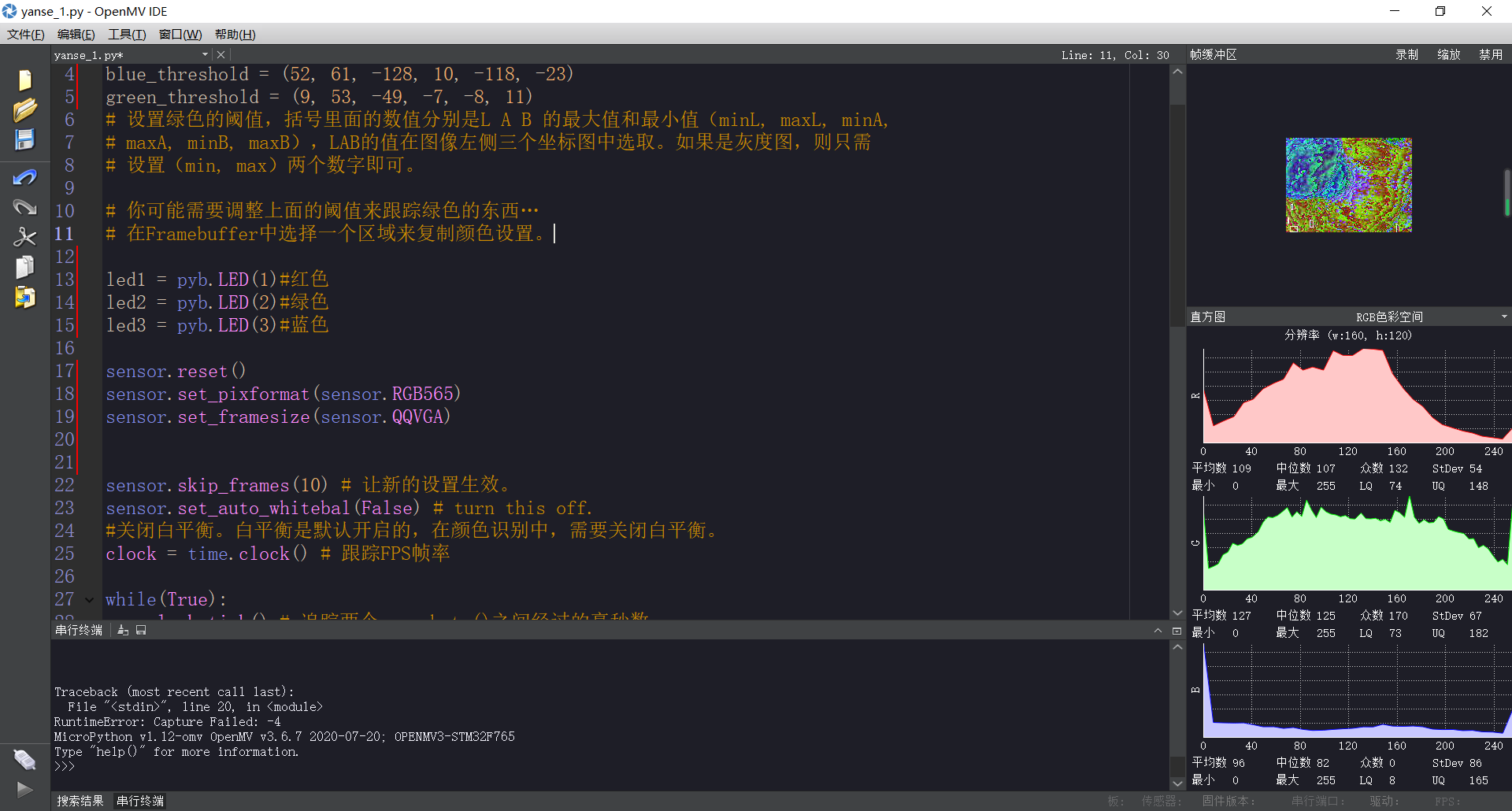
-
特征点检测检测份特征点,输出不同的信号发布在 OpenMV Cam
我现在需要检测多份特征点,检测到不同的特征点时候输出不同的信号,应该怎么做一共6份特征点
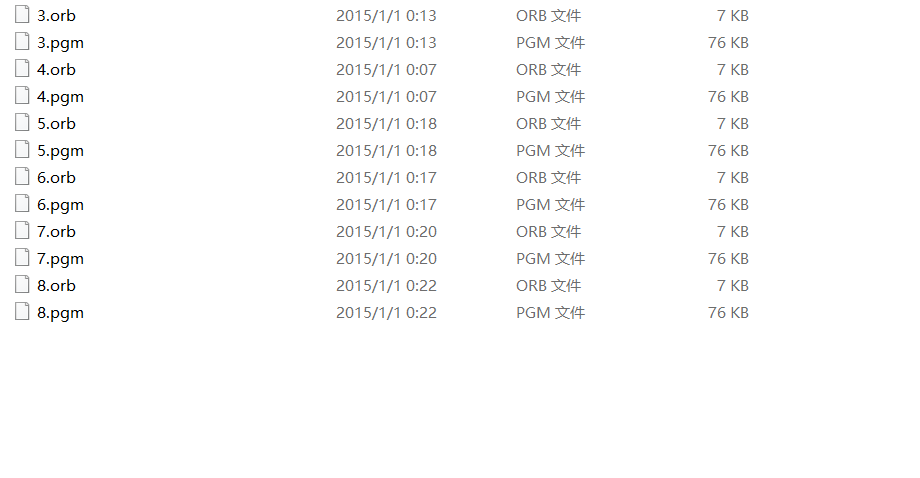
比如检测到4号特征点给一种信号,检测到5号特征点给另外一种信号。
-
模板匹配中出现报错zzzz发布在 OpenMV Cam
在模板匹配里面

# Template Matching Example - Normalized Cross Correlation (NCC) # # This example shows off how to use the NCC feature of your OpenMV Cam to match # image patches to parts of an image... expect for extremely controlled enviorments # NCC is not all to useful. # # WARNING: NCC supports needs to be reworked! As of right now this feature needs # a lot of work to be made into somethin useful. This script will reamin to show # that the functionality exists, but, in its current state is inadequate. import time, sensor, image from image import SEARCH_EX, SEARCH_DS #从imgae模块引入SEARCH_EX和SEARCH_DS。使用from import仅仅引入SEARCH_EX, #SEARCH_DS两个需要的部分,而不把image模块全部引入。 # Reset sensor sensor.reset() # Set sensor settings sensor.set_contrast(1) sensor.set_gainceiling(16) # Max resolution for template matching with SEARCH_EX is QQVGA sensor.set_framesize(sensor.QQVGA) # You can set windowing to reduce the search image. #sensor.set_windowing(((640-80)//2, (480-60)//2, 80, 60)) sensor.set_pixformat(sensor.GRAYSCALE) # Load template. # Template should be a small (eg. 32x32 pixels) grayscale image. template = image.Image("/N.pgm") #加载模板图片 clock = time.clock() # Run template matching while (True): clock.tick() img = sensor.snapshot() # find_template(template, threshold, [roi, step, search]) # ROI: The region of interest tuple (x, y, w, h). # Step: The loop step used (y+=step, x+=step) use a bigger step to make it faster. # Search is either image.SEARCH_EX for exhaustive search or image.SEARCH_DS for diamond search # # Note1: ROI has to be smaller than the image and bigger than the template. # Note2: In diamond search, step and ROI are both ignored. r = img.find_template(template, 0.70, step=4, search=SEARCH_EX) #, roi=(10, 0, 60, 60)) #find_template(template, threshold, [roi, step, search]),threshold中 #的0.7是相似度阈值,roi是进行匹配的区域(左上顶点为(10,0),长80宽60的矩形), #注意roi的大小要比模板图片大,比frambuffer小。 #把匹配到的图像标记出来 if r: img.draw_rectangle(r) print(clock.fps())会显示错误