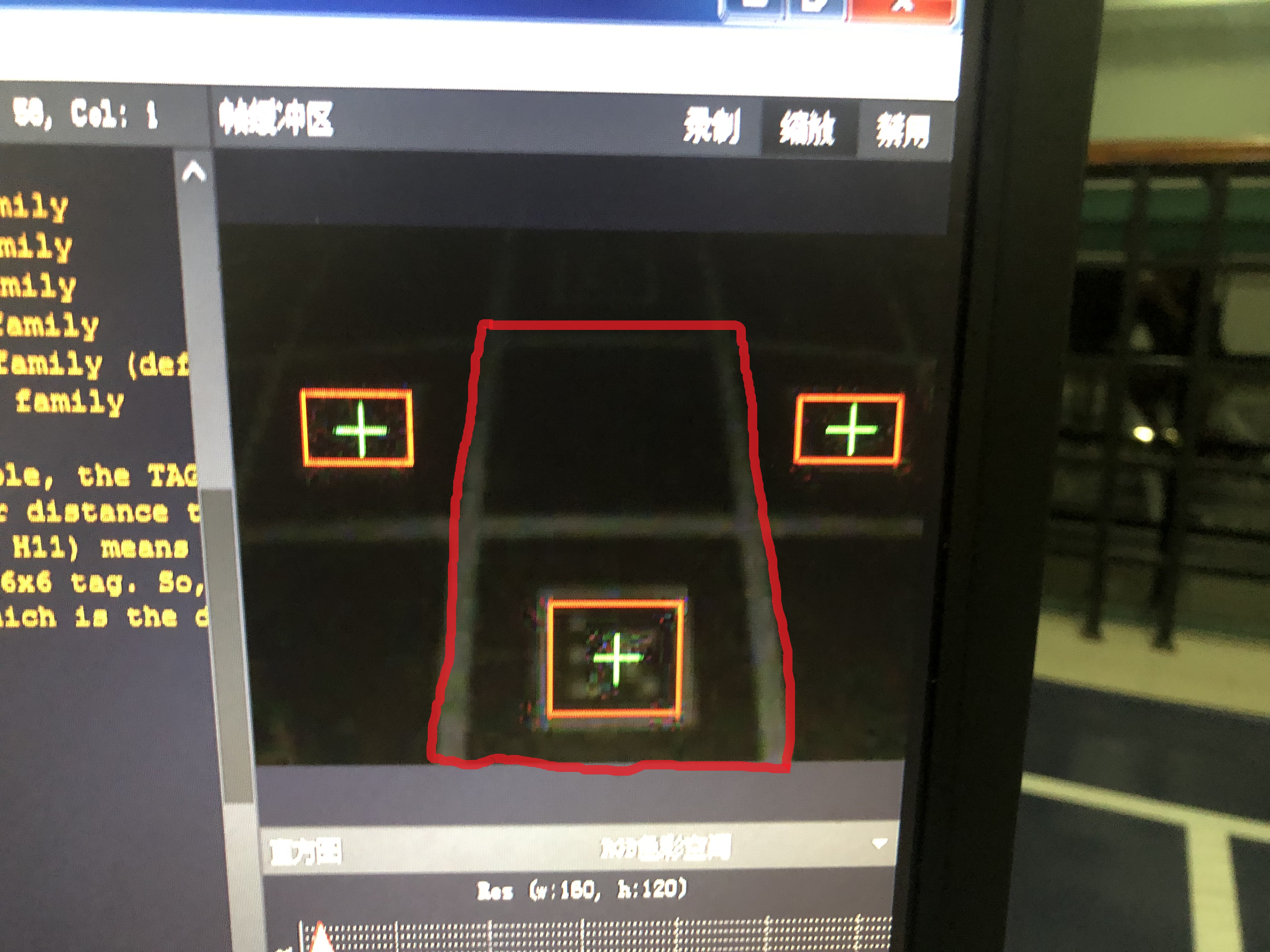这是我二值化以后的图像,请问可以用边缘检测算法检测出格子里面的圆吗,如果可以的话,应该怎么做呢
1
17826808312 发布的帖子
-
老师,我想获取二值化图像中某一块区域内所有白色像素点的个数的和,也就是像素点的总数发布在 OpenMV Cam
回复: 请问如何统计二值化图像的白色像素点
我看到可以用statistics来进行统计的,但是它只有灰度值的平均数、众数这些并没有我要的像素点的总数,请问还有其他方法吗? -
如何计算圆到openmv的距离发布在 OpenMV Cam
老师,请问openmv识别到的圆可以通过返回的圆相对于镜头的坐标c.x()和c.y()来计算圆到镜头的距离吗?我知道apriltag标签是可以的,它有返回x,y,z三个方向上的坐标,但是圆只有x和y,没有z,想知道是否可以计算出距离呢?
-
如何把想要的roi区域用矩形框给框起来?发布在 OpenMV Cam
老师理论上可以用画矩形的这个函数把我想要的roi区域给框起来吗?我试了下面这个报错了。。
img.draw_rectangle(roi=(0,000,160,80), color = (0, 255, 0)) -
RE: 如何截取需要的图像?发布在 OpenMV Cam
@kidswong999 老师理论上可以用画矩形的这个函数把我想要的roi区域给框起来吗?我试了下面这个报错了。。
img.draw_rectangle(roi=(0,000,160,80), color = (0, 255, 0)) -
RE: 如何截取需要的图像?发布在 OpenMV Cam
@kidswong999 老师你看一下,为什么我这边的ROI不起作用,是程序写得不对吗?
import sensor, image, time, math ROI = [(50,100,50,80)] sensor.reset() sensor.set_pixformat(sensor.RGB565) sensor.set_framesize(sensor.QQVGA) # we run out of memory if the resolution is much bigger... sensor.skip_frames(time = 2000) sensor.set_auto_gain(False) # must turn this off to prevent image washout... sensor.set_auto_whitebal(False) # must turn this off to prevent image washout... clock = time.clock() tag_families = 0 tag_families |= image.TAG16H5 # comment out to disable this family tag_families |= image.TAG25H7 # comment out to disable this family tag_families |= image.TAG25H9 # comment out to disable this family tag_families |= image.TAG36H10 # comment out to disable this family tag_families |= image.TAG36H11 # comment out to disable this family (default family) tag_families |= image.ARTOOLKIT # comment out to disable this family def family_name(tag): if(tag.family() == image.TAG16H5): return "TAG16H5" if(tag.family() == image.TAG25H7): return "TAG25H7" if(tag.family() == image.TAG25H9): return "TAG25H9" if(tag.family() == image.TAG36H10): return "TAG36H10" if(tag.family() == image.TAG36H11): return "TAG36H11" if(tag.family() == image.ARTOOLKIT): return "ARTOOLKIT" for t in ROI: while(True): clock.tick() img = sensor.snapshot() for tag in img.find_apriltags(families=tag_families): # defaults to TAG36H11 without "families". img.draw_rectangle(tag.rect(), color = (255, 0, 0)) img.draw_cross(tag.cx(), tag.cy(), color = (0, 255, 0)) print_args = (family_name(tag), tag.id(), (180 * tag.rotation()) / math.pi) print("Tag Family %s, Tag ID %d, rotation %f (degrees)" % print_args) print(clock.fps()) -
代码不起作用是为什么?发布在 OpenMV Cam
老师问一下,我这边代码最后一个else不起作用是为什么?
import sensor, image, time from pyb import UART sensor.reset() sensor.set_pixformat(sensor.RGB565) # grayscale is faster sensor.set_framesize(sensor.QQVGA) sensor.skip_frames(time = 2000) clock = time.clock() uart = UART(4, 115200) while(True): clock.tick() if uart.any(): a = uart.read().decode() b = int(a)-8 img = sensor.snapshot().lens_corr(1.8) for c in img.find_circles(threshold = 3500, x_margin = 10, y_margin = 10, r_margin = 10,r_min = 2, r_max = 100, r_step = 2): img.draw_circle(c.x(), c.y(), c.r(), color = (255, 0, 0)) if c: output_str="[%d]" % (b) uart.write(output_str+'\r\n') else: output_str="[%d]" % (0) uart.write(output_str+'\r\n') -
RE: 如何编写程序才能让openmv同时识别apriltag和圆形?发布在 OpenMV Cam
@kidswong999 老师我改了缩进以后可以同时识别tag标签和圆形了,但是出来的图像一抖一抖的是为什么
-
接收不到数据是为什么?发布在 OpenMV Cam
为什么在识别圆形的程序后面加上一个串口接收数据的程序,我向openmv发送了66,77这两个数据,符合if中的条件判断,但串口调试助手上收不到我想要openmv发送的这个数据2呢?是程序有问题吗?
import sensor, image, time from pyb import UART sensor.reset() sensor.set_pixformat(sensor.RGB565) # grayscale is faster sensor.set_framesize(sensor.QQVGA) sensor.skip_frames(time = 2000) clock = time.clock() while(True): clock.tick() img = sensor.snapshot().lens_corr(1.8) for c in img.find_circles(threshold = 3500, x_margin = 10, y_margin = 10, r_margin = 10,r_min = 2, r_max = 100, r_step = 2): img.draw_circle(c.x(), c.y(), c.r(), color = (255, 0, 0)) uart = UART(3, 115200) if uart.any(): a = uart.read().decode().split(',') x = int(a[0]) y = int(a[1]) if 50<x<100&50<y<100: t = 2 output_str="[%d]" % (t) uart.write(output_str+'\r\n') -
如何编写程序才能让openmv同时识别apriltag和圆形?发布在 OpenMV Cam
请问如何编写程序才能让openmv同时识别apriltag和圆形?我把识别圆形的程序放到识别apriltag的程序后面,在openmv的视野中没有apriltag只有圆形的情况下,发现识别不了圆形。
import sensor, image, time, math from pyb import UART sensor.reset() sensor.set_pixformat(sensor.RGB565) sensor.set_framesize(sensor.QQVGA) # we run out of memory if the resolution is much bigger... sensor.skip_frames(30) sensor.set_auto_gain(False) # must turn this off to prevent image washout... sensor.set_auto_whitebal(False) # must turn this off to prevent image washout... clock = time.clock() f_x = (2.8 / 3.984) * 160 # 默认值 f_y = (2.8 / 2.952) * 120 # 默认值 c_x = 160 * 0.5 # 默认值(image.w * 0.5) c_y = 120 * 0.5 # 默认值(image.h * 0.5) def degrees(radians): return (180 * radians) / math.pi while(True): clock.tick() img = sensor.snapshot() for tag in img.find_apriltags(families=image.TAG25H9, fx=f_x, fy=f_y, cx=c_x, cy=c_y): # 默认为TAG36H11 img.draw_rectangle(tag.rect(), color = (255, 0, 0)) img.draw_cross(tag.cx(), tag.cy(), color = (0, 255, 0)) degress = tag.rotation() print_args = (tag.x_translation(), tag.y_translation(), tag.z_translation(), \ degrees(tag.x_rotation()), degrees(tag.y_rotation()), degrees(tag.z_rotation())) # 位置的单位是未知的,旋转的单位是角度 #print("Tx: %f, Ty %f, Tz %f, Rx %f, Ry %f, Rz %f" % print_args) #print(tag.id(),degress) x = 0 y = 0 def tag_id(t): global x global y if (t == 0): x = 27.5 y = 27.5 elif (t == 1): x = 127.5 y = 27.5 elif (t == 2): x = 227.5 y = 27.5 tag_id(tag.id()) o = tag.x_translation() p = tag.y_translation() q = tag.z_translation() a = o*o + p*p + q*q k = 30 b = k*math.sqrt(a) c = b*b-10*10 d = math.sqrt(c) #print(d) α = tag.rotation() if 0 < α < math.pi/2: m = x - d*math.sin(α) n = y + d*math.cos(α) if 3*math.pi/2 < α < 2*math.pi: m = x + d*math.sin(360-α) n = y + d*math.cos(360-α) if math.pi/2 < α < math.pi: m = x - d*math.sin(180-α) n = y - d*math.cos(180-α) if math.pi < α < 3*math.pi/2: m = x + d*math.sin(α-180) n = y - d*math.cos(α-180) #print(m, n) uart = UART(3, 115200) #output_str="[%d%03d%03d%03d]" % (1,m,n,α) #uart.write(output_str+'\r\n') time.sleep(100) img = sensor.snapshot().lens_corr(1.8) for c in img.find_circles(threshold = 3500, x_margin = 10, y_margin = 10, r_margin = 10,r_min = 2, r_max = 100, r_step = 2): img.draw_circle(c.x(), c.y(), c.r(), color = (255, 0, 0)) print(c)