请问像是一条线上两种颜色的巡线该如何实现?
-
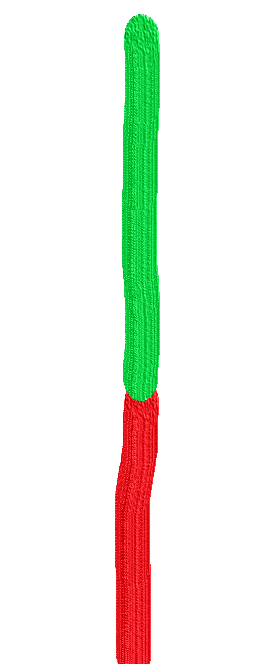
R_THRESHOLD = (59, 25, 127, 19, -128, 89) G_THRESHOLD = (0, 100, -69, -32, -47, 82) import sensor, image, time,lcd from pyb import LED from pyb import UART import ustruct LED(1).on() LED(2).on() LED(3).on() uart = UART(3,115200,bits=8, parity=None, stop=1, timeout_char = 1000) sensor.reset() sensor.set_pixformat(sensor.RGB565) sensor.set_framesize(sensor.QQQVGA) # 80x60 (4,800 pixels) - O(N^2) max = 2,3040,000. lcd.init() # Initialize the lcd screen. sensor.set_vflip(True) sensor.set_hmirror(True) #sensor.set_windowing([0,20,80,40]) sensor.skip_frames(time = 2000) # WARNING: If you use QQVGA it may take seconds clock = time.clock() # to process a frame sometimes. def sending_data(data1,data2): global uart; data=bytearray([0xA5,data1,data2,0XA6]) '''data1= ustruct.pack("<bbb", #格式为俩个字符俩个短整型(2字节) 0xA5, #帧头 data1, data2, 0xA6 ) ''' #数组大小为7,其中2,3,4,5为有效数据,0,1,6为帧头帧尾 uart.write(data); #必须要传入一个字节数组 #print("head",data[0],"status",data[1],"tail",data[2]) while(True): clock.tick() img = sensor.snapshot().binary([R_THRESHOLD] ) #img.mean(0) line = img.get_regression([(100,100)], robust = True) #img.midpoint(1, bias=0.5, threshold=True, offset=5, invert=True) if (line): '''rho_err = abs(line.rho())-img.width()/2 if line.theta()>90: theta_err = line.theta()-180 else: theta_err = line.theta() img.draw_line(line.line(), color = 127) print(rho_err,theta_err) if line.magnitude()>8: sending_data((int)(rho_err),(int)(theta_err))''' rho_err = abs(line.rho()) theta_err = line.theta() img.draw_line(line.line(), color = 127) if line.magnitude()>8: sending_data((int)(rho_err),(int)(theta_err)) rho_err_temp = abs(line.rho())-img.width()/2 if line.theta()>90: theta_err_temp = line.theta()-180 else: theta_err_temp = line.theta() print(rho_err_temp,theta_err_temp,line.magnitude()) pass lcd.display(img) #print(clock.fps())
-
binary本来就支持多个阈值,阈值数组设置成[(蓝色阈值),(红色阈值)],就完事了。
-
请问是如何操作呢?直接thresholds = [(颜色阈值),颜色阈值,颜色阈值]的话
img = sensor.snapshot().binary([THRESHOLDS]) 这里就是报错TypeError: can't convert tuple to int
-
R_THRESHOLD = (59, 25, 127, 19, -128, 89)
G_THRESHOLD = (0, 100, -69, -32, -47, 82)img = sensor.snapshot().binary([R_THRESHOLD, G_THRESHOLD] )