原来代码正常,升级固件后出现问题,求教。
-
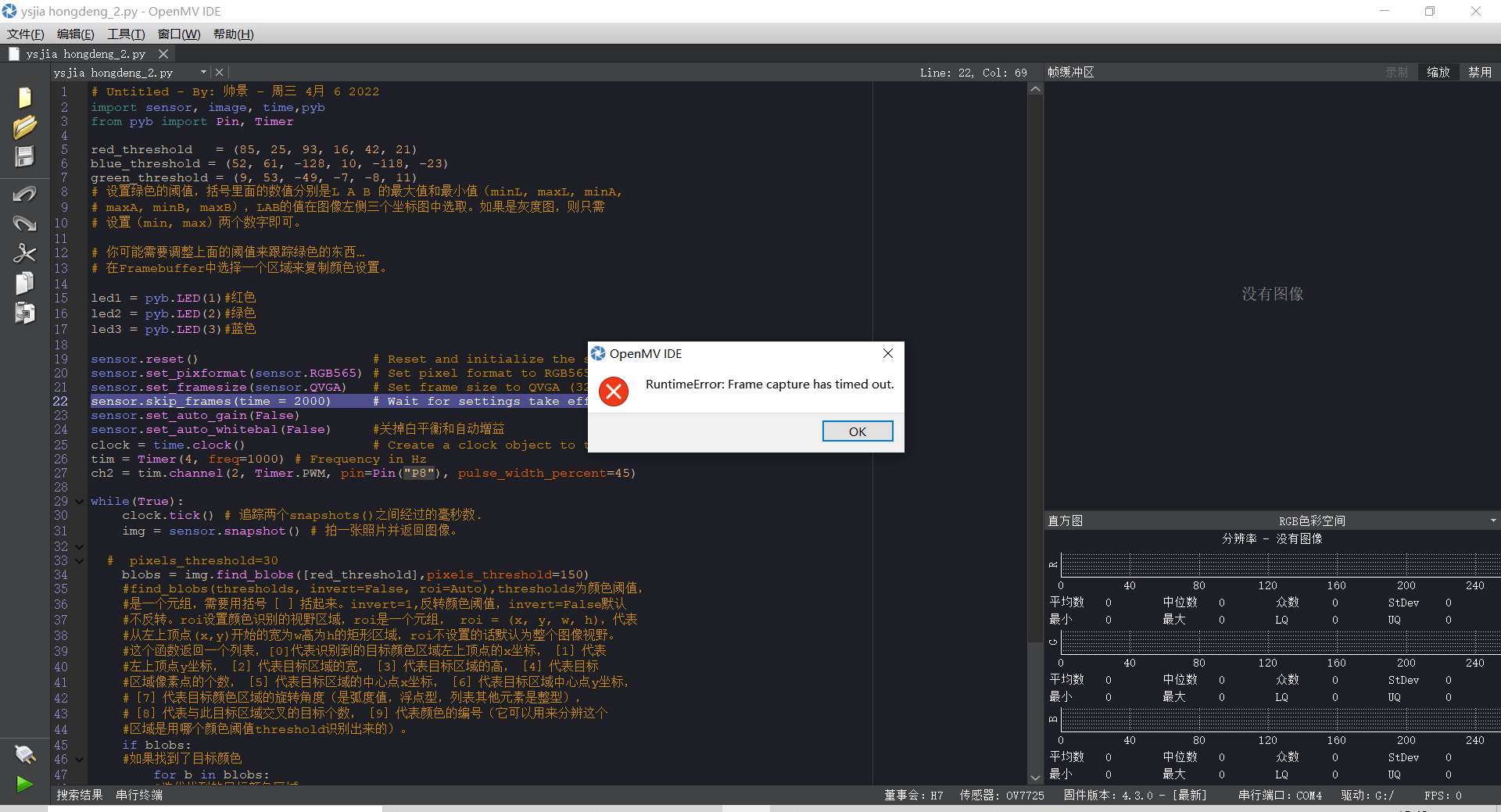
# Untitled - By: 帅景 - 周三 4月 6 2022 import sensor, image, time,pyb from pyb import Pin, Timer red_threshold = (85, 25, 93, 16, 42, 21) blue_threshold = (52, 61, -128, 10, -118, -23) green_threshold = (9, 53, -49, -7, -8, 11) # 设置绿色的阈值,括号里面的数值分别是L A B 的最大值和最小值(minL, maxL, minA, # maxA, minB, maxB),LAB的值在图像左侧三个坐标图中选取。如果是灰度图,则只需 # 设置(min, max)两个数字即可。 # 你可能需要调整上面的阈值来跟踪绿色的东西… # 在Framebuffer中选择一个区域来复制颜色设置。 led1 = pyb.LED(1)#红色 led2 = pyb.LED(2)#绿色 led3 = pyb.LED(3)#蓝色 sensor.reset() # Reset and initialize the sensor. sensor.set_pixformat(sensor.RGB565) # Set pixel format to RGB565 (or GRAYSCALE) sensor.set_framesize(sensor.QVGA) # Set frame size to QVGA (320x240) sensor.skip_frames(time = 2000) # Wait for settings take effect. sensor.set_auto_gain(False) sensor.set_auto_whitebal(False) #关掉白平衡和自动增益 clock = time.clock() # Create a clock object to track the FPS. tim = Timer(4, freq=1000) # Frequency in Hz ch2 = tim.channel(2, Timer.PWM, pin=Pin("P8"), pulse_width_percent=45) while(True): clock.tick() # 追踪两个snapshots()之间经过的毫秒数. img = sensor.snapshot() # 拍一张照片并返回图像。 # pixels_threshold=30 blobs = img.find_blobs([red_threshold],pixels_threshold=150) #find_blobs(thresholds, invert=False, roi=Auto),thresholds为颜色阈值, #是一个元组,需要用括号[ ]括起来。invert=1,反转颜色阈值,invert=False默认 #不反转。roi设置颜色识别的视野区域,roi是一个元组, roi = (x, y, w, h),代表 #从左上顶点(x,y)开始的宽为w高为h的矩形区域,roi不设置的话默认为整个图像视野。 #这个函数返回一个列表,[0]代表识别到的目标颜色区域左上顶点的x坐标,[1]代表 #左上顶点y坐标,[2]代表目标区域的宽,[3]代表目标区域的高,[4]代表目标 #区域像素点的个数,[5]代表目标区域的中心点x坐标,[6]代表目标区域中心点y坐标, #[7]代表目标颜色区域的旋转角度(是弧度值,浮点型,列表其他元素是整型), #[8]代表与此目标区域交叉的目标个数,[9]代表颜色的编号(它可以用来分辨这个 #区域是用哪个颜色阈值threshold识别出来的)。 if blobs: #如果找到了目标颜色 for b in blobs: #迭代找到的目标颜色区域 # Draw a rect around the blob. img.draw_rectangle(b[0:4]) # rect #用矩形标记出目标颜色区域 led1.on() #time.sleep(300) else: led1.off() #time.sleep(300) print(clock.fps()) # Note: OpenMV Cam runs about half as fast when connecte
-
看上去是硬件问题。
测试hello world有没有问题。如果有问题,可以寄回维修。
-
此回复已被删除!
-
@kidswong999 搞定了,重启几次就没事了,多谢了