sensor.snapshot() 若是拍照不成功,或者摄像头出故障,返回什么值?
-
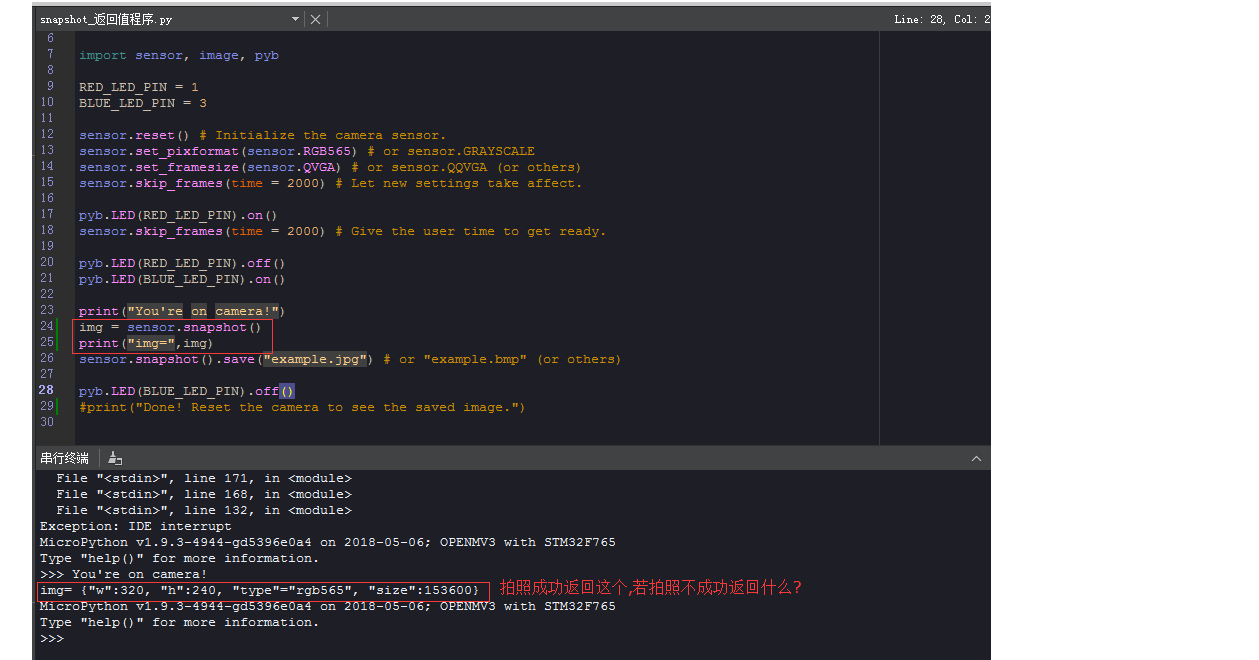
# Snapshot Example # # Note: You will need an SD card to run this example. # # You can use your OpenMV Cam to save image files. import sensor, image, pyb RED_LED_PIN = 1 BLUE_LED_PIN = 3 sensor.reset() # Initialize the camera sensor. sensor.set_pixformat(sensor.RGB565) # or sensor.GRAYSCALE sensor.set_framesize(sensor.QVGA) # or sensor.QQVGA (or others) sensor.skip_frames(time = 2000) # Let new settings take affect. pyb.LED(RED_LED_PIN).on() sensor.skip_frames(time = 2000) # Give the user time to get ready. pyb.LED(RED_LED_PIN).off() pyb.LED(BLUE_LED_PIN).on() print("You're on camera!") img = sensor.snapshot() print("img=",img) #拍照成功返回img= {"w":320, "h":240, "type"="rgb565", #"size":153600},如果拍照不成功,或摄像头出故障,返回什么值,当摄像头出问题了我们怎么能知道? sensor.snapshot().save("example.jpg") # or "example.bmp" (or others) pyb.LED(BLUE_LED_PIN).off() #print("Done! Reset the camera to see the saved image.")
-
不会不成功
如果故障,根本不能启动,上电有自检
-
运行的时候有没有状态自检?
-
没有
不过。。。为什么要有?sensor又不会坏。
-
@kidswong999 有个项目,需要对摄像头在使用时自检,如果不能正常拍照了,需要及时通知维修,避免用户使用时体验不佳;
-
并不会出现这种情况
