运行途中出现Sensor Timerout!,怎么解决
-
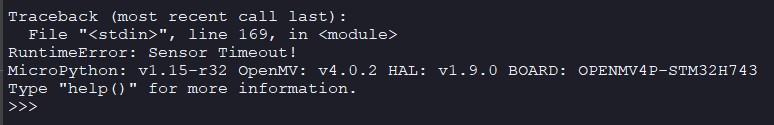
-
如果涉及代码,需要报错提示与全部代码文本,请注意不要贴代码图片
-
import sensor, image, time, ustruct from pyb import UART, LED RED_THRESHOLD = [(13, 65, 11, 42, -25, 27)] BLACK_THRESHOLD = [(12, 34, -30, -2, -6, 22) ] #BLACK_THRESHOLD = [(18, 34, -25, -4, -14, 13)] ROI1 = (18,29,94,62) ROI2 = (210,29,94,62) num = 0 move = 0 #0空操作1停止2前进 move_flag = 0 #0空操作1左转2右转 cx = 0 cy = 0 ch = 0 cw = 0 area = 0 num = 0 #number1 = 0 number2 = 0 first_number = 0 match_number = 0 red = (255,0,0) greed = (0,255,0) blue =(0,0,255) sensor.reset() sensor.set_pixformat(sensor.RGB565) sensor.set_framesize(sensor.QVGA) sensor.skip_frames(5) sensor.set_auto_gain(False)#关闭自动增益 sensor.set_auto_whitebal(False) # 必须关闭白平衡 sensor.set_hmirror(True)#水平方向翻转 sensor.set_vflip(True)#垂直方向翻转 clock = time.clock() uart = UART(3,9600,timeout_char = 1000000) #uart.write(bytearray([0xff,0xfe,0,1,1])) #数字识别 def number(): number1 = 0 for blob in img.find_blobs(BLACK_THRESHOLD, pixels_threshold=500, area_threshold=5000, merge=True,roi=(160,0,160,240)): img.draw_rectangle(blob.rect()) img.draw_cross(blob.cx(), blob.cy()) cx = blob.cx() cy = blob.cy() ch = blob.h() cw = blob.w() img.draw_rectangle(cx-int(cw/2),cy,cw,int(ch/2),color = red) img.draw_cross(cx, cy+int(ch/4), size=5, color=red) for blob1 in img.find_blobs(BLACK_THRESHOLD, roi=(cx-int(cw/2),cy,cw,int(ch/2)),pixels_threshold=50, area_threshold=300, merge=True): '''print("面积1 = ",blob1.area()) print("像素点1 = ",blob1.density())''' area = blob1.area()*blob1.density() area1 = blob1.area()*blob1.area()/blob1.density() '''print("面积1.1 = ",area) print("面积1.2 = ",area1) print("\n")''' if(400<area<1200): #print("222") if(0.35<blob1.density()<0.45 and 600<area<900 and area1 < 1.25e+07): number1 = 3 print("number1 = 3") elif(0.3<blob1.density()<0.4 and 280<area<500): number1 = 7 print("number1 = 7") if(number1 != 0): num = number1 return(num or 0) area = blob1.area()*blob1.density() area1 = blob1.area()*blob1.area()/blob1.density() area = blob1.area()*blob1.density() area1 = blob1.area()*blob1.area()/blob1.density() if(400<area<900): print("222") if(0.35<blob1.density()<0.45 and 600<area<900 and area1 < 1.15e+07): number1 = 3 print("number1 = 3") elif(0.3<blob1.density()<0.4 and 280<area<500): number1 = 7 print("1 = 7") if(2000<blob1.area()<2800): if(blob1.density()>0.43 and area > 900): number1 = 8 print("number1 = 8") if(500<area<1100): # print("333") if(0.48 < blob1.density() < 0.55 and area < 1500): number1 = 2 print(111) print("number1 = 2") elif(0.35<blob1.density()<0.4 and 800<area<900 and 1.45e+07 > area1 > 1.3e+07): number1 = 4 print("number1 = 4") elif(0.35 < blob1.density() < 0.45 and area > 900 and blob1.area() < 2450 and 1.45e+07 > area1 > 1.3e+07): number1 = 6 print("number1 = 6") if(0.2<blob1.density()<0.35): if(700<area<900 and blob1.area() > 2300): number1 = 5 print("number1 = 5") if(number != 0): num = number1 return(num) for blob in img.find_blobs(BLACK_THRESHOLD, pixels_threshold=1500, area_threshold=5000, merge=True,roi=(0,0,160,240)): img.draw_rectangle(blob.rect()) img.draw_cross(blob.cx(), blob.cy()) cx = blob.cx() cy = blob.cy() ch = blob.h() cw = blob.w() img.draw_rectangle(cx-int(cw/2),cy,cw,int(ch/2),color = red) img.draw_cross(cx, cy+int(ch/4), size=5, color=red) for blob2 in img.find_blobs(BLACK_THRESHOLD, roi=(cx-int(cw/2),cy,cw,int(ch/2)),pixels_threshold=50, area_threshold=300, merge=True): print("面积2 = ",blob2.area()) print("像素点2 = ",blob2.density()) area = blob2.area()*blob2.density() area2 = blob2.area()*blob2.area()/blob2.density() print("面积2.1 = ",area) print("面积2.2 = ",area2) '''if(blob2.area()<5000): if(area==0): number2 = 1; print("number2 = 1")''' if(400<area<900): print("222") if(0.35<blob2.density()<0.45 and 600<area<900 and area2 < 1.15e+07): number2 = 3 print("number2 = 3") elif(0.3<blob2.density()<0.4 and 280<area<500): number2 = 7 print("number2 = 7") if(2200<blob2.area()<2800): if(blob2.density()>0.45 and area > 1050): number2 = 8 print("number2 = 8") if(500<area<1100): #print("333") if(0.45 < blob2.density() < 0.55 and area < 1500): number1 = 2 print("number2 = 2") elif(0.35<blob2.density()<0.45 and 930<area<1100 and area2 > 1.35e+07): number2 = 4 print("number2 = 4") elif(0.41 < blob2.density() < 0.45 and area > 950 and blob2.area() < 2450 and 1.36e+07 > area2 > 1.25e+07): number2 = 6 print("number2 = 6") if(0.2<blob2.density()<0.35): if(700<area<900 and blob2.area() > 2300): number2 = 5 print("number2 = 5") while(True): clock.tick() match_blob1 = 0 match_blob2 = 0 img = sensor.snapshot().lens_corr(strength = 1.8,zoom = 1) #LED(1).on() #画ROI区域 img.draw_rectangle(ROI1, thickness = 2, fill = False) img.draw_rectangle(ROI2, thickness = 2, fill = False) img.draw_rectangle(160,0,160,240,color=greed) img.draw_rectangle(160,0,160,240,color=blue) #识别数字first_munber first_number = 2 data = bytearray([0xff, 0xfe, move, first_number, move_flag]) uart.write(data) print(data) #if first_number is not None: # print("true") #识别到十字路口 for blob in img.find_blobs(RED_THRESHOLD, roi = ROI1, area_threshold = 500, merge=True): if blob.code() == 1: match_blob1 = 1 img.draw_rectangle(blob.rect()) for blob in img.find_blobs(RED_THRESHOLD, roi = ROI2, area_threshold = 500, merge=True): if blob.code() == 1: match_blob2 = 1 img.draw_rectangle(blob.rect()) if(match_blob1 == 1 or match_blob2 == 1): move = 1 data = bytearray([0xff,0xfe,move,first_number, move_flag]) uart.write(data) print(data) if(first_number == 1 or first_number == 2): if(first_number == 1): #move = 1 move_flag = 1 data = bytearray([0xff,0xfe,move,first_number, move_flag]) uart.write(data) print(data) elif(first_number == 2): move = 3 move_flag = 2 data = bytearray([0xff,0xfe,move,first_number, move_flag]) uart.write(data) print(data) else: move = 1 data = bytearray([0xff,0xfe,move,first_number, move_flag]) uart.write(data) print(data) #识别数字match_munber match_number = number() if(match_number == first_number): #右转 if(cx>80): move_flag = 2 data = bytearray([0xff,0xfe,move,match_number, move_flag]) uart.write(data) print(data) #左转 elif(cx<80): move = 0 move_flag = 1 data = bytearray([0xff,0xfe,move,match_number, move_flag]) uart.write(data) print(data) elif(match_number != first_number): move = 2 data = bytearray([0xff,0xfe,move,first_number, move_flag]) uart.write(data) print(data) #识别黑色虚线 '''for blob in img.find_blobs(BLACK_THRESHOLD, area_threshold = 1000, merge=True): if blob.code() == 1: move_flag = 0 img.draw_rectangle(blob.rect()) data = bytearray([0xff,0xfe,move,first_number, move_flag]) uart.write(data) print(data)'''
-
我测试了好久,也没有出现错误。
你看一下是不是摄像头模组没有插好。