系统迁移中,暂时无法访问,所有数据会迁移到新的网站。
OpenMV VSCode 扩展发布了,在插件市场直接搜索OpenMV就可以安装
如果有产品硬件故障问题,比如无法开机,论坛很难解决。可以直接找售后维修。
发帖子之前,请确认看过所有的视频教程,https://singtown.com/learn/ 和所有的上手教程http://book.openmv.cc/
每一个新的提问,单独发一个新帖子
帖子需要目的,你要做什么?
如果涉及代码,需要报错提示与全部代码文本,请注意不要贴代码图片
必看:玩转星瞳论坛了解一下图片上传,代码格式等问题。
打开OpenMV后老是弹出这个对话框!
-
Another application is using the OpenMV Cam broadcast discovery port. Please close that application and restart OpenMV IDE to enable WiFi programming.
-
在 Tools -> Configure OpenMV Cam settings file里,把wifi编程关掉。
或者你检查一下,到底是哪个网络端口冲突了。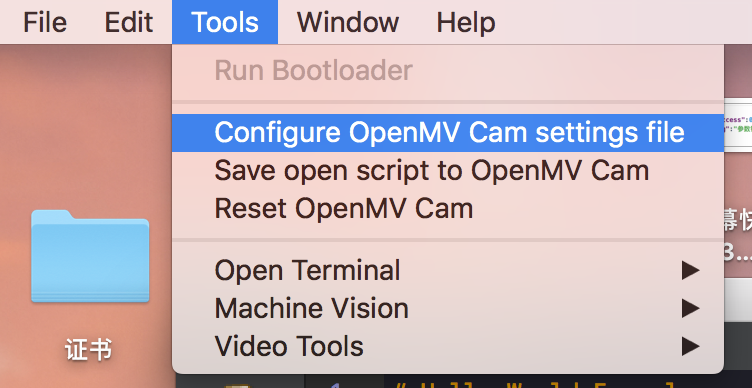
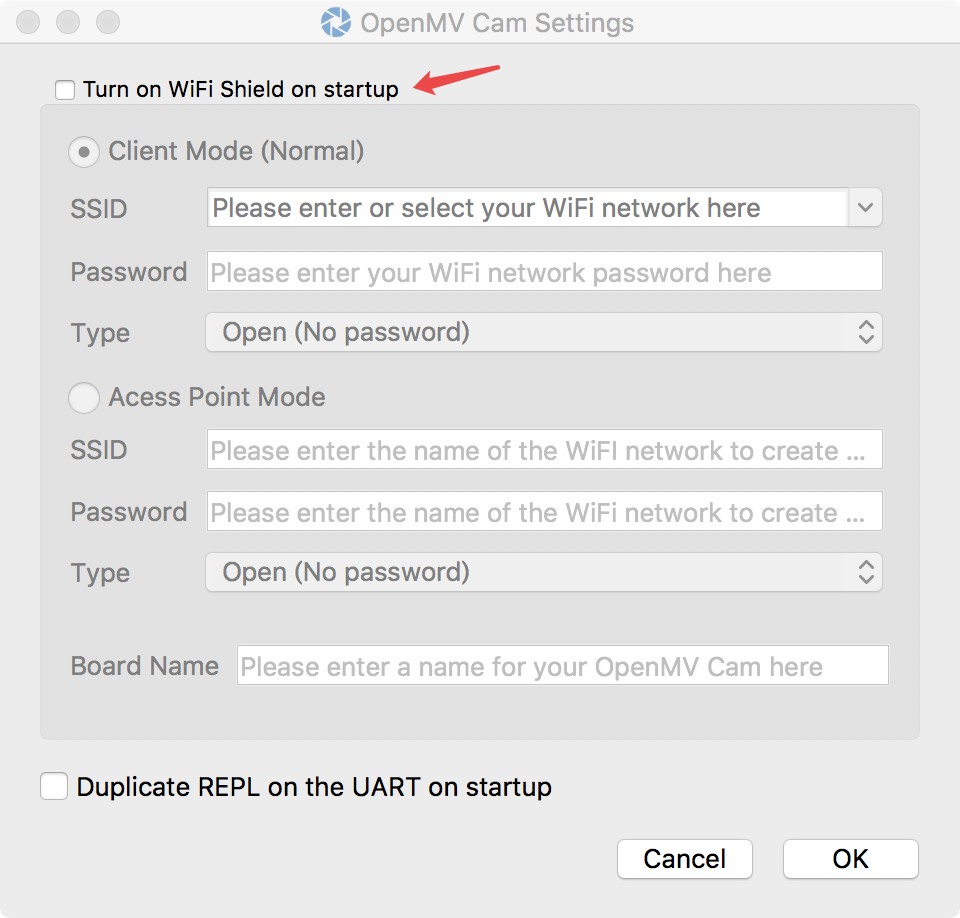
-
应该是网络端口冲突了,但是并不知道是哪里冲突了?
-
如果你不知道怎么查看端口,那就直接关闭wifi编程应该就行
-
已经关闭wifi编程,但是这个对话框仍然桀骜不驯的弹出来!