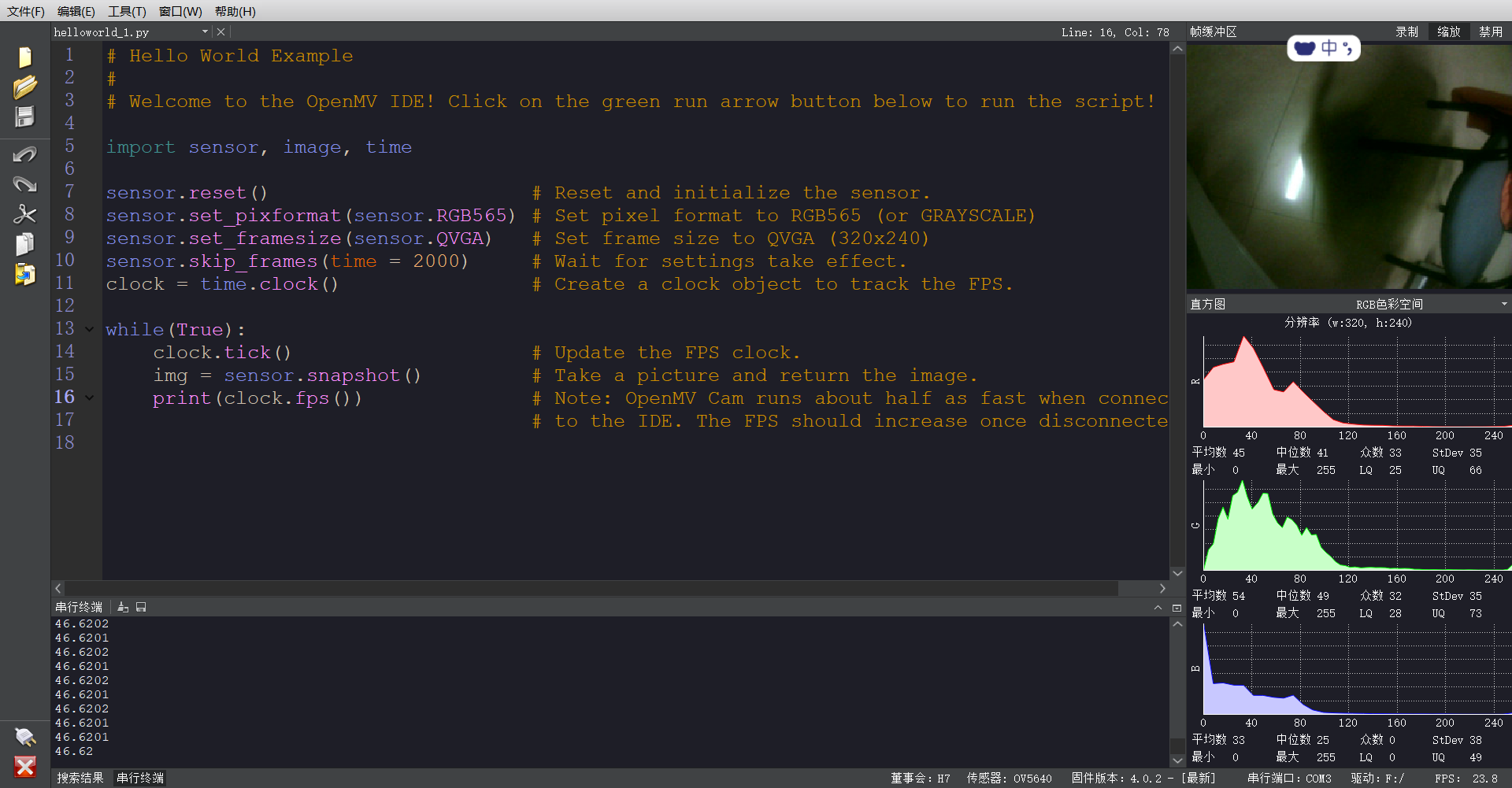openmv4PLUS的图像为什么这么偏暗偏绿
-
感觉过头了,白天好一些,色块经常都不灵,openmv4就感觉还正常



实际灯挺亮的
下面是openmv4的图像
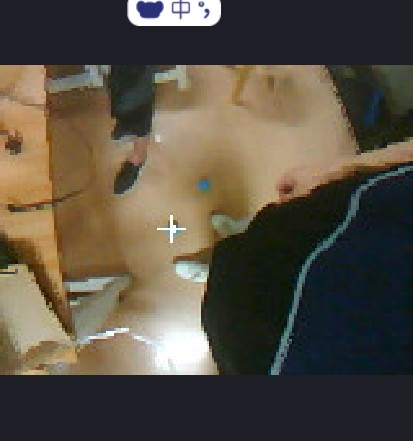
代码里面白平衡,曝光什么的也开了,没什么效果
plus就这样的吗,还是我哪里做的不对
-
提供一下具体的代码。
-
@kidswong999 跑例程就是这样的效果
# Hello World Example # # Welcome to the OpenMV IDE! Click on the green run arrow button below to run the script! import sensor, image, time sensor.reset() # Reset and initialize the sensor. sensor.set_pixformat(sensor.RGB565) # Set pixel format to RGB565 (or GRAYSCALE) sensor.set_framesize(sensor.QVGA) # Set frame size to QVGA (320x240) sensor.skip_frames(time = 2000) # Wait for settings take effect. clock = time.clock() # Create a clock object to track the FPS. while(True): clock.tick() # Update the FPS clock. img = sensor.snapshot() # Take a picture and return the image. print(clock.fps()) # Note: OpenMV Cam runs about half as fast when connected
-
-
@kidswong999 是硬件的问题吗
-
应该是环境太暗了。你运行下面的代码。
import sensor, image, time sensor.reset() # Reset and initialize the sensor. sensor.set_pixformat(sensor.RGB565) # Set pixel format to RGB565 (or GRAYSCALE) sensor.set_framesize(sensor.QVGA) # Set frame size to QVGA (320x240) sensor.set_auto_whitebal(False, rgb_gain_db=(62,60,63)) sensor.set_auto_exposure(False, 101244) sensor.set_auto_gain(False, 22) sensor.skip_frames(time = 2000) # Wait for settings take effect. clock = time.clock() # Create a clock object to track the FPS. while(True): clock.tick() # Update the FPS clock. img = sensor.snapshot() # Take a picture and return the image. print(clock.fps())
-
@kidswong999 可能好一点了,但还是感觉偏暗
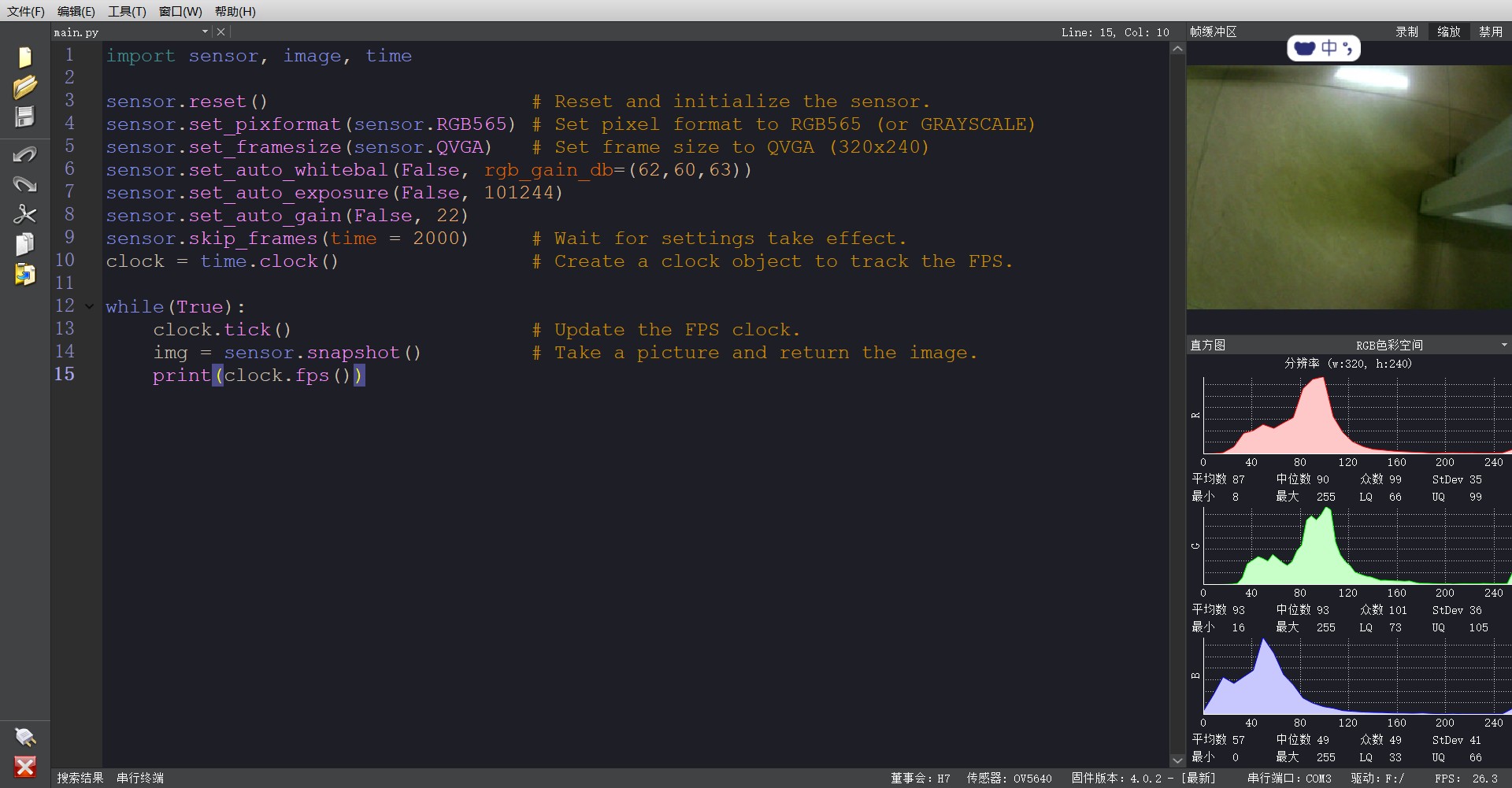
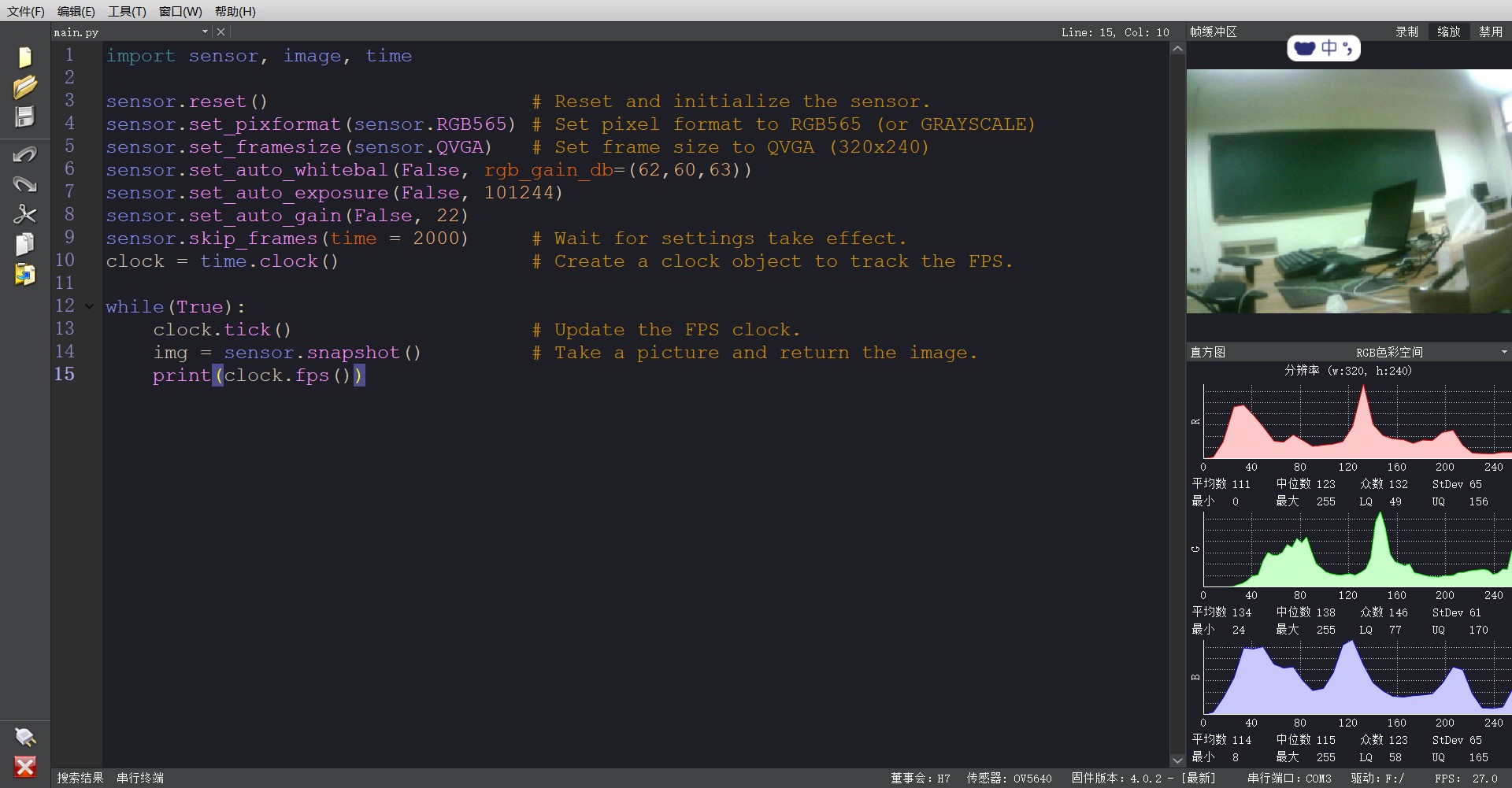
下面是用手机拍的

-
那你就把里面的曝光值再大一些
步骤:https://forum.singtown.com/topic/6685/升级到2-6-9版本-固件升级后-相机初始化失败-颜色不正常/9