这个Capture Failed:-4是由什么导致的
-
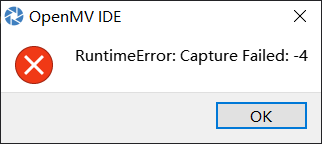
-
你用的是什么硬件?
什么固件?
什么程序?
-
用了一个WIFI拓展版,和云台,由arduino给出控制信号,两个不同时使用,固件是3.6.7
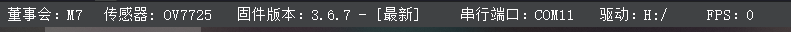
import sensor, image, mjpeg, pyb, network, usocket, sys import time SSID ='OPENMV_AP' # Network SSID KEY ='1234567890' # wifi密码(必须为10字符) HOST = '' # 使用第一个可用的端口 PORT = 8080 # 任意非特权端口 from pid import PID from pyb import Servo from pyb import Pin pan_servo=Servo(1) tilt_servo=Servo(2) red_threshold = (13, 49, 18, 61, 6, 47) pan_pid = PID(p=0.07, i=0, imax=90) tilt_pid = PID(p=0.05, i=0, imax=90) sensor.reset() # 设置传感器设置 sensor.set_contrast(1) sensor.set_brightness(1) sensor.set_saturation(1) sensor.set_gainceiling(16) sensor.set_pixformat(sensor.RGB565) sensor.set_framesize(sensor.QQVGA) sensor.set_vflip(True)#将镜头倒转过来 sensor.skip_frames(10) sensor.set_auto_whitebal(False) clock = time.clock() p_out = Pin('P9', Pin.OUT_PP) p_4 = Pin('P4', Pin.IN, Pin.PULL_UP)#设置p_1为输入引脚,并开启上拉电阻 p_5 = Pin('P5', Pin.IN, Pin.PULL_UP)#设置p_2为输入引脚,并开启上拉电阻 def find_max(blobs): max_size=0 for blob in blobs: if blob[2]*blob[2] > max_size: max_blob=blob max_size = blob[2]*blob[2] return max_blob # 在AP模式下启动wlan模块。 #您可以阻止等待客户端连接 #print(wlan.wait_for_sta(10000)) def start_streaming(s): print ('Waiting for connections..') client, addr = s.accept() # 将客户端套接字超时设置为2秒 client.settimeout(2.0) print ('Connected to ' + addr[0] + ':' + str(addr[1])) # 从客户端读取请求 data = client.recv(1024) # 应该在这里解析客户端请求 # 发送多部分head client.send("HTTP/1.1 200 OK\r\n" \ "Server: OpenMV\r\n" \ "Content-Type: multipart/x-mixed-replace;boundary=openmv\r\n" \ "Cache-Control: no-cache\r\n" \ "Pragma: no-cache\r\n\r\n") # FPS clock clock = time.clock() # 开始流媒体图像 #注:禁用IDE预览以增加流式FPS。 while (True): if p_4.value()==0: b = 0 clock.tick() # 跟踪snapshots()之间经过的毫秒数。 img = sensor.snapshot().lens_corr(1.8) blobs = img.find_circles(threshold = 1500, x_margin = 10, y_margin = 10, r_margin = 10, r_min = 2, r_max = 100, r_step = 2) if blobs: p_out.high() print("输出信号1") max_blob = find_max(blobs) img.draw_circle(max_blob.x(), max_blob.y(), max_blob.r(), color = (255, 0, 0)) img.draw_cross(int(max_blob[0]), int(max_blob[1])) else: p_out.low() print("输出信号0") frame = sensor.snapshot() cframe = frame.compressed(quality=35) header = "\r\n--openmv\r\n" \ "Content-Type: image/jpeg\r\n"\ "Content-Length:"+str(cframe.size())+"\r\n\r\n" client.send(header) client.send(cframe) print(clock.fps()) while(1): if p_4.value() == 0: #追踪 a = 1 img_writer = image.ImageWriter("/stream.bin") while(a == 1): clock.tick() img = sensor.snapshot().lens_corr(1.8) img_writer.add_frame(img)#写入图片 blobs = img.find_circles(threshold = 1500, x_margin = 10, y_margin = 10, r_margin = 10, r_min = 2, r_max = 100, r_step = 2) if blobs: p_out.high() max_blob = find_max(blobs) pan_error = max_blob[0]-img.width()/2 tilt_error = max_blob[1]-img.height()/2 print("pan_error: ", pan_error) img.draw_circle(max_blob.x(), max_blob.y(), max_blob.r(), color = (255, 0, 0)) img.draw_cross(int(max_blob[0]), int(max_blob[1])) pan_output=pan_pid.get_pid(pan_error,1)/2 tilt_output=tilt_pid.get_pid(tilt_error,1) print("pan_output",pan_output) pan_servo.angle(pan_servo.angle()-pan_output) tilt_servo.angle(tilt_servo.angle()+tilt_output) print(a) else: p_out.low() if p_5.value() == 0: a = 0 print(a) elif p_5.value() == 0: #图传 b = 1 wlan = network.WINC(mode=network.WINC.MODE_AP) wlan.start_ap(SSID, key=KEY, security=wlan.WEP, channel=2) while (b==1): # Create server socket s = usocket.socket(usocket.AF_INET, usocket.SOCK_STREAM) try: # Bind and listen s.bind([HOST, PORT]) s.listen(5) # Set server socket timeout # NOTE: Due to a WINC FW bug, the server socket must be closed and reopened if # the client disconnects. Use a timeout here to close and re-create the socket. s.settimeout(3) start_streaming(s) except OSError as e: s.close() print("socket error: ", e) #sys.print_exception(e) img_writer.close()
-
你这个程序我没办法测试啊,能给一个我能测试的最小程序吗?和具体的操作步骤。
-
这个可以测试
import sensor, image, mjpeg, pyb, network, usocket, sys import time SSID ='OPENMV_AP' # Network SSID KEY ='1234567890' # wifi密码(必须为10字符) HOST = '' # 使用第一个可用的端口 PORT = 8080 # 任意非特权端口 from pid import PID from pyb import Servo from pyb import Pin pan_servo=Servo(1) tilt_servo=Servo(2) red_threshold = (13, 49, 18, 61, 6, 47) pan_pid = PID(p=0.07, i=0, imax=90) tilt_pid = PID(p=0.05, i=0, imax=90) sensor.reset() # 设置传感器设置 sensor.set_contrast(1) sensor.set_brightness(1) sensor.set_saturation(1) sensor.set_gainceiling(16) sensor.set_pixformat(sensor.RGB565) sensor.set_framesize(sensor.QQVGA) sensor.set_vflip(True)#将镜头倒转过来 sensor.skip_frames(10) sensor.set_auto_whitebal(False) clock = time.clock() p_out = Pin('P9', Pin.OUT_PP) p_4 = Pin('P4', Pin.IN, Pin.PULL_UP)#设置p_1为输入引脚,并开启上拉电阻 p_5 = Pin('P5', Pin.IN, Pin.PULL_UP)#设置p_2为输入引脚,并开启上拉电阻 def find_max(blobs): max_size=0 for blob in blobs: if blob[2]*blob[2] > max_size: max_blob=blob max_size = blob[2]*blob[2] return max_blob # 在AP模式下启动wlan模块。 #您可以阻止等待客户端连接 #print(wlan.wait_for_sta(10000)) def start_streaming(s): print ('Waiting for connections..') client, addr = s.accept() # 将客户端套接字超时设置为2秒 client.settimeout(2.0) print ('Connected to ' + addr[0] + ':' + str(addr[1])) # 从客户端读取请求 data = client.recv(1024) # 应该在这里解析客户端请求 # 发送多部分head client.send("HTTP/1.1 200 OK\r\n" \ "Server: OpenMV\r\n" \ "Content-Type: multipart/x-mixed-replace;boundary=openmv\r\n" \ "Cache-Control: no-cache\r\n" \ "Pragma: no-cache\r\n\r\n") # FPS clock clock = time.clock() # 开始流媒体图像 #注:禁用IDE预览以增加流式FPS。 while (True): if p_4.value()==0: b = 0 clock.tick() # 跟踪snapshots()之间经过的毫秒数。 img = sensor.snapshot().lens_corr(1.8) blobs = img.find_circles(threshold = 1500, x_margin = 10, y_margin = 10, r_margin = 10, r_min = 2, r_max = 100, r_step = 2) if blobs: p_out.high() print("输出信号1") max_blob = find_max(blobs) img.draw_circle(max_blob.x(), max_blob.y(), max_blob.r(), color = (255, 0, 0)) img.draw_cross(int(max_blob[0]), int(max_blob[1])) else: p_out.low() print("输出信号0") frame = sensor.snapshot() cframe = frame.compressed(quality=35) header = "\r\n--openmv\r\n" \ "Content-Type: image/jpeg\r\n"\ "Content-Length:"+str(cframe.size())+"\r\n\r\n" client.send(header) client.send(cframe) print(clock.fps()) while(1): #if p_4.value() >= 1: #追踪 print(p_4.value()) a = 1 img_writer = image.ImageWriter("/stream.bin") while(a == 1): clock.tick() img = sensor.snapshot().lens_corr(1.8) img_writer.add_frame(img)#写入图片 blobs = img.find_circles(threshold = 1500, x_margin = 10, y_margin = 10, r_margin = 10, r_min = 2, r_max = 100, r_step = 2) if blobs: p_out.high() max_blob = find_max(blobs) pan_error = max_blob[0]-img.width()/2 tilt_error = max_blob[1]-img.height()/2 print("pan_error: ", pan_error) img.draw_circle(max_blob.x(), max_blob.y(), max_blob.r(), color = (255, 0, 0)) img.draw_cross(int(max_blob[0]), int(max_blob[1])) pan_output=pan_pid.get_pid(pan_error,1)/2 tilt_output=tilt_pid.get_pid(tilt_error,1) print("pan_output",pan_output) pan_servo.angle(pan_servo.angle()-pan_output) tilt_servo.angle(tilt_servo.angle()+tilt_output) print(a) else: p_out.low() if p_4.value() == 0: a=a+1 print(a) '''elif p_5.value() == 0: #图传 b = 1 wlan = network.WINC(mode=network.WINC.MODE_AP) wlan.start_ap(SSID, key=KEY, security=wlan.WEP, channel=2) while (b==1): # Create server socket s = usocket.socket(usocket.AF_INET, usocket.SOCK_STREAM) try: # Bind and listen s.bind([HOST, PORT]) s.listen(5) # Set server socket timeout # NOTE: Due to a WINC FW bug, the server socket must be closed and reopened if # the client disconnects. Use a timeout here to close and re-create the socket. s.settimeout(3) start_streaming(s) except OSError as e: s.close() print("socket error: ", e) #sys.print_exception(e) img_writer.close()'''
-
运行几分钟他就出问题了
-
@kidswong999 您看看这是个什么错误
-
我测试没发现问题,你联系售后寄回测试吧。