为什么设置的曝光率和测试出的值不一样?
-
曝光率和识别速度有关系吗?
# 红外RGB565跟踪示例 # # 这个例子展示了使用OpenMV Cam进行红外RGB565跟踪。 import sensor, image import time #from numba import jit from pyb import UART import json import utime import pyb #EXPOSURE_TIME_SCALE = 0.1 thresholds = (100,100,0,0,0,0) # thresholds for bright white light from IR. TimeBin = [0,0] TimeBox = [0,0] sensor.reset() sensor.set_pixformat(sensor.RGB565) sensor.set_framesize(sensor.QQQVGA) #sensor.set_windowing((60,80)) #将相机的分辨率设置为当前分辨率的子分辨率 sensor.set_auto_gain(False) # must be turned off for color tracking sensor.set_auto_whitebal(False) # must be turned off for color tracking sensor.skip_frames(time = 10) sensor.get_exposure_us()#以毫秒为单位返回曝光率 sensor.set_auto_exposure(False,exposure_us=100)#设置曝光 #sensor.set_auto_exposure(False, \ # exposure_us = int(current_exposure_time_in_microseconds* EXPOSURE_TIME_SCALE)) clock = time.clock() # Tracks FPS. uart = UART(3,115200) def find_max(blobs): max_size=0 for blob in blobs: if blob.pixels() >max_size: max_blob=blob # max_size = blob.pixels() return max_blob while(True): #utime.sleep_ms(50) #for i in range(0,6000): clock.tick()# Track elapsed milliseconds between snapshots(). img = sensor.snapshot()#binary([thresholds], invert=True, zero=True) TimeBox[1]= TimeBox[0] TimeBox[0] = utime.ticks_ms() deal = utime.ticks_diff(TimeBox[0],TimeBox[1]) print("deal :",deal) # start = utime.ticks_ms() blobs=img.find_blobs([thresholds],pixels_threshold=200,area_threshold=250) if blobs: output_str = json.dumps(blobs) max_blob=find_max(blobs) img.draw_rectangle(max_blob.rect(),color=(255,0,0)) output_str="[%d,%d]" % (max_blob.cx(),max_blob.cy()) #print('you send:',output_str) uart.write(output_str+'\n') # print("Initial exposure == %d" % sensor.set_auto_exposure()) #current_exposure_time_in_microseconds=sensor.get_exposure_us() #sensor.set_auto_exposure(False, \ # exposure_us = int(sensor.get_exposure_us() * EXPOSURE_TIME_SCALE)) print("New exposure == %d" % sensor.get_exposure_us()) TimeBin[1] = TimeBin[0] TimeBin[0] = utime.ticks_ms() delta= utime.ticks_diff(TimeBin[0], TimeBin[1]) print('duration:',delta) print("FPS:", clock.fps()) #img.draw_cross(blob.cx(), blob.cy()) else: print('not found!')
-
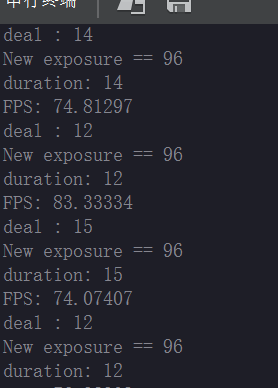 测试结果
测试结果
-
每一个新的提问,单独发一个新帖子,我现在说“为什么设置的曝光率和测试出的值不一样?”
测试代码:
import sensor, image import time sensor.reset() sensor.set_pixformat(sensor.RGB565) sensor.set_framesize(sensor.QQQVGA) #sensor.set_windowing((60,80)) #将相机的分辨率设置为当前分辨率的子分辨率 sensor.set_auto_gain(False) # must be turned off for color tracking sensor.set_auto_whitebal(False) # must be turned off for color tracking sensor.set_auto_exposure(False,exposure_us=196)#设置曝光 sensor.skip_frames(time = 1000) while(True): print("New exposure == %d" % sensor.get_exposure_us())结果:设置的196,获取到192。
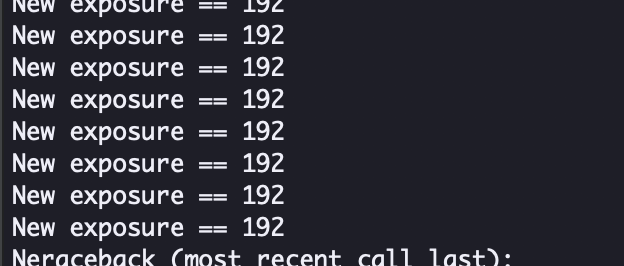
原因:设置曝光值是按照档位设置的。会自动找到最接近的档位。