请问为什么灰度图像的二值化后图像与RGB图像二值化后图像的大小不一?
-
如图所示,当Image是灰度图的时候使用阈值二值化得到的图像只有一个图层,图像大小是正确的;但是当image为RGB的时候生成的图像就有两个图层,这导致RGB图像的二值化图像无法正常进行腐蚀和膨胀操作,求大神解答!
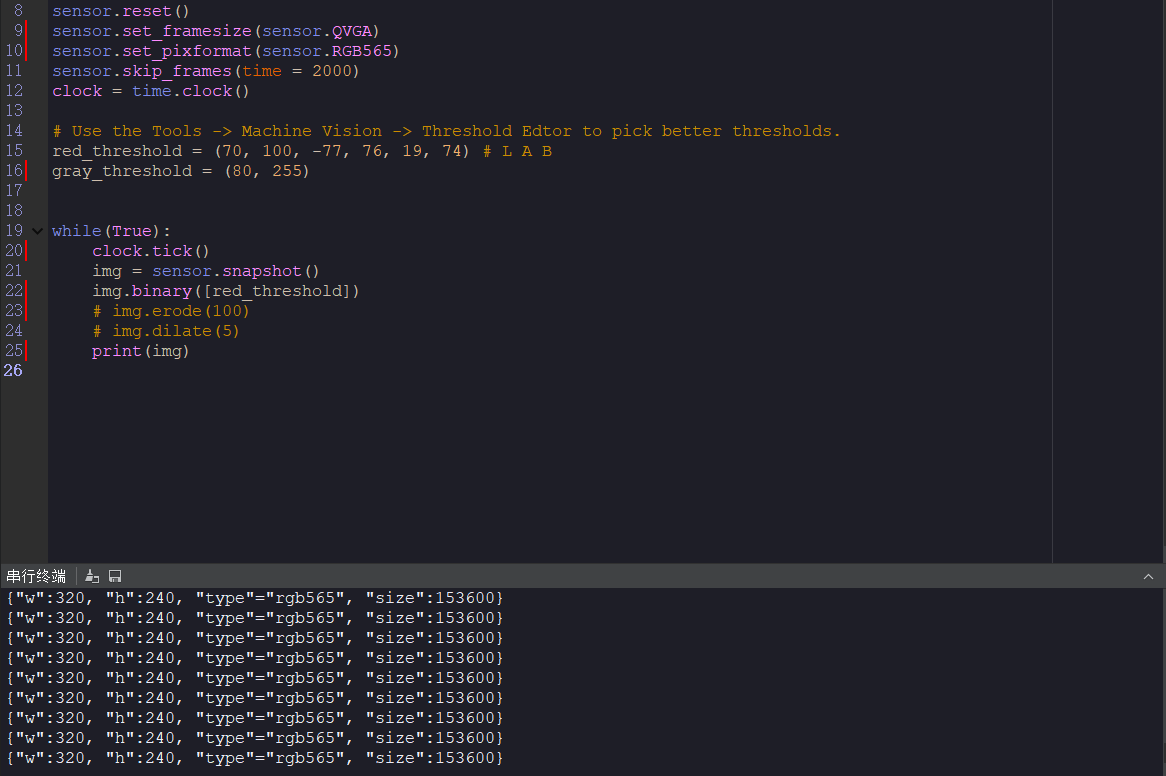
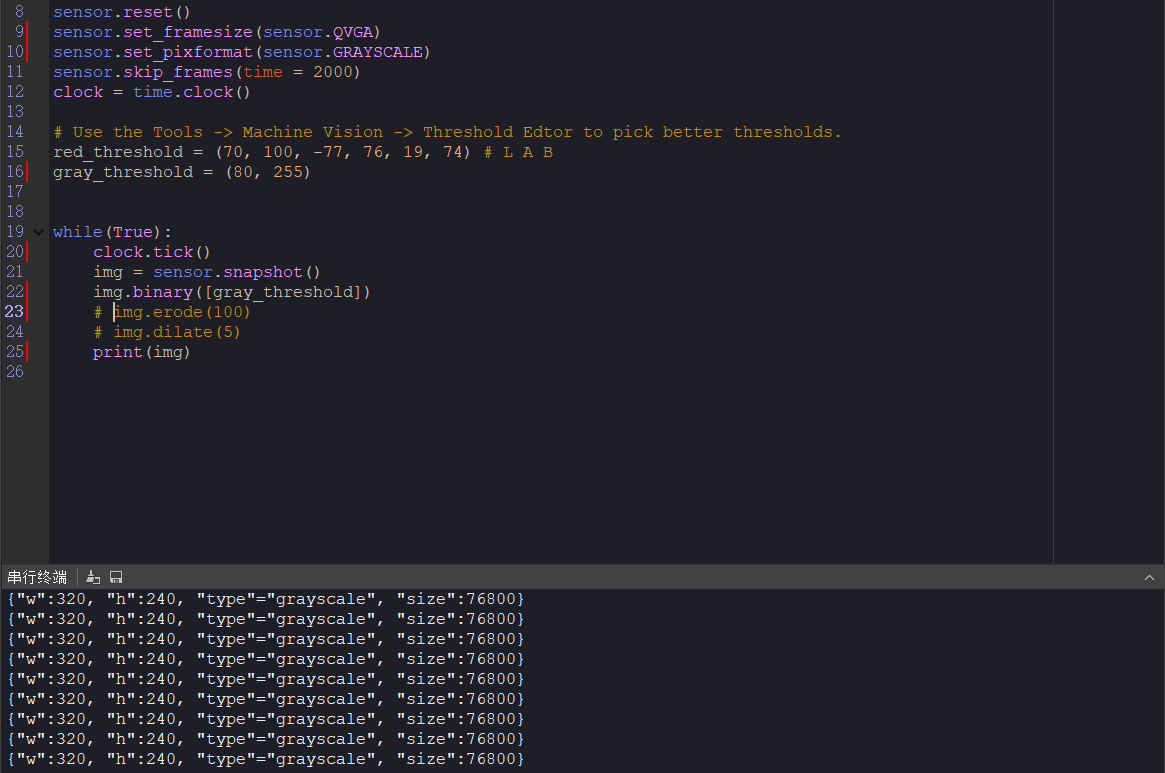
-
如果涉及代码,需要报错提示与全部代码文本,请注意不要贴代码图片
-
并且提供具体的错误信息。错误现象。
-
RGB图像代码:
import sensor, image, time sensor.reset() sensor.set_framesize(sensor.QVGA) sensor.set_pixformat(sensor.RGB565) sensor.skip_frames(time = 2000) clock = time.clock() # Use the Tools -> Machine Vision -> Threshold Edtor to pick better thresholds. threshold_dark = (70, 100, -77, 76, 19, 74) gray_threshold = (80, 255) while(True): clock.tick() img = sensor.snapshot() img.binary([threshold_dark]) # img.erode(100) # img.dilate(5) print(img)灰度值图像代码
# Color Binary Filter Example # # This script shows off the binary image filter. You may pass binary any # number of thresholds to segment the image by. import sensor, image, time sensor.reset() sensor.set_framesize(sensor.QVGA) sensor.set_pixformat(sensor.GRAYSCALE) sensor.skip_frames(time = 2000) sensor.set_auto_whitebal(True) # 开启自动白平衡 clock = time.clock() # Use the Tools -> Machine Vision -> Threshold Edtor to pick better thresholds. threshold_dark = (70, 100, -77, 76, 19, 74) threshold_light = (86, 100, -26, 8, -3, 45) gray_threshold = (80, 255) while(True): clock.tick() img = sensor.snapshot() img.binary([gray_threshold]) # img.erode(100) # img.dilate(5) print(img)
-
这个问题已解决。
请更新固件到最新版本。3.4.1