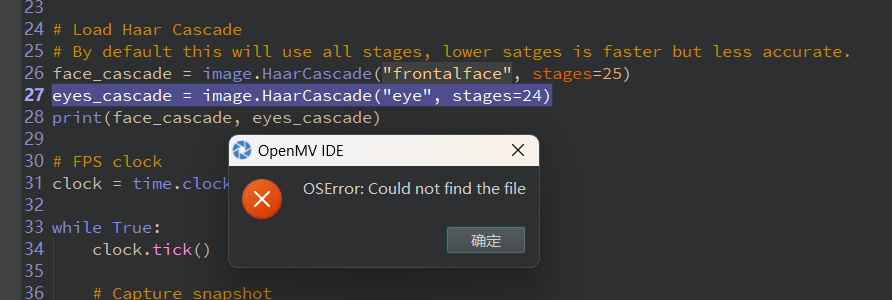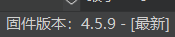系统迁移中,暂时无法访问,所有数据会迁移到新的网站。
OpenMV VSCode 扩展发布了,在插件市场直接搜索OpenMV就可以安装
如果有产品硬件故障问题,比如无法开机,论坛很难解决。可以直接找售后维修。
发帖子之前,请确认看过所有的视频教程,https://singtown.com/learn/ 和所有的上手教程http://book.openmv.cc/
每一个新的提问,单独发一个新帖子
帖子需要目的,你要做什么?
如果涉及代码,需要报错提示与全部代码文本,请注意不要贴代码图片
必看:玩转星瞳论坛了解一下图片上传,代码格式等问题。
人眼识别示例代码报错 OSError: Could not find the file 如何解决?
-
# This work is licensed under the MIT license. # Copyright (c) 2013-2023 OpenMV LLC. All rights reserved. # https://github.com/openmv/openmv/blob/master/LICENSE # # Face Eye Detection Example # # This script uses the built-in frontalface detector to find a face and then # the eyes within the face. If you want to determine the eye gaze please see the # iris_detection script for an example on how to do that. import sensor import time import image # Reset sensor sensor.reset() # Sensor settings sensor.set_contrast(1) sensor.set_gainceiling(16) sensor.set_framesize(sensor.HQVGA) sensor.set_pixformat(sensor.GRAYSCALE) # Load Haar Cascade # By default this will use all stages, lower satges is faster but less accurate. face_cascade = image.HaarCascade("frontalface", stages=25) eyes_cascade = image.HaarCascade("eye", stages=24) print(face_cascade, eyes_cascade) # FPS clock clock = time.clock() while True: clock.tick() # Capture snapshot img = sensor.snapshot() # Find a face ! # Note: Lower scale factor scales-down the image more and detects smaller objects. # Higher threshold results in a higher detection rate, with more false positives. objects = img.find_features(face_cascade, threshold=0.5, scale_factor=1.5) # Draw faces for face in objects: img.draw_rectangle(face) # Now find eyes within each face. # Note: Use a higher threshold here (more detections) and lower scale (to find small objects) eyes = img.find_features( eyes_cascade, threshold=0.5, scale_factor=1.2, roi=face ) for e in eyes: img.draw_rectangle(e) # Print FPS. # Note: Actual FPS is higher, streaming the FB makes it slower. print(clock.fps())