移植了openmv的识别矩形的例程,稍加修改,结果报错内存不足,请问该如何解决,附详细代码加openmv型号
-
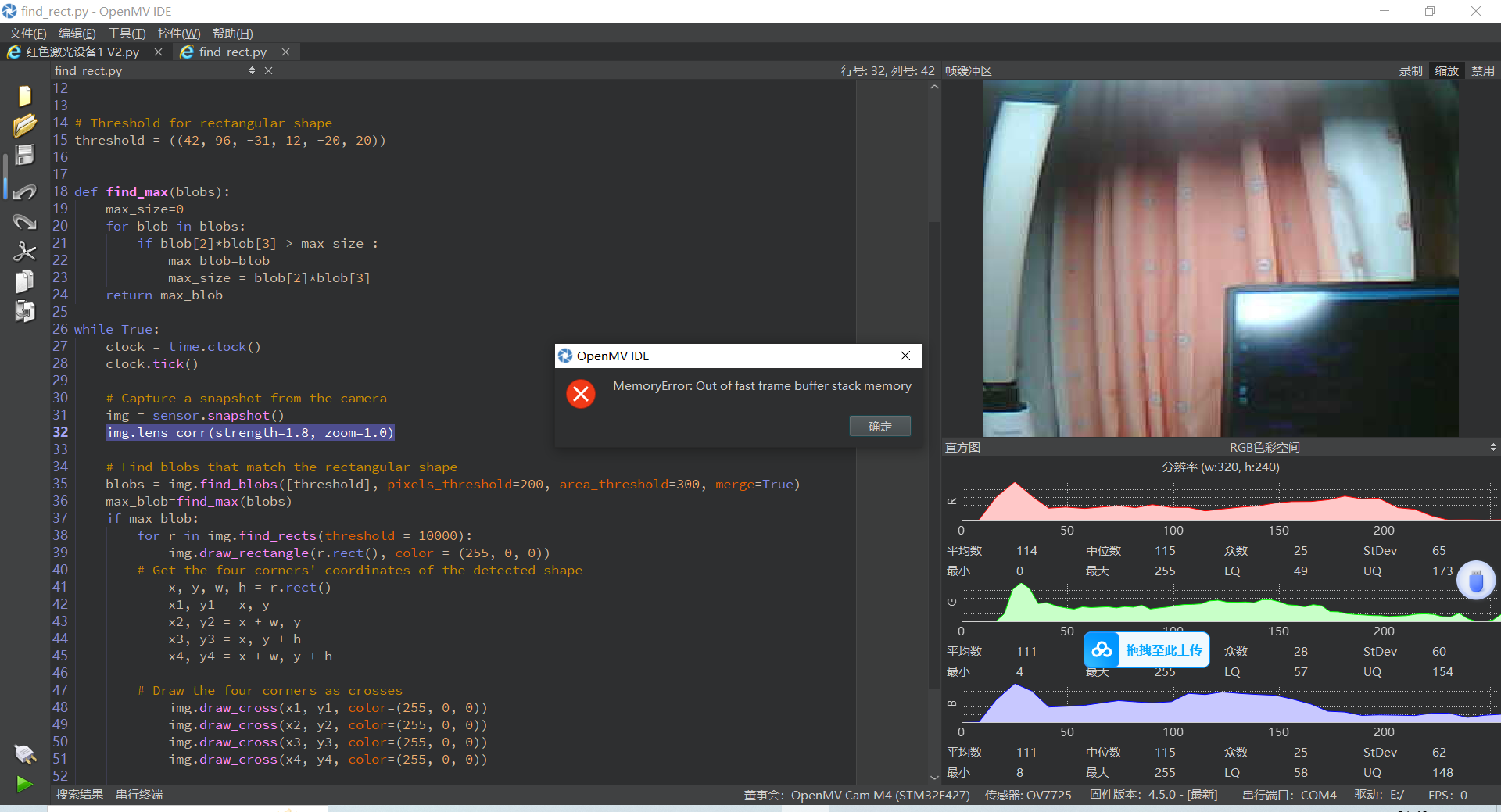
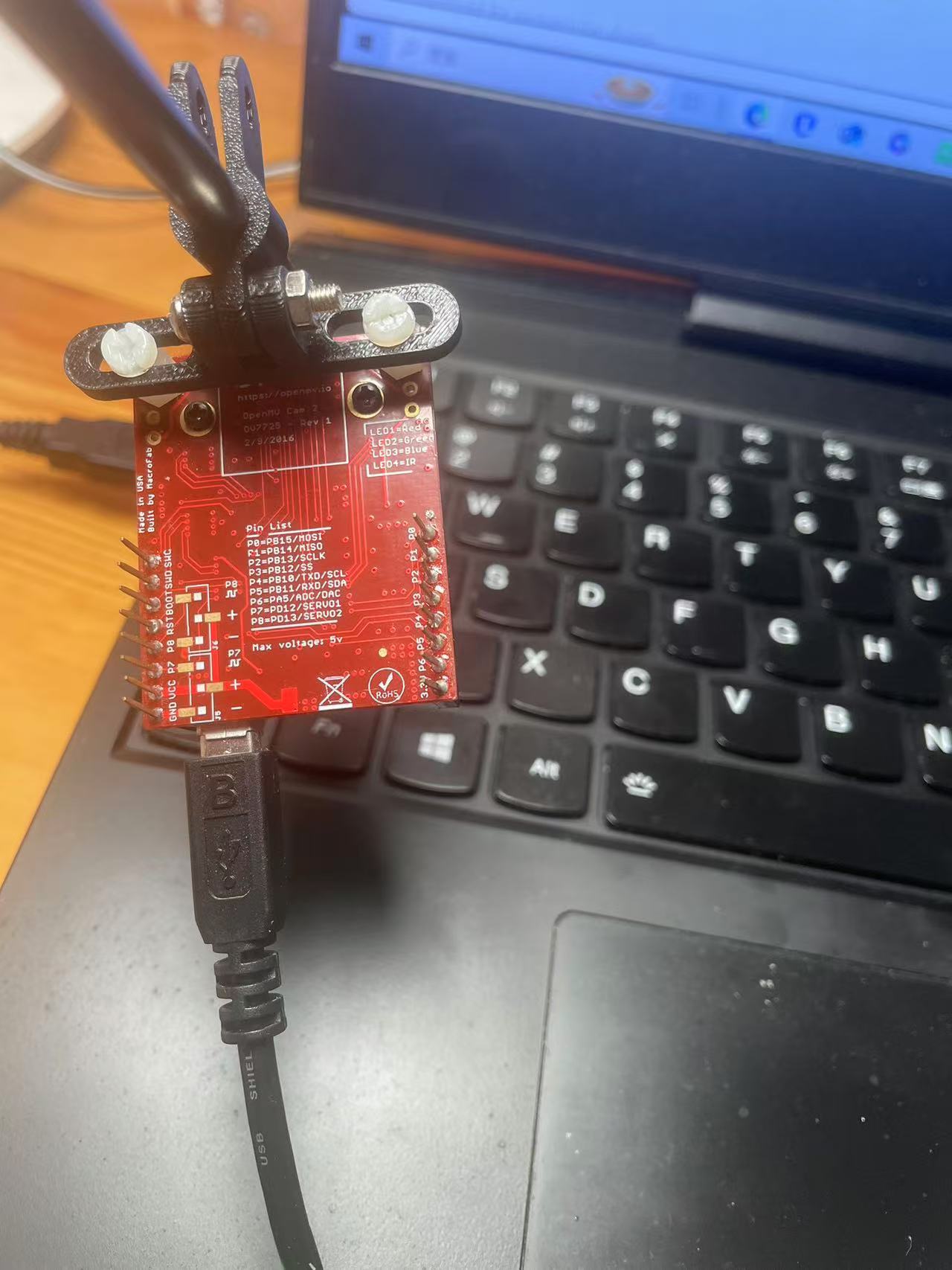
import sensor, image, time
Initialize the camera
sensor.reset()
sensor.set_pixformat(sensor.RGB565)
sensor.set_framesize(sensor.QVGA)
sensor.skip_frames(time=2000)
width = sensor.width()
height = sensor.height()Calculate the coordinates of the center ROI
Threshold for rectangular shape
threshold = ((42, 96, -31, 12, -20, 20))
def find_max(blobs):
max_size=0
for blob in blobs:
if blob[2]*blob[3] > max_size :
max_blob=blob
max_size = blob[2]*blob[3]
return max_blobwhile True:
clock = time.clock()
clock.tick()# Capture a snapshot from the camera img = sensor.snapshot() img.lens_corr(strength=1.8, zoom=1.0) # Find blobs that match the rectangular shape blobs = img.find_blobs([threshold], pixels_threshold=200, area_threshold=300, merge=True) max_blob=find_max(blobs) if max_blob: for r in img.find_rects(threshold = 10000): img.draw_rectangle(r.rect(), color = (255, 0, 0)) # Get the four corners' coordinates of the detected shape x, y, w, h = r.rect() x1, y1 = x, y x2, y2 = x + w, y x3, y3 = x, y + h x4, y4 = x + w, y + h # Draw the four corners as crosses img.draw_cross(x1, y1, color=(255, 0, 0)) img.draw_cross(x2, y2, color=(255, 0, 0)) img.draw_cross(x3, y3, color=(255, 0, 0)) img.draw_cross(x4, y4, color=(255, 0, 0)) # Print the coordinates print("Corner 1: ({}, {})".format(x1, y1)) print("Corner 2: ({}, {})".format(x2, y2)) print("Corner 3: ({}, {})".format(x3, y3)) print("Corner 4: ({}, {})".format(x4, y4))
-
放弃吧,不要用OpenMV2 M4了。已经停产好多年啦。