系统迁移中,暂时无法访问,所有数据会迁移到新的网站。
OpenMV VSCode 扩展发布了,在插件市场直接搜索OpenMV就可以安装
如果有产品硬件故障问题,比如无法开机,论坛很难解决。可以直接找售后维修。
发帖子之前,请确认看过所有的视频教程,https://singtown.com/learn/ 和所有的上手教程http://book.openmv.cc/
每一个新的提问,单独发一个新帖子
帖子需要目的,你要做什么?
如果涉及代码,需要报错提示与全部代码文本,请注意不要贴代码图片
必看:玩转星瞳论坛了解一下图片上传,代码格式等问题。
这个问题怎么解决么?是不是因为缺少了硬件呢?
-
#import sensor, image, time, screen, button import sensor, image, time from pyb import millis from os import listdir from text import font #screen = screen.screen() library_province = listdir('/library_province')#读取省份模板文件名 library_province.sort()#排序 province_template = [] #省份模板图片 province_similarity = [] #每次识别后所有模板的相似度######## for n in range(len(library_province)): province_template.append(image.Image('/library_province/'+library_province[n]))#存入省份模板图 province_template[n].invert() province_similarity.append(0) #每次识别后所有模板的相似度 library_alphanumeric = listdir('/library_alphanumeric')#读取数字字母模板文件名 library_alphanumeric.sort()#排序 alphanumeric_template = [] #数字字母模板图片 alphanumeric_similarity = [] #每次识别后所有模板的相似度 for n in range(len(library_alphanumeric)): alphanumeric_template.append(image.Image('/library_alphanumeric/'+library_alphanumeric[n]))#存入数字字母模板图 alphanumeric_template[n].invert() alphanumeric_similarity.append(0) #每次识别后所有模板的相似度 license_number = []#存储识别到的结果 for n in range(7): license_number.append(' ')#省位的h sensor.reset() # Initialize the camera sensor. sensor.set_pixformat(sensor.RGB565) # or sensor.RGB565 sensor.set_framesize(sensor.QVGA) # or sensor.QVGA (or others) sensor.set_windowing(320,172) sensor.set_contrast(2) sensor.set_vflip(True) sensor.set_hmirror(True) clock = time.clock() # Tracks FPS. img_GRAYSCALE = sensor.alloc_extra_fb(320,172,sensor.GRAYSCALE) img_GRAYSCALE_2 = sensor.alloc_extra_fb(320,172,sensor.GRAYSCALE) img_targets = [] img_targets.append(sensor.alloc_extra_fb(35,55,sensor.GRAYSCALE)) for n in range(6): img_targets.append(sensor.alloc_extra_fb(28,45,sensor.GRAYSCALE)) invert = False#是否反转颜色,以适应黑色字符的车牌 while(True): clock.tick() # Track elapsed milliseconds between snapshots(). '''if button.right.state(): sensor.ioctl(sensor.IOCTL_TRIGGER_AUTO_FOCUS)#自动对焦''' target_blob_max = None img = sensor.snapshot() # Take a picture and return the image. #一、处理图像并选中数字字母区域 img_GRAYSCALE.draw_image(img,0,0) #原图绘制到灰度画布上,用于定位字符 if invert: img_GRAYSCALE.invert() img_GRAYSCALE_2.draw_image(img_GRAYSCALE,0,0) #复制第二份灰度图,用于识别 #img_GRAYSCALE_2.binary([(10,255)]) #按阈值二值化 img_GRAYSCALE.laplacian(1) #通过拉普拉斯变换,突出色彩分界线(数值越大效果越好,但越慢。所以用最小值,再提高画面亮度) img_GRAYSCALE.gamma_corr(gamma=1.2,contrast=25) #提高画面伽马值、对比度、亮度 #识别浅色区域,加上尺寸、连续度的限制 blobs = img_GRAYSCALE.find_blobs([(2,255)], x_stride=4,y_stride=2,pixels_threshold=80, area_threshold=80, margin=10) #二、通过设置条件判断,筛选出符合车牌号特征的区域集,并排序,待模板匹配使用 timer = millis()#用于计这段消耗的时间,如果耗时过长,需要优化或移植到底层(C语言) #1.遍历筛选所有识别结果,筛选条件:自己和其他4个以上元素 高度 和 y坐标 相互相似的目标 target_blobs=[] for n1 in range(len(blobs)): find_out_times = 0 for n2 in range(len(blobs)): #判断高度差、Y轴差异度 if abs(blobs[n1].h() - blobs[n2].h()) < (blobs[n1].h() * 0.2) and \ abs(blobs[n1].cy() - blobs[n2].cy()) < (blobs[n1].h() * 0.3): find_out_times += 1 if find_out_times > 4:#超过5次符合,记录 target_blobs.append(blobs[n1]) break #2.结果按y轴排序 target_blobs.sort(key = lambda b: b.y())#按选择框cy排序 #3.在结果中记录每行的结束序号,比如 [(45,3),(85,3),(78,20),(23,20)],第二个元素为第一行的结束序号 line_ending = []#记录每一行目标最后一项的序号 for n in range(0,len(target_blobs)-1): if abs(target_blobs[n].cy() - target_blobs[n+1].cy()) > target_blobs[n].h()*0.3:#两个Y差大于40% line_ending.append(n) line_ending.append(len(target_blobs))#上述方法不能记录最后一行,在此加入最后一行结束点。如果target_blobs没有内容,会加入0 #4.分割每行,并排序、淘汰每行少于5个的元素 target_blob_lines = []#存储以行为单位,完成排序的目标坐标结果 if line_ending and line_ending != [0]:#如果有目标 for n in range(len(line_ending)):#循环遍历 if n == 0:#首行 if line_ending[n] - 0 > 5: #如果大于5个元素,存储内容,否则抛弃内容 target_blob_lines.append(target_blobs[ : line_ending[n]])#转存内容 target_blob_lines[-1].sort(key = lambda b: b[0])#按选择框x坐标排序 elif line_ending[n] - line_ending[n-1] > 5: #非首行。如果大于5个元素,存储内容,否则抛弃内容 target_blob_lines.append(target_blobs[line_ending[n-1] + 1 : line_ending[n]])#转存内容 target_blob_lines[-1].sort(key = lambda b: b[0])#按选择框x坐标排序 #5.进一步筛选掉每行,前后出现的,间距不符的元素 n = 0 while True: for n in range(len(target_blob_lines)):#行遍历,如果最后一位与倒数第二位间距,不符合倒数第二、第三位间距,则删除最后一位 if (target_blob_lines[n][-2].cx() - target_blob_lines[n][-3].cx())*0.8 <\ (target_blob_lines[n][-1].cx() - target_blob_lines[n][-2].cx()) > \ (target_blob_lines[n][-2].cx() - target_blob_lines[n][-3].cx())*1.2: del target_blob_lines[n][-1] break if n >= len(target_blob_lines)-1: break for n in range(len(target_blob_lines)):#行遍历,删除 从后向前数6个以外的其他元素 if len(target_blob_lines[n]) > 6: del target_blob_lines[n][0 : len(target_blob_lines[n]) - 6] #6.只保留像素最大的一行 if target_blob_lines:#如果有目标 target_blob_max = max(target_blob_lines, key = lambda b: b[0][4])#每行第一位面积为判断,保留最大的一行 #7.补充省位选择框 h_average = 0 #平均高度 spacing_average = 0 #平均间距(后段相邻部分) y_difference_average = 0 #平均y坐标差(后段相邻部分) length = len(target_blob_max) for n in range(length): h_average += target_blob_max[n].h() if n > 1: spacing_average += target_blob_max[n].cx() - target_blob_max[n-1].cx() y_difference_average += target_blob_max[n].cy() - target_blob_max[n-1].cy() h_average = round(h_average / length) w_average = round(h_average / 2) spacing_average = round(spacing_average / (length - 2 )) y_difference_average = round(y_difference_average / (length - 2)) target_blob_max.insert(0, [round(target_blob_max[0].x() - (spacing_average * 1.2)),\ round(target_blob_max[0].y() - (y_difference_average * 1.1)-2),\ round(w_average * 1.4),\ round(h_average * 1.2)]) else: #没找到目标 invert = not invert #通知反转画面,以待识别黑色字符 if target_blob_max: try: #此处常遇报错,用try跳过报错 for n in range(len(target_blob_max)): img_targets[n].clear() if n == 0: img_targets[n].draw_image(img_GRAYSCALE_2, 0, 0, x_scale = 40 / h_average, y_scale = 40 / h_average,\ roi = (target_blob_max[n][0] - 2,\ target_blob_max[n][1] - 1,\ target_blob_max[n][2] + 5,\ target_blob_max[n][3] + 5)) else: img_targets[n].draw_image(img_GRAYSCALE_2, 0, 0, x_scale = 40 / target_blob_max[n][3], y_scale = 40 / target_blob_max[n][3],\ roi = (target_blob_max[n][0] - 1,\ target_blob_max[n][1] - 1,\ target_blob_max[n][2] + 5,\ target_blob_max[n][3] + 5)) img.draw_rectangle(target_blob_max[n][:4], color=(255,0,0)) #img.draw_image(img_targets[n], n*40, 0,) #将剪切结果绘制到主画布上,以观察效果 except: continue for n in range(len(target_blob_max)): if n == 0: matching_rate = 0.75 #初始匹配率 result = None #识别结果 while True: blob_num = 0 #识别到的目标数量 for n1 in range(len(library_province)): blob = img_targets[n].find_template(province_template[n1], matching_rate, step=2, search = image.SEARCH_EX) if blob: #如果识别到目标 blob_num += 1 #目标数量+1 result = n1 #保存结果 if blob_num == 1: #如果唯一目标 license_number[n] = library_province[result][:-4] #保存结果 #print('成功匹配,匹配率:'+str(matching_rate)) break #结束循环 elif blob_num == 0 and matching_rate > 0.4: #如果匹配率>0.4 且 没找到目标 matching_rate -= 0.1 #匹配率降低 #print('降低匹配率'+str(matching_rate)) else: #多个结果(小概率事件),0个结果 或 匹配率降低到0.4 break #结束循环 else: matching_rate = 0.75 #初始匹配率 result = None #识别结果 #print('开始匹配第'+str(n)+'位') while True: if target_blob_max[n][3] / target_blob_max[n][2] > 3: #窄体,只有1 license_number[n] = '1' break blob_num = 0 for n1 in range(len(library_alphanumeric)): blob = img_targets[n].find_template(alphanumeric_template[n1],0.75, step=2, search = image.SEARCH_EX) if blob and library_alphanumeric[n1][:-4] != 'I' and library_alphanumeric[n1][:-4] != 'O': blob_num += 1 #目标数量+1 result = n1 #保存结果 if blob_num == 1: #如果唯一目标 license_number[n] = library_alphanumeric[result][:-4] #保存结果 #print('成功匹配,匹配率:'+str(matching_rate)) break #结束循环 elif blob_num == 0 and matching_rate > 0.4: #如果匹配率>0.4 且 没找到目标 matching_rate -= 0.2 #匹配率降低 #print('降低匹配率'+str(matching_rate)) else: #多个结果(小概率事件),0个结果 或 匹配率降低到0.4 break #结束循环 img.draw_text(font, target_blob_max[0][0], target_blob_max[0][1]-34, license_number[0]+license_number[1]+license_number[2]+\ license_number[3]+license_number[4]+license_number[5]+license_number[6],scale=2,GB=True,color=(255,0,0)) #screen.display(img)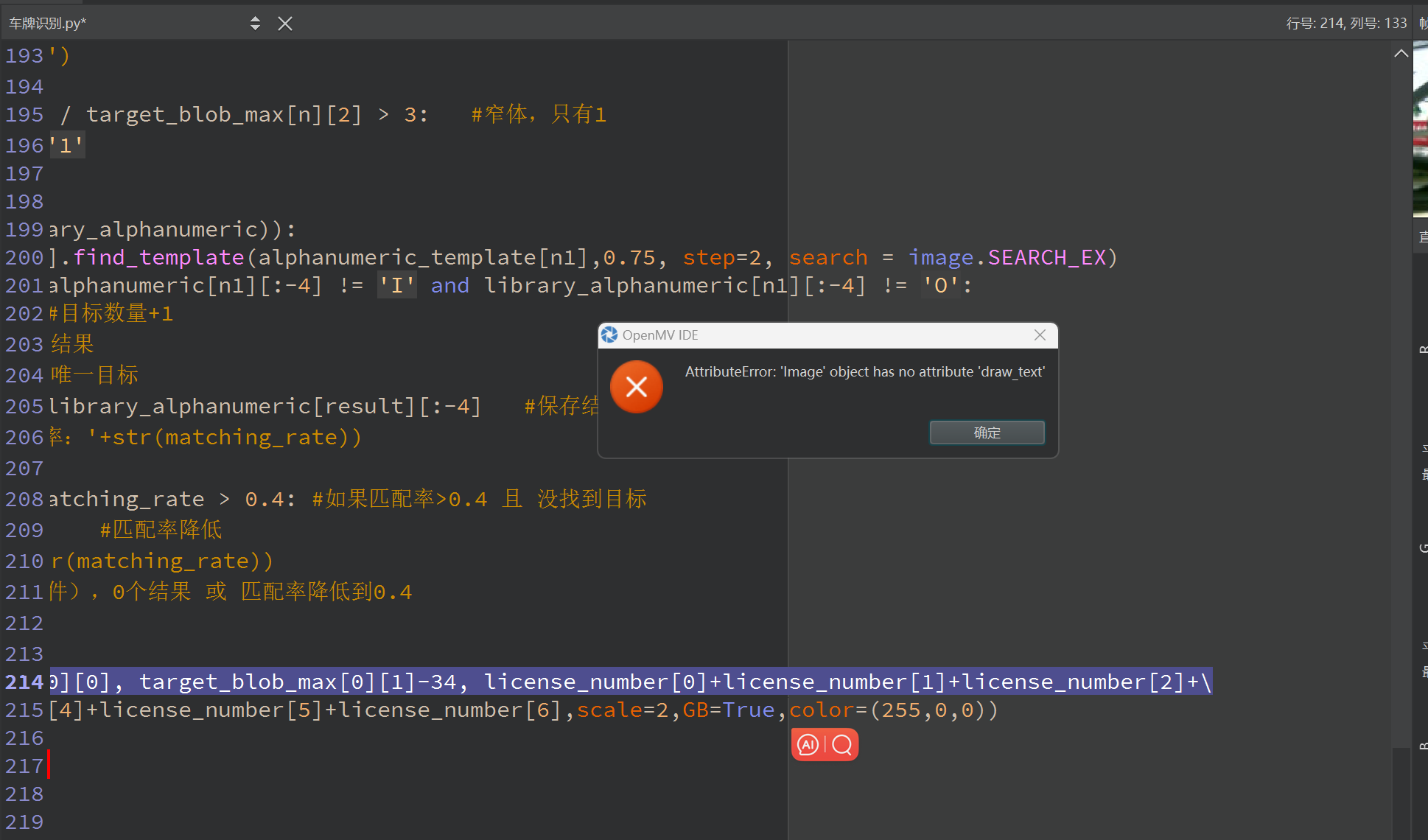
-
你的代码不对没有draw_text,只有draw_string