系统迁移中,暂时无法访问,所有数据会迁移到新的网站。
OpenMV VSCode 扩展发布了,在插件市场直接搜索OpenMV就可以安装
如果有产品硬件故障问题,比如无法开机,论坛很难解决。可以直接找售后维修。
发帖子之前,请确认看过所有的视频教程,https://singtown.com/learn/ 和所有的上手教程http://book.openmv.cc/
每一个新的提问,单独发一个新帖子
帖子需要目的,你要做什么?
如果涉及代码,需要报错提示与全部代码文本,请注意不要贴代码图片
必看:玩转星瞳论坛了解一下图片上传,代码格式等问题。
为什么openmv上调用difference后有条纹
-
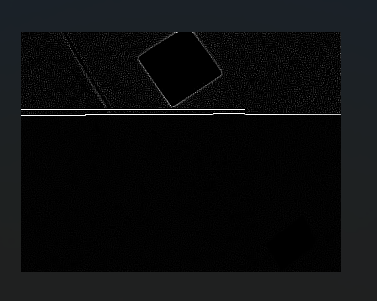
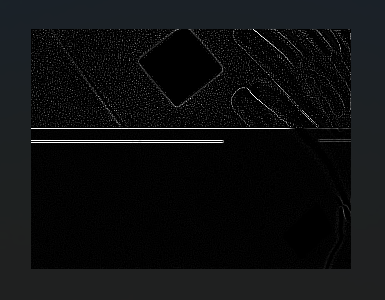
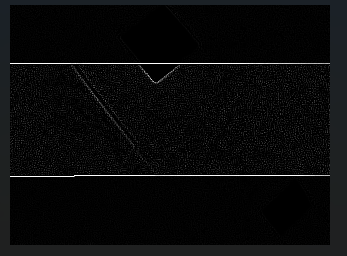
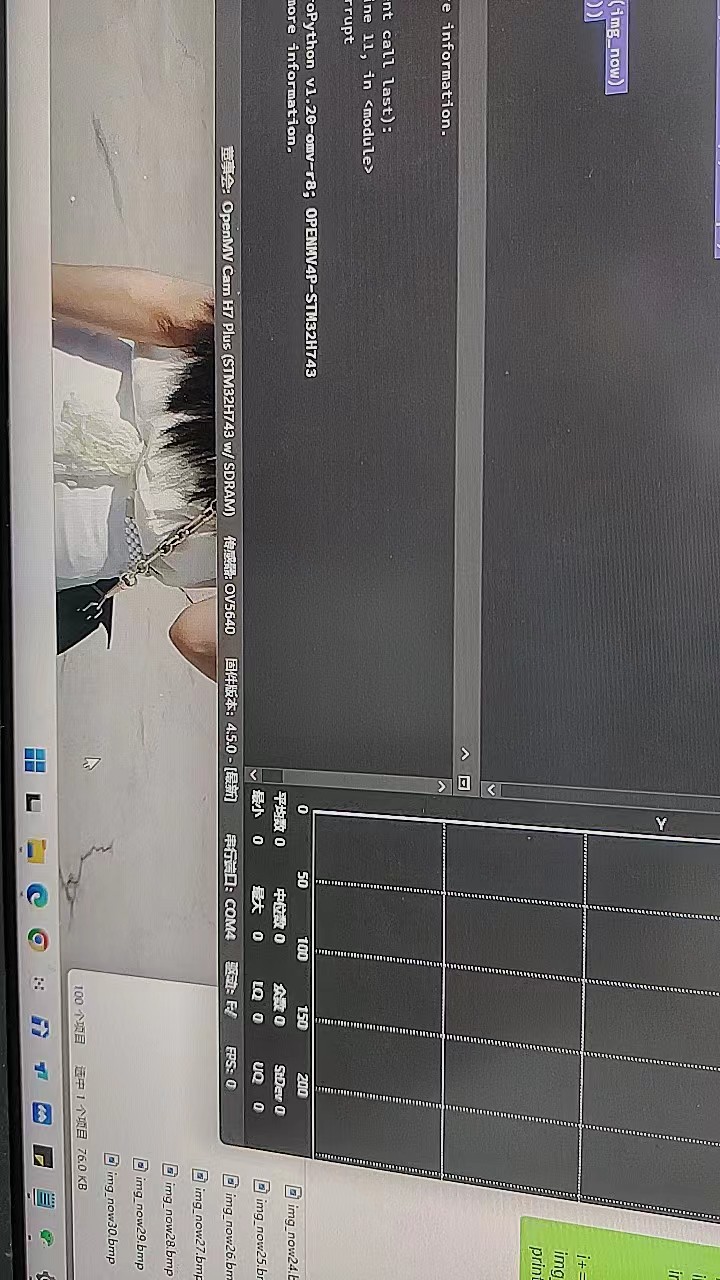
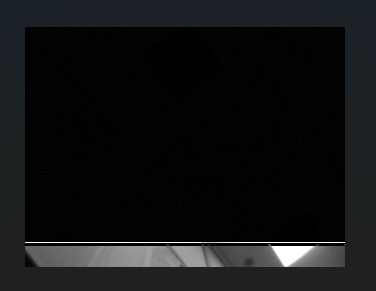
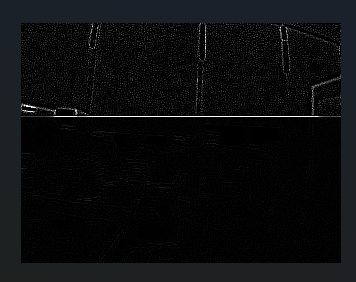
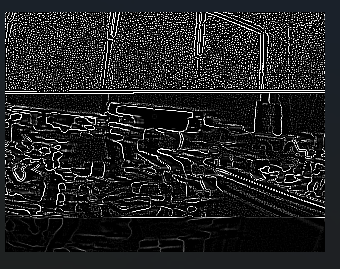
import sensor, image, time sensor.reset() sensor.set_pixformat(sensor.GRAYSCALE) sensor.set_framesize(sensor.QVGA) sensor.skip_frames(time = 2000) # Give the user time to get ready. i=0 m=320 n=240 temp = sensor.alloc_extra_fb(m, n, sensor.GRAYSCALE) img_past = sensor.alloc_extra_fb(m, n, sensor.GRAYSCALE) img_now = sensor.alloc_extra_fb(m, n, sensor.GRAYSCALE) kernel_edge = [1, 1, 1, \ 1, -8, 1, \ 1, 1, 1] img_past=sensor.snapshot() clock = time.clock() while i < 1000: # 获取当前灰度图 img_now = sensor.snapshot() #当前灰度图归一化 #temp.normalize(0, 255) # img_now.replace(temp) #差分图的绝对值 img_now.save("temp3_withoutdifference/img_now"+str(i)+".bmp") img_diff2 = img_now.difference(img_past) img_diff2.morph(1, kernel_edge) img_diff2.save("temp2/diff"+str(i)+".bmp") i+=1 img_past.replace(img_now) print(clock.fps())
-
问题在于
img_now = sensor.snapshot() img_diff2 = img_now.difference(img_past)应该换成
img = sensor.snapshot() img_now.replace(img) img.difference(img_past) img_diff2.replace(img)下面的代码是可以运行的
import sensor, image, time sensor.reset() sensor.set_pixformat(sensor.GRAYSCALE) sensor.set_framesize(sensor.QVGA) sensor.skip_frames(time = 2000) # Give the user time to get ready. i=0 m=320 n=240 #temp = sensor.alloc_extra_fb(m, n, sensor.GRAYSCALE) img_past = sensor.alloc_extra_fb(m, n, sensor.GRAYSCALE) img_now = sensor.alloc_extra_fb(m, n, sensor.GRAYSCALE) kernel_edge = [1, 1, 1, \ 1, -8, 1, \ 1, 1, 1] img=sensor.snapshot() img_past.replace(img) clock = time.clock() while i < 1000: # 获取当前灰度图 img = sensor.snapshot() #当前灰度图归一化 #temp.normalize(0, 255) img_now.replace(img) #差分图的绝对值 # img.save("temp3_withoutdifference/img_now"+str(i)+".bmp") img.difference(img_past) img.morph(1, kernel_edge) # img.save("temp2/diff"+str(i)+".bmp") i+=1 img_past.replace(img_now) print(clock.fps())