为什么我的lcd模块找不到?
-
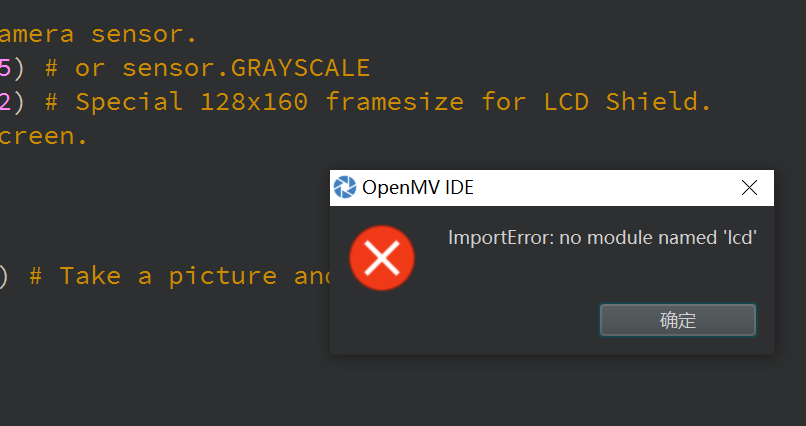
-
如果是新的固件,使用新的display库,替代lcd库
import sensor import display sensor.reset() # Initialize the camera sensor. sensor.set_pixformat(sensor.RGB565) # or sensor.GRAYSCALE sensor.set_framesize(sensor.QQVGA2) # Special 128x160 framesize for LCD Shield. # Initialize the lcd screen. # Note: A DAC or a PWM backlight controller can be used to control the # backlight intensity if supported: # lcd = display.SPIDisplay(backlight=display.DACBacklight(channel=2)) # lcd.backlight(25) # 25% intensity # Otherwise the default GPIO (on/off) controller is used. lcd = display.SPIDisplay() while True: lcd.write(sensor.snapshot()) # Take a picture and display the image.