memory allocation failed, allocating 153600 bytes
-
我加载多个模板就会报错,这个要怎么解决,
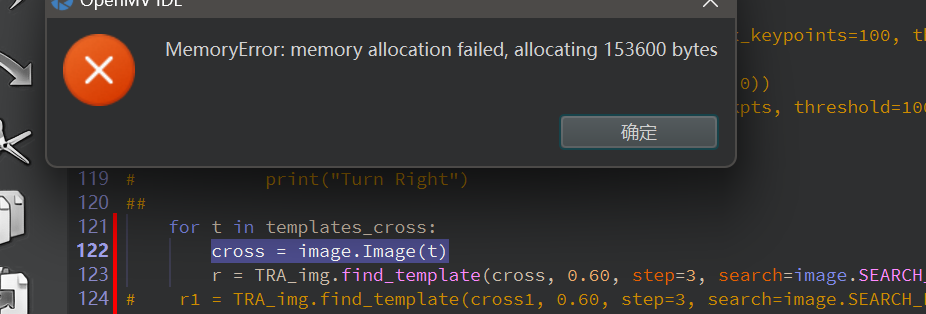
#导入函数库1 #import lcd import sensor, image, time, math from pyb import UART #开启时钟 clock = time.clock()# 跟踪FPS帧率 uart = UART(3, 19200) #变量初始化 #阈值设置 根据实际情况进行更改 TRA_TH= [(160, 255)] #巡线的灰度值 阈值[(0, 64)][(128, 255)] TRA_AngTH=25 #巡线时角度阈值 #ROI区域设置 #(x,y,w,h,weight)=(矩形左上顶点的坐标(x,y),矩形宽度和高度(w,h),权重) TRA_ROIS = [ # [ROI, weight] (40, 200, 240, 60, 0.7), # You'll need to tweak the weights for your app (40, 100, 240, 60, 0.3), # depending on how your robot is setup. (40, 0, 240, 60, 0.1) ] Weight_Sum = 0 #权值和初始化 for r in TRA_ROIS: Weight_Sum += r[4] #计算权值和 #OBS_ROI = [(30 , 10, 100, 100)] #避障模式ROI区域 #通信数据包封装 Run = bytearray([0xB5, 0x05, 0x00, 0x00, 0x00, 0x00, 0x00, 0x00, 0x00, 0x00, 0x00, 0x00, 0x00, 0x00, 0x00, 0xDA])# $OMV1&# 直行 Left = bytearray([0xB5, 0x03, 0x00, 0x00, 0x00, 0x00, 0x00, 0x00, 0x00, 0x00, 0x00, 0x00, 0x00, 0x00, 0x00, 0xDA])# $OMV2&# 左转 LLeft = bytearray([0xB5, 0x04, 0x00, 0x00, 0x00, 0x00, 0x00, 0x00, 0x00, 0x00, 0x00, 0x00, 0x00, 0x00, 0x00, 0xDA])# $OMV2&# 左转 Right = bytearray([0xB5, 0x01, 0x00, 0x00, 0x00, 0x00, 0x00, 0x00, 0x00, 0x00, 0x00, 0x00, 0x00, 0x00, 0x00, 0xDA])# $OMV3&# 右转 RRight = bytearray([0xB5, 0x02, 0x00, 0x00, 0x00, 0x00, 0x00, 0x00, 0x00, 0x00, 0x00, 0x00, 0x00, 0x00, 0x00, 0xDA])# $OMV3&# 右转 Stop = bytearray([0xB5, 0x00, 0x00, 0x00, 0x00, 0x00, 0x00, 0x00, 0x00, 0x00, 0x00, 0x00, 0x00, 0x00, 0x00, 0xDA])# $OMV4&# 停止 Turn_Right = bytearray([0xB5, 0x06, 0x00, 0x00, 0x00, 0x00, 0x00, 0x00, 0x00, 0x00, 0x00, 0x00, 0x00, 0x00, 0x00, 0xDA]) Turn_Left = bytearray([0xB5, 0x07, 0x00, 0x00, 0x00, 0x00, 0x00, 0x00, 0x00, 0x00, 0x00, 0x00, 0x00, 0x00, 0x00, 0xDA]) #Fun1:获得最大色块的位置索引函数 #输入:N个色块(blobs) 输出:N个色块中最大色块的索引(int i) def Get_MaxIndex(blobs): maxb_index=0 #最大色块索引初始化 max_pixels=0 #最大像素值初始化 for i in range(len(blobs)): #对N个色块进行N次遍历 if blobs[i].pixels() > max_pixels:#当某个色块像素大于最大值 max_pixels = blobs[i].pixels()#更新最大像素 maxb_index = i #更新最大索引 return maxb_index def Recive_data(): global OVSys_State if uart.any(): #如果串口接收到数据 OVSys_State=int(uart.read()) #将读到的数据强制转换为整数 if(OVSys_State[0]==0x4C) and (OVSys_State[15]==0xDA): print(OVSys_State) #用于串口通信调试 def Send_data(Send_data): global OVSys_State OVSys_State = Send_data uart.write(OVSys_State) ##TFT-LCD初始化 #lcd.init() #lcd函数初始化 #lcd.set_direction(1) #设置LCD显示方向 0和2是竖屏 1和3是横屏 #摄像头初始化 sensor.reset() #初始化相机传感器 sensor.set_pixformat(sensor.RGB565)#设置相机模块的像素模式 16 bits/像素 GRAY为8 sensor.set_framesize(sensor.QVGA) #设置相机模块的帧大小 320x240 sensor.skip_frames(30) #跳过30帧 让相机图像在改变相机设置后稳定下来 sensor.set_auto_gain(False) #关闭自动增益 sensor.set_auto_whitebal(False) #关闭默认的白平衡 cross_roi = ([40,40,240,160]) templates_cross = ["/cross0.jpg", "/cross1.jpg", "/cross3.jpg","/cross5.jpg"] #cross = ("/cross.bmp") #cross0 = image.Image("/cross0.jpg") #cross1 = image.Image("/cross1.jpg") #cross2 = image.Image("/cross3.jpg") #cross3 = image.Image("/cross5.jpg") ##cross_copy = cross.copy(cross_roi) #cross_copy.binary([0, 15]) #cross_kpts = cross.find_keypoints(roi=cross_roi, max_keypoints=100, threshold=8, scale_factor=1.0) #主函数 while (1): clock.tick() sensor.set_pixformat(sensor.GRAYSCALE)#设置摄像头为灰度图 TRA_img = sensor.snapshot().histeq()#截一帧图像 加强对比度好分割 TRA_img.mean(1) TRA_img.binary([(0,55)]) #在LCD上打印帧率和OpenMV工作模式 TRA_img.draw_string(0, 120,"OpenMv\rMode:\rTracking\rMode") TRA_img.draw_string(0, 200, "FPS:\r%.2f"%(clock.fps())) # TRA_img.draw_rectangle(cross_roi) # img_kpts = TRA_img.find_keypoints(roi=cross_roi, max_keypoints=100, threshold=8, normalized=True) # if(img_kpts): ## TRA_img.draw_keypoints(img_kpts,color=(255, 0, 0)) # match = image.match_descriptor(cross_kpts, img_kpts, threshold=100) # if (match.count()>4): # Send_data(Turn_Right) # print("Turn Right") ## for t in templates_cross: cross = image.Image(t) r = TRA_img.find_template(cross, 0.60, step=3, search=image.SEARCH_EX) # r1 = TRA_img.find_template(cross1, 0.60, step=3, search=image.SEARCH_EX) # r2 = TRA_img.find_template(cross2, 0.60, step=3, search=image.SEARCH_EX) # r3 = TRA_img.find_template(cross3, 0.60, step=3, search=image.SEARCH_EX) if r: TRA_img.draw_rectangle(r, color=(255, 0, 0)) Send_data(Turn_Right) print("Turn Right") #偏移角度计算 Centroid_Sum = 0 #初始化质心和 for r in TRA_ROIS: #是ROI的元组 #找到视野中ROI区域的色块,merge=true,将找到的图像区域合并 blobs = TRA_img.find_blobs(TRA_TH, roi=r[0:4], pixels_threshold=100, area_threshold=150,merge=True) if blobs:#如果找到了多个色块 计算质心和 maxb_index = Get_MaxIndex(blobs)#找到多个色块中的最大色块返回索引值 #返回最大色块外框元组(x,y,w,h) 绘制线宽为2的矩形框 不填充矩形 TRA_img.draw_rectangle(blobs[maxb_index].rect(), thickness = 2, fill = False) #最大色块的中心位置标记十字 TRA_img.draw_cross(blobs[maxb_index].cx(),blobs[maxb_index].cy()) #计算质心和=(ROI中最大颜色块的中心点横坐标)cx*(ROI权值)w Centroid_Sum += blobs[maxb_index].cx() * r[4] #中间公式 确定线心位置=质心和/权值和 Center_Pos = (Centroid_Sum / Weight_Sum) Center_Error = Center_Pos - TRA_img.width()//2 Deflection_Angle = 0#需要将线心Center_Pos转换为偏角 偏角初始化为0 Deflection_Angle = -math.atan((Center_Pos-160)/60)#计算偏角 限制输出为正负53.13° Deflection_Angle = math.degrees(Deflection_Angle)#弧度值转换为角度 #当偏角大于偏角阈值 且小于最大偏角 和STM32通信 小车左转 Angle_err=Deflection_Angle if abs(Deflection_Angle) > 45: if Deflection_Angle>0: Send_data(RRight) print("RRight") if Deflection_Angle<0: Send_data(LLeft) print("LLeft") elif abs(Deflection_Angle) > TRA_AngTH: if Deflection_Angle>0: Send_data(Right)#和STM32通信 小车左转 #time.sleep(10) TRA_img.draw_string(0,0,"Car:\rRight")#LCD显示小车运动状态 print("Right")#用于程序终端调试 print("Turn Angle: %f" % Deflection_Angle) #当偏角小于负的偏角阈值 且大于最小偏角 if Deflection_Angle < 0: Send_data(Left)#和STM32通信 小车右转 #time.sleep(10) TRA_img.draw_string(0,0,"Car:\rLeft")#LCD显示小车运动状态 print("Left")#用于程序终端调试 print("Turn Angle: %f" % Deflection_Angle) #当小车角度绝对值小于阈值 if abs(Deflection_Angle) <= TRA_AngTH: Send_data(Run)#和STM32通信 小车直行 TRA_img.draw_string(0,0,"Car:\rRun")#LCD显示小车运动状态 print("Run")#用于程序终端调试 print("Turn Angle: %f" % Deflection_Angle) # lcd.display(TRA_img)#在LCD上显示img图像请在这里粘贴代码
if(Center_Error>50): Send_data(Left) if(Center_Error<-50): Send_data(Right) if(-50<Center_Error<50): Send_data(Run)
-
模板太大了。你的模板需要153KB。正常只能用10KB左右的模板。
-
这个模版是说一个图片的大小还是所有图片的大小
-
@gdfv 单个模板的大小
-
@kidswong999 我单个模板烧的进去,同样分辨率的多个图片就会有问题