系统迁移中,暂时无法访问,所有数据会迁移到新的网站。
OpenMV VSCode 扩展发布了,在插件市场直接搜索OpenMV就可以安装
如果有产品硬件故障问题,比如无法开机,论坛很难解决。可以直接找售后维修。
发帖子之前,请确认看过所有的视频教程,https://singtown.com/learn/ 和所有的上手教程http://book.openmv.cc/
每一个新的提问,单独发一个新帖子
帖子需要目的,你要做什么?
如果涉及代码,需要报错提示与全部代码文本,请注意不要贴代码图片
必看:玩转星瞳论坛了解一下图片上传,代码格式等问题。
openmv与阿里云平台连接,这个错误是为什么,怎么解决
-
import time import network import usocket as socket from mqtt import MQTTClient # WiFi连接配置 WIFI_SSID = "wifi" WIFI_PASSWORD = "tttt1234" # 阿里云IoT平台MQTT服务器配置 # 阿里云IoT平台MQTT服务器配置 ALIYUN_SERVER = "iot-060abets.mqtt.iothub.aliyuncs.com" CLIENT_ID = "k0zvw5MlCDl.TC6ICgOHb7cVk3Roy1cN|securemode=2,signmethod=hmacsha256,timestamp=1711519481150|" USERNAME = "TC6ICgOHb7cVk3Roy1cN&k0zvw5MlCDl" PASSWORD = "4b7b97817bc41a9df9f07af8cccf4b11673f61539907d42339a72af8c4a031e0" PORT = 1883 # WiFi连接 def connect_wifi(): wlan = network.WLAN(network.STA_IF) wlan.active(True) if not wlan.isconnected(): print("Connecting to WiFi...") wlan.connect(WIFI_SSID, WIFI_PASSWORD) while not wlan.isconnected(): pass print("WiFi Connected!") print("IP Address:", wlan.ifconfig()[0]) # MQTT消息回调函数 def mqtt_callback(topic, msg): print("Received message from topic: {}, Message: {}".format(topic, msg)) # 连接到阿里云IoT平台的MQTT服务器 def connect_mqtt(): client = MQTTClient(CLIENT_ID, ALIYUN_SERVER, 1883, USERNAME, PASSWORD) client.set_callback(mqtt_callback) client.connect() print("Connected to Aliyun IoT Platform!") return client # 订阅主题 def subscribe_topic(client, topic): client.subscribe(topic) print("Subscribed to topic:", topic) # 发布消息 def publish_message(client, topic, message): client.publish(topic, message) print("Published message to topic:", topic) def main(): connect_wifi() mqtt_client = connect_mqtt() subscribe_topic(mqtt_client, "your_subscribed_topic") # 模拟数据,并发布到指定的主题 while True: data = "Your sensor data" # 替换成您的传感器数据 publish_message(mqtt_client, "your_published_topic", data) time.sleep(5) # 每隔5秒发送一次数据 if __name__ == "__main__": main()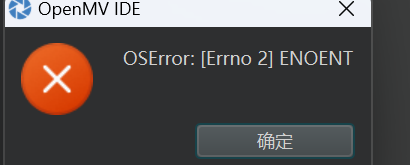
wifi连接成功了
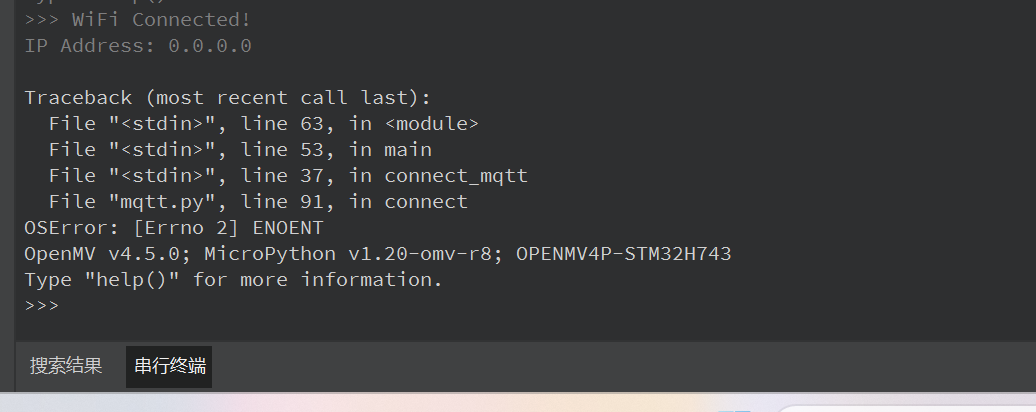
-
看上去你的WiFi不对,没有获取到ip,检查路由器是不是有问题。
按照这个代码测试一下:
https://forum.singtown.com/topic/10751/mqtt协议和阿里云平台连接不上/4