系统迁移中,暂时无法访问,所有数据会迁移到新的网站。
OpenMV VSCode 扩展发布了,在插件市场直接搜索OpenMV就可以安装
如果有产品硬件故障问题,比如无法开机,论坛很难解决。可以直接找售后维修。
发帖子之前,请确认看过所有的视频教程,https://singtown.com/learn/ 和所有的上手教程http://book.openmv.cc/
每一个新的提问,单独发一个新帖子
帖子需要目的,你要做什么?
如果涉及代码,需要报错提示与全部代码文本,请注意不要贴代码图片
必看:玩转星瞳论坛了解一下图片上传,代码格式等问题。
走例程,关闭自动增益,手动设置0.2,为啥没反应?
-
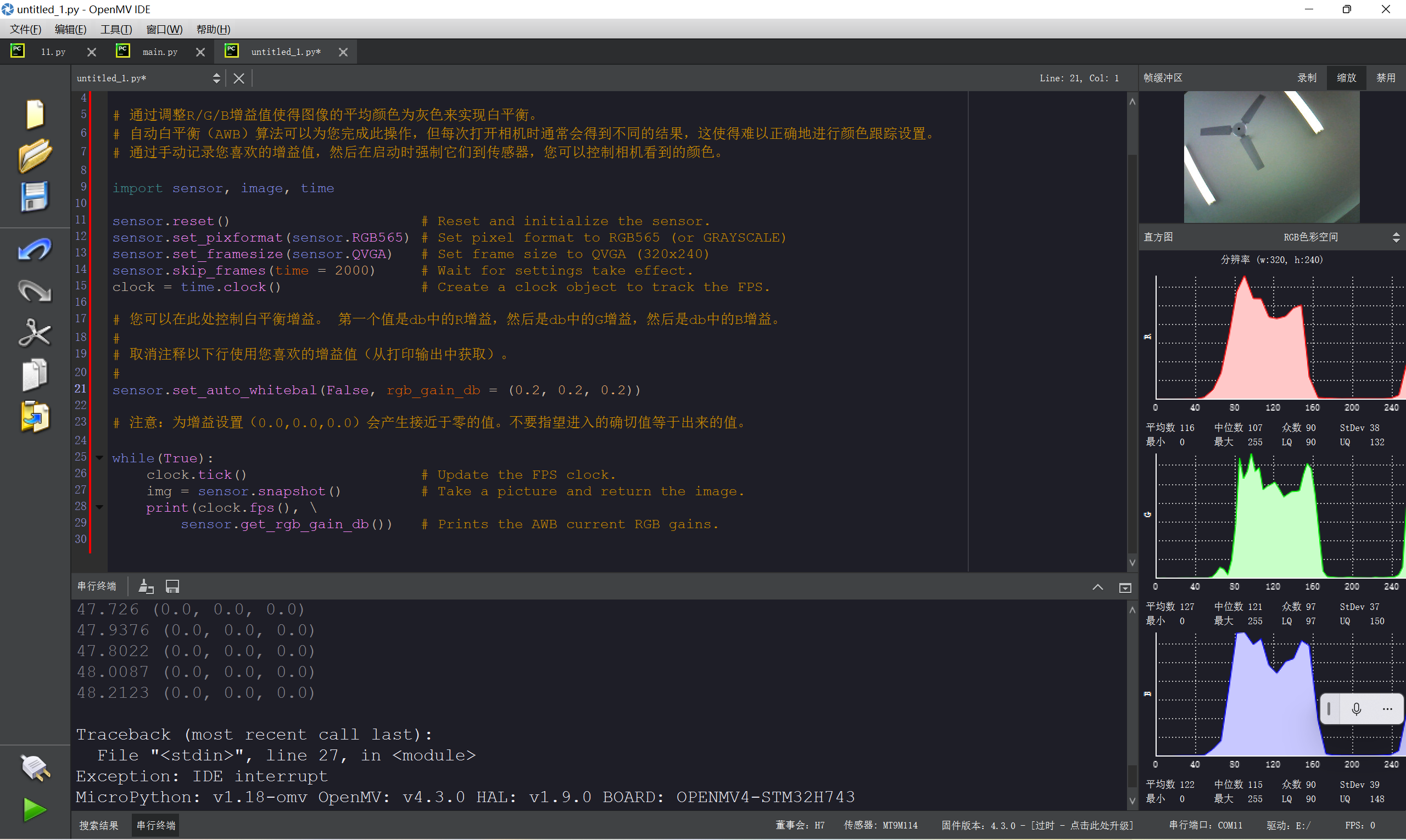
# 感光元件手动白平衡控制 # # 此示例显示如何手动控制相机传感器的白平衡增益,而不是让自动白平衡控制运行。 # 通过调整R/G/B增益值使得图像的平均颜色为灰色来实现白平衡。 # 自动白平衡(AWB)算法可以为您完成此操作,但每次打开相机时通常会得到不同的结果,这使得难以正确地进行颜色跟踪设置。 # 通过手动记录您喜欢的增益值,然后在启动时强制它们到传感器,您可以控制相机看到的颜色。 import sensor, image, time sensor.reset() # Reset and initialize the sensor. sensor.set_pixformat(sensor.RGB565) # Set pixel format to RGB565 (or GRAYSCALE) sensor.set_framesize(sensor.QVGA) # Set frame size to QVGA (320x240) sensor.skip_frames(time = 2000) # Wait for settings take effect. clock = time.clock() # Create a clock object to track the FPS. # 您可以在此处控制白平衡增益。 第一个值是db中的R增益,然后是db中的G增益,然后是db中的B增益。 # # 取消注释以下行使用您喜欢的增益值(从打印输出中获取)。 # sensor.set_auto_whitebal(False, rgb_gain_db = (0.2, 0.2, 0.2)) # 注意:为增益设置(0.0,0.0,0.0)会产生接近于零的值。不要指望进入的确切值等于出来的值。 while(True): clock.tick() # Update the FPS clock. img = sensor.snapshot() # Take a picture and return the image. print(clock.fps(), \ sensor.get_rgb_gain_db()) # Prints the AWB current RGB gains.
-
mt9m114不能手动设置白平衡的数值,因为sensor芯片不支持。