识别A4纸上一串数字,固定摄像头和A4纸距离,有个别数字难识别。
-
代码如下,A4纸上有一串数字,现在需要识别出来数字,固定摄像头和A4纸的距离时,总是有个别数字很难识别出来。这时候如果把距离增大或者减小,移动的过程中就能识别出来。但是加一个移动机构有点复杂,有没有固定状态下快速识别的好方法。
import time, sensor, image
from image import SEARCH_EX, SEARCH_DS
from pyb import UART#从imgae模块引入SEARCH_EX和SEARCH_DS。使用from import仅仅引入SEARCH_EX,
#SEARCH_DS两个需要的部分,而不把image模块全部引入。Reset sensor
sensor.reset()
Set sensor settings
sensor.set_contrast(1)
sensor.set_gainceiling(16)Max resolution for template matching with SEARCH_EX is QQVGA
sensor.set_framesize(sensor.QVGA)
You can set windowing to reduce the search image.
#sensor.set_windowing(((640-80)//2, (480-60)//2, 80, 60))
sensor.set_pixformat(sensor.GRAYSCALE)Load template.
Template should be a small (eg. 32x32 pixels) grayscale image.
templates = ["/N.pgm","/0.pgm","/1.pgm","/2.pgm","/3.pgm","/4.pgm","/5.pgm"]
clock = time.clock()
uart1 = UART(1, 115200,timeout_char=1000)
uart1.init(115200, bits=8, parity=None, stop=1, timeout_char=1000) # 使用给定参数初始化Run template matching
while (True):
clock.tick()
img = sensor.snapshot()# find_template(template, threshold, [roi, step, search]) # ROI: The region of interest tuple (x, y, w, h). # Step: The loop step used (y+=step, x+=step) use a bigger step to make it faster. # Search is either image.SEARCH_EX for exhaustive search or image.SEARCH_DS for diamond search # # Note1: ROI has to be smaller than the image and bigger than the template. # Note2: In diamond search, step and ROI are both ignored. for t in templates: template = image.Image(t) #对每个模板遍历进行模板匹配 r = img.find_template(template, 0.65, step=2, search=SEARCH_EX)#, roi=(40, 100, 240, 60)) #find_template(template, threshold, [roi, step, search]),threshold中 #的0.7是相似度阈值,roi是进行匹配的区域(左上顶点为(10,0),长80宽60的矩形), #注意roi的大小要比模板图片大,比frambuffer小。 #把匹配到的图像标记出来 if r: img.draw_rectangle(r) print(t) #打印模板名字 #print(r.cx(),r.cy()) img.draw_rectangle(r) x = r[0] y = r[1] w = r[2] h = r[3] print(x,y,w,h) #打印获取到的坐标和大小 uart1.write(t) #print(clock.fps())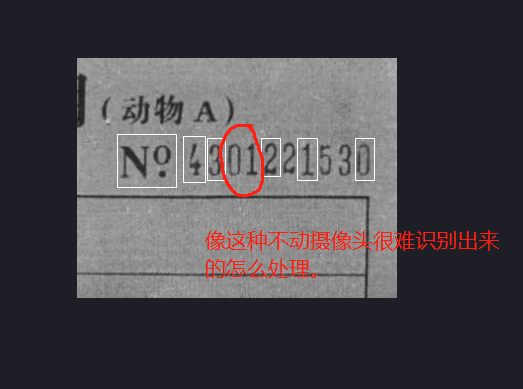
-
find_template 函数里,0.65改小一点试试。