代码运行后闪退,并显示MicroPython: ca3d3e9。
-
import sensor, image, time sensor.reset() sensor.set_pixformat(sensor.RGB565) sensor.set_framesize(sensor.QVGA) sensor.skip_frames(time = 2000) sensor.set_auto_gain(False) # must be turned off for color tracking sensor.set_auto_whitebal(False) # must be turned off for color tracking clock = time.clock() def find_center(img): my_place=[120,160] heng=[] shu=[] center = [] min_degree = 80 max_degree = 100 count=[] ###################找最靠近飞机坐标点的两条横线从而得出方框中心点纵坐标 for l in img.find_lines(roi=(50,30,220,180),threshold = 900, theta_margin = 25, rho_margin = 25): if (min_degree <= l.theta()) and (l.theta() <= max_degree): img.draw_line(l.line(), color = (255, 0, 0)) heng.append(l) # print("横线p值"heng.rho()) if len(heng)>=2: heng1 = heng[0] for l in heng: if abs(l.rho()-my_place[0])<abs(heng1.rho()-my_place[0]): heng1 = l heng.pop(heng.index(heng1)) #print(heng) heng2 = heng[0] for l in heng: if abs(l.rho()-my_place[0])<abs(heng2.rho()-my_place[0]): heng2 = l count.append(1) #center_y = (heng1.rho()+heng2.rho())/2 #center.append(center_y) #print(heng1,heng2,center_y) ##########################找中心横坐标 for l in img.find_lines(roi=(50,30,220,180),threshold = 1000,theta_margin = 35, rho_margin = 25): if (30 >= l.theta()) or (l.theta() >= 150): img.draw_line(l.line(), color = (255, 0, 0)) shu.append(l) #print("竖线坐标"shu) if len(shu)>=2: shu1 = shu[0] for l in shu: if abs(abs(l.rho())-my_place[1])<abs(abs(shu1.rho())-my_place[1]): shu1 = l shu.pop(shu.index(shu1)) # print(shu) shu2 = shu[0] for l in shu: if abs(abs(l.rho())-my_place[1])<abs(abs(shu2.rho())-my_place[1]): shu2 = l count.append(1) if len(count)==2: center_y_1=(math.cos(shu1.theta()/180*3.14159)*heng1.rho()-math.cos(heng1.theta()/180*3.14159)*shu1.rho())/(math.sin(heng1.theta()/180*3.14159)*math.cos(shu1.theta()/180*3.14159)-math.sin(shu1.theta()/180*3.14159)*math.cos(heng1.theta()/180*3.14159)) center_x_1=(math.sin(shu1.theta()/180*3.14159)*heng1.rho()-math.sin(heng1.theta()/180*3.14159)*shu1.rho())/(math.cos(heng1.theta()/180*3.14159)*math.sin(shu1.theta()/180*3.14159)-math.cos(shu1.theta()/180*3.14159)*math.sin(heng1.theta()/180*3.14159)) center_y_2=(math.cos(shu2.theta()/180*3.14159)*heng2.rho()-math.cos(heng2.theta()/180*3.14159)*shu2.rho())/(math.sin(heng2.theta()/180*3.14159)*math.cos(shu2.theta()/180*3.14159)-math.sin(shu2.theta()/180*3.14159)*math.cos(heng2.theta()/180*3.14159)) center_x_2=(math.sin(shu2.theta()/180*3.14159)*heng2.rho()-math.sin(heng2.theta()/180*3.14159)*shu2.rho())/(math.cos(heng2.theta()/180*3.14159)*math.sin(shu2.theta()/180*3.14159)-math.cos(shu2.theta()/180*3.14159)*math.sin(heng2.theta()/180*3.14159)) center_x=(abs(center_x_1)+abs(center_x_2))/2 center_y=(abs(center_y_1)+abs(center_y_2))/2 print("中心x",center_x_1,center_x_2) print("中心y",center_y_1,center_y_2) return int(center_x), int(center_y) img.draw_cross(my_place[1], my_place[0], size=3,color=(0)) img.draw_cross(int(center_x), int(center_y), size=5,color=(0)) img.draw_arrow(my_place[1], my_place[0], int(center_x), int(center_y), color = (0), size = 10, thickness = 2)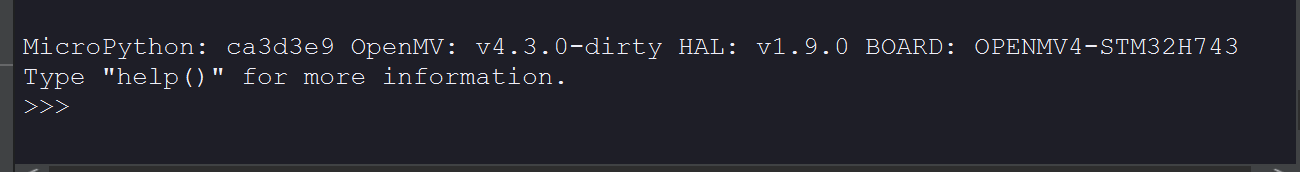
想要进行识别方块,中心坐标 在运行后屏幕卡住,并弹出屏幕截图的显示。
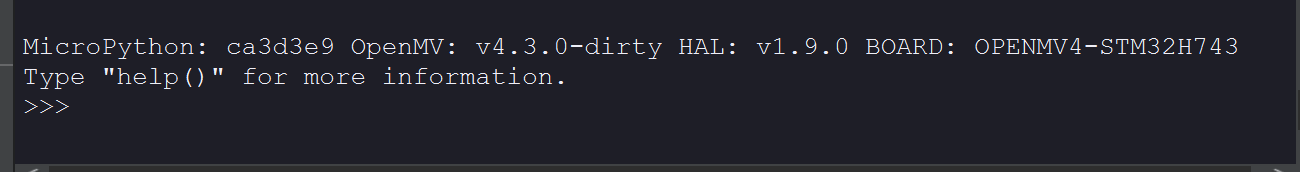
-
你使用的是什么硬件?升级到最新的固件4.3.1