关于openmv和arduino2560通信的问题?
-
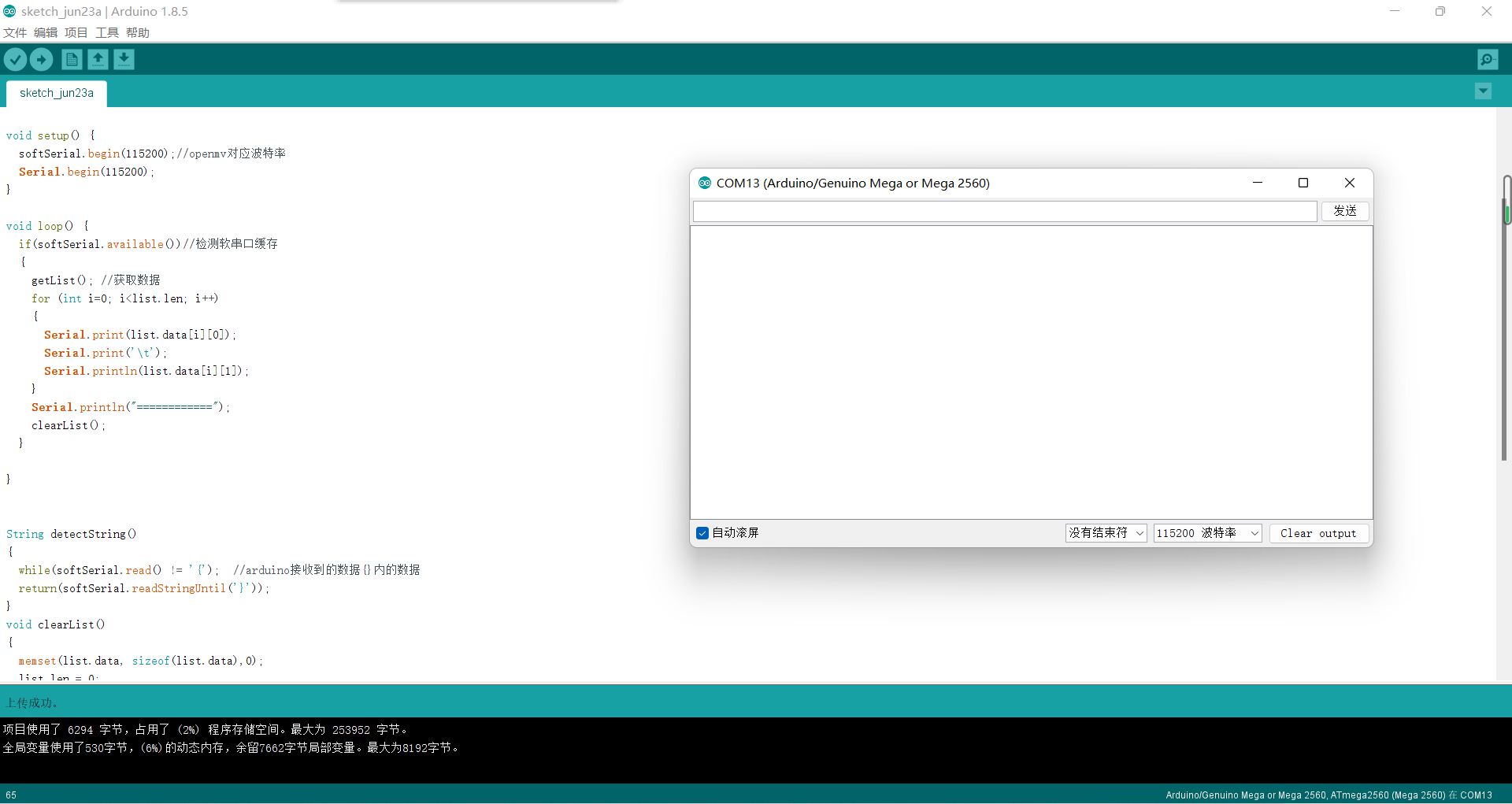
openmv代码
import sensor, image, time
from pyb import UART
import json
#设置颜色阈值
yellow_threshold = (65, 100, -10, 6, 24, 51)#sensor.set_auto_gain() 自动增益开启(True)或者关闭(False)。在使用颜色追踪时,需要关闭自动#增益。
#sensor.set_auto_whitebal() 自动白平衡开启(True)或者关闭(False)。在使用颜色追踪时,需要##关闭自动白平衡。
#sensor.set_auto_exposure(enable[, exposure_us])
#enable 打开(True)或关闭(False)自动曝光。默认打开。
#如果 enable 为False, 则可以用 exposure_us 设置一个固定的曝光时间(以微秒为单位)。sensor.reset() # 初始化
sensor.set_pixformat(sensor.RGB565) # use RGB565.
sensor.set_framesize(sensor.QQVGA) # use QQVGA for speed.
sensor.skip_frames(10) # 跳过n张照片,在更改设置后,跳过一些帧,等待感光元件变稳定
sensor.set_auto_gain(False) #在使用颜色追踪时,需要关闭自动#增益。
sensor.set_auto_whitebal(False) #在使用颜色追踪时,需要##关闭自动白平衡。
clock = time.clock() # Tracks FPS.uart = UART(3, 115200)
def find_max(blobs):
max_size=0
for blob in blobs:
if blob.pixels() > max_size:
max_blob=blob
max_size = blob.pixels()
return max_blobwhile(True):
img = sensor.snapshot() # Take a picture and return the image.blobs = img.find_blobs([yellow_threshold]) if blobs: max_blob=find_max(blobs) print('sum :', len(blobs)) img.draw_rectangle(max_blob.rect()) img.draw_cross(max_blob.cx(), max_blob.cy()) output_str="[%d,%d]" % (max_blob.cx(),max_blob.cy()) #方式1 #output_str=json.dumps([max_blob.cx(),max_blob.cy()]) #方式2 print('you send:',output_str) uart.write(output_str+'\r\n') else: print('not found!')arduino代码
#include <SoftwareSerial.h>SoftwareSerial softSerial(10, 11); // RX, TX 软串口通讯
typedef struct
{
int data[50][2] = {{0,0}}; //50行2列数组(理解为)
int len = 0;
}List;
List list; //结构体void setup() {
softSerial.begin(115200);//openmv对应波特率
Serial.begin(115200);
}void loop() {
if(softSerial.available())//检测软串口缓存
{
getList(); //获取数据
for (int i=0; i<list.len; i++)
{
Serial.print(list.data[i][0]);
Serial.print('\t');
Serial.println(list.data[i][1]);
}
Serial.println("============");
clearList();
}}
String detectString()
{
while(softSerial.read() != '{'); //arduino接收到的数据{}内的数据
return(softSerial.readStringUntil('}'));
}
void clearList()
{
memset(list.data, sizeof(list.data),0);
list.len = 0;
}
void getList()
{
String s = detectString(); //创建字符串
String numStr = "";
for(int i = 0; i<s.length(); i++)
{
if(s[i]=='('){
numStr = "";
}
else if(s[i] == ','){
list.data[list.len][0] = numStr.toInt();//将string转换为int
numStr = "";
}
else if(s[i]==')'){ //openmv发送数据的倒数第二个作为结束标记
list.data[list.len][1] = numStr.toInt();//将string转换为int
numStr = "";
list.len++;
}
else{
numStr += s[i];
}
}
}arduino没有反应呀,老师帮忙解决一下咋回事儿,接线是tx-p5 rx-p4 gnd-gnd
-
import sensor, image, time from pyb import UART import json #设置颜色阈值 yellow_threshold = (65, 100, -10, 6, 24, 51) #sensor.set_auto_gain() 自动增益开启(True)或者关闭(False)。在使用颜色追踪时,需要关闭自动#增益。 #sensor.set_auto_whitebal() 自动白平衡开启(True)或者关闭(False)。在使用颜色追踪时,需要##关闭自动白平衡。 #sensor.set_auto_exposure(enable[\, exposure_us]) #enable 打开(True)或关闭(False)自动曝光。默认打开。 #如果 enable 为False, 则可以用 exposure_us 设置一个固定的曝光时间(以微秒为单位)。 sensor.reset() # 初始化 sensor.set_pixformat(sensor.RGB565) # use RGB565. sensor.set_framesize(sensor.QQVGA) # use QQVGA for speed. sensor.skip_frames(10) # 跳过n张照片,在更改设置后,跳过一些帧,等待感光元件变稳定 sensor.set_auto_gain(False) #在使用颜色追踪时,需要关闭自动#增益。 sensor.set_auto_whitebal(False) #在使用颜色追踪时,需要##关闭自动白平衡。 clock = time.clock() # Tracks FPS. uart = UART(3, 115200) def find_max(blobs): max_size=0 for blob in blobs: if blob.pixels() > max_size: max_blob=blob max_size = blob.pixels() return max_blob while(True): img = sensor.snapshot() # Take a picture and return the image. blobs = img.find_blobs([yellow_threshold]) if blobs: max_blob=find_max(blobs) print('sum :', len(blobs)) img.draw_rectangle(max_blob.rect()) img.draw_cross(max_blob.cx(), max_blob.cy()) output_str="[%d,%d]" % (max_blob.cx(),max_blob.cy()) #方式1 #output_str=json.dumps([max_blob.cx(),max_blob.cy()]) #方式2 print('you send:',output_str) uart.write(output_str+'\r\n') else: print('not found!')老师这个是openmv的代码 上边那个格式出错
-
估计你线接错了。你看Arduino上的代码,用的是10,11引脚。
-
那不是openmv的p4,p5应该接tx和rx么?那个10 11管脚啥意思,从openmv出来3个线,分别连tx rx gnd 然后那个10 11 啥意思
-
老师解决了 谢谢老师