为什么会报错 Out of fast Frame Buffer Stack Memory呢?
-
请在这里粘贴代码 # 旋转校正 # # This example shows off how to use the rotation_corr() to both correct for # perspective distortion and then to rotate the new corrected image in 3D # space aftwards to handle movement. # 这个例子展示了如何使用rotation_corr()来纠正透视图的失真, # 然后在3D空间中向右旋转新的校正后的图像来处理移动。 import sensor, image, time sensor.reset() sensor.set_pixformat(sensor.RGB565) sensor.set_framesize(sensor.QVGA) sensor.skip_frames(time = 2000) clock = time.clock() # The image will be warped such that the following points become the new: # 图像将变形,使以下几点成为新的: # # (0, 0) # (w-1, 0) # (w-1, h-1) # (0, h-1) # # Try setting the points below to the corners of a quadrilateral # (in clock-wise order) in the field-of-view. You can get points # on the image by clicking and dragging on the frame buffer and # recording the values shown in the histogram widget. # 试着把下面的点设置到一个四边形的角上(按时钟顺序)。 # 您可以通过单击和拖动帧缓冲区并记录histogram小部件中显示的值来获得图像上的点。 w = sensor.width() h = sensor.height() TARGET_POINTS = [(0, 0), # (x, y) CHANGE ME! (w-1, 0), # (x, y) CHANGE ME! (w-1, h-1), # (x, y) CHANGE ME! (0, h-1)] # (x, y) CHANGE ME! # Degrees per frame to rotation by... # 每帧旋转的角度… X_ROTATION_DEGREE_RATE = 5 Y_ROTATION_DEGREE_RATE = 0.5 Z_ROTATION_DEGREE_RATE = 0 X_OFFSET = 0 Y_OFFSET = 0 ZOOM_AMOUNT = 1 # Lower zooms out - Higher zooms in. 较低的值缩小-较高的放大 FOV_WINDOW = 25 # Between 0 and 180. Represents the field-of-view of the scene # window when rotating the image in 3D space. When closer to # zero results in lines becoming straighter as the window # moves away from the image being rotated in 3D space. A large # value moves the window closer to the image in 3D space which # results in the more perspective distortion and sometimes # the image in 3D intersecting the scene window. # 在0和180之间。表示在三维空间中旋转图像时场景窗口的视场。 # 当接近于0时,随着窗口远离在三维空间中旋转的图像,直线会变得更直。 # 在三维空间中,较大的值会使窗口更靠近图像,从而导致更多的透视畸变, # 有时会导致三维图像与场景窗口相交。 x_rotation_counter = 0 y_rotation_counter = 0 z_rotation_counter = 0 while(True): clock.tick() img = sensor.snapshot().rotation_corr(x_rotation = x_rotation_counter, \ y_rotation = y_rotation_counter, \ z_rotation = z_rotation_counter, \ x_translation = X_OFFSET, \ y_translation = Y_OFFSET, \ zoom = ZOOM_AMOUNT, \ fov = FOV_WINDOW, \ corners = TARGET_POINTS) x_rotation_counter += X_ROTATION_DEGREE_RATE y_rotation_counter += Y_ROTATION_DEGREE_RATE z_rotation_counter += Z_ROTATION_DEGREE_RATE print(clock.fps())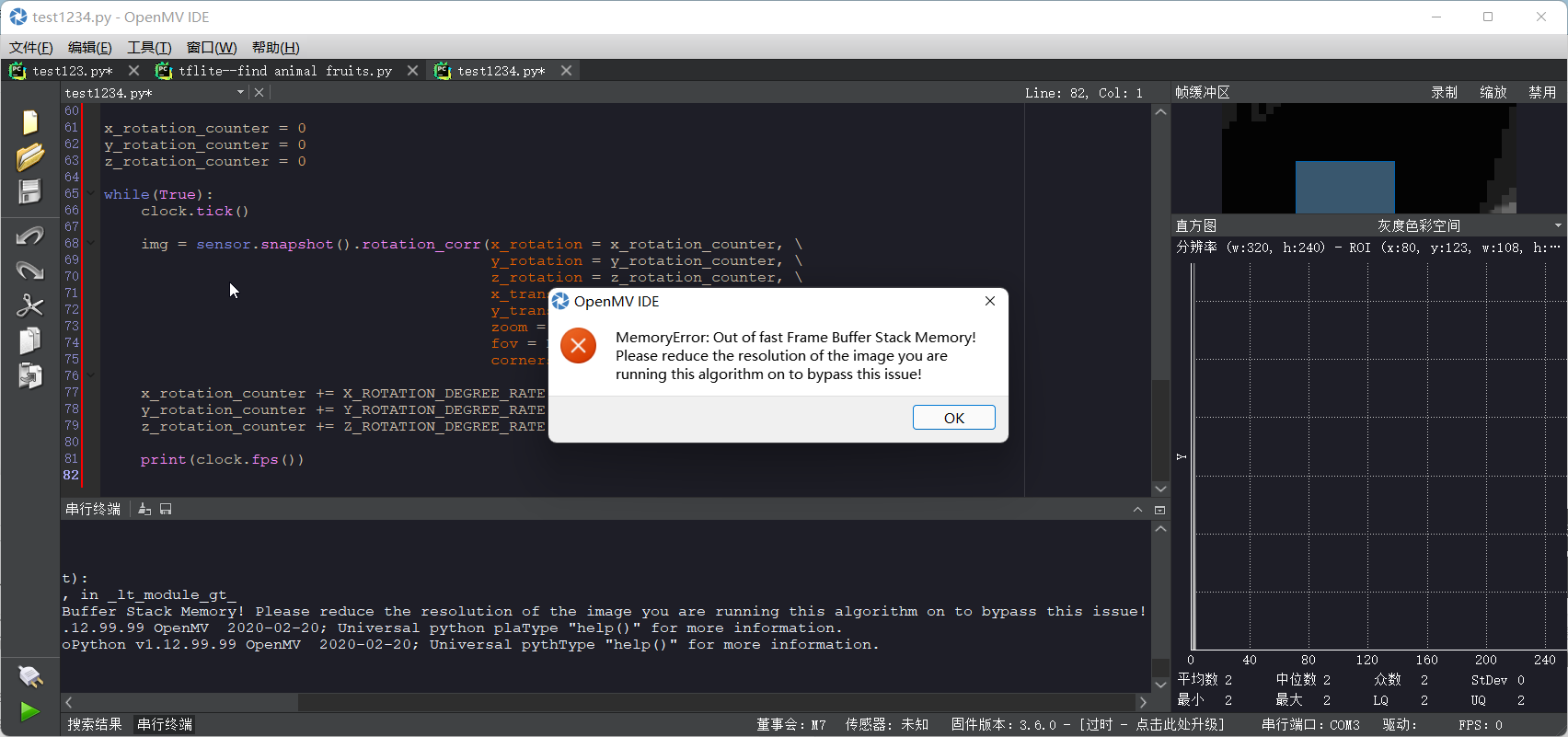
-
升级到最新固件。我使用OpenMV3测试没有出现错误。