运行时显示 OSError:[Erron 2]ENOENT
-
# Edge Impulse - OpenMV Image Classification Example import sensor, image, time, os, tf from pyb import Pin from pyb import LED sensor.reset() # Reset and initialize the sensor. sensor.set_pixformat(sensor.RGB565) # Set pixel format to RGB565 (or GRAYSCALE) sensor.set_framesize(sensor.QVGA) # Set frame size to QVGA (320x240) sensor.set_windowing((240, 240)) # Set 240x240 window. sensor.skip_frames(time=2000) # Let the camera adjust. net = "trained.tflite" labels = [line.rstrip('\n') for line in open("labels.txt")] s=0 # ����������ֵ b=0 # �������� clock = time.clock() while(True): clock.tick() img = sensor.snapshot() # default settings just do one detection... change them to search the image... for obj in tf.classify(net, img, min_scale=1.0, scale_mul=0.8, x_overlap=0.5, y_overlap=0.5): print("**********\nPredictions at [x=%d,y=%d,w=%d,h=%d]" % obj.rect()) img.draw_rectangle(obj.rect()) # This combines the labels and confidence values into a list of tuples predictions_list = list(zip(labels, obj.output())) s=s+predictions_list[1][1] b=b+1 if b>4: b=0 if s/5 > 0.99: led = LED(2) # ��led led.toggle() led.on() #�� s=0 else: led = LED(2) led.toggle() led.off() #�� s=0 #p_out = Pin('P7', Pin.OUT_PP) # ����p_outΪ�������� #p_out.high() # ����p_out����Ϊ�� for i in range(len(predictions_list)): print("%s = %f" % (predictions_list[i][0], predictions_list[i][1])) print(clock.fps(), "fps")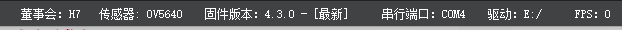
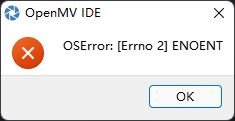
-
https://singtown.com/learn/50872/
按照视频步骤操作。