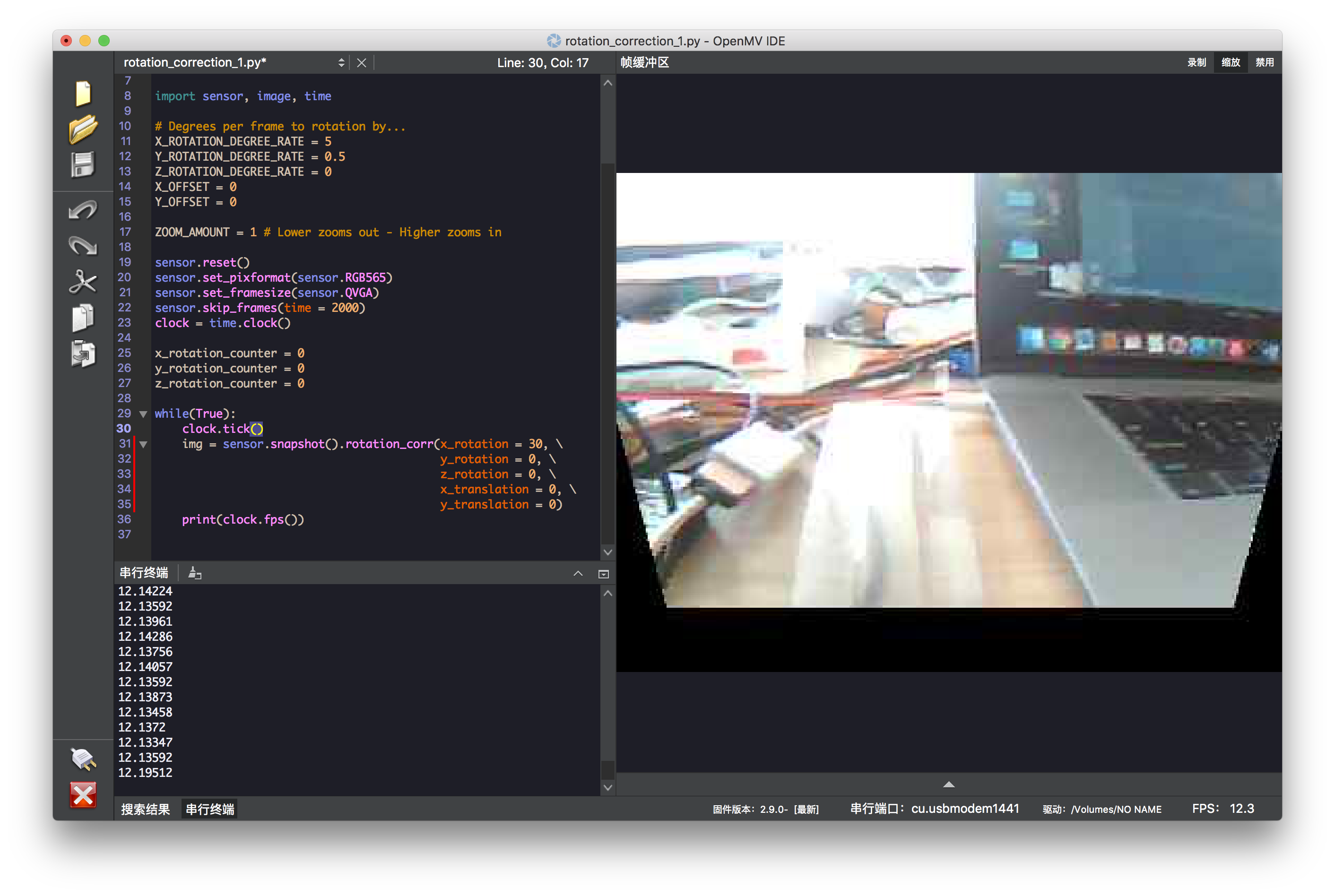系统迁移中,暂时无法访问,所有数据会迁移到新的网站。
OpenMV VSCode 扩展发布了,在插件市场直接搜索OpenMV就可以安装
如果有产品硬件故障问题,比如无法开机,论坛很难解决。可以直接找售后维修。
发帖子之前,请确认看过所有的视频教程,https://singtown.com/learn/ 和所有的上手教程http://book.openmv.cc/
每一个新的提问,单独发一个新帖子
帖子需要目的,你要做什么?
如果涉及代码,需要报错提示与全部代码文本,请注意不要贴代码图片
必看:玩转星瞳论坛了解一下图片上传,代码格式等问题。
OpenMV有进行仿射变换的库么,或者我可以用什么办法添加函数库进去呢
-
现在在做巡双线小车,识别双轨道后平行轨道变成八字形,想利用仿射变换处理,请问openMV可以实现么
-
你需要自己写或者修改算法,然后import导入模块。
-
这个变换固件里内置了。
http://book.openmv.cc/example/04-Image-Filters/rotation-correction.html
# Rotation Correction # # This example shows off how to use the rotation_corr() to undo perspective rotations # in 3 dimensions along with zooming in and out on the image. While this demo rotates # the image around for fun you can use this feature to fix perspective issues related # to how your OpenMV Cam is mounted. import sensor, image, time # Degrees per frame to rotation by... X_ROTATION_DEGREE_RATE = 5 Y_ROTATION_DEGREE_RATE = 0.5 Z_ROTATION_DEGREE_RATE = 0 X_OFFSET = 0 Y_OFFSET = 0 ZOOM_AMOUNT = 1 # Lower zooms out - Higher zooms in sensor.reset() sensor.set_pixformat(sensor.RGB565) sensor.set_framesize(sensor.QVGA) sensor.skip_frames(time = 2000) clock = time.clock() x_rotation_counter = 0 y_rotation_counter = 0 z_rotation_counter = 0 while(True): clock.tick() img = sensor.snapshot().rotation_corr(x_rotation = 30, \ y_rotation = 0, \ z_rotation = 0, \ x_translation = 0, \ y_translation = 0) print(clock.fps())