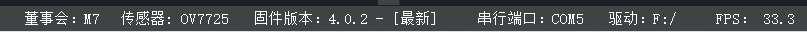拍的图片不对,内容有错位现象
-


两张图片对比下,循环拍的,大部分时候正常,中间总有几个不正常的
-
硬件是什么?具体代码是什么?固件版本是什么?sensor模组是什么?
-
我也有这种问题

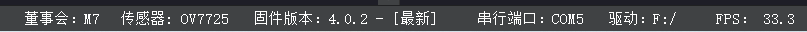
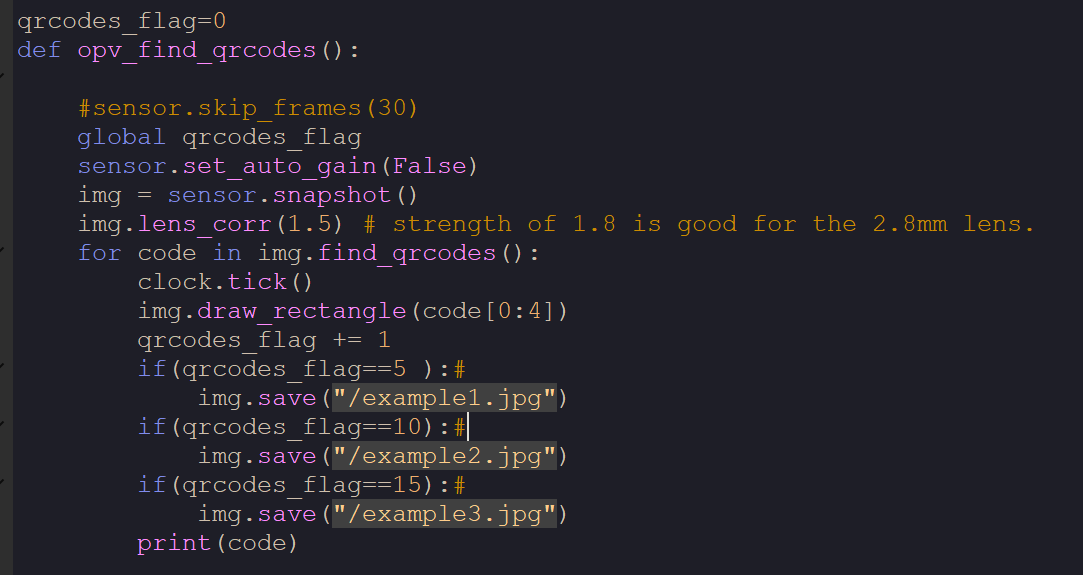
-
如果涉及代码,需要报错提示与全部代码文本,请注意不要贴代码图片
-
先用hello world测试。
-
import cpufreq import pyb import sensor,image, time,math from pyb import LED,Timer,UART sensor.reset() # Reset and initialize the sensor. sensor.set_pixformat(sensor.RGB565) # Set pixel format to RGB565 (or GRAYSCALE) sensor.set_framesize(sensor.QQVGA) # Set frame size to QVGA (320x240) sensor.skip_frames(time = 2000) #延时跳过一些帧,等待感光元件变稳定 sensor.set_auto_gain(False) sensor.set_auto_whitebal(False) clock = time.clock() # Create a clock object to track the FPS. sensor.set_auto_exposure(True, exposure_us=5000) # 设置自动曝光 qrcodes_flag=0 def opv_find_qrcodes(): #sensor.skip_frames(30) global qrcodes_flag sensor.set_auto_gain(False) img = sensor.snapshot() img.lens_corr(1.5) # strength of 1.8 is good for the 2.8mm lens. for code in img.find_qrcodes(): clock.tick() img.draw_rectangle(code[0:4]) qrcodes_flag += 1 if(qrcodes_flag==5 ):# img.save("/example1.jpg") if(qrcodes_flag==10):# img.save("/example2.jpg") if(qrcodes_flag==15):# img.save("/example3.jpg") print(code) opv_find_qrcodes()
-
@kidswong999 我就是这样写的,拍三张照片,第一张没事,第二张就这样了
-
@4uva 硬件是什么?固件版本是什么?sensor模组是什么?
-
@4uva 图片是在IDE里看到是错位的,还是在SD卡里保存的图片是错位的?
-
-
联系售后吧,把全部代码发给售后,让卖家测试。