TypeError:can't convert tuple to int ?
-
import sensor, image, time, math, pyb from pyb import UART from pyb import LED red_led = LED(1) green_led = LED(2) blue_led = LED(3) p = pyb.Pin("P0", pyb.Pin.IN) global left,middle,right,VAL,flag_color global color global flag_color left=0 middle=0 right=0 flag_color = 0 red_threshold = (15, 52, 38, 74, 3, 59), # generic_red_thresholds green_threshold = (22, 48, -47, 22, 49, 13), # generic_green_thresholds blue_threshold = (73, 28, -51, 0, -58, -15) # generic_blue_thresholds red_color_code = 1 green_color_code = 2 blue_color_code = 4 black_color_code = 8 sensor.reset() sensor.set_pixformat(sensor.RGB565) sensor.set_framesize(sensor.QVGA) sensor.skip_frames(10) sensor.set_auto_whitebal(False) clock = time.clock() uart = UART(3, 115200) #LED(4).on() #当光线弱的时候,用于补光 def Light(): red_led.on() green_led.on() blue_led.on() while(flag_color == 0): VAL = p.value() blue_led.on() print(VAL) if VAL == 0: flag_color = 1 if flag_color == 1: blue_led.off() break ############################################################################################### while(flag_color == 1): clock.tick() img = sensor.snapshot() img.draw_rectangle((5,55,50,73),color=(0x00,0x00,0x00)) img.draw_rectangle((105,55,50,73),color=(0x00,0x00,0x00)) img.draw_rectangle((205,55,50,73),color=(0x00,0x00,0x00)) #三个识别区位置(根据储物位置和摄像头位置调整) blob_left = img.find_blobs([red_threshold,green_threshold,blue_threshold],area_threshold=200, merge=True,roi=(5,55,50,73)) blob_middle = img.find_blobs([red_threshold,green_threshold,blue_threshold],area_threshold=200, merge=True,roi=(105,55,50,73)) blob_right = img.find_blobs([red_threshold,green_threshold,blue_threshold],area_threshold=200, merge=True,roi=(205,55,50,73)) left=0 middle=0 right=0 ##################### 判断左边物块颜色 if blob_left: for blob in blob_left: x = blob[0] y = blob[1] width = blob[2] height = blob[3] center_x = blob[5] center_y = blob[6] color_code = blob[8] # 添加颜色说明 if color_code == red_color_code: img.draw_string(x, y - 10, "red", color = (0xFF, 0x00, 0x00)) left = 1 elif color_code == green_color_code: img.draw_string(x, y - 10, "green", color = (0x00, 0xFF, 0x00)) left = 2 elif color_code == blue_color_code: img.draw_string(x, y - 10, "blue", color = (0x00, 0x00, 0xFF)) left = 3 color=color_code img.draw_rectangle([x, y, width, height]) img.draw_cross(center_x, center_y) #print("%d" % left) #uart.write("%d" % left)#串口通信 ###################### 中间物块颜色检测 if blob_middle: for blob in blob_middle: x = blob[0] y = blob[1] width = blob[2] height = blob[3] center_x = blob[5] center_y = blob[6] color_code = blob[8] if color_code == red_color_code: img.draw_string(x, y - 10, "red", color = (0xFF, 0x00, 0x00)) middle = 1 elif color_code == green_color_code: img.draw_string(x, y - 10, "green", color = (0x00, 0xFF, 0x00)) middle = 2 elif color_code == blue_color_code: img.draw_string(x, y - 10, "blue", color = (0x00, 0x00, 0xFF)) middle = 3 color=color_code #length = 6943*math.sin(0.0001625*height+3.089) img.draw_rectangle([x, y, width, height]) img.draw_cross(center_x, center_y) #print(length) #print("%d" % middle) #uart.write("%d" % middle)#串口通信 ###################### 右侧物块颜色检测 if blob_right: for blob in blob_right: x = blob[0] y = blob[1] width = blob[2] height = blob[3] center_x = blob[5] center_y = blob[6] color_code = blob[8] # 添加颜色说明 if color_code == red_color_code: img.draw_string(x, y - 10, "red", color = (0xFF, 0x00, 0x00)) right = 1 elif color_code == green_color_code: img.draw_string(x, y - 10, "green", color = (0x00, 0xFF, 0x00)) right = 2 elif color_code == blue_color_code: img.draw_string(x, y - 10, "blue", color = (0x00, 0x00, 0xFF)) right = 3 color=color_code img.draw_rectangle([x, y, width, height]) img.draw_cross(center_x, center_y) #print("%d" % right) #uart.write("%d" % right)#串口通信 #time.sleep(10) ################################ 将检测到的颜色发送 ####################### #elif(color_code==4): # print("blue") # command="b" # uart.write(command) # time.sleep(10) #print("%d" % left) #print("%d" % middle) #print("%d" % right) if left != 0 and right != 0 and left != right and left != middle and right != middle : if left == 1 and middle == 2 and right == 3 : print("%d%d%d" % (left,middle,right)) #uart.write ("%d%d%d" % (left,middle,right)) uart.write('z') if left == 1 and middle == 3 and right == 2 : print("%d%d%d" % (left,middle,right)) #uart.write ("%d%d%d" % (left,middle,right)) uart.write('x') if left == 2 and middle == 1 and right == 3 : print("%d%d%d" % (left,middle,right)) #uart.write ("%d%d%d" % (left,middle,right)) uart.write('c') if left == 2 and middle == 3 and right == 1 : print("%d%d%d" % (left,middle,right)) #uart.write ("%d%d%d" % (left,middle,right)) uart.write('v') if left == 3 and middle == 1 and right == 2 : print("%d%d%d" % (left,middle,right)) #uart.write ("%d%d%d" % (left,middle,right)) uart.write('b') if left == 3 and middle == 2 and right == 1 : print("%d%d%d" % (left,middle,right)) #uart.write ("%d%d%d" % (left,middle,right)) uart.write('n') if uart.any(): #判断是否跳出当前循环 tmp_date = uart.readline() red_led.on() print(tmp_date) if tmp_date == b'O': #检测物块是否被接受 flag_color = 2 red_led.off() break #已被接受,此函数结束 ########################## 颜色检测与串口 ################# while(flag_color == 2): clock.tick() #Light() img0 = sensor.snapshot() img0.lens_corr(1.8) for QR in img0.find_qrcodes(): code = QR.payload() img0.draw_rectangle(QR.rect(),color=(255,48,48)) if code == '123': uart.write('z') print('123') red_led.on() red_led.off() flag_color = 3 break elif code == '132': uart.write('x') red_led.on() red_led.off() print('123') flag_color = 3 break elif code == '213': uart.write('c') red_led.on() red_led.off() print('213') flag_color = 3 break elif code == '231': uart.write('v') red_led.on() red_led.off() print('231') flag_color = 3 break elif code == '312': uart.write('b') red_led.on() red_led.off() print('312') flag_color = 3 break elif code == '321': uart.write('n') red_led.on() red_led.off() print('321') flag_color = 3 break ######################### 二维码扫描与串口 ############### while (flag_color == 3): green_led.on() ######################### 完成任务之后 ##############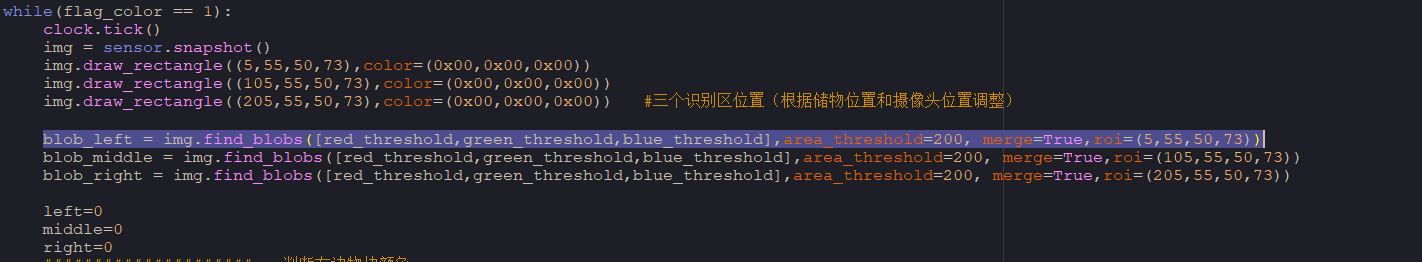
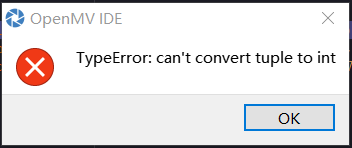
-
@rphe 怎么修改这个错误
-
第23行和24行有问题。最后面多了逗号。