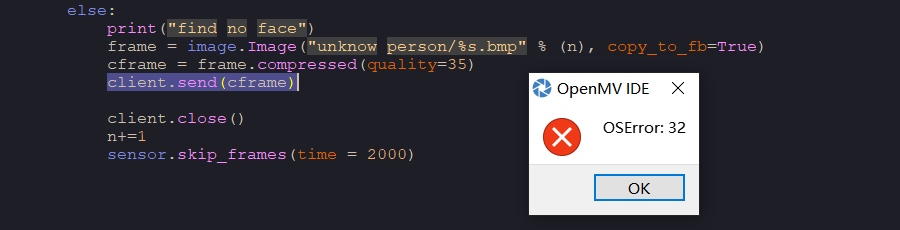系统迁移中,暂时无法访问,所有数据会迁移到新的网站。
OpenMV VSCode 扩展发布了,在插件市场直接搜索OpenMV就可以安装
如果有产品硬件故障问题,比如无法开机,论坛很难解决。可以直接找售后维修。
发帖子之前,请确认看过所有的视频教程,https://singtown.com/learn/ 和所有的上手教程http://book.openmv.cc/
每一个新的提问,单独发一个新帖子
帖子需要目的,你要做什么?
如果涉及代码,需要报错提示与全部代码文本,请注意不要贴代码图片
必看:玩转星瞳论坛了解一下图片上传,代码格式等问题。
OSError: 32,代码运行时的错误,求大佬指点
-
pmax=0 num=1 n=1 loop_flag=1 SSID ='OPENMV_AP' # Network SSID KEY ='1234567890' # Network key (must be 10 chars) HOST = '' # Use first available interface PORT = 8080 # Arbitrary non-privileged port wlan = network.WINC(mode=network.WINC.MODE_AP) wlan.start_ap(SSID, key=KEY, security=wlan.WEP, channel=2) s = usocket.socket(usocket.AF_INET, usocket.SOCK_STREAM) # try: # Bind and listen s.bind([HOST, PORT]) s.listen(5) # Set server socket timeout # NOTE: Due to a WINC FW bug, the server socket must be closed and reopened if # the client disconnects. Use a timeout here to close and re-create the socket. #s.settimeout(10) print ('Waiting for connections..') client, addr = s.accept() # set client socket timeout to 2s client.settimeout(2.0) print ('Connected to ' + addr[0] + ':' + str(addr[1])) # Read request from client data = client.recv(1024) # Should parse client request here # Send multipart header client.send("HTTP/1.1 200 OK\r\n" \ "Server: OpenMV\r\n" \ "Content-Type: image/jpeg\r\n\r\n") while loop_flag: #加了histeq子自适应直方图均衡,当人脸填满整个屏幕的时候可以提高一点点识别准确度.histeq(adaptive=True, clip_limit=3) #找图片中人脸 #gamma_corr用于修正图像中色彩,数值越高图像越亮 faces = sensor.snapshot().gamma_corr(contrast=1.5).find_features(image.HaarCascade("frontalface")) #仅当图片中有人脸(正脸)才裁切脸部分,并进行特征点比对判断 print("Gain %f dB, Exposure %d us" % \ (sensor.get_gain_db(), sensor.get_exposure_us())) if faces: pyb.LED(3).on() pyb.LED(3).off() loop_flag=0 #获取image中人像部分largest_face的roi largest_face = max(faces, key = lambda f: f[3] * f[3]) img=sensor.get_fb().crop(roi=largest_face)#裁剪人脸部分保存到img kpts1=img.find_keypoints(max_keypoints=90, threshold=0, scale_factor=1.3) #img.draw_keypoints(kpts)#画出此时的目标特征,没有调用那个定义的函数 img.draw_keypoints(kpts1) #下面进行特征点比对 kpts2=None for s in range(1, NUM_SUBJECTS+1): match_count = int(0) angle_count=0 for i in range(2, NUM_SUBJECTS_IMGS+1): kpts2=image.load_descriptor("/keypoints/s%s/%s.orb"%(s,i)) #匹配当前找到的特征和最初的目标特征的相似度 # #threshold阈值设置匹配的准确度,用来过滤掉有歧义的匹配。这个值越小,准确度越高。阈值范围0~100,默认70 #filter_outliers默认关闭。 #对于ORB描述符来说,这个函数返回的是kptmatch对象。 match_count+=image.match_descriptor(kpts1, kpts2).count() #match=image.match_descriptor(kpts1, kpts2) #if isinstance(match,kptmatch):+ # match_count+=match.count() #angle_count+=image.match_descriptor(kpts1, kpts2).theta() print("Average match_count for subject %d: %d"%(s, match_count/NUM_SUBJECTS_IMGS)) pmax=find_max(pmax, match_count/NUM_SUBJECTS_IMGS, s)#match_count越大,被检测人脸与此样本更相似更匹配。 #print("pmax:%d"%pmax) if pmax<9:#和三个人都差距都较大,返回0 #buneng #uart.write(str(0)) print("unknown person !") # face_num保存s中当前最匹配的人的编号。 pyb.LED(1).on() sensor.reset() # Set sensor settings sensor.set_framesize(sensor.QVGA) sensor.set_pixformat(sensor.RGB565) sensor.snapshot().save("unknow person/%s.bmp" % (num) ) num+=1 pyb.LED(1).off() else: #uart.write(str(face_num))#发送只能是字符,而不能是数字,所以需要格式转换str(b) print("The most similar person is:%d"%face_num) # face_num保存s中当前最匹配的人的编号。 pyb.LED(2).on() sensor.skip_frames(time = 1000) pyb.LED(2).off() else: print("find no face") frame = image.Image("unknow person/%s.bmp" % (n), copy_to_fb=True) cframe = frame.compressed(quality=35) client.send(cframe) client.close() n+=1 sensor.skip_frames(time = 2000)
-
-
大佬帮帮忙,真不知道为什么,第一张图还能查看,第二张的时候帧缓存区就图失真了
-
我是从SD卡里读取图片然后通过WiFi传输,同时进行人脸识别
-
你这个代码的结构也不是例子里的啊。
https://book.openmv.cc/example/14-WiFi-Shield/mjpeg-streamer-ap.html你的代码要实现的功能是什么?
-
我是想实现通过特征点检测人脸,不认识的人脸拍照保存到SD卡的unknown person 文件夹里,然后在通过将图片读取的帧缓存区WiFi图传,在网页上看,结果运行到第一张图片的时候,第一张图可以在网页上看到,然后两秒钟左右就出现这个错误了,第二张图片在帧缓存区是失真的
-
我没看懂你的逻辑,将不认识的人脸保存到SD卡,然后再读取SD卡中的图片通过Wi-Fi传输?
-
对的,认识的人脸会输出人脸编号,不认识的会输出不认识,然后拍照保存到SD卡里,然后WiFi图传,我代码的意思是运行人脸识别的同时WiFi图传,然后可以在网页上看到,但现在只能看到一张,好像帧缓存区会卡住,还有什么别的方法WiFi图传吗?教程上的是将帧缓存区的图像压缩然后传输
-
没必要保存到SD卡里,然后再“读取”啊。直接就是img。
-
你的错误就是代码的整个架构是不对的,只返回一个图片。你用上面链接的代码改。