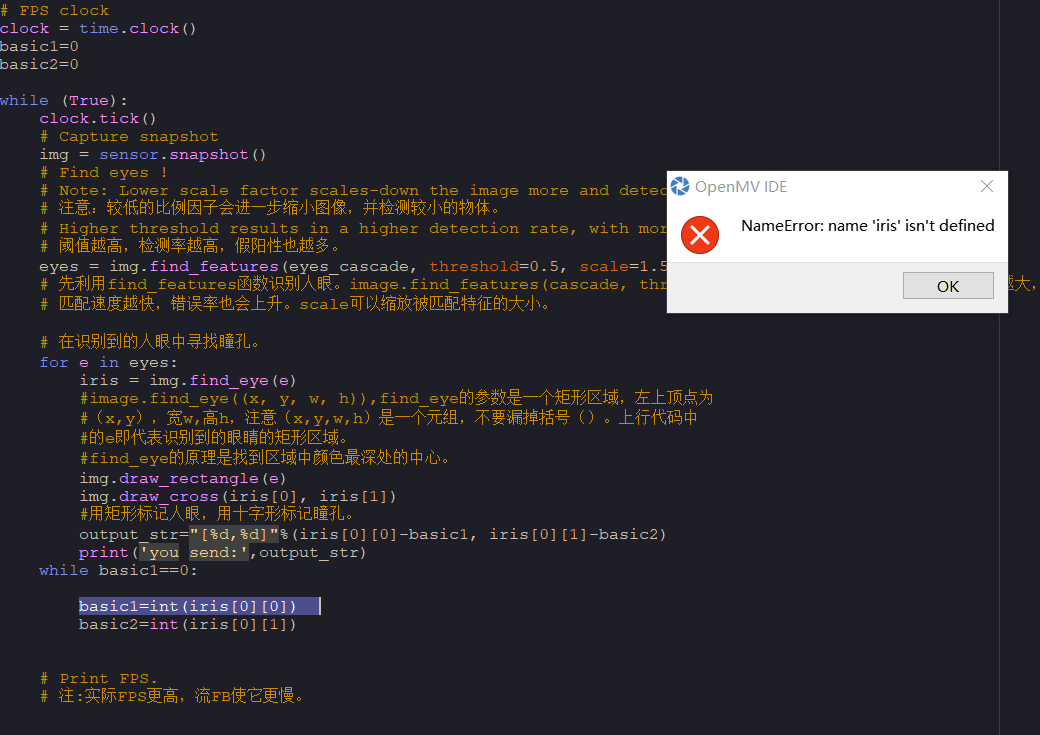while (True):
clock.tick()
# Capture snapshot
img = sensor.snapshot()
# Find eyes !
# Note: Lower scale factor scales-down the image more and detects smaller objects.
# 注意:较低的比例因子会进一步缩小图像,并检测较小的物体。
# Higher threshold results in a higher detection rate, with more false positives.
# 阈值越高,检测率越高,假阳性也越多。
eyes = img.find_features(eyes_cascade, threshold=0.5, scale=1.5)
# 先利用find_features函数识别人眼。image.find_features(cascade, threshold=0.5, scale=1.5),thresholds越大,
# 匹配速度越快,错误率也会上升。scale可以缩放被匹配特征的大小。
# 在识别到的人眼中寻找瞳孔。
for e in eyes:
iris = img.find_eye(e)
#image.find_eye((x, y, w, h)),find_eye的参数是一个矩形区域,左上顶点为
#(x,y),宽w,高h,注意(x,y,w,h)是一个元组,不要漏掉括号()。上行代码中
#的e即代表识别到的眼睛的矩形区域。
#find_eye的原理是找到区域中颜色最深处的中心。
img.draw_rectangle(e)
img.draw_cross(iris[0], iris[1])
#用矩形标记人眼,用十字形标记瞳孔。
output_str="[%d,%d]"%(iris[0][0]-basic1, iris[0][1]-basic2)
print('you send:',output_str)
while basic1==0:
basic1=int(iris[0][0])
basic2=int(iris[0][1])
# Print FPS.
# 注:实际FPS更高,流FB使它更慢