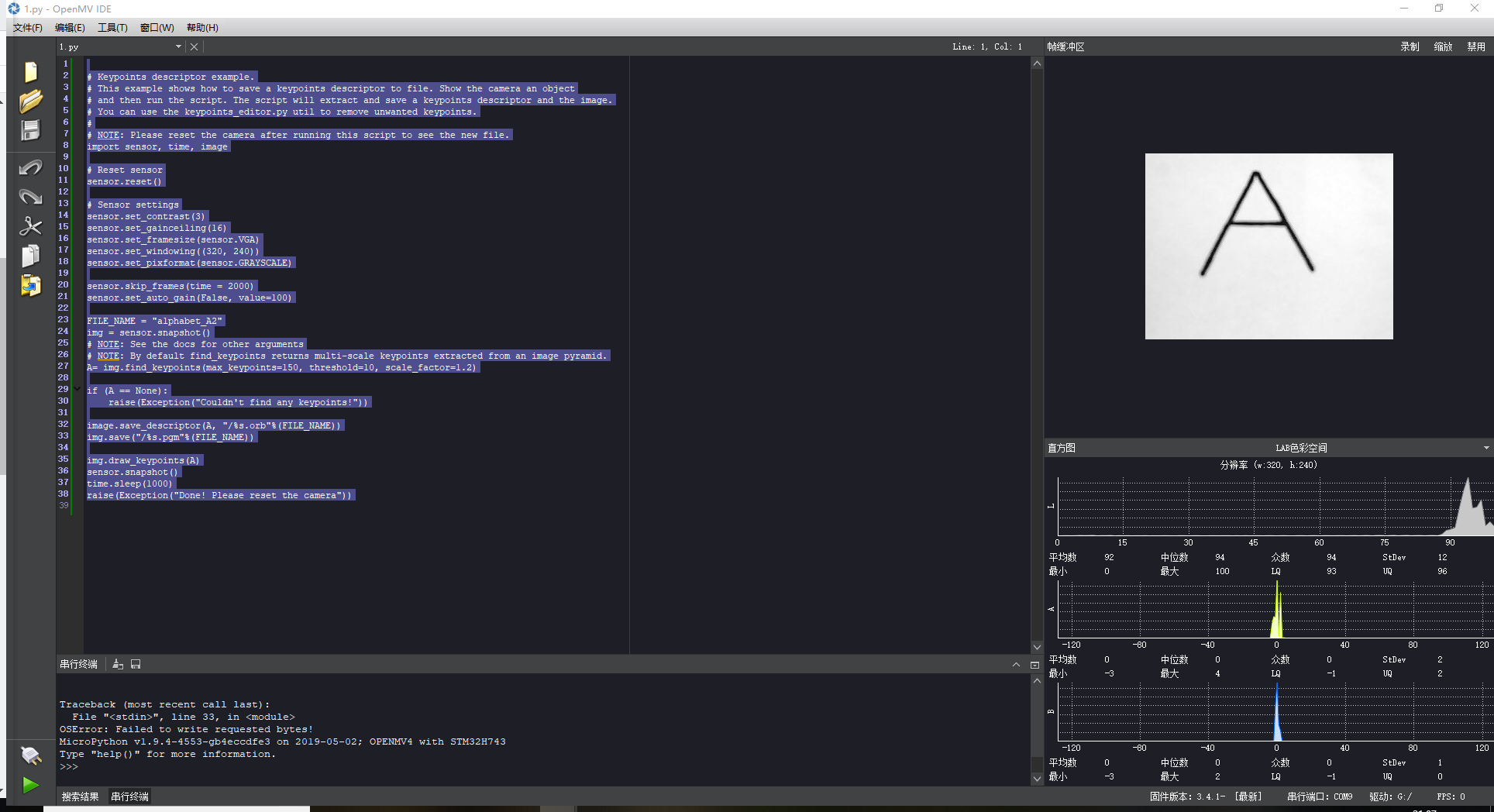保存特征点出现OSError:Failed to write requested bytes!
-
Keypoints descriptor example.
This example shows how to save a keypoints descriptor to file. Show the camera an object
and then run the script. The script will extract and save a keypoints descriptor and the image.
You can use the keypoints_editor.py util to remove unwanted keypoints.
NOTE: Please reset the camera after running this script to see the new file.
import sensor, time, image
Reset sensor
sensor.reset()
Sensor settings
sensor.set_contrast(3)
sensor.set_gainceiling(16)
sensor.set_framesize(sensor.VGA)
sensor.set_windowing((320, 240))
sensor.set_pixformat(sensor.GRAYSCALE)sensor.skip_frames(time = 2000)
sensor.set_auto_gain(False, value=100)FILE_NAME = "alphabet_A2"
img = sensor.snapshot()NOTE: See the docs for other arguments
NOTE: By default find_keypoints returns multi-scale keypoints extracted from an image pyramid.
A= img.find_keypoints(max_keypoints=150, threshold=10, scale_factor=1.2)
if (A == None):
raise(Exception("Couldn't find any keypoints!"))image.save_descriptor(A, "/%s.orb"%(FILE_NAME))
img.save("/%s.pgm"%(FILE_NAME))img.draw_keypoints(A)
sensor.snapshot()
time.sleep(1000)
raise(Exception("Done! Please reset the camera"))